Last updated on October 29th, 2024

Customer relationship management is a data-centered system that manages business interactions and the sales pipeline of existing and future customers.
CRM is one of the most commonly used types of business software. From small businesses to giant enterprises, you’ll find sales, support, market teams, and more using CRM.
If you’re hoping to learn what CRM is, what it does, if it’s right for you, and how to choose the right Customer Relationship Management tool – you’ve come to the right place!
- What Does A CRM Do?
- Who Is CRM For?
- 5 Core Benefits Of CRM Software
- How Can I Train My Team On Using CRM
- CRM In Sales
- CRM In Support
- What Is CRM In Marketing?
- What Are The Best CRM Systems?
- All-In-One CRM vs Sales Stack vs Ecosystem CRM
- Key Features Of CRM
- What CRM Data Should I Be Tracking?
- How Does CRM Help With Business Scaling?
- How Much Does CRM Cost?
- Industry-Specific CRMs
- Should You Build Your Own CRM?
- What Are CRM Trends?
- How Do I Find The Top Customer Relationship Management (CRM) Software?

All-In-One CRM - A complete sales & marketing toolbox.
Culture Of Support - And it shows in our reviews! #1 in usability & customer satisfaction in multiple categories on Software Advice.
15 Day Free Trial - Get started risk free. No CC needed.
What Does A CRM System Do?
CRM stands for Customer Relationship Management, and its goal is to make it easier to access and use the data you need to manage your customer relationships.
By giving you all the information you need in one place, it reduces how much time you spend on administrative tasks – or simply digging around for old emails and handwritten notes – and boosts your ability to improve your business and improve customer relationships.
Many CRMs strive to provide their users with a complete toolkit of sales and marketing abilities so you’ll be armed with everything you need to communicate effectively with your customers and prospects.
Who Is CRM For?
Almost every business can benefit from using a customer relationship management system. Between sales, marketing, support, and more – nearly every business has critical operations that’ll be made easier and more effective with a CRM, such as:
- Marketing workflows
- Sales procedures
- Sales analysis
- Effective customer service delivery
- Tracking business effectiveness (metric tracking)

80% of sales actually requires 5 follow-up calls before a deal is won.
A customer relationship management (CRM) system will create a single source of truth for contact information, past customer interactions, document management, sales opportunities, and task management so follow-ups don’t slip through the cracks.
CRM software is great for teams. It enables more effective teamwork by allowing people to get many answers (from CRM) without interrupting each other or suffering from communication delays.
Team members can also gain tons of insights that they otherwise wouldn’t have had. For instance, VipeCloud’s CRM can help teams understand:
- Customer behaviors
- The forms or email campaigns generating the best results
- Numerical reports on different departments (leads from marketing, sales process effectiveness based on pipeline numbers, etc.)
If employee turnover causes major headaches as critical information is lost every time someone leaves your company, CRM can greatly mitigate this.
CRM saves you time and capital that could go towards training new hires.

There’s a reason why around 91% of businesses with over 9 employees leveraged CRM and why sales reps will often deploy one on their own if their company doesn’t provide one.
5 Core Benefits Of CRM Software In Business
Increases In Sales
“Administrative work is my favorite part of my job”, said no salesperson ever!
Salespeople understand that the more time they spend working on deals, the more they’ll close. This is one (of many) reasons most salespeople are seemingly allergic to administrative work.
A well-designed CRM software will not only help salespeople become more organized but also (more importantly) provides them with the data they need to operate. Thus making their lives easier.
In practice, this should result in a more efficient and more effective sales team – which, in turn, results in more sales.
Not to mention, management will have access to more sales data from their sales team, which can be accessed via software rather than by pulling your salespeople away from their work. This also means more sales get done and management will be more effective when it comes to high-level decisions.
Better Customer Service
Have you ever had a lengthy support issue that required multiple phone calls where you had to explain and re-explain your issue every time you called in?
It’s maddening.
You certainly wouldn’t want this to be the customer experience your company delivers, right?

Whether your team has dedicated account managers or accounts are shared, your team will be able to access important customer information more effectively (contact details along with behavioral data) without needing to lean on your valuable accounts to re-explain their unique needs.
Without a Customer Relationship Management system (CRM), it’s more likely your team will forget to follow up with client accounts.
That’s why CRMs let you leverage a task management system, making it easy to create future customer support tasks that check in and see how service delivery is going. Your accounts will appreciate the attentiveness, resulting in a worthwhile customer experience.
Boosts Efficiency
The last thing you want is for your salespeople to use things like these to record and track information:
- Excel sheets
- Apps they found on their own
- Their memory
- Scattered pieces paper
They’re bound to be less efficient than a team that is unified using CRM software.
Why?
It’s simply because these mediums are scattered and not under one, concise source. Also, you run the risk of using more outdated information, which can make things even more confusing and less effective.
And as a company, it’s borderline malpractice to allow so much valuable data to be kept in such a disorganized way and so inaccessible.
Without a business CRM system, the burden is put on new hires to figure out their own system, possibly to pay out of pocket for it, and then support themselves if they run into trouble with their own system.
CRM tools like task reminders, communication mediums, and customer databases are just a few great things that keep everyone on the same page.
Employee Retention And Sharing Of Knowledge
CRM systems allow companies to retain the valuable customer data that is produced by their sales teams.
As your team researches and contacts qualified leads, their findings have monetary value, and duplicating these actions, without an intentional strategy, should be avoided.
At the risk of getting overly philosophical, one of the unique advantages that humans have over other species is our ability to pass on knowledge so efficiently. For centuries, we have been able to learn from the successes and failures of those before us – and this allows people to pick up where those before them left off.
CRMs allow sales teams to do the same thing.
As one sales rep has successes and failures, they can record these customer interactions in the CRM and others can learn from it.
Whether they learn that a particular account is very receptive to the technique of “let me talk to my manager and see if we can give you a special deal” or if customers of a competitor are driven crazy by their customer portal, the easier it is to share this data, the more effective your team will be.
Plus, by storing all of this information in one place, you greatly reduce the risk of losing this valuable information (which costs your company money to acquire) as sales reps leave your team. When a rep leaves your team and you replace them, this customer information will be there for the next rep to pick up where they left off.
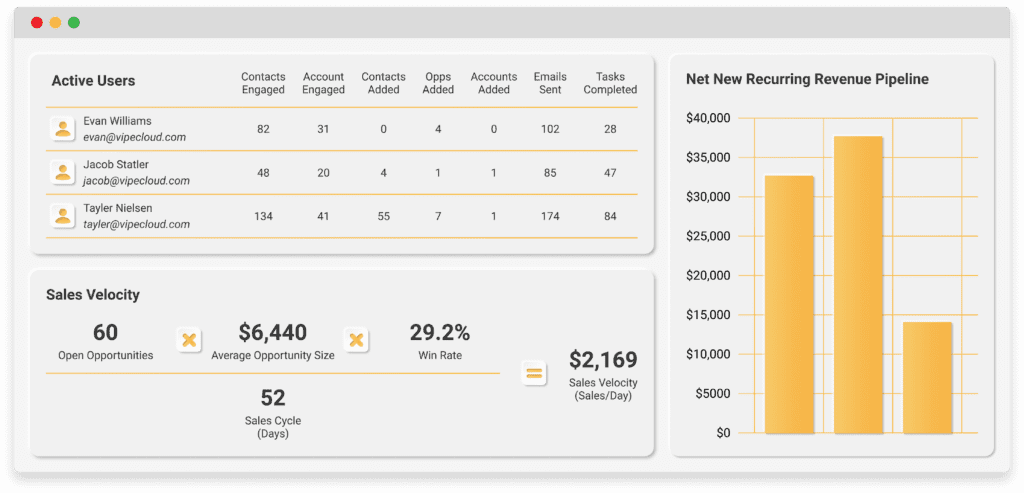
Better Sales Management
Without CRM software, if a sales manager wants to check in on the status of a sales rep, they need to talk to the rep (pulling them away from sales work) and/or review orders that have been submitted.
While that is still necessary for any good sales manager, it’s limited and time-consuming. New customer sign-ups and orders are indeed where the rubber hits the road, but you’re skipping from A to Z. Talking to sales reps is one of the most important tasks of any sales manager, but reps are biased and could forget critical info.
Where CRM systems come in, is giving managers an invaluable new tool to review the actions of their teams from both a micro and macro perspective.
Here’s an example of how this could look:
As a manager, you are reviewing the activity report of your sales team, seeing how many emails and phone calls each rep is placing on a daily basis.
You notice that your best rep is sending fewer emails and is placing more sales calls. Your conversations with this rep haven’t revealed this because the rep isn’t aware that they’re doing anything differently.
You confirm your hypothesis by comparing how your different sales reps are communicating with their top accounts. Indeed, it looks like your top rep is calling their accounts at least on a monthly basis to check in and see how things are going. The rest of your team is doing this by email instead.
With this new information, you advise the team to implement this approach, and boom – customer satisfaction goes up and so do sales!
In this example, this insight was:
- Achieved without pulling the team away from their sales work.
- Enabled with a CRM system.
- Provides an actionable insight that could grow sales and bolster customer relationships.
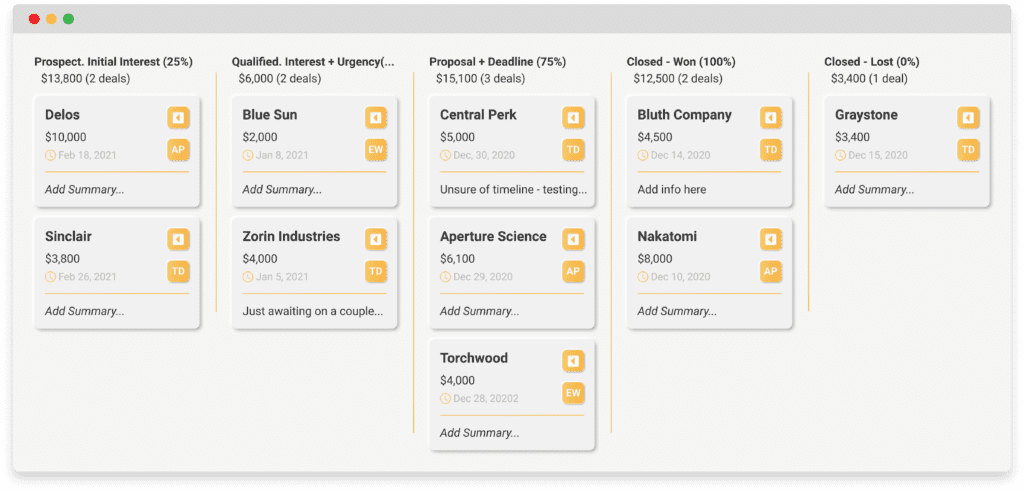
How To Train Your Team On Using CRM
To maximize the team collaborative nature of CRM, it’s important for your staff to all be on board with using the system and on the same page with how it works. On top of that, knowing their individual roles relative to others can help everyone understand what part of the CRM to focus on and get better at.
For instance, your sales reps should be masterful in managing and evaluating your sales pipeline, while marketing should understand the different landing pages and outreach mediums at your disposal. Also, both groups should fully know how to operate a CRM system and have the ability to teach others how to use it.
Here are ways to train your team on using CRM:
- Have them join a demo call with your respective CRM company, to go over the features
- Create a CRM “how-to” resource to go over your company plays and show the technical side of things
- Create a whitepaper of each feature that each department should be familiar with so everyone knows what to especially focus on
- Have your team consistently use CRM in real-life business scenarios
- Run training sessions (especially at the beginning of the CRM adoption process), invite questions, track improvement across departments, and make note of knowledge retention as time goes on.
- Leverage a subject matter expert (SME) - appoint a team member internally to help train everyone on CRM. You can also hire an external CRM consultant but this is typically ideal for enterprise companies.
- Showcase the statistical benefits of using a CRM and how much time it will potentially save them.
CRM In Sales
This is the classic use for CRM. The reason for this is that a salesperson with a CRM will have a competitive advantage against a salesperson who doesn’t.
CRM allows a salesperson to quickly have access to more customer information than any person could be expected to remember.
Every sales call and interaction is tracked, custom information is neatly organized and searchable with custom fields and filters, hundreds of follow-up reminders are set, and one’s sales pipeline is reviewable with a single click.
Plus, with all of this information being stored in the cloud, sales managers will have an equally significant competitive advantage against sales managers who don’t.
How?
For one, sales managers can use this CRM data to not only better coach their team but have more time to do so since there’s less micromanagement needed. Unfortunately, less than 20% of the average manager’s time is spent on proactive sales coaching.
They can review their team’s pipeline without needing to pull their salespeople away from doing their sales. Customer relationship management systems make reporting and forecasting fast and accurate rather than a matter of guesswork based on possibly biased reports from the sales team.
Helpdesk CRM
There are a couple of ways that Customer Relationship Management systems (CRM) can be used in support roles and the best CRM for this is largely dependent on the kind of team that is using it.
If you are looking for a Support CRM for a traditional support team, you will likely want a helpdesk CRM. This will have a ticketing system that will create support tickets when emails are sent to a single shared email address – often support@yourcompany.com.
This is useful for support teams for whom there’s an emphasis on people responding to and resolving support issues as quickly as they can and keeping a record of what was done for each support issue.
For another example of how a different sort of team will need a different CRM function to deliver customer service, let’s look at account management.
Account management is considered a sales role, but it shares many similarities to customer service. It’s also a business function that can greatly benefit from CRM.
An account manager could benefit from using a more traditional CRM system, but with multiple pipelines. They could use a pipeline for tracking potential customers, another for new business deals with existing accounts, and another for support-related issues within existing accounts.
The latter pipeline could serve much like a ticketing help desk does for a support team and would not only help to ensure support requests aren’t forgotten but also as a reference for past issues – should they come up going forward.
CRM is also extremely important in mitigating the issues that arise with account manager turnover:
Picture this: you manage a sales team of account managers where each of them manages assigned accounts. One day, your best account manager is poached by a competitor. How much invaluable information just walked out the door and into the hands of the competition?
With a well-maintained CRM system, you will retain all of their past call notes, current opportunities, future opportunities, and promises they’ve made to the account. This will greatly help a future account manager to understand where things were left off and where to focus their efforts.
What Is CRM In Marketing?
If you market heavily online, you absolutely need to have a CRM to capture this data and execute marketing activities such as email campaigns, etc. As you collect data, this allows you to optimize your future marketing campaigns and gain valuable market data that can guide your business.
One of the best ways to optimize future marketing campaigns is through market segmentation.
What is market segmentation?
It’s when you create a subset of your audience based on one or more shared features and market to them based on this.
Marketing CRM allows you to organize data and create marketing lists based on this data – which enables segmented marketing. This can be based on marketing engagement, survey results, industry vertical, decision-making stage, buying lifecycle, and more.
VipeCloud’s segmentation feature lets you organize your lists by your specifications, making it easy to market to different customer demographics implicitly (by their behavior) or explicitly (by their information).
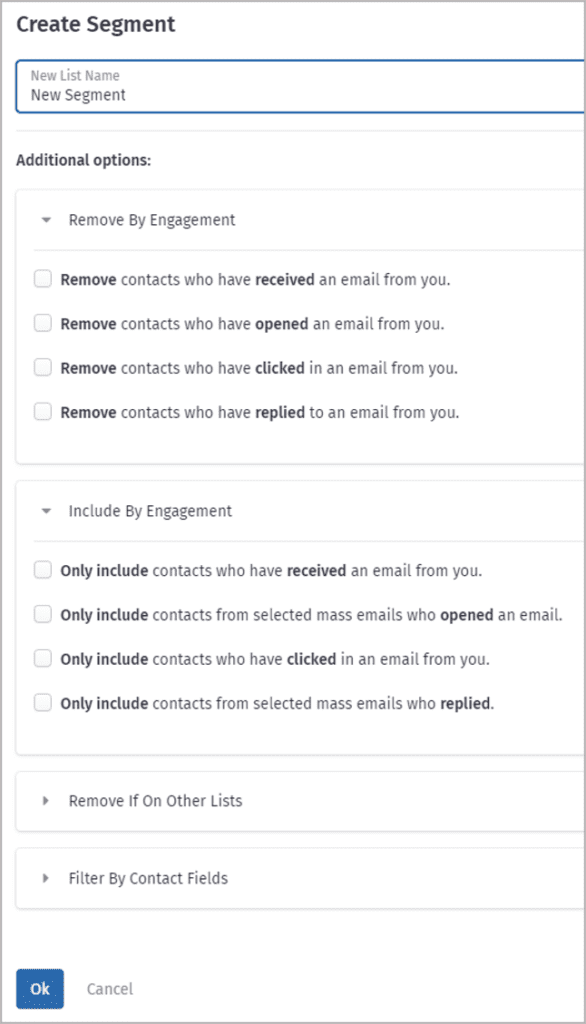
With these segmented lists, you can market to different groups of people with far more targeted and relevant messaging.
This is super important, especially since 80% of customers are more likely to purchase a service when they get personalized experience.

Customer engagement data is incredibly valuable for not only understanding how your marketing materials convert into sales, but it’s also valuable for creating a sales funnel.
Here’s an example of how this works:
Your marketing team sends email campaigns. Recipients engage with these marketing campaigns and this builds customer engagement data based on opens, clicks, and web page visits.
This information is very valuable for marketers, but it’s also valuable for sales. CRM tools such as lead scoring also enable a way to quantify interactions with customers to figure out which leads to prioritize.
All too often, sales teams may assume one customer is a better fit than another simply based on a few factors. But with lead scoring, you combine informational and behavioral data to rank how much you should prioritize each prospect.
Lead scoring is in VipeCloud’s all-in-one CRM, making data visible for both marketing and sales. Sales reps can gain a deeper understanding of prospects before they even make their first contact with them leading to multiple benefits:
- Less time wasted on unqualified leads
- More time to pursue hot and warm leads
- Higher sales productivity
- More deals won since prospects are a better fit
- More lead generation ROI - A marketing study even found that lead scoring resulted in a 60% higher lead generation ROI than those that didn’t
What Are The Best CRM Systems?
There isn’t an easy answer to this because there isn’t any single CRM that is perfect for every business. The perfect solution for a 25-person call center versus a 5-location retailer versus a distributor with a 10 person outside sales team will likely be different for each.
Here are a handful of things to look into when considering a CRM system:
• Will it be able to track all of the data points that are important for your business?
• What kind of support does the vendor offer? Do they have a track record of great support?
• Is it designed in such a way that your sales staff will be able to easily input their sales activity?
• Will your sales managers be able to quickly track activity that is important for them?
• Will the CRM simplify your sales stack or make it more complicated?
• Will the CRM automate repetitive tasks that are currently being handled by your staff?
• Does the price work with your budget?
There are more important questions to ask, but this might help to serve as a starting point.
All-In-One CRM vs Sales Stack vs Ecosystem CRM
As you search for a new CRM, you will find that there are broad categories they fit into. These include All-In-One CRMs, Sales Stacks, and Ecosystem CRMs.
Sales Stack
Ten years ago, the sales stack was all the rage. This meant that your CRM was just the foundation of your sales tools.
You would add on additional pieces of software for things like email marketing, marketing automation, appointment setting, sign-up forms, and so on. Salesforce is the leader in this realm and many smaller software companies have native integrations with Salesforce.
A couple of benefits for this kind of system:
• It’s very customizable.
• Since these smaller software companies who offer add-ons only need to worry about their single feature, they can make sure it works very well.
• Salesforce is the largest CRM in the industry, so many people have experience with it.
Here are a couple of potential downsides:
• No single support person is likely to be an expert in your complete sales stack.
• Your team has to learn several pieces of software to use the entire stack.
• It can get expensive since every individual component of the stack is a separate business that needs to make a profit.
Ecosystem CRM
These sprung up after the sales stack, with Zoho being the leader in this category.
This model involves creating a series of separate products all under one roof. This bypasses a number of the downsides of the sales stack approach by attempting to create the entire stack as a single company.
Each app is its own separate entity with its own price tag. However, since they are all created by the same company, they will all play nicely together and each component is reasonably low cost.
Freshworks is another example of this, and it appears Zendesk is starting down this road with its acquisition of Base CRM.
In the case of Zoho, with them being such a large company with low-priced components, support can be a bit of an issue for some users. So, if you want things like remote assistance and product onboarding, you’ll have to pay separately for a premium support plan.
Benefits:
• They tend to be low cost.
• Variety of software solutions created by the same team, so lots of native integration choices.
Downsides
• Their support may be lacking.
• Depending on needs, some software combinations could be higher cost than you’d expect.
• Despite being all made by the same company, each program is indeed a separate program and therefore not as integrated as one would think (each is a separate login).
All-In-One CRM
All-In-One CRMs aim to provide a complete suite of sales and marketing tools all in one place with a single subscription and just a single login.
With a complete suite of tools under one roof, it saves users from needing to manage a bunch of separate apps. It also lowers your cost by having a single subscription for your complete sales and marketing stack.
Support has the potential to be better, too, by having one team to reach out to for everything, who can fully support every component of the stack.
Salespeople will have access to powerful marketing tools and could even generate their own MQLs with marketing automation tools. For instance, with VipeCloud, salespeople can use contact scoring to segment leads that can be nurtured through marketing, and those that are sales-ready.
If you have a marketing team to do that, then passing the MQLs to sales is as simple as reassigning the lead. Then, sales will see the complete engagement history of the lead, giving them many insights into what is motivating the lead before reaching out.
This is powerful because your salespeople can use this information to position their questions and tie your product as the solution to the prospect’s pain points.
Benefits:
• Complete package of sales and marketing tools in a single subscription.
• Great for small and midsize businesses where individuals often need to “wear different hats”.
• One app and one support team keep things simple.
• Quick access to occasional use tools.
Downsides:
• Large enterprises may want individual users to have features that are specialized for their particular roles.
• Might be overkill for price-sensitive users who only need a single component.
Key CRM Features
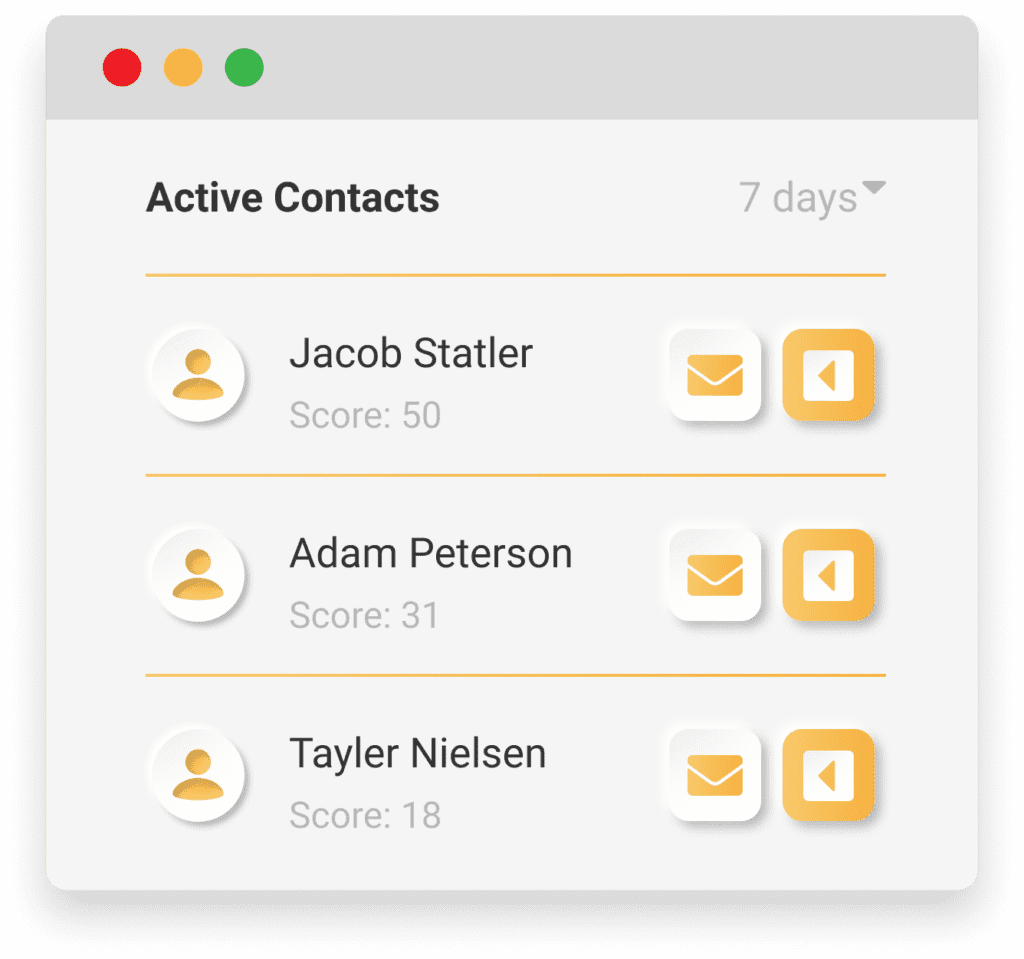
Contact Management
Contact management allows users to organize and track their contact information. These contacts can comprise of leads, customers, people on their marketing lists, vendors, and more.
CRMs will also allow for data to be tracked and segmented in such a way that it can be filtered and searched.
An example of this is tracking addresses by street, unit, city, state, and zip – as opposed to having it grouped together. This facilitates filtered searches, such as searching for all contacts within a certain city or state.
All businesses have unique customer data that needs to be tracked, and so CRMs have custom fields to track this data.
By tracking this custom data in such an organized manner, it will make it a breeze for your business to quickly sort through your contacts to gain insights and communicate in a targeted manner.
Lead, Opportunity, And Pipeline Management
This is another core CRM feature. Sales CRMs are designed to track your complete sales pipeline.
You can upload a list of leads into your CRM, or manually add them as you contact them. Then you can track them as you contact them and determine their level of interest.
When a lead turns into a new business opportunity, you can create the opportunity and track that in your pipeline.
A CRM serves as a central location where you can not only find all of your customer data, but also the interactions with these contacts and any opportunities that are associated with them.
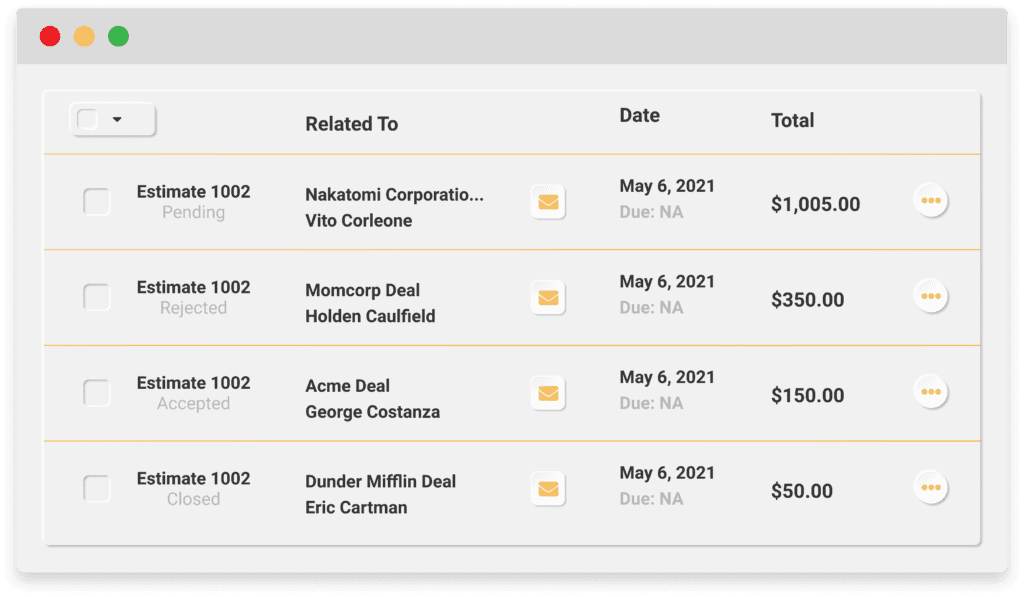
Sales Estimates
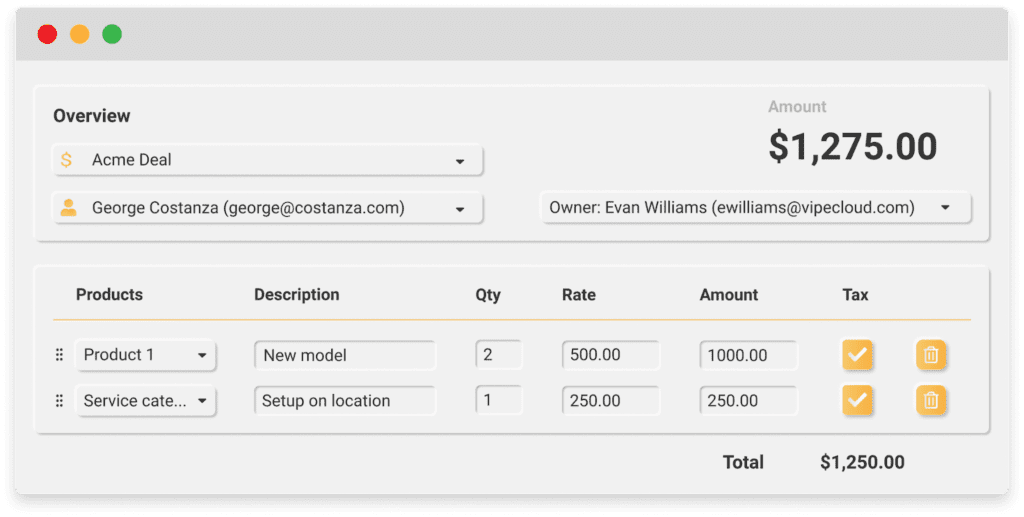
When it comes time to close a sale, the last thing you need is for data entry to slow you down.
Traditionally, a sales estimate is sent with software strictly designed for this, your bookkeeping software, or it’s done manually. Your CRM system can help make this stage of the sales process easier than ever.
Did you know that It takes 73% longer for non-sales estimate (CPQ) users to produce the average quote or proposal?
Since your CRM has been collecting customer data through the entire sales cycle, it should already have nearly all of the information that’s needed to provide an estimate.
In VipeCloud’s sales estimate feature, it’s as easy as clicking “create estimate”, verifying that everything is good, and clicking send to the customer. No duplicate data entry, and most importantly, no clumsy PDFs.
Your customer can view your estimate as a mobile-friendly URL and accept it in a couple of clicks.
Account Management
Businesses that have an ongoing relationship with accounts (coaching, bookkeeping, marketing agencies, etc) need a CRM that has account management features to support this.
This means being able to track accounts as separate items within the CRM and associate multiple contacts with an account. As your reps build relationships with accounts, they are likely to get to know the heads of different departments and will need to track those relationships as well.
Account management is an important aspect of business. After all, it plays a big role in client satisfaction and customer retention. When account managers use CRM systems combined with great account management practices, they can position your business for long-term customer relationships.
In VipeCloud CRM, you can easily organize all of an account’s contacts under the company umbrella and view your interactions with these contacts together, for a top-down view, or on an individual basis.
VipeCloud also makes it easy to create parent-child relationships between accounts, which helps organize multi-location accounts.
Multiple pipelines are also likely necessary if you will be managing accounts. The reason for this is that the process of courting a prospective new account and that of earning ongoing, or expanded, business from an account is quite different.
Email Tracking
Picture two sales teams – sales team A knows when their emails are being opened when their links are clicked along with all the other email marketing metrics. However, sales team B doesn’t have any of this. Clearly, sales team A will have a significant competitive advantage over sales team B
The reason being is because sales team A:
- Will know what emails work in their market
- Will more than likely make email marketing decisions are made based on data
- Can gain overall better email marketing results/ROI since they’re making better decisions
- Will be better at diagnosing email issues (bounces, sender scores, etc.)
- Will have better email quality as a whole thanks to testing different email types (simple text, image emails, video, etc.)
All thanks to email tracking.
These metrics, while not foolproof, will help your sales team to determine the level of interest and customer interactions they have with their prospects. For instance, if a sales rep sees that a prospect, who isn’t replying to their emails, is still opening them and clicking shared links, perhaps they’re just busy but still are very interested.
Many CRMs, including VipeCloud, have the ability to send emails from within the system. This is entirely synced with your company’s email system, so all of your systems can be used interchangeably.
With inbox sync, emails sent from your regular desktop/mobile email client are viewable in your CRM and vice versa.
You also gain access to email templates that let you brand your emails and craft ones that will inspire action from your recipients. If any emails bounce when sent to a recipient, VipeCloud will automatically remove that address from your list, helping to protect your sender reputation.
There’s also a great email verification tool that helps you ensure that your emails are going to active email addresses.
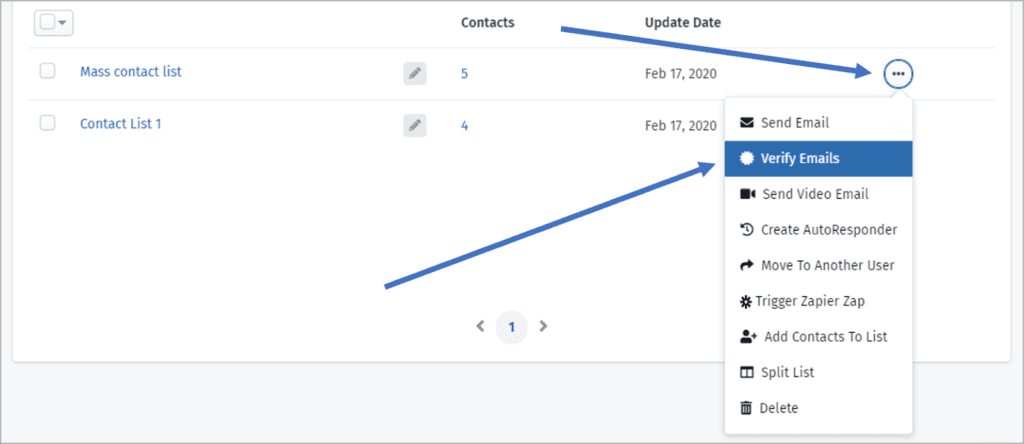
Task Management
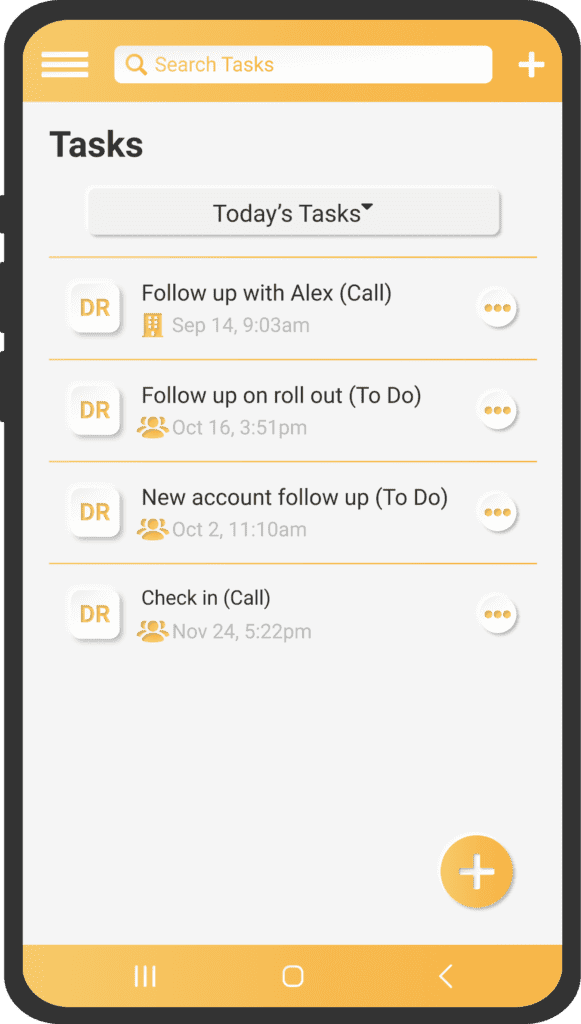
CRMs allow salespeople to forget about the stress of remembering who to follow up with and when.
After each sales call, you simply log what happened and set a follow-up task. Once the day comes, that task will show up on your “today’s tasks” page. If you aren’t one to diligently check “today’s tasks”, VipeCloud can send you an email reminder.
This is yet another way that CRM software helps to free up bandwidth for salespeople so they no longer need to worry about remembering minor things and can instead focus on the more nuanced and skill-based aspects of their job.
Sales Management
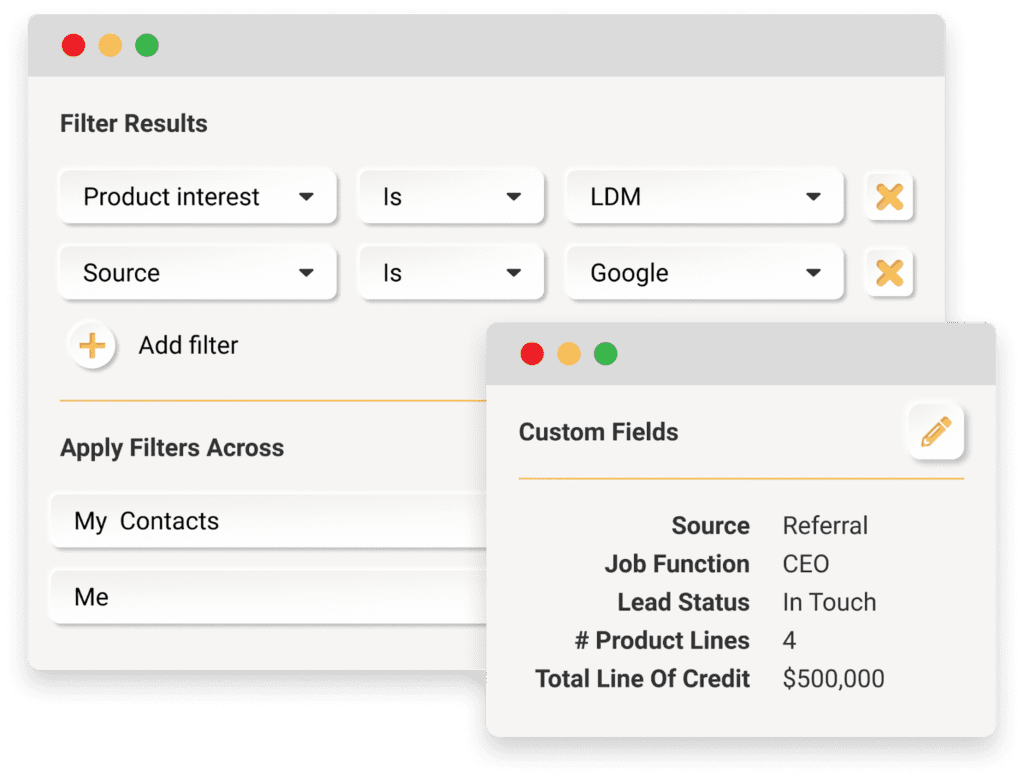
Having a sales team all working off a centralized system enables some things that previously would have been limited to large corporations.
Even managers of small businesses can now see on-demand reporting for what their teams are up to, see who their top performers are, get updates on exciting sales opportunities, and see who is falling behind on their tasks.
Your entire up-to-date database is available from your phone, ready to provide details and updates regarding leads and accounts when on the road.
There’s no need to call a sales rep and take them away from closing deals to simply check in on the status of an account or to get the name of a contact.
Reporting
It’s essentially a given that every business owner in 2021 has a bookkeeping program that can yield income statements, balance sheets, cash flow statements, and many more at a moment’s notice.
After having this same level of access to sales reports such as opportunities by stage, sales velocity, sales rep activity, and more, it’s doubtful that you would have it any other way going forward.
Detailed reporting on your business operations allows you to keep tabs on your business extremely efficiently and to spend your time on other aspects of your business.
Without reporting, the opportunity cost is immense. Data analytics prove to help make decision-making 5x faster for many businesses. On top of that, you can measure your business decisions with further data, to see what were and weren’t the best courses of action.
Dashboards
Dashboards can be very helpful for your team. They can essentially provide several helpful reports for your staff without them needing to look those reports up manually.
These can provide insights into the activities of their leads, reminders regarding upcoming and overdue tasks, and overviews of their pipelines.
As helpful as dashboards and reporting can be for individual salespeople and marketers, they can be essential for management. After all, a core function of CRMs is to provide top-down insights that you otherwise wouldn’t have.
Determine what are the most important KPIs for your business and what team activities your managers will need to most frequently refer to and ensure this can be easily accessed in a CRM’s dashboard and/or reports. If it can’t, ask if this could be added if you were to become a customer.
Scheduler
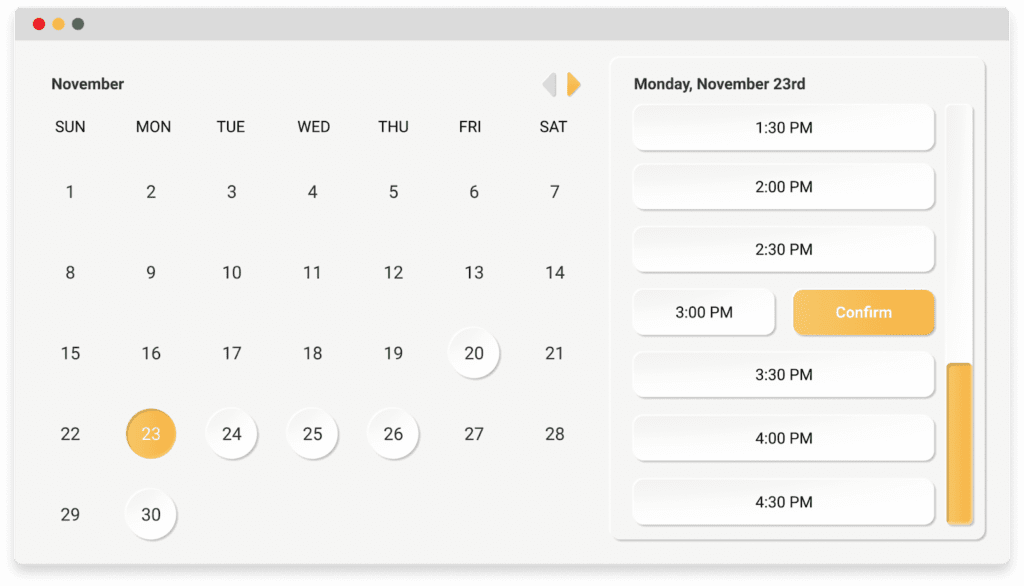
Schedulers are fantastic tools to stay organized with internal and external meetings. In B2B, scheduling calendars are especially important because they can allow you to sync dates on the calendars of busy decision-makers.
Schedulers can also be great for the leads you bring into your business. When a call or event is booked, the person that did so will be automatically populated into your CRM.
If you have lead scoring in place, they can be scored and ranked based on the fact that they booked a call on your scheduler.
Marketing (Email, SMS, Social Media)
Not all CRMs can handle marketing tasks, but it’s an extremely useful function.
Not only can it save you money to no longer need a separate platform for your marketing campaigns and save you time to not need to manage two separate contact databases, but it can be a powerful asset for your sales team to have their own marketing tools and to see marketing data right in their CRM.
Examples of marketing features that are a real asset for salespeople are email marketing automation, mass emails, text message marketing, and social media posting.
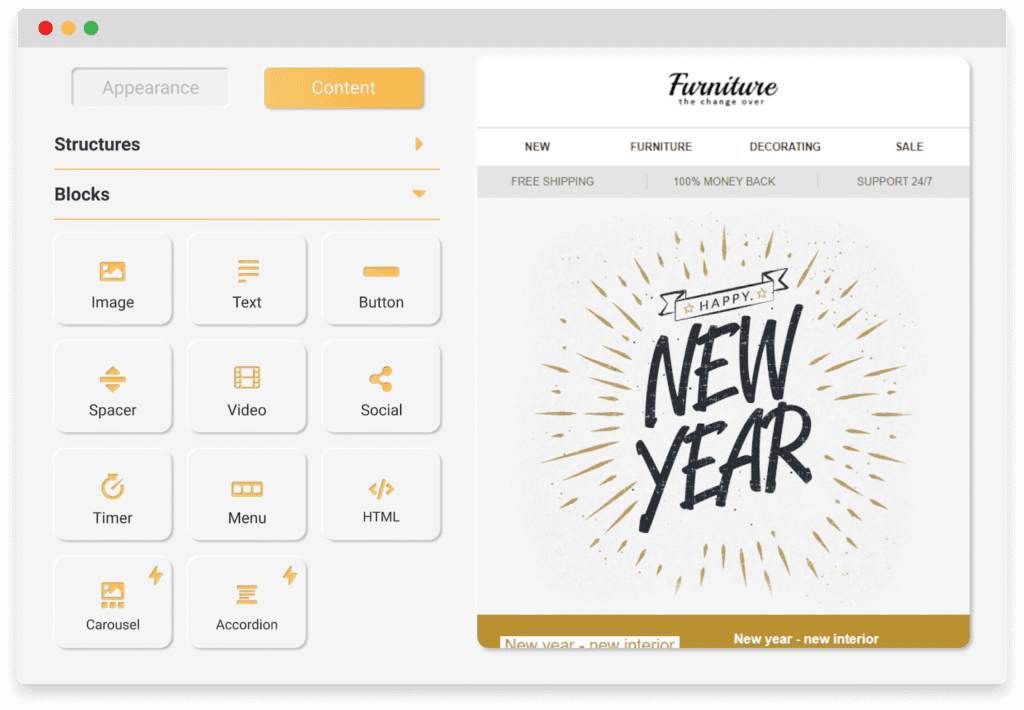
Sales automation can allow your salespeople to spend less time on repetitive follow-up tasks. These top-of-the-funnel follow-ups are a necessary evil – so why not automate this so they can spend more time closing bottom-of-the-funnel deals?
Mass emails don’t just have to be company newsletters. Your sales team can send personalized mass emails to let accounts and prospects know about promotions, new products, and more.
They’ll be able to see all of the campaign engagement and use that data to inform their follow-up. Plus, all replies to the mass email will go directly to the rep.
Your sales team can also add more flair to their follow-ups when they add video to your email campaigns. This adds a personal connection with your prospects and customers and lets you track how they’ve engaged with it.
If your sales staff drag their feet when it comes to promoting on social media, your marketing department can do this on their behalf with cloud CRM systems like VipeCloud. You can post to multiple social media accounts and platforms with a single action.
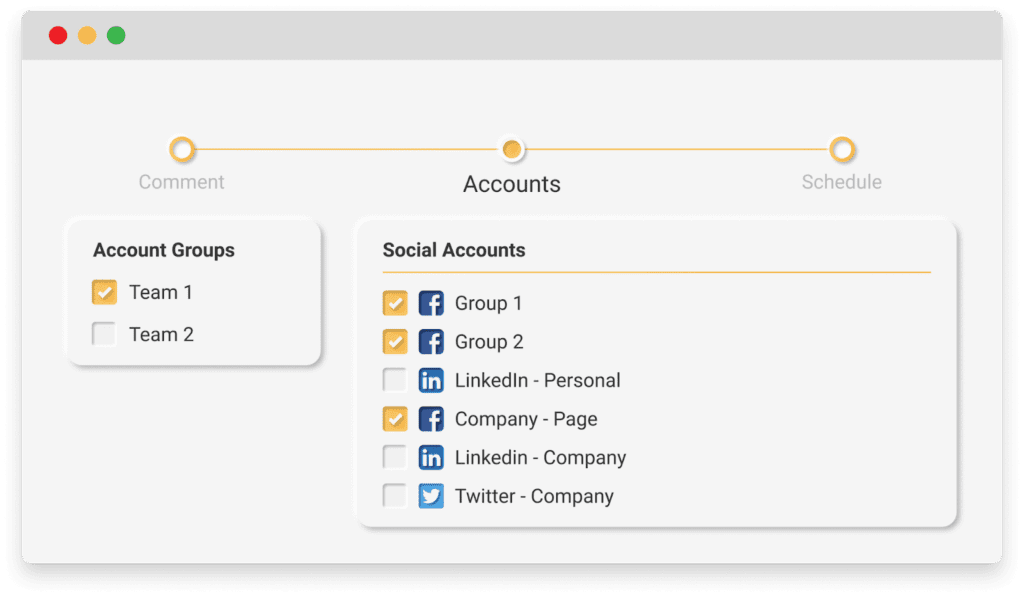
Here’s the truth:
Social media is where your customers are. To get in front of them consistently, having your marketing team adopt social media posting technology from CRM, can end up saving your sales team lots of time in the long run.
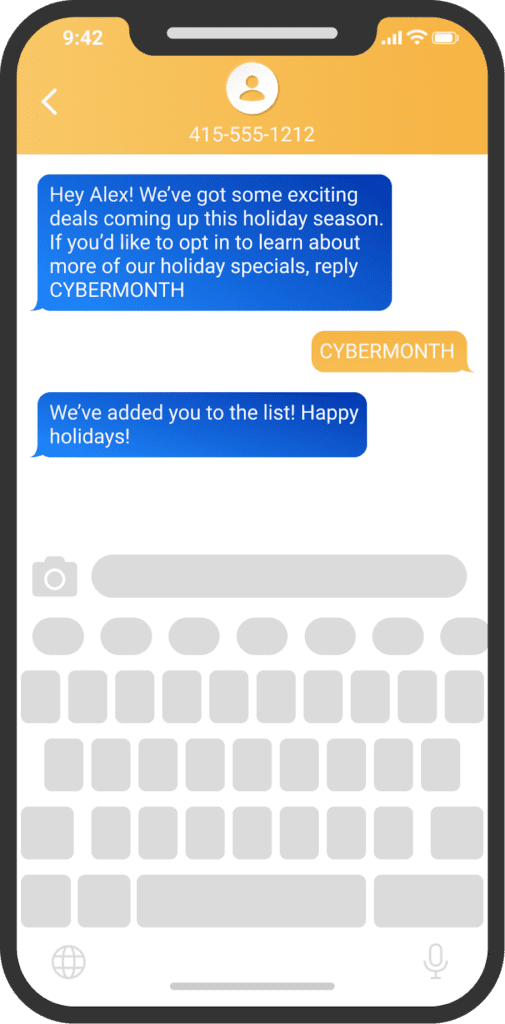
Text message marketing is another effective marketing medium (since you’re positioning marketing messages to show up to the phone of your contacts.) SMS marketing can be leveraged to market temporary offers and can even act as reminders for your customers.
Also, if a group of customers hasn’t engaged with your business in some time, SMS marketing can be a quick campaign that gets the ball rolling.
With a 98% open rate, you can accurately predict more impressions on your text message campaigns on average compared to email.
Sign-Up Forms
The traditional sign-up forms that come with your company’s website builder or via 3rd party are generally quite one-dimensional. Upon a sign-up, you receive an email notification with the info that was submitted and have access to a list of all sign-ups somewhere.
CRMs can take this further, however.
Firstly, a CRM can save you from the tedious task of needing to manually add all of this data into your CRM and/or email marketing platform.
Second, if this form represents a new sales lead, a CRM can automatically distribute this lead to an appropriate salesperson.
And thirdly, in the case of VipeCloud, it can automatically trigger a marketing automation workflow.
Automation
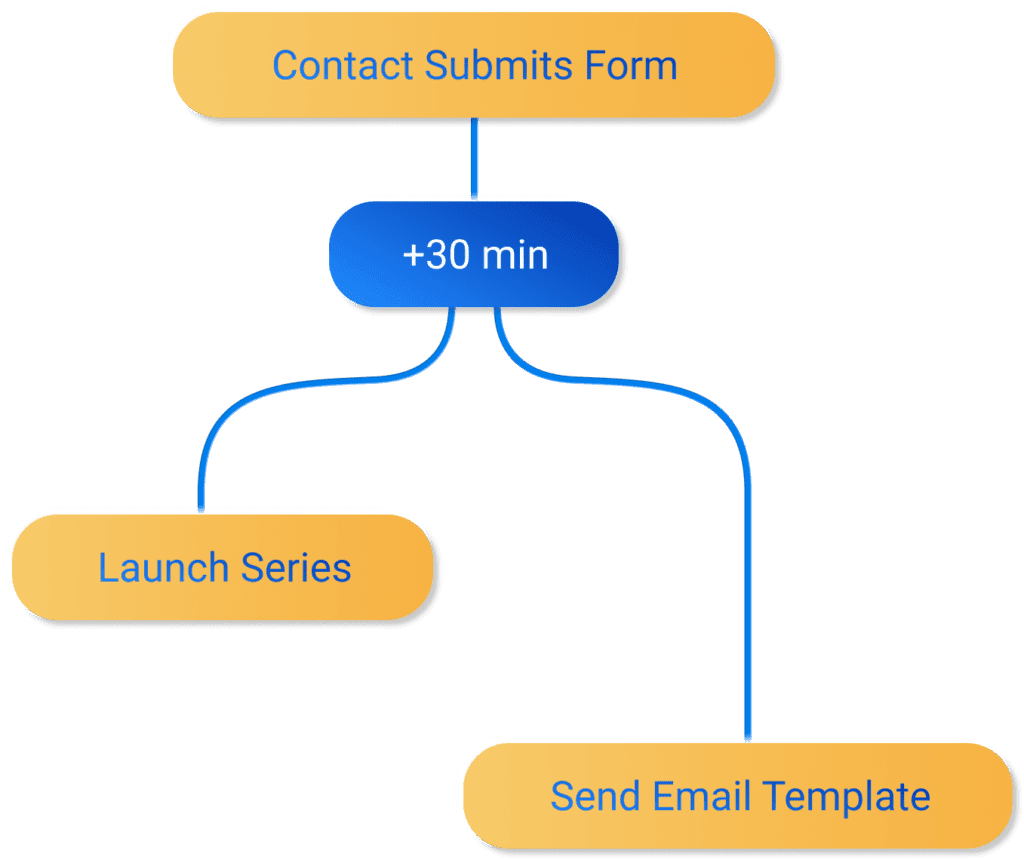
2/3 knowledge workers mentioned that automation brought more productivity. Reduce repetitive tasks by letting your CRM system handle them for you. The fewer repetitive tasks you and your team have – the more efficient you will be.
If you haven’t yet used software with automation, it’d be a mistake to assume you couldn’t benefit from it.
Many CRMs with automation will offer marketing automation. This will generally involve email marketing, such as drip campaigns.
A use-case for drip campaigns could be a 3-step email series you send out to leads that downloaded a lead magnet on your landing page. This can help you nurture them, educate them, and have CTAs that help them connect with your business.
What’s easy to overlook is sales force automation and also whether marketing automation is made available for sales users. It can be a game-changer for your sales staff to be able to generate their own MQLs via automation and then trigger lead nurturing workflows for their leads that are high in the funnel.
Examples of how sales automation can save you time are:
• Automated warm-up messages after a lead completes a contact us sign-up form .
• Follow-up automation for leads who go quiet.
• New account onboarding automation.
• Lead generation email drip campaign with automatic follow-up task upon contact reply.
What CRM Data Should I Be Tracking?
This is an important step when it comes to having success with CRM. In general, there’s data that most businesses will track to measure how well things are going. Things like revenue, sales conversion rate, and customer retention rate are common.
But to narrow down things to KPIs that are exclusive to your business, you have to take inventory of the different aspects of your business:
- How do you market? (What you use)
- What metrics lead to a sale?
- How do you service your customers?
It can be easy to think you have to use every feature in CRM as well as track every metric available to be successful.
But this isn’t the case.
The data you track should be the KPIs that are relevant to your business. In other words, you should set KPIs for your business as a whole (like revenue) and KPIs for the specific medium(s) that help you mainly market, sell and service customers.
So for instance, if an eCommerce company mainly markets through email to their list, CRM metrics from what they post on social media wouldn't be suitable KPIs. Instead, the number of open rates, email click-through rates, would be more telling.
How Does CRM Help With Business Scaling?
Business scaling simply means that a business is taking on more volume than usual in order to increase revenue and eventually profit.
CRM allows you to create systems that can handle an excess in volume. For example, your customer service can have multiple pipelines for different customer needs, helping your business stay organized.
On the sales front, you can establish a CRM lead distribution system that sends certain leads to specialized sales personnel. Even when it comes to the addition of new information into your CRM, things like automatic contact syncing and other automation can save time on manual data entry.
With the support of CRM, your business can dodge potential scaling headaches like poor customer service, business management troubles, customer complaints, and communication delays.
How Much Does CRM Cost?
CRM system pricing ranges quite a bit, though the standard pricing structure for cloud-based CRMs is a monthly/annual subscription per user.
Several CRM vendors offer freemium models – which is to say there is a base tier they offer for free, with paid tiers that come with more advanced features.
Several CRMs are then designed for large enterprises, which can get quite expensive and are often deployed with many customizations for the specific enterprise.
You’ll find that most full-featured and supported CRMs are priced somewhere between $40 and $100 per user per month. More basic offerings can be found between $10 and $35 per user per mo, which will generally come with less support (or none at all) and fewer features.
We recommend going with an option that will be sustainable in the long run. It would be a mistake to go with a cheap CRM that you’ll have to replace in a year as you outgrow it, and it would also be a mistake to sign a 1-year contract with a $200/mo per seat CRM only to realize its most powerful features are going unused.
Take full advantage of every vendor’s free trial period (if they have one) to dive into each CRM and don’t be shy about talking to the sales representative to learn how it’ll work in your specific use case.
Remember that support and unproductive time have a monetary value for you. It’s costly for you to spend time struggling to get the software to work. Before you commit to a CRM vendor, find out what their standard is for support and implementation.
• Will you have a dedicated account manager?
• Is support available via phone?
• Do they offer remote assistance?
• Is their support outsourced?
• What is their typical response time?
• Will they train you and your staff?
• Will they help you with your implementation and migration?
• Do they have a help center? (Training videos/documents)
Industry-Specific CRMs
Many large industries will have CRMs that are specialized for the industry. Depending on what your needs are, it can be worth looking into these as they should have features that work with your particular needs.
Possible downsides here can be price, since they have a smaller potential customer base to sell to and also because they can structure their pricing to leverage known profit centers of the industry, as opposed to the more general pricing that is found in standard CRMs.
Should You Build Your Own CRM?
It can be tempting for some businesses with larger teams to develop their own CRM. This usually winds up being a penny-wise pound-foolish endeavor. The cost of hiring a developer is only one part of the financial equation.
The software will need updates simply for upkeep. You will also need updates to keep it up to date with the latest technological developments.
If you are building a cloud-based CRM, which it should be, you’ll have recurring cloud bills. Email service provider bills will also likely be a factor – something that is often built into your CRM bill. Security will also be a potential vulnerability.
Another way of thinking about it is that many users of a commercial CRM essentially subsidize the support, development, and operational costs of the program they all use.
If you have very specific needs, a highly customizable CRM is going to be your best bet. That way you can get your custom needs addressed, but also have the benefits of a support and development team whose only job is managing this single piece of software. The financial cost will also be regular and predictable.
What Are CRM Trends?
Now, many CRMs do more than just basic “customer relationship management”. They now seek to be more complete solutions for your entire marketing, sales, and account management process.
This can mean including features like email marketing, email tracking, website tracking, software schedulers, texting, VOIP, quotes, and more.
Additionally, automation is now a feature that is found in many CRMs. This can greatly boost the efficiency of your sales and marketing teams.
Another CRM trend in the future is the increase in CRM adoption. More and more businesses are seeing the incredible upside of consolidating their marketing, sales, communication, and customer service tools all in one place. Part of this trend has to do with the fact that CRM can come in many varieties, can tailor to business needs, and is more affordable than ever (starting at $20 per seat, per month.)
How Do I Get Started With CRM?
Firstly, you will want to have an understanding of the customer support that the CRM company you are working with offers. This varies greatly between low-cost vendors that typically provide very little implementation support to enterprise platforms that tend to outsource this to consultants, to companies that pride themselves on providing a great deal of support.
VipeCloud prides itself on addressing this need that SMBs have of being guided through the implementation process to ensure their rollout is a success, all included in the standard monthly pricing.
1. To get started with CRM, you will want to understand who will be using your CRM and whether any data restrictions will be needed. In other words, should any contacts or opportunities be hidden to certain users? Add your users and keep in mind any data ownership and restrictions as you proceed.
2. Next, set up your pipeline(s). Determine whether you have a single pipeline or if you need multiple. A common use for two pipelines is a “lead generation” pipeline and an “account management” pipeline.
3. Now, take a look at your contact data. This is a great time to clean up messy or old data. Look at which data fields you have in your spreadsheet and see if custom fields need to be added to the CRM.
4. Lastly, connect your email to the CRM. There’s a real benefit to being able to email through your CRM and not create data silos.
You will likely need to add records to your DNS to fully authenticate sending via your CRM. This is something that we are always happy to help our customers with.
Ultimately, what can make CRM implementation a challenge is the procedure of mapping your existing business processes to the CRM solution. This guide gives a general idea of what’s involved in the process of setting up a CRM, though of course each CRM system and each business will result in a relatively unique scenario.
More often than not, it pays to work with a vendor with a responsive and helpful support department since a successful and straightforward implementation isn’t a guarantee.
How Do I Find The Top Customer Relationship Management (CRM) Software?
If you’re unfamiliar with the CRM landscape and are looking for help finding the best-rated CRM software in the market, there are some comparison sites out there that have a list of many of the popular vendors out there.
Software Advice is a popular software comparison website and we’re very proud to consistently be top-rated for Usability and Customer Satisfaction in their FrontRunners Guides to Customer Relationship Management, Contact Management, and Sales Enablement.
In Conclusion
While there is a lot to be mindful of when choosing a Customer Relationship Management (CRM) solution, we urge you to offload as much of this on the shoulders of the salespeople you talk to.
Learn why they believe theirs is the best, try the software itself, generate questions as you do this, and then talk to the salesperson again.
As you try different CRMs, and you see things you like and dislike, bring this up with the other CRMs. These could be features that are found elsewhere but you missed them, or they are presented differently.
There are hundreds of CRMs in the industry, and that’s for a reason. There is no CRM system that is universally perfect for all businesses. Finding the right one is simply a matter of identifying what your needs are and evaluating the market until you find the one that matches those needs.
We pride ourselves at VipeCloud for our fully-featured all-in-one CRM and for delivering industry-leading customer service. Given the consistent accolades we received from Software Advice, it seems our customers agree!
Request a demo to learn more!


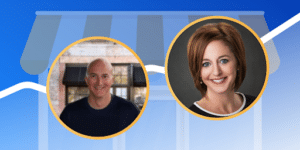


Thanks for the article on What is CRM? A Guide For Sales And Marketing Growth.Looking forward for more articles like this.