CRM AUTOMATION
Series Automate Your Sales & Marketing Teams
Develop Your Outbound Strategy, Let It Run, And Grow Your Business
What Are Series?
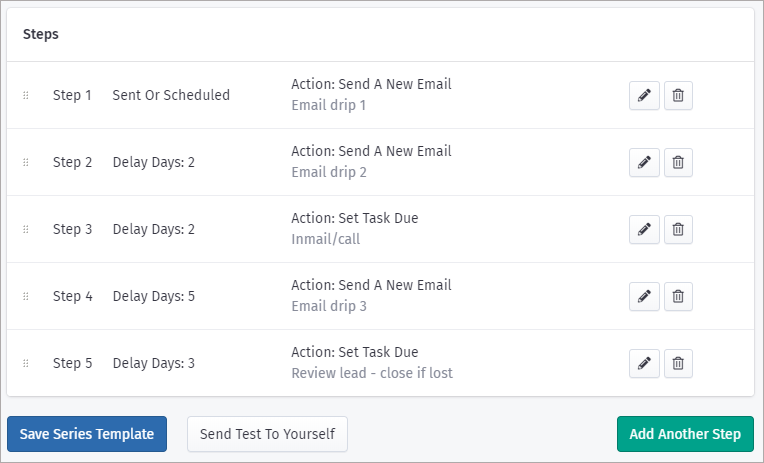
Series allow you to set up a workflow of emails and tasks that will be sent or created in a set timeline. There are many ways this can be utilized. You can send a steady series of emails – a drip campaign. You can create a lead generation workflow that alternates between emails and tasks to call the prospect. Tasks can also be set at strategic points in a series to simply remind you to check a prospect's status and adjust the campaign if needed.
If your inbox is synced, a campaign can be set to turn off if a recipient sends a reply email, which is particularly important for sales campaigns since a more hands-on approach might be warranted at that point. You can also have custom fields updated automatically throughout a series and have tasks automatically created if a reply email is received.
How Are Series Used In Marketing?
Nurture contact lists of prospects into leads using drip campaigns. Series have many tools to help marketers build effective campaigns. You can launch a campaign to an entire contact list manually, or you can also use AutoResponders to streamline the process, such as triggering a campaign whenever a contact is added to a specific list.
Series can also update contact fields when set steps have completed and campaigns can be automatically turned off when a contact has responded.
Create sign up forms that have an AutoResponder set to automatically launch a series when the form is submitted.
How Are Series Used In Sales?
So often, automation is offered to marketing teams, but not sales. We think this is unfortunate, because efficiency is so critical for sales teams – and sales teams are essential for revenue generation. The ability for sales teams to use automation is useful for businesses big and small.
For smaller businesses, your sales team will be able to generate their own MQLs using powerful marketing workflows and seamlessly transition them into sales opportunities. For larger businesses with dedicated marketing teams, your salespeople will be able to create sales workflows to ease their load of repetitive tasks such as sending follow up emails and automatically creating tasks to call. Additionally, series can be created to remind account managers to check in with accounts in regular intervals.
How Do I Set Up Series?
Series are very easy to set up and can generally be done in a couple minutes. They are a series of “steps”, each with a set delay between them. Each step is either an email template that is sent to the contact or a task that is set for the user.
There are additional options that can be set, such as changing a contact field or triggering a Zapier Zap upon step completion, or if the contact replies, canceling following steps, creating a task or changing contact fields.
If you have questions about a specific workflow your company uses and want to confirm that it will work in VipeCloud, we encourage reaching out to us. We’d be happy to answer any questions and have you test it in a trial.
Getting Started With Series
Boost your marketing & sales teams’ efficiency by arming them with the power of workflow automation. Marketing teams can easily craft automations based around their existing workflows or build new ones that previously wouldn’t have been possible.
With our all-in-one CRM, your sales teams will have access to marketing tools that can aid them in their sales. Salespeople can use follow up automations to stay in touch with prospects and instead focus more of their time on more nuanced deals.
