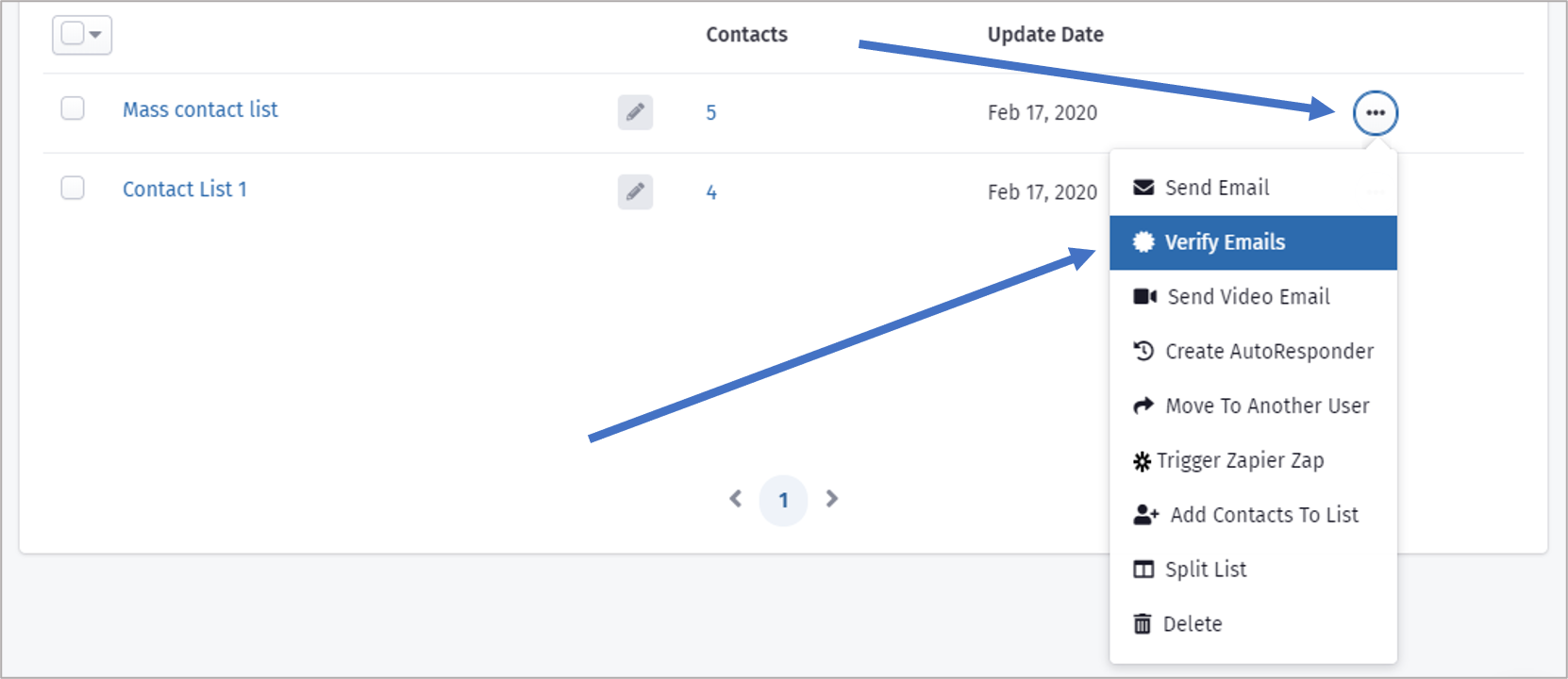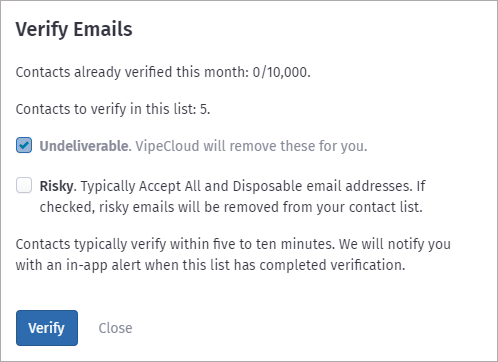Stop Email Bounces Before They Happen
If you send a large volume of emails for your organization, you need an email verification service. What is an email verification service? It’s a service that helps you maintain your email sender reputation score. What is that, and how does an email verification service help protect it? Keep reading below…
Your email sender reputation is much like your credit score. It’s a score that your Internet Service Provider ("ISP") assigns to you over time based on how and how effectively you send your emails to recipients. While there is no universal standard score as there is for credit, every ISP has criteria in place that evaluates its customers’ email usage. If your organization sends a lot of emails, and they:
| Are sent to actual, active email addresses | |
| Are opened often | |
| Generate a lot of clicks on links in the messages | |
| Don’t have a high bounce rate |
Your email sender reputation score is likely going to be positive. However, if you do have a lot of problems with your email campaigns, you could earn a negative email sender reputation. Organizations with poor sender reputations have trouble with email marketing. Companies in this position could see their ISPs send their emails to recipients’ spam folders or even reject them, meaning few people will actually see them and even fewer will act on them.
VipeCloud's Enterprise tier includes an email verification service that will help you make sure that you’re sending emails to the right places. We make email list cleaning simple, which can make all the difference in your email success rate, and we can help keep you off those dreaded blacklists.
VipeCloud's Enterprise users can verify up to 10,000 emails per month, included in their subscription. This allows you to filter out bad emails and avoid bounces, which will damage your sender reputation. Damage your score too much and your deliverability will be seriously harmed. This can affect not just your ability to effectively market, but your ability to effectively send your day-to-day business emails.
VipeCloud makes it easy to protect your sending domain and boost your deliverability by verifying every contact list prior to sending.
The Basics Of Verifying Emails
How Does It Work?
First, verification checks the syntax of your emails. This ensures all of your emails are in fact valid emails and not maria@company@com or brian(at)company.com
Then, it checks if the domain is set up to receive emails. Just because a domain is a valid one doesn't mean that it can receive emails. Many companies choose to use separate domains for their website and emails.
Last, it confirms with the email service provider whether the address is deliverable or not.
How Do I Verify Emails With VipeCloud?
- 1. Upload your list as you normally would
- 2. Go to your contact lists, click the button to the right of the list you want to verify and select "Verify Emails"
- 3. Next, you'll be presented with an option to filter Risky emails in addition to Undeliverables. We'll cover the difference in the next section.
That's it! Depending on the size of your list it should take between five and ten minutes. Once it's done, you'll be notified via in-app message and you will now see a shield icon next to your verified contacts as well as their verification status in their description.
What Is The Difference Between A Risky Email And Undeliverable?
Undeliverable - These are emails you absolutely do not want in your mailing list. Their syntax is incorrect, or they simply don't exist. These will always be filtered out of verified lists.
Risky - These are generally going to be domains that have a "catch all" set up. What that means is the specific recipient doesn't appear to exist on the domain, but the server will accept any email that is sent to it. These emails will often be for people who no longer work at the company you are sending to.
Should I Filter Out Risky Emails When I Verify My Contact List?
It depends, but we don't recommend being overly eager to ditch the risky emails.
If this is your first time verifying a contact list and you filter the risky emails, you will probably be shocked by how much this reduces the size of your list. As a rule of thumb, email lists generally decay at a rate of 1% per week which means half your list might be undeliverable after only one year.
If you are contacting businesses, many of them will want to avoid missing important emails to people who no longer work there, and therefore they set up catch-alls. It would likely be many missed opportunities to not market to these addresses simply because they are deemed risky.
That said, if you have a big supply of contacts to work with, then it might be worth it to go the absolute safest route for your domain and to filter the risky emails when verifying them.