Last updated on August 7th, 2023
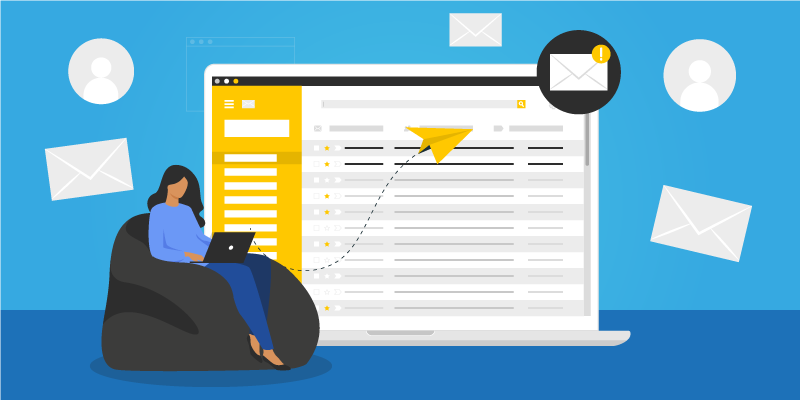
Today, you’ll learn how email tracking works so you can create more effective & efficient email marketing campaigns.
Imagine this:
You just finished the business proposal that could potentially land you a HUGE deal.
You hit “Send” and wait in anticipation for an exciting reply.
1 day goes by, then 2 days, then 3….nothing.
Scratching your head, you think, “Did they like it? Did they even open my email?”
This is the problem that plagues countless sales professionals across the globe.
What’s the remedy to this problem?
Email tracking.
This guide will teach you:
- What Is Email Tracking?
- What Can You Track In Emails?
- 4 Amazing Benefits Of Email Tracking
- How Does Email Tracking Even Work?
- Email Tracking: False Positives & Negatives
- Does Gmail Have Email Tracking?
- How To Use Tracked Emails To Grow Your Revenue
- Using Email Templates For Better Email Tracking Metrics
- What Is The Best Email Tracker?

VipeCloud is the only Automation tool your small business needs to
be the hero to your customers.
With Email, Texting, Social, Suites, Chat, Stories, Video Email & Sign Up Forms fully built-in, we provide you with the perfect platform to grow your business.
15 Day Free Trial – Get started risk free. No CC needed.
What Is Email Tracking?
Email tracking is data that tells you when and how recipients interact with your emails.
This includes open rates, click rates, attachment opens, and much more.
You could compare it to the “read receipts” when you text a friend or relative.
Email tracking isn’t usually available in typical email systems, so many companies are sprinting towards sales CRMs and alternative email marketing systems.
Yes, email tracking systems aren’t 100% accurate when verifying every single open event.
But overall, they’re accurate enough to provide a plethora of valuable information to business owners, marketers, and salespeople.
Let’s rundown the specific activities you can track.
What Can You Track In Emails?
Sales and marketing professionals can gain lots of insights by directly and indirectly tracking certain email activities.
Here’s a quick list of what can be directly traced with an email tracking service:
- Email opens
- Email link clicks (Especially helpful when attachments are converted to links because you can track if attachments were viewed)
- Email bounces
- The number of times the recipient opened your email
- Email unsubscribes
- Emails marked as spam
- Replies to your email
Some things can be tracked indirectly — as it relates to sales and marketing:
- Which email templates are generating the most opens, clicks, and replies.
- Which salespeople are generating the most opens, clicks, and replies.
- Which links (or attachments) are generating the most clicks.
Enabling your sales team with email tracking will change the way they approach emails!
The big picture with email tracking is that it’s a simple — yet valuable — way of making email campaigns and follow-ups more effective.
Let’s cover 4 tremendous benefits of this technology!
4 Amazing Benefits Of Email Tracking
1. More Accurate Follow-Up
When you send an email, there could be a wide range of reasons for your recipient not responding.
Maybe they opened it and got distracted, they have a full inbox, or many other factors.
When you utilize email tracking metrics like click tracking and attachment download tracking, you can gauge how interested your prospect is and follow up accordingly.
For example:
Say you’re a bookkeeping professional, and you sent your prospect a downloadable brochure after your call.
Your prospect opened your email, and they downloaded it.
By knowing these two things, your follow-up with them could be asking what they liked about the brochure or if they had additional questions.
See how this would be better than a “Hey, did you get my last email?” type of follow-up?
With a more accurate follow-up, you’re more likely to get a reply since your message is specific to the prospect’s actions.
74% of marketers say that targeted personalization surges customer engagement.

2. Gauge Email Marketing Quality Easier
You’ve received those emails….
The spammy-kind that makes you want to hit the “mark as spam” button.
As business owners, salespeople, and marketers, it may be harder for us to notice our emails coming off as “spammy.”
With email tracking, you can keep a tally of your unsubscribers and spam markings to improve your email quality.
Also, if you’re noticing that no one is opening your emails, it gives you the opportunity to A/B test new and better subject lines.
VipeCloud tip: Adding curiosity and scarcity to your subject lines are some of the most effective ways of improving opens!
3. Better Insights Into Which Leads Are Hot
It’s one thing for someone to open your email; it’s another for them to open it 5 times.
If you see that a prospect is opening your email multiple times, it says a lot about their interest level.
Maybe they’re pondering further details, trying to get a second opinion, or are excited about your email.
Whatever the case is, this is likely a HOT lead.
And thanks to email tracking, knowing who the hot leads are gives you a higher chance of treating them like a priority.
Thus, adding more efficiency in your follow-up process.
The truth is, hot leads are a treasure, so the faster you can identify them, the better!
4. Better Understanding Of The Prospect
Last and not least, email tracking helps you understand your email recipient a whole lot more.
Maybe you notice that a prospect of yours opens emails but doesn’t usually reply until hours later.
With this knowledge, you won’t be inclined to follow up super fast since you know the time frame they communicate…
(…Especially if you’re contacting a president of a company who barely even has time for a coffee break!)
How Does Email Tracking Even Work?
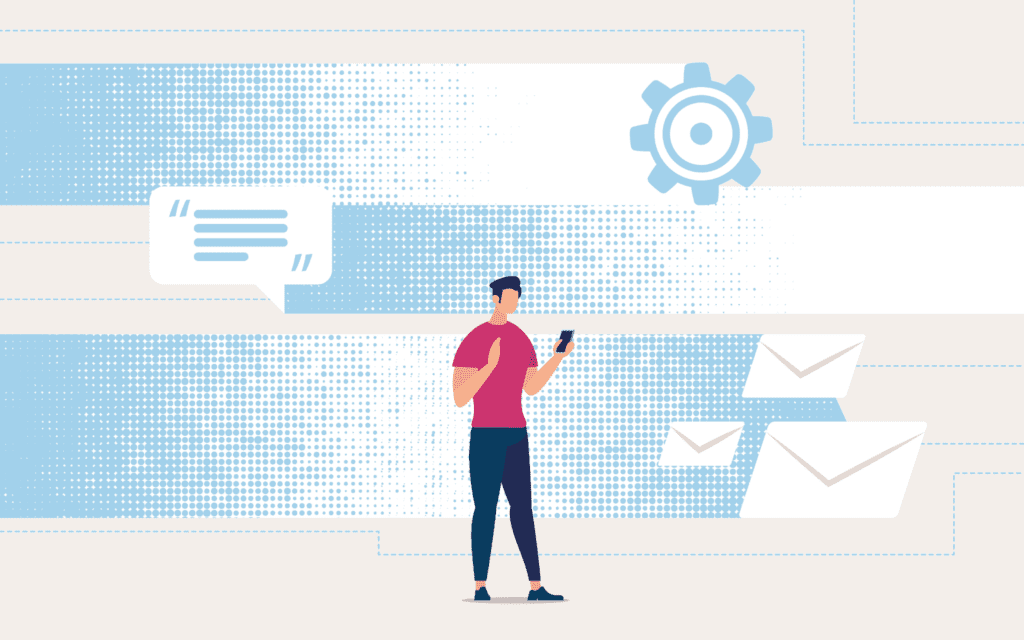
In this section, we’ll breakdown each facet of email tracking so that you know more about the ins-and-outs
(WARNING: Things might get nerdy.)
Open Tracking: Read Receipts
When it comes to open tracking, your email system adds an invisible 1×1 image to the bottom of your email.
What makes this image special is that it’s sourced to a specific link, which associates the sender (you), the recipient, and the email.
And when the image downloads?
Boom, your email was opened!
From there, you get notified, and the cycle repeats itself for every email you click “Send” on.
Open rates are arguably the most critical metric in all of email marketing.
The reason being is because many other metrics are a byproduct of how big of an open rate you have.
For example, the more opens you get for your coaching email, the more likely you are to get clicks and sign-ups.
Having a high open rate comes down to a great subject line and a niche audience.
Our article on email lead generation covers some excellent subject line ideas:
- Asking A Question – “Quick Question For Jim”
- Personalization – “Sarah, Your LinkedIn Article Was Awesome”
- Number List – “8 Shocking Hotel Rip-offs To Know About”
Click Tracking
With click tracking, your email system tracks link clicks by converting each link in your email to one that goes to the system first and then redirects to the actual link.
In the split second that the system is pinged, your email tracking system knows that a specific recipient clicked on a particular link in an email.
When sending out email newsletters, your email system will assign unique URL strings to each user to segment who clicked on what.
If you’re noticing that your recipients aren’t clicking on your links, you can try one of several things:
- Add a CTA before your link
- Making your email more concise
- Speak to the recipient’s desires & pain points (find these by doing market research)
- Add a solid offer (If the link directs to a product or service)
Bounce Tracking
Bounce Tracking happens behind the scenes but effectively allows your email system to know if an email address failed to deliver.
In some cases, emails can also bounce due to spammy content.
Either way:
Your email system should remove invalid email addresses from your list so that you’re only sending to the valid ones.
An effective way to prevent email bounces is by verifying the emails you’re contacting.
What’s email verification?
Email verification is a service that helps you maintain your email sender reputation score.
This score is what your Internet Service Provider (ISP) assigns to you over a period of time, based on how effectively you send emails to your recipients.
If you’re constantly sending emails to fake or wrong email addresses, you’ll incur a higher bounce rate and thus a bad score.
With a poor sender reputation score, you’ll run into more trouble when trying to send out campaigns because you’ll likely be categorized as a spam sender.
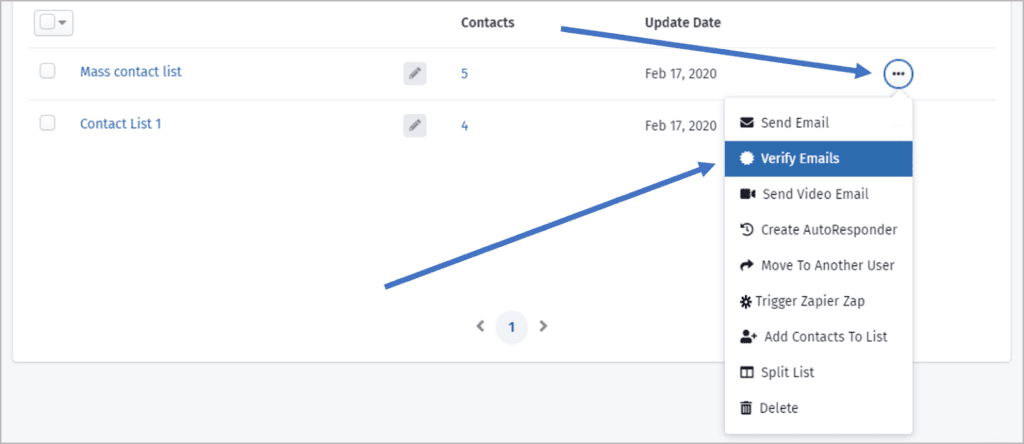
That’s why VipeCloud subscriptions include a very effective email verification tool that checks the syntax, domain, and email service provider of every email you want to contact to make sure it’s the real deal.
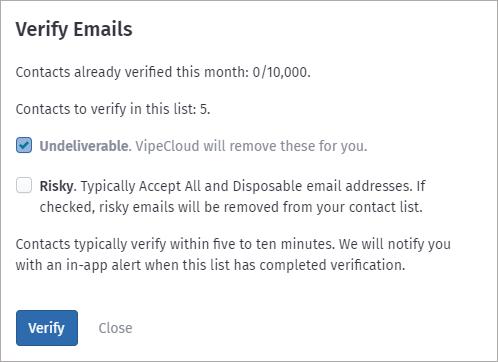
This feature is inside Vipecloud’s Marketing Suite, and business owners and sales teams are using it to verify and send emails to their lists.
By sending emails to working addresses, you’ll have a better sender reputation score, a lower email bounce rate, and more successful campaigns.
Unsubscribe Tracking
The unsubscribe rate is the percentage of people that have opted out of your emails.
Unsubscribes are tracked as link clicks, but the only difference is that the tracking link will know this specific link was the unsubscribe link.
VipeCloud tip: Always use an unsubscribe link in your lead generation emails. It’s the law to make it very clear and easy for recipients to unsubscribe. Plus, it’s much better for your email reputation to have someone unsubscribe than to have them mark you as spam.
Even the best email marketers in the world have unsubscribes — it’s a major part for the credibility of email marketing.
To lower your unsubscribes, make sure you’re sending relevant emails that your intended audience will gain value from.
Also, watch the frequency at which you send emails:
Usually, B2C companies should rev up the email frequency more than B2B companies (mainly emails to a list, not cold B2B outreach).
With email frequency, it’s best to look at your industry as a whole and test out different email frequencies each month.
Marked As Spam Tracking
The marked as spam feature protects users from being contacted by malicious email senders and the like.
It’s a valuable tool for recipients and senders:
Why senders? If many people are reporting you as spam, you can tweak your emails to make them less spammy. (Which is the second benefit we spoke about earlier – “Gauge Email Quality Easier.”)
Marked as spam happens on the backend of your email tracking tool, and your email system should automatically remove these folks from your lists so you don’t email them again.
Here’s an essential thing to note:
“Marking as spam” is different from delivering to the spam folder.
How?
Going to the spam folder is not shared with you, whereas “Marked as Spam” is.
The goal is to always land in your recipient’s primary inbox (Even avoid the “Promotional tab” since many users don’t check it much).
What effects, where your email goes, includes:
- Your email reputation
- The “value” of your content (i.e., not using spam trigger words like “Free,” “Act Now,” “Buy Now” if possible)
- Your email DNS record using SPF, DMARC, and DKIM (having a real domain associated with your email.)
We have an educational page dedicated to the DNS records we recommend, and a free tool that can help you gauge your email deliverability!
Reply Tracking
Replies are the best, aren’t they?
It allows you to give recipients more information, schedule a call, and generate revenue!
Reply tracking monitors your contact replies in a way that’s different across different email systems.
Some systems look for the 1×1 open tracking pixel, and others look at the subject line attached to the original email.
A great way to induce replies is by asking open-ended questions at the end of your email.
Open-ended questions are just questions you can’t answer with just “yes” or “no.”
Email Tracking: False Positives & Negatives
Sometimes you’ll run into email tracking triggers that aren’t accurate.
For instance, emails could be marked as opened when they’re not.
The following scenarios could cause false positives.
False Positives
1. The email shows up in Outlook’s preview pane simply because it is the most recent email.
This can cause the tracking pixel to be downloaded, marking it as open, even though the recipient never opened it.
2. The email is sent to a Google or G Suite address, which always proxies every link in an email – i.e., a link to a tracking pixel – and the link is visited as a test by Google, which ends up triggering the open event without the recipient ever actually opening the email.
Sometimes this happens — though, there isn’t really a rhyme or reason to it.
Also, large enterprises often have strict security in their email systems that can cause a similar effect.
3. The email is displayed on a mobile phone’s preview screen by the Google Email app.
This sometimes triggers an email open event without the user seeing more than just the subject and first few words.
False Negatives
Is it possible for a recipient to completely read your email without triggering the tracking pixel download?
Yes, it is.
Let me ask you a question:
Have you ever seen this Display Images header in Gmail or Outlook?
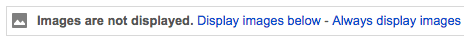
If you see this in your own email and there is a tracking pixel, the pixel will not be downloaded.
So yes, there’s a case where a recipient scrolls their thumb down and reads an entire email without triggering the open event.
The following Outlook versions block images as their default setting: Outlook 2016, Outlook 2013, Outlook 2010, and Outlook 2007.
As a sales or marketing professional, there’s a chance a good percentage of your recipients are using Outlook, and have not disabled the auto-image-block. (If they even look at the notification at all.)
No email tracking tool is perfect, and there will be times when you’ll see false positives and negatives.
But by and large, email tracking is quite accurate, and it has completely changed the way salespeople and marketers email prospects and their customer base.
Does Gmail Have Email Tracking?
On the surface, Gmail doesn’t have its own email tracking tool.
You need to create a Google Analytics account and add a Google Analytics tracking code and image pixel to every Gmail message.
But the question is…how efficient is that?
If you’re a busy business owner or salesperson, would it be a good use of your time to shell out 20 emails, all with different tracking codes?
Nope.
So that’s why using software entirely dedicated to solving tracking issues is the way to go.
What makes a CRM so powerful is that all your needed tools are all in one place.
So instead of logging into your Google Analytics dashboard every day to see if your recipients opened your emails, you can just check your CRM.
And I’ll even add this:
Picture everyone on your sales team having to create a tracking code for every email they send. That’s a lot of wasted time!
How To Use Tracked Emails To Grow Your Revenue
You’ve set up tracked emails. What’s next?
In fact, it depends.
While everyone uses tracked email data differently, here are some of the most popular use cases.
Start a Relevant Conversation
Understanding your email metrics helps you identify what content gets the most engagement.
Use the tracked email data to target your email subscribers with relevant content.
Follow Up
Tracked email notifications help you better understand when you need to follow up with your prospects with additional context.
Clean Up Your Email List
If you see that certain contacts haven’t opened any of your recent emails, it’s better to remove them from your email list.
Alternatively, you can contact them one last time with a simple one-click option to unsubscribe themselves if they’re not interested in your emails anymore.
Do Nothing
Some users simply do nothing with their tracked email data. The notification simply gives them the comfort of knowing that their contacts are engaging with them.
Using Email Templates For Better Email Tracking Metrics
Part of what makes email tools so great is the use of templates.
A great way to improve engagement and metrics with your emails is by adopting effective and reliable templates.
Templates give you a starting point when you just don’t know what to put (we’ve all been there.)
Not to also mention the professional look they give to your brand!
Using your CRM, note how your email metrics change after adopting new email templates.
Don’t know where to start?
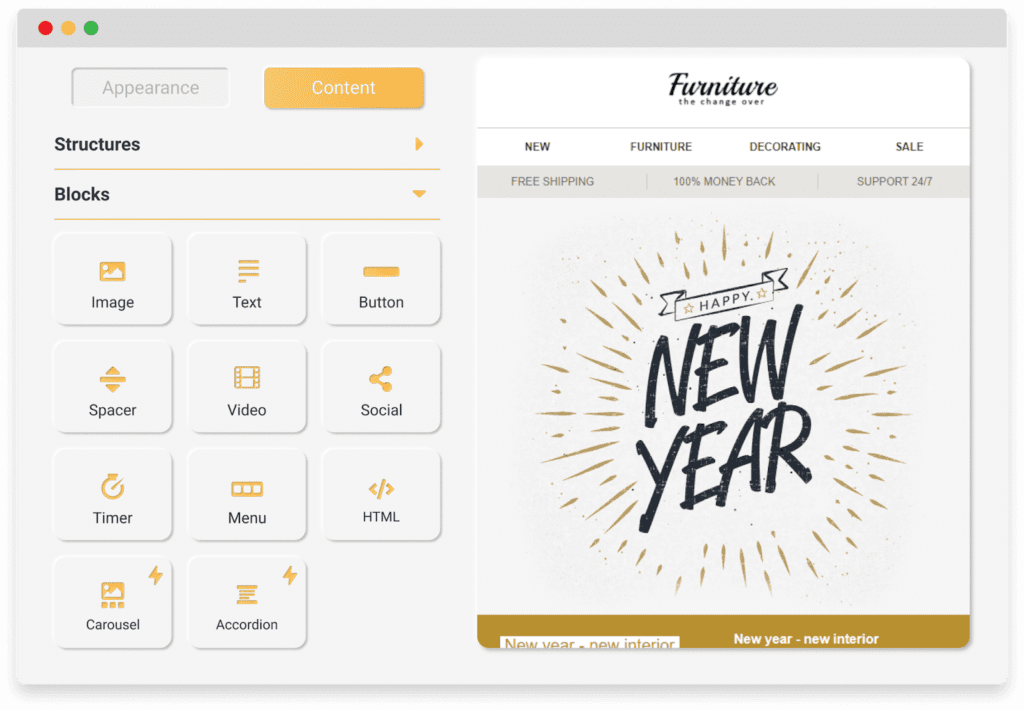
We recommend a simple to use HTML email template builder like the one in Vipecloud’s Email Newsletters!
Now are templates the magic pill to email marketing?
Not exactly, because you still need to have the right messaging and offer to the right audience.
It’s simply a tool to get you closer to great email tracking metrics and more email marketing success.
What Is The Best Email Tracker?
Email tracking is proven to accelerate email marketing results by adding predictability and giving you the important data you need.
Vipecloud is the email tracking tool of choice for sales teams and marketers.
The best part?
It’s an all-in-one sales & marketing tool that comes with much (much) more.
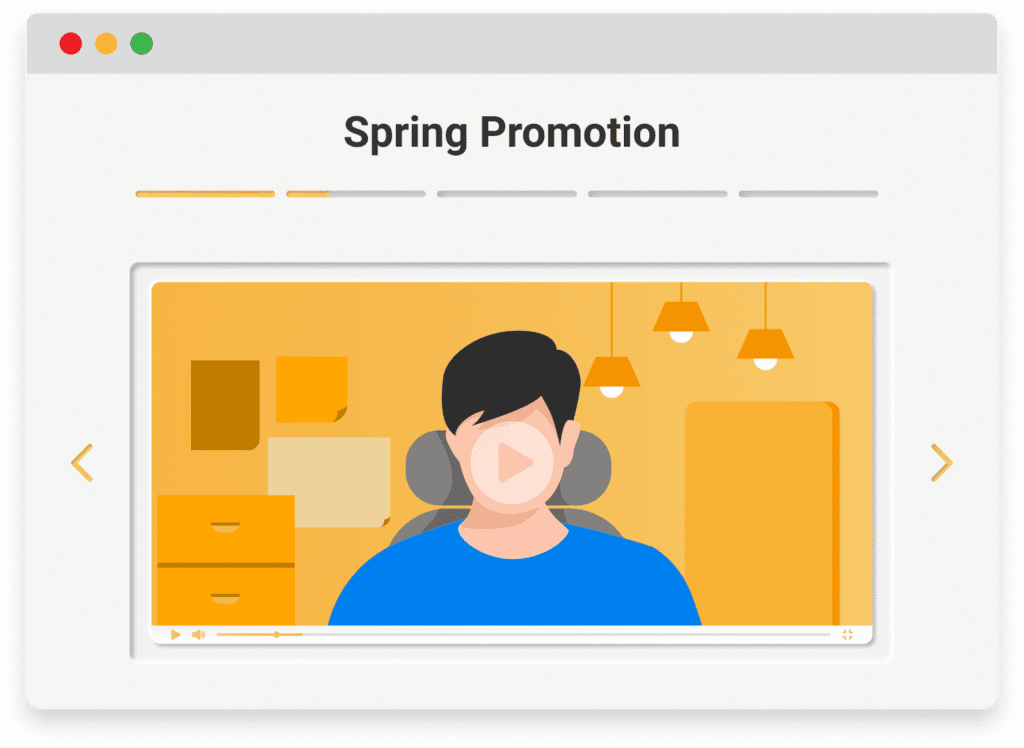
Send stunning email newsletters, expand your list with sign-up forms, and step up your game with email marketing stories.
Try Vipecloud’s Marketing Suite today and get your first 15-days free.
Our team will even help you get started with a free demo.

Leave a Reply