Last updated on August 3rd, 2023

Today, you’ll learn how to use CRM for marketing to your audience and which marketing CRM is best for your business.
CRM solutions of today can position your business for success, thanks to countless tools on the marketing front.
These tools help you deliberately implement, build and track marketing campaigns that funnel target prospects into your pipeline.
Table of contents:
- How Does CRM Help Marketing
- How To Use CRM To Market Strategically: A 7-Step Blueprint
- 4 CRM Marketing Use Cases You Can Use Today To Attract More Business
- Best Marketing CRMs: 6 Solutions To Consider
- Try the #1 CRM For Marketing Today

VipeCloud is the only Automation tool your small business needs to
be the hero to your customers.
With Email, Texting, Social, Suites, Chat, Stories, Video Email & Sign Up Forms fully built-in, we provide you with the perfect platform to grow your business.
15 Day Free Trial – Get started risk free. No CC needed.
How Does CRM Help Marketing
CRM software helps facilitate the growth of your relationship with your customers.
Customer relationship management (CRM) begins in the marketing phase — and more precisely, the awareness stage of a sales funnel.
The awareness stage is when the customer doesn’t know your brand or product, yet may be interested if they did:
CRM software tools can be implemented to draw leads into your business’s ecosystem, nurture them throughout the months, and present them with an offer when they’re most likely to convert.
So, in summary, customer relationship management improves marketing because it improves the customer experience and marketing efficiency.
With a CRM marketing campaign in place, you can make data-focused marketing decisions to focus on campaigns and leads that are proven to work.
However, this requires a strategic approach and some basic CRM know-how.
So let’s go over how to market the right way using your CRM.
How To Use CRM To Market Strategically: A 7-Step Blueprint
The following 7 steps will get you started on how you can use your CRM for more marketing effectiveness.
1. Set KPI Targets
KPIs are metrics that matter to your campaign, and they measure how on track you are for achieving results.
Companies that market successfully set KPI targets, while also tracking which campaigns are succeeding and why.
It’s a best practice to have KPIs follow the SMART goal-setting model (Specific, Measurable, Achievable, Relevant, Time-Bound). SMART is important since it prevents you from setting long-shot KPIs or even small targets.
Use your CRM to track critical marketing KPIs to measure your marketing effectiveness.
2. Research & Have Up-to-date Information On Your Market
Knowing the desires, pain, and goals of the people in your marketplace will set your campaigns apart from competitors.
The truth is, your competitors may be using similar tools as you are, but what makes the difference in “who’s winning the customers” is how well market information is applied:
So here are a few practical ways to do market research:
- Research competitor products
- Research industry trends and reports
- Follow social media pages and groups
- Read competitor reviews
- Review your company surveys
- Read forums in your industry
3. Create Or Update Buyer Personas
After market research, creating or updating buyer personas is paramount.
What does this mean?
This stage is when you create a pile of segmented buyer attributes, things like:
- Age
- Gender
- Job title
- Company size
- Industry
The more accurate the information collected from market research, the more accurate your buyer personas will be.
Thanks to personas, 56% of companies have generated higher quality leads, and 36% achieved shorter sales cycles.
So by creating these personas, you can segment your marketing in a substantial way (which is proven to be more effective than marketing to a general audience).
4. Implement Offers Your Market Responds To
Whether marketing through social media or email, your offers are what gets impressions to turn into conversions.
With knowledge of your market, there tend to be patterns and proven offers in industries that get people to take action.
Now, of course, this doesn’t mean every offer is created equal.
It means that people are more likely to convert when there’s an offer than when there isn’t.
Offers can include the following:
- Something free
- Discounts
- Key features that fix a pain
5. Use The Right Tools
Marketing can be planned well, but you could run into inefficiencies without the right tools and automation.
(Which can create scalability issues due to inconsistent workflows or even slow turnaround time for action items.)
This is where your CRM will shine even more using tools and automation.
For example, Instead of having one software for customer data collection and another one to store it, CRM can put the two together by syncing leads from sign-up forms to your contact database.
Instead of an email marketing software and another one for social media, you can market on both with CRM and create workflows that get automated on both avenues.
CRM Tools will also be your one mode of reference for tracking the KPIs you set in the beginning.
6. Test Your Campaigns & Analyze Progress
Marketing is a game of testing what works (especially when you have multiple new offers.)
Even with useful market information, assumptions are the downfall of many campaigns.
So a solution is to not only A/B test your marketing but do so on multiple platforms.
However, keep this in mind:
Consider having 1-2 platforms down-pact before jumping over to 3 or more. This ensures that you’re not spreading time and team resources too thin.
As you test your CRM campaigns, analyze patterns and see why campaigns are succeeding, failing, and why.
Consistently audit your campaigns to avoid guesswork.
7. Repeat Working Principles And Strategies
Whether a CRM marketing campaign has been running for just 2 months or 2 years, there’s a chance that you’ve found a formula that works.
Whether it’s a group of subject lines that are getting you high open rates, or follow-up sequences that are driving consistent demo calls — the final step is repeating what works!
On top of this step, you can test new variations of your successful campaigns.
With that said, here are 4 critical marketing plays to adopt for your organization:
4 CRM Marketing Use Cases You Can Use Today To Attract More Business

These CRM marketing strategies can try out to help jumpstart and accelerate customer acquisition.
1. Email Marketing With Segmented Contacts
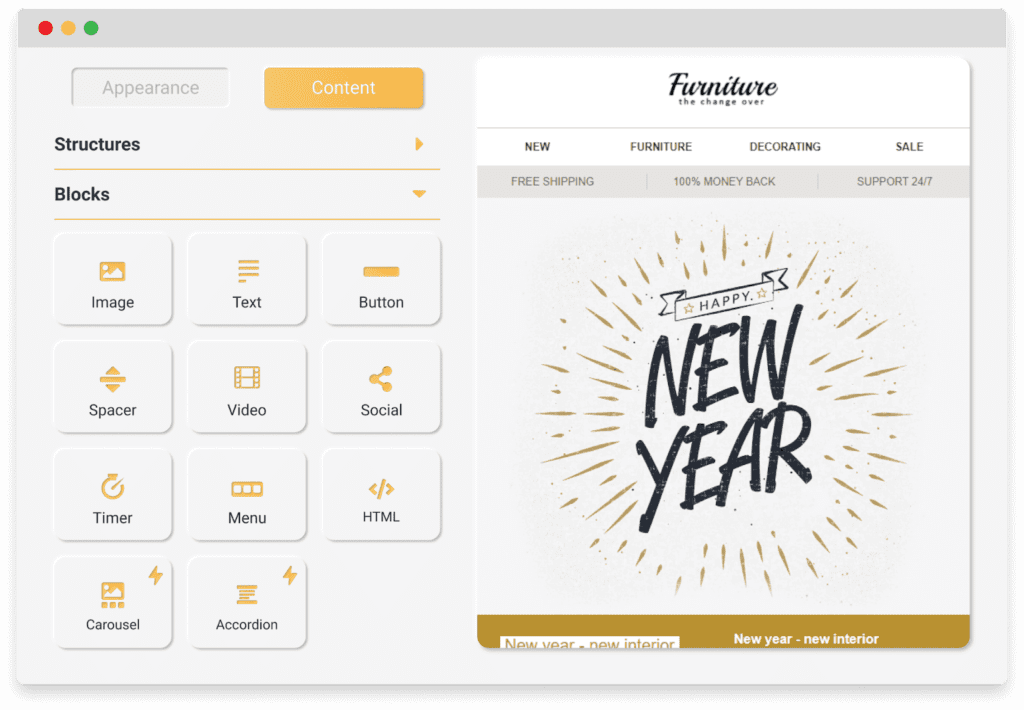
Earlier, I touched on the power of segmentation.
You can segment leads and customers based on:
- Top of funnel prospects (MQLs)
- Sales-ready leads (SQLs)
- Demographics
- Forms submitted
- Lead score ranges
- Other behaviors
Based on your segmentations, you can craft relevant marketing messaging that will resonate with those people more.
Bonus: With a marketing CRM, like VipeCloud, you can take things a step further (here’s what I mean):
You can make your email marketing more dynamic by implementing video emails and even email stories.
Testing these features can give your email marketing a “native feel” to your recipients since these approaches are what they are used to seeing on social media.
2. Multichannel Marketing
Another CRM play is integrating an omnichannel presence.
In fact, the Pedowitz Group reported that companies implementing a sound omnichannel strategy saw a 9.5% year-on-year increase in their annual revenue.
But what does multichannel marketing look like exactly?
For starters, it’s engaging your audience using multiple marketing channels simultaneously.
This can be powerful because some customers may prefer to be engaged on one platform over another.
And with a multichannel approach, you can collect data on which channels are getting you the best ROI.
Combining email marketing, text message marketing, and social media posting is an excellent strategy from a CRM standpoint.
For example, an online coach using VipeCloud, can import their contacts into the CRM and build and automate a drip campaign that nurtures different customer segments on their list.
It can look like this:
As you can see, he’s reaching his audience via email and text message while simultaneously setting tasks.
Here’s are key benefits to drip campaigns:
- Delayed messaging that makes your campaign seem more realistic
- Email verification to reduce bounce rates (before you send automation)
- The simplicity of measuring campaign engagement
3. Sign-up Forms Paired With Automated Follow-up

In B2B, collecting information is essential because it can power your marketing.
What you know about your leads can make your remarketing better, along with helping you segment customers and create buyer personas.
So, pairing follow-up with your sign-up forms is a fantastic marketing play to get customers on a call and close the deal.

Automated follow-up from your forms also requires less manual legwork, giving you or your team time to focus on other activities that need attention.
4. Marketing Campaigns Based On A Stage In Pipeline
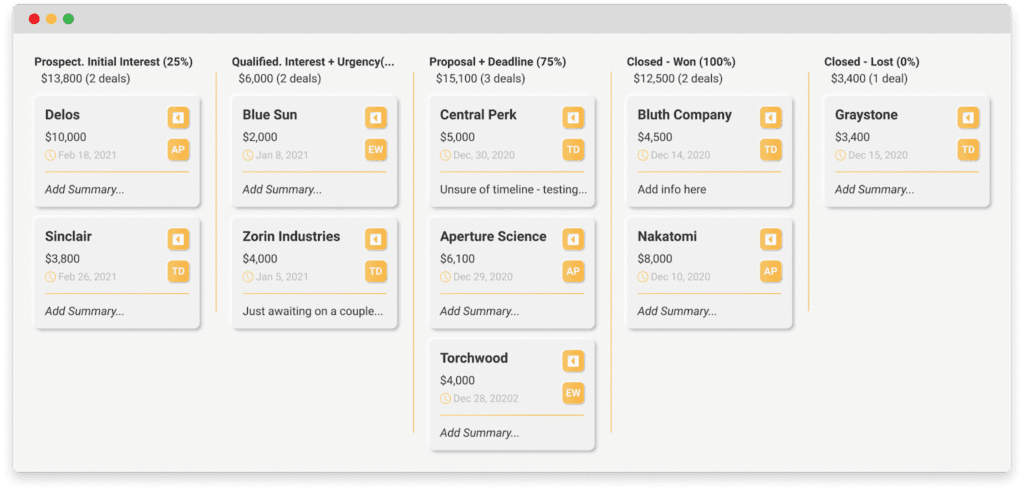
A Gartner research study found that B2B buyers only spend 17% of their time meeting with potential vendors when considering a purchase.
So this requires companies to roll their sleeves up a bit and adopt tools that help sell for them (outside of customer-facing meetings).
So it makes sense that a great marketing play would entail following up based on where the buyer is on their journey.
Are they in the consideration phase and need more product information?
Or perhaps they’re at the decision stage and ready to move forward after your 3rd meeting with them.
You can set up campaigns that automate the proper messaging and whitepapers for particular stages.
Best CRMs For Marketing
The CRM industry is expanding, and with so many solutions available, it may be hard to conjure up what’s right for your business (whether it’s your first or you’re looking to migrate to a new platform).
So here’s a list of the top 6 CRM solutions in 2022:
1. VipeCloud
VipeCloud is a cloud-based CRM powerhouse that allows you to integrate marketing sales and customer relationships seamlessly.
VipeCloud takes a customer-first approach (for its end-users) when it was built and still does so as new features are added, and existing ones are continuously updated.
And by focusing on the small-to-midsize business sector, it’s versatile and adaptable to countless industries (at an unbeatable value).
Let’s take a look at what VipeCloud’s all-in-one CRM has to offer and how its components can help you build and maintain those crucial customer relationships:
Marketing Suite
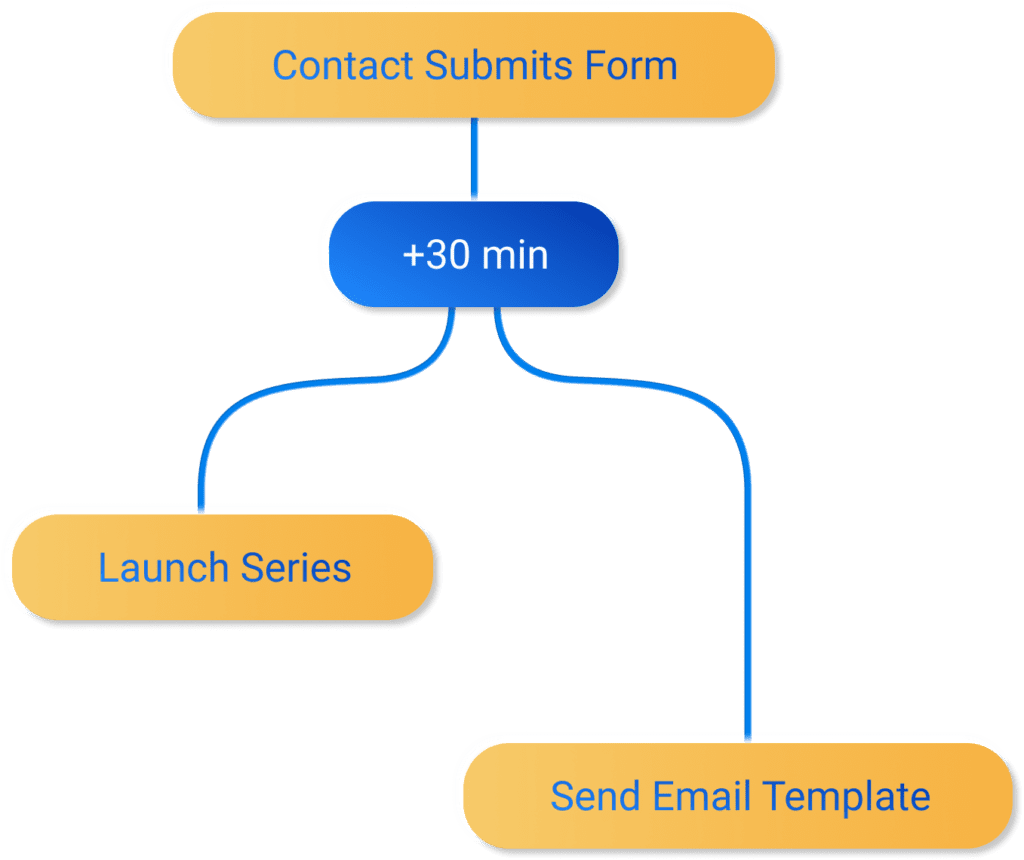
Inside, you’ll find a slew of marketing tools like:
- Sign-up forms
- Email marketing builders
- Text message campaign builders
- Automation
- Segmentation capabilities
- A social sharing automation tool
With a well-thought-out marketing plan, these tools can make the difference between attracting an abundance of the right customers or attracting a small number of the wrong ones.
Sales CRM
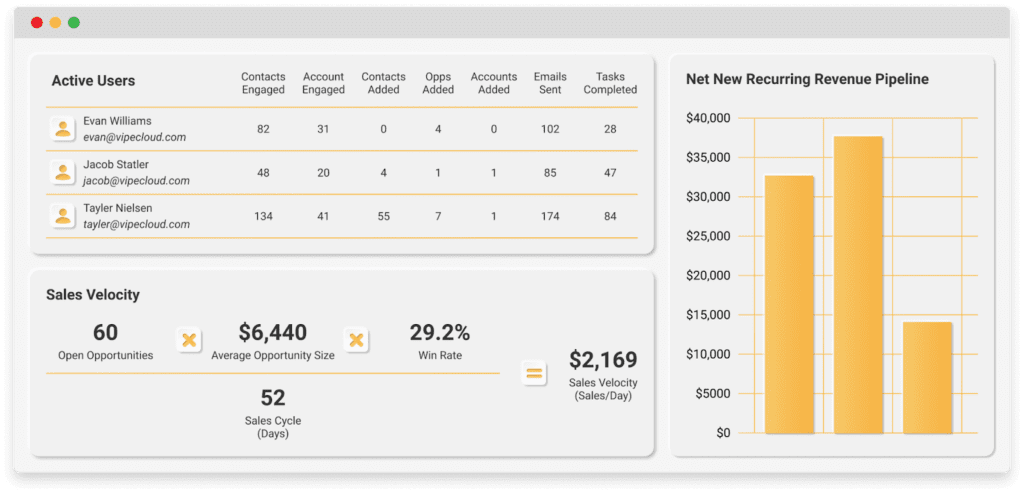
VipeCloud’s Sales CRM gives you feautres to close those critical deals thanks to the following features:
- Sales pipelines
- Contact scoring
- Reports (sales data
- Scheduler (Calendar)
- Estimates (CPQ system to automate your pricing estimates)
- Task Management
The sales CRM allows you to monitor your deals with a fine-tooth comb and track performance.
Your pipelines can give you a simple overview of your deals, but it doesn’t just end there:
You can create multiple pipelines for different aspects of your business (i.e., customer services account management and project management)

And as deals are coming to a close, VipeCloud’s estimates can come in handy, allowing you to streamline pricing delivery.
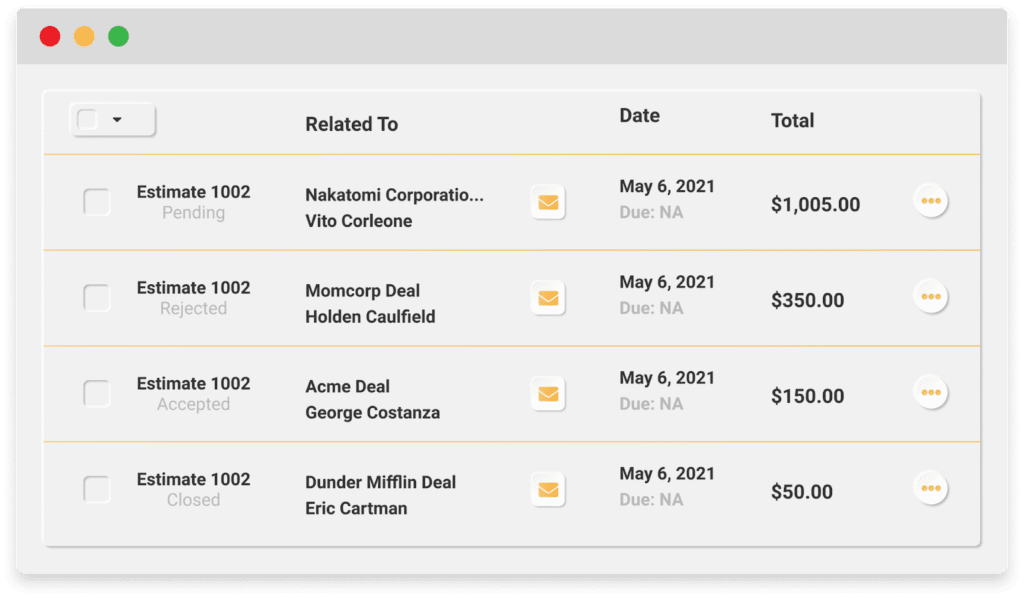
Integrations
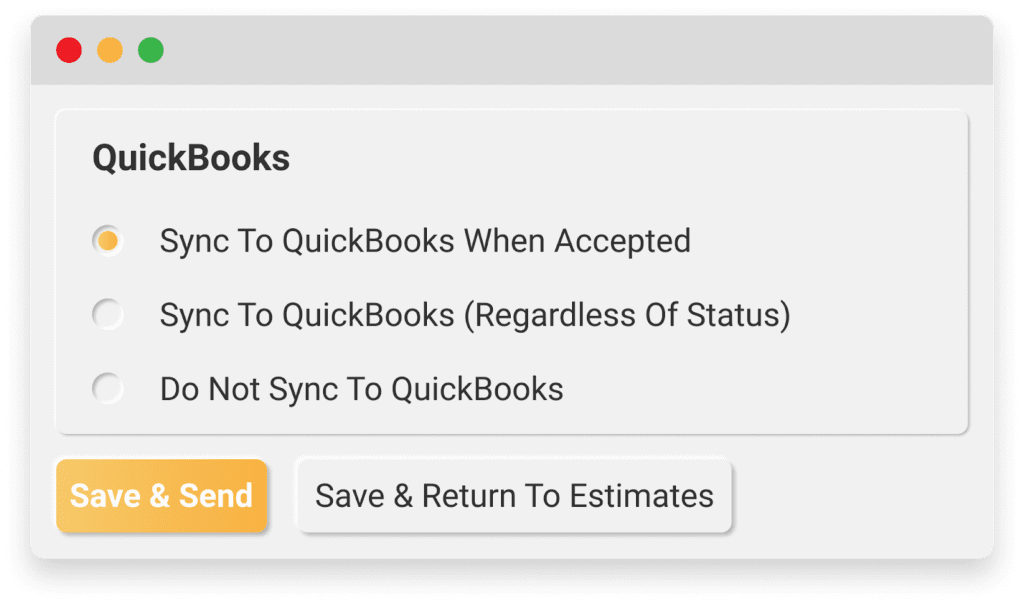
VipeCloud does an excellent job of offering key 3rd-party integrations to help customize your CRM solution.
These integrations can cover your marketing front, like Zapier, and GoToWebinar, helping you generate leads.
Here are some integrations to consider adding to your VipeCloud CRM:
- Quickbooks
- Social media integrations
- Email synchronization
- Zapier
- GoToWebinar
- Any open API integrations that are important for your business
Support
VipeCloud offers well-documented support for CRM know-how, plus information on its use-cases.
You can find information on its features under “features” on the VipeCloud website.
Here are other ways VipeCloud can support you:
- CRM ideas based on industry (Marketing Agency, SaaS, etc.)
- VipeCloud’s CRM success blog
- Free CRM migration
- Free demos where an expert walks you through how VipeCloud works
- A help center with helpful “how-tos”
- A YouTube channel with helpful videos
Having a helping hand from experts can go a long way, especially if you’re unfamiliar with specific features.
Pricing
VipeCloud offers 4 pricing tiers based on your needs.
Here’s how the pricing measures up when billed annually:
- Plus – $20 (or $25 monthly)
- Pro – $40 (or $50 per user monthly)
- Enterprise $60 (or $75 per user monthly)
- Custom – $255
Here’s what you get based on each tier:
Plus:
- Feature-rich CRM, one pipeline
- 2K contacts
- 10K monthly emails
- Email marketing
- Video email
- Texting
- Stories
- Social sharing
- Sign up forms
- 1 user
Pro:
- Everything in Plus, along with:
- 10K contacts per user
- 30K monthly emails per user
- Sales & marketing automation
- Custom fields
- Account management
- Sales estimates & QuickBooks integration
- Inbox sync
- 1 scheduler
- 1 team
- Phone support
- Up to 10 users
Enterprise:
- Everything in Pro, along with:
- 60K contact per user
- 60K monthly emails per user
- One-email-per-minute mass email processing
- Multiple schedulers
- Website tracker
- Contact scoring
- 10K email verifications per month
- Multiple pipelines
- Multiple teams
- Unlimited users
Custom:
- Everything in Enterprise, along with:
- Custom contact count
- Custom email sending quantity
- Custom email verifications quantity
- Dedicated SMTP delivery account
- Dedicated IP addresses and rDNS support
- Custom implementation and training
If you’re interested in the custom plan, you can contact VipeCloud to get a more tailored experience.
2. Salesforce Marketing Cloud
The Salesforce Marketing Cloud is a CRM that allows enterprise level businesses to keep updated with customer interactions, omnichannel marketing solutions, and more.
The big picture with CRM is to get the most ROI from it as possible:
The truth is, you can have the best software tools on earth, but the investment must be worth the monthly and quarterly return it brings.
(Especially for companies that don’t have hundreds of thousands and/or millions in VC funding):
So with this CRM solution, SMBs should take an inventory of whether a tool mainly made for enterprises is right for them.
Inside Salesforce Marketing Cloud you’ll find:
CRM Features
- Customer Journey Builder (multichannel marketing solution, automation, and metrics)
- Email Studio
- SalesForce CDP (customer data platform)
- Advertising Studio
- Google Analytics 360
- Loyalty Management
- Data Studio
- Interaction Studio (tracking customer interactions)
Pricing
Salesforce Marketing Cloud (base) – Starting at $4800.00
Other offers:
Salesforce CDP (billed annually)
- $12,500 – $65,000
Loyalty Management (billed annually)
- $30,000 – $45,000
B2B Marketing Automation (billed annually)
- $1,250 – $15,000
3. Zoho CRM
Zoho offers marketing solutions that allow for flexibility and access to various features.
But, with these wide range of tools, Zoho CRM takes a more integration-heavy approach.
This is solid from a customization standpoint, but may miss the mark for SMBs looking for tools that are already in place and ready to go.
And although having instances of showing slowed customer support, it’s interesting to see what Zoho CRM can do in the future.
Let’s look at some of what Zoho CRM offers:
CRM Features
- Multiple pipelines
- Multichannel marketing
- Forms
- Custom journey creation
- Process management
- Security (industry compliance (i.e. HIPPA))
Pricing – (Billed Annually):
- $0 – $52
4. Hubspot
Hubspot offers sales and marketing tools to help engage contacts as needed.
However, with the tools available, some crucial marketing and sales solutions for SMBs may be behind a paywall.
Also, if storing non-customer contacts is a big part of your business, Hubspot’s contact limits could require a higher investment than originally thought.
Here’s what you can find with the CRM:
CRM Features
- Forms
- Email marketing
- Landing pages
- Live chat
- Tasks
- Sales pipeline
- Multichannel marketing
Pricing – (Billed Monthly)
- $0 – $3,200
5. Agile CRM
Agile CRM offers competitive CRM adoption rates while providing adequate features for marketing and sales.
It’s a centralized solution that can get SMBs up and running. However, with Agile CRM’s support being scattered globally, there’s been evidence of customer disconnect from support.
As an SMB, you likely need quick and practical feedback on CRM roadblocks (because time can be of the essence). So it’s crucial to keep a tally of how important CRM support is for your business.
With Agile CRM you can find:
CRM Features
- Email campaigns
- Lead scoring
- Social monitoring
- 50+ integrations
- Chrome extension
- Landing page builder
Pricing – (Billed Monthly)
- $0 – $48
6. Nutshell
Nutshell offers detailed marketing and sales reporting to help you stay on track with campaign results (ensuring marketing campaigns are optimal).
For many businesses, CRM customization is a valuable asset. But unfortunately, Nutshell’s shortage of customization capabilities can limit how well SMBs can make CRM “their own.”
And customization can be paramount especially in industries with unique sales cycles and even business vernacular.
With that said, here’s some of Nutshell’s features:
CRM Features
- Email automation
- App integrations
- Activity reminders
- Unlimited click-to-call recordings
- Pipeline
Pricing – (Billed Monthly)
- $19 – $35
7. Pipedrive
Pipedrive has been renowned as a fantastic pipeline management tool. From a sales perspective, managing your deals, tasks and contacts is made simple.
From a follow up perspective, this works great, but from a marketing to a colder audience perspective, it can miss the mark.
Which is especially the case if you’re looking for a solution that integrates marketing and sales a bit more evenly.
Although you gain email marketing access, some other omnichannel marketing avenues may require integrations.
Here are some features Pipedrive delivers:
CRM Features
- Pipeline management
- Email marketing – syncing, templates, etc
- One-click calling + call tracking
- eSign documents
- Automations
Pricing – (Billed Monthly)
- $12.50 – $99
8. Keap
Keap provides useful sales and marketing functionality, giving your brand a marketing presence and adequate sales leverage.
But with Keap’s pricing heavily focused on the number of contacts you have stored, your investment can jump up pretty fast.
When we look at VipeCloud, it’s enterprise tier offers 60,000 contacts for just $75 (letting you save over 2x more contacts at the fraction of the price of what Keap offers).
Since Keap’s 24/7 support proves to be helpful for end-users, only time will tell if it’s pricing structure can suit more SMBs.
Here are some features Keap offers:
CRM Features
- Email marketing
- Text message marketing
- Lead capture
- Automation
- Pipeline
- Sales funnels
Pricing – (Billed Annually)
- $0 – $140 (for the first 3 months)
- $0 – $199 (After 3 months)
Try The #1 CRM For Marketing Today
Having sound marketing fundamentals and a CRM that’s made for your business like VipeCloud, you have the perfect recipe for growth year-in and year-out.
Try VipeCloud’s Marketing Suite today and start engaging your customers on critical channels!
Feel free to request a demo if you’d like support on how the features work.

Leave a Reply