
Are you a contractor looking for roofing CRM software? This guide compares the best roofer CRMs and ways to use their capabilities to manage accounts and grow revenue.
Roofing CRMs simplify the management of roofing jobs and your team.
If you need help keeping your accounts organized, tracking your numbers, and marketing your services effectively, the right roofing CRM will go a long way.
But which one is right for your roofing business?
In this article, you’ll learn:
- What Is A Roofing CRM And Why Is It Important?
- How Does A Roofing CRM Work?
- 9 Features To Look For In A Roofing CRM
- The 7 Best Roofer CRMs For Companies And Contractors
- 5 Factors For Choosing The Right Roofing CRM
- The Bottomline On Roofing CRMs
What Is A Roofing CRM, And Why Is It Important?
Roofing CRM is customer relationship management software that helps roofers manage their jobs, accounts, revenue, and team.
Too often, the various moving parts of running a roofing business can cause important tasks to fall by the wayside.
Whether it’s not marketing consistently, following up enough, or communicating with your customers in a timely manner.
When all these things are missing, it causes roofing companies to miss out on revenue.
This is why every roofing company needs CRM.
They’re essential because they keep your business organized and make it easier to manage roofing jobs.
CRM functionality also helps your staff give more customized customer support experiences. You can see all customer conversations in one place and get back to them accordingly.
This customized customer service makes customers feel valued, causing them to be more likely to hire you again and recommend your company.
CRM is known to improve customer retention by as much as 27%.
How Does A Roofing CRM Work?
Roofing CRMs help you manage jobs using a range of features such as:
- Customer pipelines
- Text
- Estimates
And much more…
Roofing CRMs can also be used on mobile so that employees can access their CRM software on the go while at job sites.
When it comes to communication, you can streamline it using the task management feature.
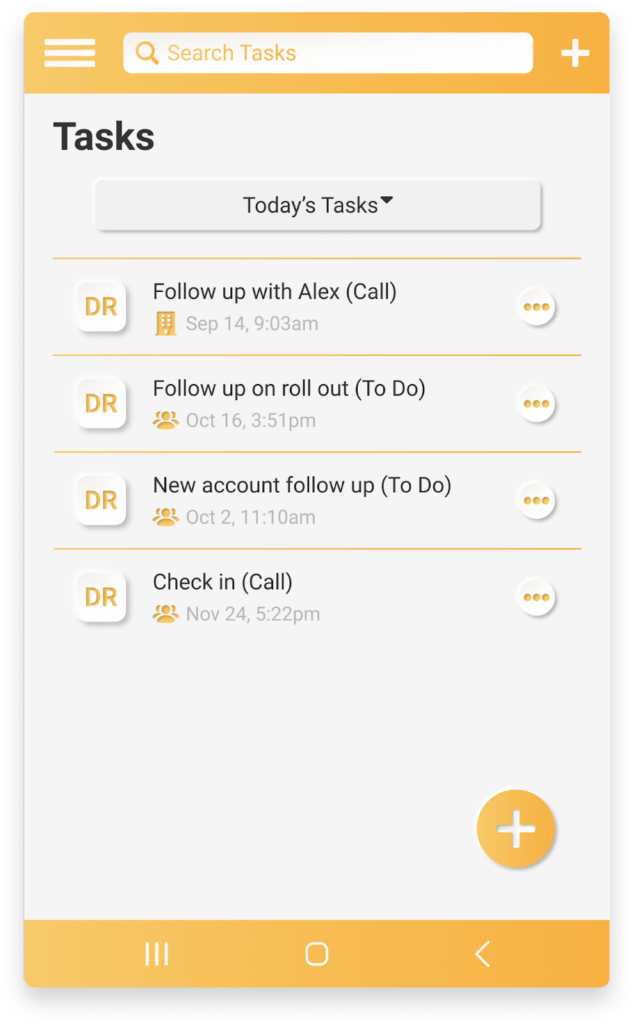
One of the foundational features of a roofing CRM is its reporting capabilities.
Reports can show your sales revenue, so you know how much you generate.
It’s also available for your email or text campaigns so you can measure the number of emails sent by each user, emails opened by recipients, attachments clicked in the email, and replies from recipients.
Lastly, your contact database consolidates all of your customers’ and team members’ information so that they can be contacted quickly.
This feature can be handy for customer service and re-engaging past customers with marketing offers (ex., 50% off roofing materials, installation discounts, no payments for 12 months, etc.).
9 Features To Look For In A Roofing CRM
These are the ideal features that a roofing CRM should have and how they can positively affect your roofing business.
- Account management pipelines – Segment your customers based on the roofing service they’re getting (Inspections, repairs, restoration, replacement, etc.).
- Estimates – Send quick pricing quotes to your prospective customers (57% of roofing professionals use some form of estimating software).
- Reports – Get a clear picture of your sales volume and marketing efforts.
- Contact database – Consolidate all your data for customers, subcontractors, employees, and more under one hub.
- Forms – Intake customer information. You can use this information to create a quote for your potential customers.
- Call capabilities – Click-to-call from your mobile CRM to help map conversations to specific contacts.
- Text automation – Let customers communicate and confirm roofing appointment jobs through text messages in your CRM. (69% of customers would like to contact a business via text.)
- CRM mobile app – Mobile CRMs make it easy to manage operations from an app. Since managing a roofing company also happens at job sites, a mobile app adds convenience.
- Task management – Tasks can be assigned to team members for different action items. They can be reminded about jobs, meetings, customer follow-up, and more.
The 7 Best Roofer CRMs For Companies And Contractors
1. VipeCloud
VipeCloud is an all-in-one CRM giving roofers many sales and marketing tools to utilize, whether they’re just getting started or have been around for a while.
Many VipeCloud customers applaud its ease of use, stellar support, and scalability potential as you grow your business.
It also comes with a mobile app that makes marketing and contact management easy when on the go.
Compared to roofing-specific CRMs, VipeCloud is much more affordable and can be used for more than just CRM since it comes with a variety of sales and marketing tools.
Features
- Lead Capture Forms
- Service and sales Pipelines
- Email, SMS, social sharing
- Contact Scoring
- Task management
- Scheduler
- Segmentation
- Estimates
- Integrations
- Reports
Pricing
VipeCloud offers 4 affordable pricing tiers based on your needs.
Here’s how the pricing measures up when billed annually:
- Plus – $20 (or $25 monthly)
- Pro – $40 (or $50 per user monthly)
- Enterprise $60 (or $75 per user monthly)
- Custom – Call support
Here’s what each tier consists of:
Plus:
- Feature-rich CRM, one pipeline
- 2K contacts
- 10K monthly emails
- Email marketing
- Video email
- Texting
- Stories
- Social sharing
- Sign up forms
- 1 user
Pro:
- Everything in Plus, along with:
- 10K contacts per user
- 30K monthly emails per user
- Sales & marketing automation
- Custom fields
- Account management
- Sales estimates & QuickBooks integration
- Inbox sync
- 1 scheduler
- 1 team
- Phone support
- Up to 10 users
Enterprise:
- Everything in Pro, along with:
- 60K contacts per user
- 60K monthly emails per user
- One-email-per-minute mass email processing
- Multiple schedulers
- Website tracker
- Contact scoring
- 10K email verifications per month
- Multiple pipelines
- Multiple teams
- Unlimited users
Custom:
- Everything in Enterprise, along with:
- Custom contact count
- Custom email sending quantity
- Custom email verifications quantity
- Dedicated SMTP delivery account
- Dedicated IP addresses and rDNS support
- Custom implementation and training
Reviews
Here are VipeCloud reviews from g2:
- “So many functionalities and integrations, and the mail merge comes at a good price compared to competitors like Yesware. It lets us be very productive all under one suite of tools – something we had to use multiple platforms for before VipeCloud.” – Verified User.
- “I could not be more impressed with the team at Vipecloud. The FAST response time to questions and quick turnaround time for features changes and needs will keep me referring this service to everyone and anyone who needs a CRM.” – Angela R.
- Customer support is off the charts, and Adam’s willingness to add features that we request proves their commitment to building the right application vs. you get what you get attitude most Martech companies offer. Vipecloud is a great partner. – Shawn E.
2. Acculynx
Acculynx is a roofing CRM known for tools that handle and streamlines roofing operations from paperwork to customer management.
Features
- Estimates
- Activity dashboard
- Activity tracking
- Alerts
- Bid management
- Billing and invoicing
Pricing
- Must contact Acculynx directly for pricing information
Reviews
g2 reviews for Acculynx
- “AccuLynx is pretty user-friendly. It is easy to upload photos and documents and handle production/project management needs within the software program. It is also extremely easy to send emails and add comments so that the people working on the jobs can get updates when they are in the field.” – Nichole M.
- “App doesn’t have the same functionality as the website. It would be very helpful if one could edit document names and email from within the app.” – Verified user.
- “It was easy to navigate and request permits and upload customer info, paperwork, and pictures from that job.” – Daniella.
3. Hubspot
Hubspot is an easy-to-use CRM providing marketing and customer management features that can be scaled as CRM needs grow.
Features
- Forms
- Email marketing
- Ad management
- Pipelines
- Reporting dashboard
- Email reply tracking
- Payments
- Documents storage
Pricing
Hubspot offers a free CRM tier with some limited capabilities. Next is their $45 (starting at 1,000 contacts), and goes up to $3,600 billed monthly (starting at 10,000 contacts).
Reviews
g2 reviews for Hubspot:
- “HubSpot keeps things organized and has many organizational features which decrease errors and time spent. Its CRM is easy to use compared to other platforms also. It has good customer support.” – Ali H.
- “Sometimes the tools that you are provided have multiple facets to them, and not every function has a tutorial to go with it. Personally, my biggest gripe with the Sequences tab is once a sequence is launched, you cannot make changes to the sequence for those already enrolled. We’ve seen outreach platforms do this before, and I’m surprised HubSpot hasn’t been able to make this happen.” – Jakob M.
- “I love how easy it is to integrate new leads from sourcing databases. The sales pipeline is clean and easy to read, and I love how management can easily track all team members’ activity in one consolidated location.” – Nathan G.
4. Jobber
Jobber CRM is known for its organizational capabilities and ease of use for the roofing sector.
Features
- Quoting and invoicing
- Mobile app
- Scheduling
- Forms
- Invoice follow-ups
- Two-way text messaging
- Reporting
- Time tracking
Pricing
- Core – $39 per month billed yearly for 1 user.
- Connect – $119 per month per billed yearly for up to 7 users.
- Grow – $239 per month billed yearly for up to 30 users.
Reviews
g2 reviews for Jobber:
- “I love how easy it is for me to schedule my technicians and keep all of the job and invoicing information together in one convenient place. Overall, jobber is easy to use, customer support is phenomenal, and it just gets the job done.” – Elizabeth H.
- “Jobber is the central hub for all the applications we use to run our business. Jobber makes it easy to gather leads, create jobs, send invoices, and collect payments.” – Chris R.
- “Customers love the automation, and it makes us look very professional. It’s made our business run smoother.” – Verified User.
5. iRoofing
iRoofing shines in terms of customer support and features that accomplish roofing logistics.
Features
- Estimates
- Roof visualizer
- Customer database
- GPS
- Inspection management
- Aerial Measurement
- Task Scheduling
- Mobile access
Pricing
- $114 per month billed annually for up to 3 users.
- $149 per month billed annually for up to 3 users (drone/iPad).
- $99 per month for 2 years for up to 3 users.
Reviews
GetApp reviews for iRoofing:
- “It is a great in-home sales tool giving our team the ability to show a customer how different materials change the overall appearance of the home.” – Richie B.
- “It is the perfect balance for what anyone in the roofing industry needs when weighing cost vs user input. I highly recommend!” – Brad G.
- “Extremely user-friendly and even better support.” – Alex C.
6. JobNimbus
JobNimbus offers customizability options and robust automation for end-users.
Features
- Tasks
- Estimates/invoicing
- Integrations
- Contact management
- Reports
- Time tracking
- Interactive boards
Pricing
- You must contact JobNimbus to get pricing. The CRM comes with a 14-day free trial.
Reviews
- I like the ease of creating tasks, contacts and checking the calendar. It does well with reminders and the ability to edit as well. – Bryan B.
- I am not a huge fan of the mobile app, it can be confusing if you are used to the desktop version, and it does not have all of the features available on the mobile app. It is a good way to take pictures on the job, however.” – Jon W.
- Easy to use and, most importantly, easy to customize and get up and running quickly – John M.
7. Zoho CRM
Zoho CRM offers various integrations to help tailor your CRM as specifically as possible.
Features
- Multiple pipelines
- Estimates
- Forms
- Mobile app
- Zoho projects
- Integrations
Pricing
Zoho CRM starts at $20 per month per user, billed monthly, and goes as high as $65 per month billed monthly.
Reviews
g2 reviews for Zoho CRM
- “The pricing and the depth of features to which each platform is available. It is an all-in-one solution that works for small and large businesses.” – Daniel H.
- “Zoho One is a platform where you can manage everything regarding your business and customer, From billing to inventory and customer desk and reporting everything are in one platform that is awesome.” – Pinki K.
- “We are able to customize the service to exactly what we need to manage our clients” – Verified user.
5 Factors For Choosing The Right Roofing CRM
Here is a 5-step checklist you should follow and write down as you evaluate roofing CRMs.
If you want to learn more about evaluating CRMs, check out our in-depth article with our CRM evaluation checklist.
1. Identify your needs – Determine what you want your CRM to help with.
2. Pricing – Ensure the CRM fits your budget.
3. Ease of use – Get a feel for the CRM’s usability through free trials, reviews, and live demos .
4. Support – Evaluate how well a given CRM vendor offers support, including customer service, training resources, etc.
5. Long-term return on investment – Consider the long-term ROI of the CRM. For instance, it may do more than your current techstack while costing less.
The Bottomline On Roofing CRMs
Roofing CRMs helps improve your customer experience and your team’s efficiency.
Roofing companies can benefit highly from all-in-one CRMs since they offer scalability as your operations grow.
VipeCloud’s all-in-one CRM offers a suite of marketing, sales, and customer management tools that roofing companies can use to optimize their operations.
Want to see how it works?
Request a demo today to receive a walkthrough.
If you’re ready to get started, try VipeCloud today, free for 15 days – no card required.





Leave a Comment