Last updated on August 7th, 2023

Mobile access to your CRM helps you manage sales and marketing activities from your mobile device. Read this guide for 7 mobile CRM solutions for small businesses operating on-the-go.
Every mobile CRM isn’t made equal.
All too often, a CRM can match your needs on a desktop but be a letdown on mobile.
Or a CRM may have a mobile app, but the mobile app has an entirely different UX and UI that makes it harder to use.
Poor mobile CRM experience can affect user adoption and even ROI.
For this reason, we’ve assembled a list of 7 CRMs with mobile apps that don’t disappoint.
By the end, you’ll also know the top features to look out for and best practices for choosing a mobile CRM.
Table of Contents:
- What Are Mobile CRMs, And How Do They Work?
- What Are The Top Features In A Mobile CRM?
- The Top 7 Mobile CRMs For Small Businesses
- 5 Best Practices For Choosing A Mobile CRM
- Final Verdict On Mobile CRMs For Small Business

VipeCloud is the only Automation tool your small business needs to
be the hero to your customers.
With Email, Texting, Social, Suites, Chat, Stories, Video Email & Sign Up Forms fully built-in, we provide you with the perfect platform to grow your business.
15 Day Free Trial – Get started risk free. No CC needed.
What Are Mobile CRMs, And How Do They Work?
Mobile CRMs are customer relationship management systems that can be accessed using smartphones, tablets, and other mobile devices (you can find mobile CRMs in the IOS app store or Google play store).
Mobile CRMs improve efficiency, especially if your team is on the go or works remotely and needs to communicate internally and with customers.
It’s no secret that sales reps can benefit from mobile CRM usage.
Evidence has shown mobile CRM adoption to increase sales productivity by 14.6%.
An ideal mobile CRM has the same features as its desktop version.
VipeCloud’s mobile CRM includes pipelines, reports, social media posts, contacts, tasks, and email.
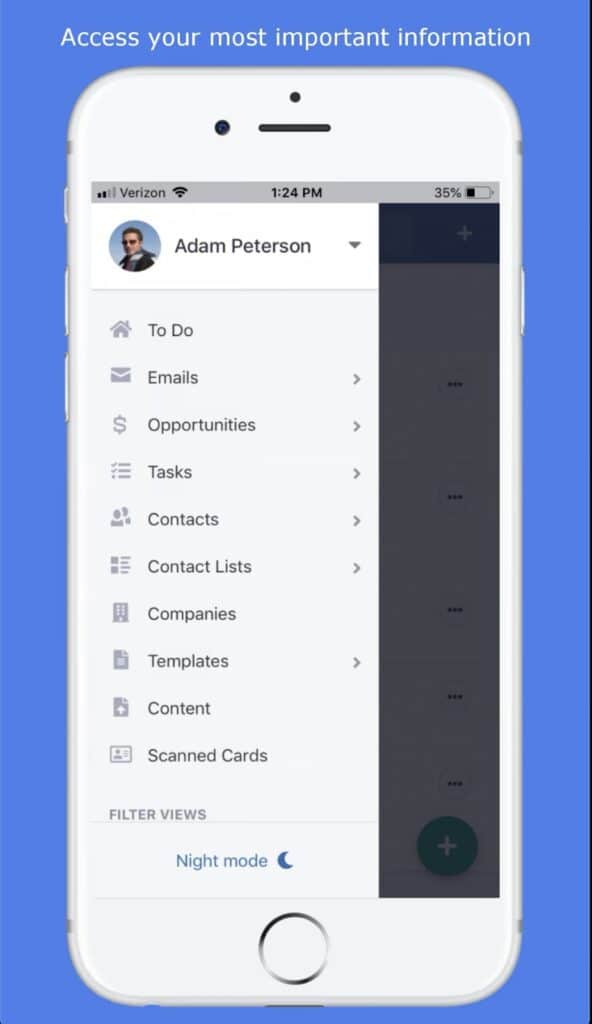
What Are The Top Features In A Mobile CRM?
So what features should your mobile CRM have?
Here are 5 of the most important features you need on the go.
1. Tasks
Tasks make it easy to schedule to-do tasks for yourself or team members.
You can use tasks on mobile CRMs for lead follow-up and essential admin items.
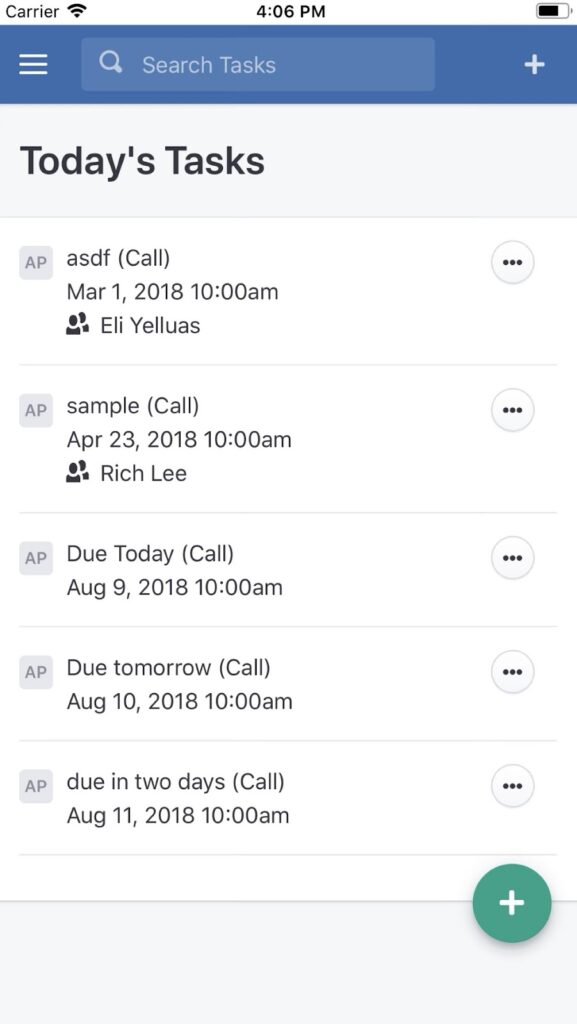
Tasks can be set for specific dates and recurring for convenience.
If your team works remotely or does their job at different locations, mobile CRM tasks can add better accountability for their workflows.
2. Email Marketing
Sending emails to clients, team members, and other contacts becomes convenient on mobile CRM.
Looking at the VipeCloud mobile CRM, you can include custom fields in your emails for personalization while sending them out in masses.
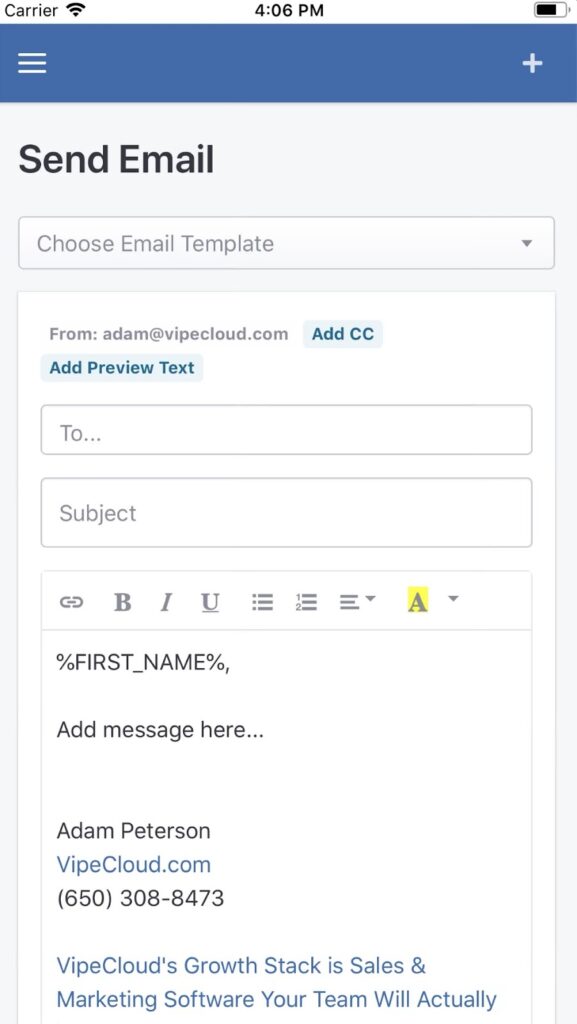
The best part is that these emails are also trackable, meaning you’ll know how your contacts have engaged with your content in real-time.
3. Contact Management
Contact lists store your customers’, team members’, and vendors’ information for accessible communication.
You can assign given contacts “tags” that represent commonalities they share (industry, role, buying interest, etc.)
Storing your contacts also makes it easier to add them to your sales pipelines, marketing automation, tasks, and more.
4. Opportunities Pipeline
Opportunity pipelines ensure you’re categorizing your deals the right way.
You can move prospect pipeline cards based on where they are in the buying cycle.
Mobile CRM makes this convenient, especially if you’re meeting your prospects in person.
If your meeting with them presents new information or they’re ready to move forward, you can add notes and move their card onward directly from your mobile device.
This is especially valuable as many sales teams struggle with sales reps keeping their CRM updated.
5. Social Media Scheduler
Social media calendars remove the struggle of having to post your content at the right time.
This feature lets you create and schedule posts ahead of time, increasing the odds of posting more consistently.
Social scheduling is crucial if your content is a significant driver for winning new business.
Often, this is the case for consultants, coaches, and those that fit in the “solopreneur” description.
The Top 7 Mobile CRMs For Small Businesses
Check out these 7 mobile CRMs as you decide on the right one for your business.
1. VipeCloud
VipeCloud’s mobile CRM makes it easy to manage your business thanks to it containing needle-driving tools.
As mentioned, you can access your pipelines, reports, tasks, contacts, and more.
VipeCloud’s ease of use also translates into mobile, with many users enjoying how simple it is to create and send emails at scale.
A lot of mobile CRMs either lack features from its desktop version or it’s harder to use because the mobile version isn’t designed in the same way as its main desktop version.
VipeCloud has all of its desktop features on mobile, and it’s configured the same exact way as the desktop version.
For this reason, and it being an affordable solution, VipeCloud makes it to the number 1 spot for mobile CRMs.
Features
Pricing
VipeCloud offers 4 affordable pricing tiers based on your needs.
Here’s how the pricing measures up when billed annually:
- Plus – $20 (or $25 monthly)
- Pro – $40 (or $50 per user monthly)
- Enterprise $60 (or $75 per user monthly)
- Custom – Contact for a quote
Here’s what each tier consists of:
Plus:
- Feature-rich CRM, one pipeline
- 2K contacts
- 10K monthly emails
- Email marketing
- Video email
- Texting
- Stories
- Social sharing
- Sign up forms
- 1 user
Pro:
- Everything in Plus, along with:
- 10K contacts per user
- 30K monthly emails per user
- Sales & marketing automation
- Custom fields
- Account management
- Sales estimates & QuickBooks integration
- Inbox sync
- 1 scheduler
- 1 team
- Phone support
- Up to 10 users
Enterprise:
- Everything in Pro, along with:
- 60K contacts per user
- 60K monthly emails per user
- One-email-per-minute mass email processing
- Multiple schedulers
- Website tracker
- Contact scoring
- 10K email verifications per month
- Multiple pipelines
- Multiple teams
- Unlimited users
Custom:
- Everything in Enterprise, along with:
- Custom contact count
- Custom email sending quantity
- Custom email verifications quantity
- Dedicated SMTP delivery account
- Dedicated IP addresses and rDNS support
- Custom implementation and training
Reviews
Here are Capterra reviews on VipeCloud’s Mobile CRM features:
- “I love the email features and social media posting. The system is user-friendly. The customer service is excellent, prompt, and easy to understand.” – Jesse P.
- “I love that I can do email marketing keep my consultant and customer contacts in here, social media marketing, and posting! Video integration is very simple, and I can store email templates as well!” – Montana E.
- “The reports and email open alerts are very useful. Capacity for larger videos and graphics than others I have worked with. Good and prompt customer service Good uniformity across apps and desktop platforms as opposed to limited options of what you can do with apps of other services.” – Linda H.
2. Hubspot
Hubspot is known for its sales and marketing versatility. Although some key features are missing from the mobile app, users enjoy its ease of use.
Features
- Tasks
- Email marketing
- Contact management
- Live chat
- Deal management
- Ticket creation
- Reporting
- Social posting
Pricing
Hubspot offers a free CRM tier with some limited capabilities. Next is their $45 (starting at 1,000 contacts), and goes up to $3,600 billed monthly (starting at 10,000 contacts).
Reviews
Here are Hubspot mobile reviews from the Apple App store:
- “The CRM is easy to use — you can sync it with your email account and know when someone opens your emails. I love their app, which has a business card scanner ( I do wish, though, that it would save a picture of the business card as an attachment to the contact or something). You can integrate it with multiple tools to allow you to run your business, ideally from one spot! I highly recommend HubSpot!” – Wanderlust4evr
- “The app is a great extension of the site for when we’re on the go and a perfect tool for the sales side of our business. Yeah, it has some things that could improve, but you can say that about everyone. Use it properly, and it will change your business and make your life easier!” – zackswire
- “HubSpot is going in the right direction, but it definitely needs improving. The landing page doesn’t automatically go to my Dashboard; extremely annoying. Thankfully, the app does this. However, you cannot schedule a meeting from the app, only from a desktop. For someone who is in the field 4 out of 5 days, this seriously confines its usefulness.” – mharmon109
3. Salesforce Mobile
Salesforce’s mobile CRM is known for its easy UI, with many preferring it to its desktop equivalent as far as user experience is concerned.
Features
- Opportunity management
- Sales engagement and insights
- Mass email
- Lead assignment
- Calendar
- Lead scoring
- Files
- Reporting
Pricing
- Essentials – $25 per user per month (billed annually)
- Professional – $75 per user per month (billed annually)
- Enterprise – $150 per user per month (billed annually)
- Unlimited – $300 per user per month (billed annually)
Reviews
Here are g2 reviews for Salesforce mobile:
- “The fact that we can advance the processes without having to log in to the website and use a browser is one of the good sides of the Salesforce mobile app. It informs us with push notifications about what is happening and the topics we are tagged.” – Berke T.
- “The convenience of the Salesforce mobile app is far greater than the website. I’ve tried using both, and the UI of the mobile app is much more intuitive and allows me to find what I need to find quickly. I enjoy navigating the app.” – Joseph D.
- “It makes it easy for my team to update tasks, opportunities, and accounts on the go. The ease of logging calls, emails, and meetings live is the main reason to use the app on the go.” – Holly R.
4. Zoho CRM
Zoho’s mobile CRM offers numerous sales enablement capabilities and is a well-known option in the CRM market.
Features
- Tasks
- Calling
- Contact management
- Email marketing
- Reporting
- Map view Meeting check-in
Pricing
- Standard – $14 per user per month, billed annually.
- Professional – $23 per user per month, billed annually.
- Enterprise – $40 per user per month, billed annually.
- Ultimate – $52 per user per month, billed annually.
Reviews
Here are Zoho mobile CRM reviews from the Apple app store and Google Play store:
- “Great CRM app for salespeople. This app can handle everything a salesperson needs. Easily track calls, fire quick emails, and move leads through the sales process. If you don’t have any systems in place to manage your contacts, this app will get you started out of the box.” – iGdobbs
- “The program itself is beyond solid, it has dozens of practical partner programs (we use salesiq, forms, and others), but the most important feature is their customer service. Always someone available within seconds through phone and chat.” – DutchUT
- “Very cluttered, most of the content on your screen at any given point is not relevant. Biggest issue – when someone responds to the form on my website it goes directly into the Zoho CRM… But the app doesn’t give me a notification.” – Michael Bergman
5. HoneyBook
Honeybook is a CRM for creative solopreneurs and small businesses who want a seamless way of organizing clients and payments. It’s known for its billing capabilities and balances its sales service delivery features well.
Features
- Proposals
- Contracts
- Tasks
- Scheduling
- Profit/loss
- Time tracking
- Reports
- Invoices
Pricing
- Ultimate monthly – $39 (Includes 7-day free trial)
- Ultimate annually – $390 (includes 7-day free trial)
Reviews
Here are GetApp reviews for HoneyBook’s mobile CRM features:
- “The complete setup of contracts, invoices, and legal portions was so quick and easy. Now we don’t have to struggle with creating new proposals with each client. The auto-population of products previously used is a huge time saver and makes it really easy for new employees to get the right price with the right product.” – Deborah B.
- “Honeybook is essential to running my business, and now that I’ve been a user for more than 2 years, I can’t imagine not using it. As a photographer, it is important for me to keep all of my scheduling, contracting, payments, and details as organized as possible so that I don’t miss a meeting or special detail for a wedding or photo session. Every part of my business is streamlined now that I use Honeybook.” – Jordyn C.
- “I can track my leads and communicate with them and send emails and send updates and invoices, contracts, and receive payments all in one place. It keeps my business organized. I like the mobile app for business on the go. The customer support is helpful and responsive. Love the scheduling app! It has replaced my previous scheduler.” – Melanie G.
6. Freshsales (Sales CRM)
Freshsales offers a sales-focused mobile CRM. Users compliment its ease of use and customer support.
Features
- Contact management
- Tasks
- Calendar
- Phone calls
- Deal management
- Opportunity pipelines
Pricing
- Free – $0 per user, per month billed annually
- Growth – $15 per user, per month billed annually
- Pro – $39 per user, per month billed annually
- Enterprise – $69 per user, per month billed annually
Reviews
Here are Freshsales reviews from the Apple app store and Google Play store
- “I was looking for a strong alternative to Salesforce and found it within Freshworks. It is easy to use, easy to customize, and it doesn’t break the bank. They’ve done a great job to make it robust, but in a way that doesn’t require me to have an advanced certificate to administer.” – Swails
- “Web-based UI and App work well. Easy to configure with support of docs and chat. Biggest downside I’m experiencing is with the Reporting through the Analytics capabilities. Bottom line – there is an issue with the accuracy of report graphs and underlying tables.” – ChrisD-Canton
- “Platform is pretty all-inclusive, though a little counter-intuitive and clunky at times. But the one great thing is that the service and training included w/ subscription is unlike anything I’ve experienced with a SaaS platform of late–very thorough and there to help at any stage.” – Jay Schneider
7. Pipedrive
Pipedrive is known for its helpful sales tools — however, it lacks features in its mobile CRM leading to some users strictly using its desktop version.
Features
- Scheduler
- Contact management
- To-do lists
- Click to call
- File storage
Pricing
- Essentials – $14.90 per user per month, billed annually
- Advanced – $24.90 per user per month, billed annually
- Professional $49.90 per user per month, billed annually
- Enterprise – $99 per user per month, billed annually
Reviews
Here are Apple app store and Google Play store reviews for Pipedrive
- “Overall, it’s a great app, fairly user-friendly, and helps me stay organized. There are some functions, however, that are not as user-friendly such as attaching files (which must be done one at a time, cannot upload multiple files simultaneously, i.e. pictures), and this can be time-consuming and monotonous.” – Google User
- “Desktop is great. Intuitive, clean, and loaded with customization options. The mobile app is as barebones as it gets. No leads or products tab in the app is very disappointing. As a customer, I’d expect at least the same functionality as the desktop as it relates to major features or tabs.” – Vince Pirro
- Very good app. It handles several complex challenges in as simple/easy a way as possible. BUT – it does not have repeating tasks. Users have been asking for repeating tasks for years, but nothing yet. If you have regular contact with customers, you have to create a new task for each year, quarter, renewal date, etc.” – Apple User
5 Best Practices For Choosing A Mobile CRM
1. Ensure mobile capabilities match desktop capabilities – Ideally, you want as many desktop features to be on mobile. You also want these features to work well and be free of bugs and errors.
2. Ask about mobile CRM updates – When considering a mobile CRM, ask vendors how often they update the app and integrate new features. This can be telling for the user experience.
3. Start on free trials and compare experiences – You can leverage free trials to test your experience using mobile CRMs. Not all CRMs offer free trials (but rest assured that VipeCloud does).
4. Gauge customer support for mobile use – Look for reviews about the customer experience. Outstanding customer support is crucial, especially with CRM, since it affects many parts of your company.
5. Look for the main features that fix gaps – A mobile CRM should have the main features that solve your business problems. Factors like user experience and pricing are great, but if the features can’t add value to your business, it defeats the purpose.
The Final Verdict On Mobile CRMs For Small Business
Mobile CRMs create a convenient experience for CRM use. It can aid in CRM adoption with your team members and make managing your business on the go easier.
A major pain point to avoid is adopting a CRM that doesn’t have the main features in mobile.
Fortunately, that isn’t a problem with VipeCloud.
As you use it, you’ll have access to email marketing, your pipelines, contacts, tasks, and other valuable tools.
If you’d like to see how VipeCloud works (both on desktop and mobile), you can request a demo, and we’ll walk you through it.
You can also claim your 15-day free trial today and test out the features everyone is talking about.

Leave a Reply