Last updated on January 30th, 2024

Whether you’re a life, business, or fitness coach, the right CRM sets the foundation for a successful career. Read this guide for 9 CRMs that coaches are choosing.
A professional coach is responsible for helping their clients reach a desired goal.
This takes planning, organization, and tracking.
Coaches today simplify these moving parts by investing in a cloud-based CRM.
But the truth is that the CRM market has so many options.
How do you choose one that best fits the industry you coach in?
This guide answers this question by giving you 9 coaching CRMs that fit various industries.
By the end, you’ll also know the critical use cases you need as a coach when selecting your CRM.
Table of Contents:
- What Is CRM For Coaching?
- CRM Use-Cases for Coaches
- The 9 Best CRMs For Coaches Across Multiple Industries
- How Can Coaches Choose The Right Client Management Software?
- Organize Your Coaching And Consulting Services Better With VipeCloud

VipeCloud is the only Automation tool your small business needs to
be the hero to your customers.
With Email, Texting, Social, Suites, Chat, Stories, Video Email & Sign Up Forms fully built-in, we provide you with the perfect platform to grow your business.
15 Day Free Trial – Get started risk free. No CC needed.
What Is CRM For Coaching
A coaching CRM (customer relationship management) is software that helps coaches and consultants manage client needs.
From organizing client information and scheduling to storing data and tracking client progress, it’s a critical asset.
Some coaching CRMs specialize in specific industries, whereas others can be applied to multiple sectors.
However, niche CRMs don’t always translate to being the best fit for you.
It also comes down to your needs, like ease of use, pricing, and many other factors.
Most of today’s coaching CRM software is cloud-based and mobile accessible for when you’re on the go.
From a features standpoint, here’s what you may find:
- SMS
- Social sharing
- Pipelines
- Client results tracking
- Analytics
- Client portals
- Integrations
- Templates
- Calendars
- Tasks
As the coach, the better relationship you can build with your clients, the more value you can bring to them, and the longer you’re likely to retain them.
Satisfied clients are more likely to recommend your service, leading to more referrals.
And it’s proven that referral leads are more likely to convert than cold leads. (Referral leads have about a 25% higher close rate.)
CRM helps in the entire client journey, from acquisition to service and retention.
Now that you understand the basics of a coaching CRM, let’s look at some of the most common use cases relevant to coaches.
5 Specific CRM Use-Cases for Coaches
1. Lead Management Using Pipelines
CRM helps coaches consolidate their leads into easy-to-use pipelines.
Your pipeline can be broken into subcategories representing where your lead is in the buying cycle.
Your stages can look like this:
- Prospect
- Discovery Conversation
- Strategy Convo
- Coaching proposal
- Won/Client
You can also create pipelines for your service delivery. This is a good use case, especially if you offer different forms of coaching.
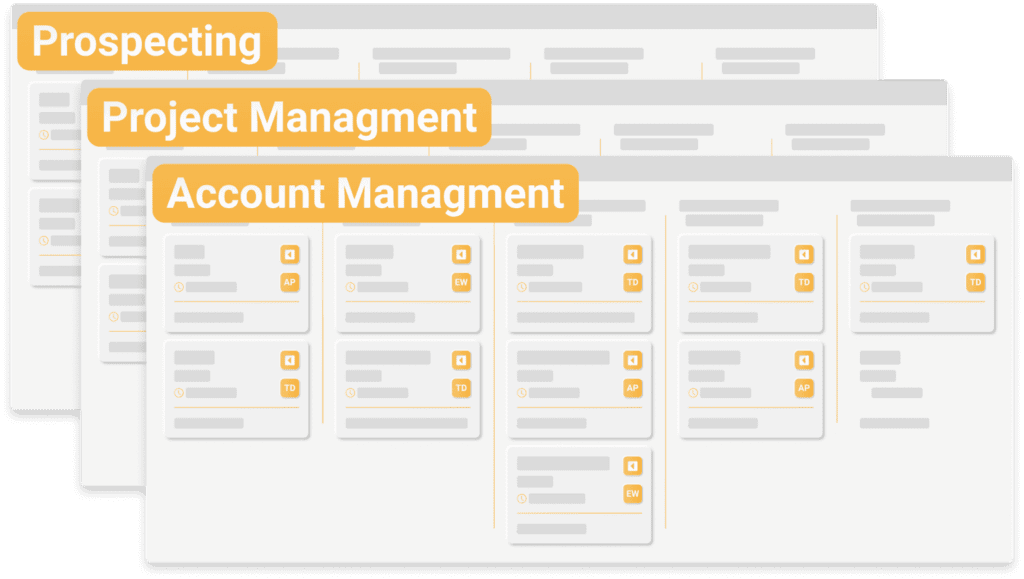
Here’s an example of what a health coach’s service pipeline can look like (this example reflects their different service packages):
- Nutrition And Meal plan coaching
- Nutrition and fitness coaching
- Nutrition, fitness, and time management coaching
Under each stage (or service package in this case), the coach can put notes and tasks about each client.
Having notes and tasks helps coaches quickly locate important information while keeping specific tasks associated with certain clients.
2. Calendars For Meetings And Appointment Reminders
You can create a CRM calendar that reflects your availability to your leads and clients.
VipeCloud’s Scheduler feature allows you to either share your calendar as a link or embed it on your website or landing page.
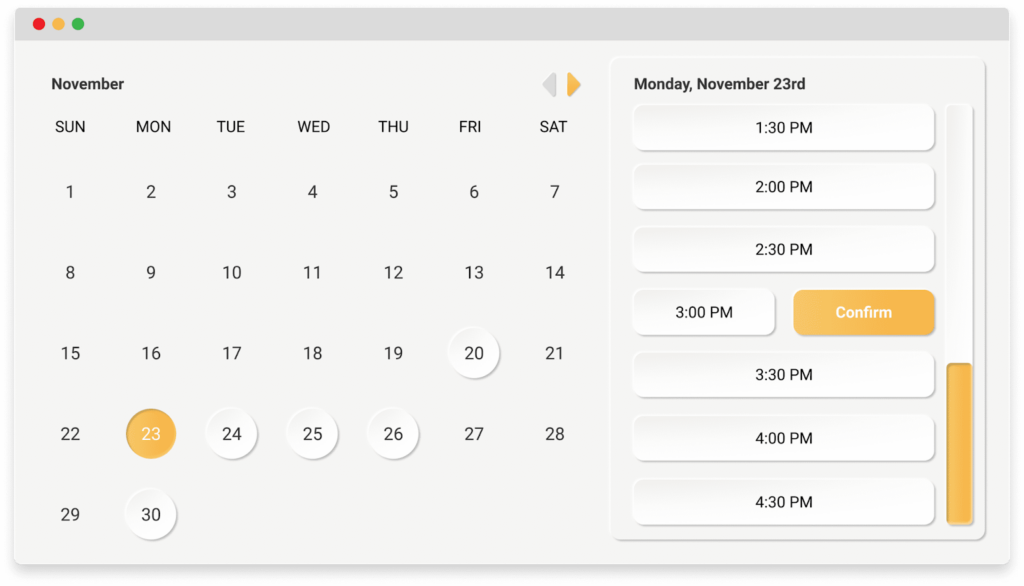
You can use your calendar link as an excellent call to action in your text or email marketing messages (you can also include your scheduler link as an email signature).
Your leads or clients can book a time to speak with you based on their availability and yours.
This removes the need to communicate back and forth to figure out scheduling logistics.
CRM schedulers also sync with your regular email calendar so that your meetings reflect there.
Doing so helps avoid any double booking of appointments.
The best part about CRM scheduling is its trackability.
VipeCloud lets you track who clicked your scheduling link and who booked a call.
Those who clicked but didn’t book a time can be nurtured easily based on what you know about their behavior.
3. Text And Email Automation Sequences For New Leads
If you want your audience and leads to eventually turn into clients, you’ll need to nurture them.
Lead nurturing helps you get easier closes and bigger sales opportunities.

It’s proven that nurtured leads have a 23% shorter sales cycle and make 47% larger purchases.
The good news is that your lead follow-up can be automated in a series with CRM.
You can use text and email to nurture leads across a specific timeline.
For example, you can send 4 emails and 2 text messages for your coaching webinar attendees across 1 month.
In this nurture sequence, you can present different things:
- A text asking them how they enjoyed the webinar
- An email showing coaching client results
- An email telling your story
- An email offering free coaching value
- A text to have them check out one of your free resources
Consider ending most of your nurture communication with a CTA to book a call with you.
4. Tasks For Organization
It’s common for coaches to be solopreneurs.
But tasks are crucial for efficiency, whether alone or with a team.
Knowing what to do and when to do it is essential because it ensures you meet client deadlines and hold your clients accountable.
You can add your clients to your CRM and assign tasks to them to complete. These tasks should reflect actions that drive their success.
If you have weekly calls with your clients, you can review the finished and unfinished tasks for accountability.
VipeCloud’s task management feature lets coaches assign due dates and get notified when a given task is complete.
5. Reports On Client Behaviors And Business Success
CRM reporting shows you different data on your business.
You can get a snapshot of client behavioral data and business growth.
An example of client behavior is:
- Which emails they opened, and which ones they didn’t
- The emails they’ve clicked on
- Completed forms
- Website visits
- Replies
CRM analytics give you insight into your revenue, marketing effectiveness, sales performance, and more.
With the help of accurate data, you can make better-informed decisions long-term.
The 9 Best CRMs For Coaches Across Multiple Industries
Here are 9 of the top coaching CRMs for managing client relationships better.
1. VipeCloud
VipeCloud CRM is a customer relationship management software built to help coaches manage and scale their clientele. VipeCloud covers marketing, sales capabilities, and client management, which makes it an attractive solution for coaches running small businesses.
VipeCloud includes features like email marketing, SMS, pipelines, reports, and contact management while integrating with tools such as Gmail, QuickBooks, Zapier, and more.
Small businesses looking for affordability, user-friendliness, and consistent support can be confident in choosing VipeCloud. There’s a 15-day free trial for new users that sign-up.
Features
- Email newsletters
- Email verification
- SMS messaging
- Social Sharing
- Custom fields
- Email Templates
- Scheduler
- Forms
- Estimates
- Contact Scoring
- Task management
- Segmentation
- Integrations
- Reports
Pricing
VipeCloud offers 4 affordable pricing tiers based on your needs.
Here’s how the pricing measures up when billed annually:
- Plus – $20 (or $25 monthly)
- Pro – $40 (or $50 per user monthly)
- Enterprise $60 (or $75 per user monthly)
- Custom – Contact for a quote
Here’s what each tier consists of:
Plus:
- Feature-rich CRM, one pipeline
- 2K contacts
- 10K monthly emails
- Email marketing
- Video email
- Texting
- Stories
- Social sharing
- Sign up forms
- 1 user
Pro:
- Everything in Plus, along with:
- 10K contacts per user
- 30K monthly emails per user
- Sales & marketing automation
- Custom fields
- Account management
- Sales estimates & QuickBooks integration
- Inbox sync
- 1 scheduler
- 1 team
- Phone support
- Up to 10 users
Enterprise:
- Everything in Pro, along with:
- 60K contacts per user
- 60K monthly emails per user
- One-email-per-minute mass email processing
- Multiple schedulers
- Website tracker
- Contact scoring
- 10K email verifications per month
- Multiple pipelines
- Multiple teams
- Unlimited users
Custom:
- Everything in Enterprise, along with:
- Custom contact count
- Custom email sending quantity
- Custom email verifications quantity
- Dedicated SMTP delivery account
- Dedicated IP addresses and rDNS support
- Custom implementation and training
Reviews
Capterra reviews fro VipeCloud:
- “I have used other similar software in the past and this blows everything else away. The pricing is amazing, very user friendly, and helps my day be much more productive & profitable!” – Johhna H.
- “VipeCloud has given me the tools to make A+ email campaigns, deploy those emails and receive data to help me continually improve my results. This system has allowed me to turn my 1300 sales leads into viable business contacts that will continue to grow my customer base for years to come.” – Kelly S.
- “The ability to set up workflows (series) and automate a lot of my sales process has been the most beneficial. Having an organized process in place is what has helped make our company successful” – Jennifer L.
2. Delenta
Delenta simplifies the coaching process by consolidating important features coaches need.
Users can access a progress tracker, coaching package creation, client portals, and an activity dashboard.
It also has popular integrations for seamless software communication. Delenta is known for its affordable small-business pricing as well as helpful support. Delenta is a good choice for coaches looking for a full-service CRM solution.
Features
- Activity dashboard
- Appointment management
- Scheduling
- Billing and invoicing
- Client portal
- Customized branding
- Integrations
- Package creation
- Online events
Pricing
- Starter – $19 per user per month, billed yearly
- Pro – $39 per user per month, billed yearly
- Premium – $59 per user per month, billed yearly
- Team -contact for pricing
Reviews
Capterra reviews for Delenta:
- “I’ve been using this product now for around 9 months as part of my life coaching business. Its calendar, payment solution, and note-taking features are all things I could find solutions for (free or paid) separately. However, that’s not the value of this product in my opinion. The best thing about Delenta is that it combines all the things I need to manage my coaching business / my client interactions into one platform. At year-end, I know it will also help me manage my tax return as I will have all my coaching calls organized in one place for my accountant to review accordingly.” – Ravi J.
- There are many platforms that promise a lot for coaches and their business. What sold me on Delenta was their phenomenal customer service. We had a question/issue, and they are quick to respond, and if there is an issue, to fix it as well. On top of that, they listen to the consumer and are willing to consider the suggestion. In this day and age, it’s unheard of to have a company be so receptive.” – Rosanna C.
- “As a coach, I endlessly searched for a platform that housed my clients from a cradle-to-grave approach. I desired one where I didn’t have to focus on billing, emails, coach notes, etc. – time taken away from my clients doing backend work…and I found Delenta! What a game-changer! The platform takes care of everything, giving me time back to my clients. I don’t have to worry about invoicing, payments, scheduling…I only focus on my clients – what I should be doing. I’m able to provide 1:1 coaching, group coaching, and eCourses. You can’t go wrong with Delenta! The team is fast to respond to any issues and quick to implement new ideas – they’re constantly innovating, bettering the coach/client experience. I’m a happy coach for sure and highly recommend this platform.” – Dr. Renea S.
3. Upcoach
Upcoach CRM offers coaching-specific features such as habit trackers, tasks, and online training. It’s a one-stop shop for coaches to create and manage their client offerings.
Although it lacks robust marketing capabilities, its automation workflows are easy to use. End-users have reported that Upcoach helped their offer become more valuable.
Upcoach pricing is based on your client and team size.
Features
- Courses and training
- Program builder
- Agendas and meetings
- Habit tracker
- Interactive worksheets
- Drive/storage folder
- Integrations
- Task management
Pricing
- Launch – $29 per member per month, up to 30 clients
- Grow – $39 per member per month, up to 100 clients
- Scale – $79 per member, per month, unlimited clients
- Enterprise – Contact Upcoach (10+ team members)
Reviews
Capterra reviews for Upcoach:
- Designed specifically for coaches. Tracking tasks, actions, habits, and engagement for the best outcome for your client is now seamless. This makes the coach offering so much more valuable.” – Barbara C.
- The Upcoach team is always building and improving features that would enhance the user experience, like even better integrations with audio and mobile. It is all super functional, but in the online environment, clients ask for more, and the Upcoach team is responsive when I pass along these requests” – Ezzie E.
- We can organize meetings, list to-dos, keep track of projects, help team members build new healthy habits, coach them, and also run courses all in one platform. Upcoach helps us house everything in one platform for a business, and though they started off as a coaching platform, they make running an online business easy! – EQ F.
4. Hubspot
Hubspot CRM is another customer relationship management software that coaches can use to manage their entire business.
Hubspot is known for its wide range of features. Its popularity has created a community of users that can help with using the CRM, and Hubspot provides lots of documentation to help you get up to speed on its use.
Coaches can benefit from tasks, reporting, pipelines, scheduling emails, and more. Hubspot comes with a free CRM option and a variety of pricing tiers to match where you’re at with your coaching business.
Features
- Tasks
- Email marketing
- Contact management
- Live chat
- Deal management
- Ticket creation
- Reporting
- Social posting
Pricing
Hubspot offers a free CRM tier with some limited capabilities. Next is their $45 (starting at 1,000 contacts), and goes up to $3,600 billed monthly (starting at 10,000 contacts).
Reviews
Capterra reviews for Hubspot:
- “HubSpot is easy to deploy and set up. I like that you can upload an excel spreadsheet with all your contacts and companies into HubSpot, which allows the data to be quickly synced. In addition, there are a lot of integrations available for various commonly used business software with HubSpot such as WooCommerce and WordPress” – Eugene D.
- CRM tools make it easy to add your contact’s data and automatically record associated sales activities. Tracking leads is simple, with automatic monitoring of calls, emails, appointments, and notes. You can also view the history of all interactions with your customers and leads, and use this data to create and close more deals through targeted campaigns.” – Miakson K.
- There is not much to hate. Although I must mention, the price can be slightly lower. So the software is accessible to everyone who needs it. Using third parties is time-consuming and exhausting. Improvements to the quotation feature would also be helpful.” – Lemogang M.
5. HoneyBook
Honeybook is CRM geared toward solopreneurs and coaches, especially in the content writing arena (blogs, copywriting, marketing, etc.)
There are marketing workflows like batch email and form automation to nurture leads.
Coaches can invoice clients with recurring invoices and track revenue in the CRM. Coaches can also track their time with the “time tracking” feature to bill for coaching hours accurately.
Users have reported a slightly steep learning curve when first using Honeybook.
Features
- Proposals
- Contracts
- Tasks
- Scheduling
- Profit/loss
- Time tracking
- Reports
- Invoices
Pricing
- Ultimate monthly – $39 (Includes 7-day free trial)
- Ultimate annually – $390 (includes 7-day free trial)
Reviews
Capterra reviews for Honeybook:
- “It may be difficult to manage multiple appointments at once, so I would recommend using HoneyBook for small businesses (about 10 – 50 employees max)” – Verified reviewer.
- “Honeybook is a quality program and great for those who already have an understanding of this type of software and have highly detailed processes already in mind or in place via another system. However, for those starting out or with a less intricate client management process, it is overwhelming to set up, which is why I ended up looking for a different system.” – Mary D.
- “The more time I spend with HoneyBook, the more useful features I discover. The invoicing is super simple and straightforward. I like the data organization for the invoices, which provides an easy platform for invoice management. Project organization with this software is very intuitive and user-friendly. I really like how I can upload misc documents, training modules, and even correspondence with vendors/customers.” – Austen K.
6. Paperbell
Paperbell offers lead and client management, scheduling, payment processing, and progress tracking features.
Users have reported good client experiences with Paperbell thanks to its ease of use.
Paperbell integrates with familiar tools like Stripe and Zoom.
Coaches looking to streamline admin tasks affordability could benefit from Paperbell. Paperbell offers one annual and one monthly pricing tier with 2 free months with the yearly rate.
Features
- Scheduling
- Billing & Payments
- Online classes
- Contract signing
- Subscriptions
- Payment plans
- Automated messaging
- File sharing
- Digital downloads
Pricing
- $57 per month, billed monthly
- $47.50 per month, billed yearly
Reviews
Capterra reviews for Paperbell:
- “I’ve had Paperbell for almost a year now, and it has been great! I love that it streamlines the payment, scheduling, and client management process into a one-stop shop.” – Verified reviewer.
- I love how easy it is to deploy the software and set up the packages. Clients find it really easy and professional to use, which means I can have a seamless shop front for my 1-2-1 packages. – Sophie N.
- “There are still certain things that don’t work quite well such as contracts not being sent when packages are gifted, pricing options being unavailable due to its limitation to stripe and lack of flexibility when it comes to reporting – downloading data/reports” – Kurly D.
7. Healthie
Healthie is a CRM software built for health coaches and consultants.
Healthie makes client communication simple and has a mobile app for on-the-go coaching work.
This tool is HIPAA compliant, an essential requirement for many healthcare and wellness business owners. Some users have mentioned difficulties in navigating Healthie — fortunately, their support has proven helpful.
Healthie comes with some affordable pricing tiers.
Features
- Client Engagement Portal
- Scheduling
- Mobile app
- Billing
- Cloud-based EHR
Pricing
- Starters – $0, billed annually
- Essential – $45, billed annually
- Plus – $115, billed annually
- Group – $135+, billed annually
Reviews
Capterra reviews for Healthie:
- Prior to Healthie, I was using multiple tools to try and run my business. On top of that, I was connecting with clients using many different apps – it was a nightmare trying to provide tailored support to every client. With Healthie, I now have everything I need in one place – and I can access my account from anywhere, including my phone. The mobile app is a lifesaver. Plus, my clients love working together through Healthie. I’ve been able to provide professional, and secure, virtual care for my clients thanks to Healthie” – Stefanie M.
- “The customer support is by far #1 reason why I love Healthie. They are always there with quick answers to questions and from my experience, are quick on the draw to fix bugs and make new updates! The second most important reason why I love Healthie is that it covers all of the needs of my coaching business from payments and programs to scheduling and document signing.” – Chelsea H.
- It was a little tricky to navigate at first. I also notice that I don’t have a “back” button when I’m in a client’s profile, and end up having to start over with what I’m looking for. Although this may have recently been improved. – Leslie W.
8. Dayful
Dayful is a scheduling software that helps coaches streamline their meetings. You can sync your Dayful calendar with your regular calendar for fuller transparency behind your schedule.
It also comes with online payment capabilities and automation.
Dayful is lacking key sales and marketing capabilities.
Dayful focuses primarily on scheduling and billing.
Features
- Booking page
- Online payments
- Branded app
- Calendar sync
- SMS and email reminders
- Automation
- Zoom integration
Pricing
- Basic – $19
- Standard – $59
- Advanced – $249
Reviews
Capterra reviews for Dayful:
- The ease of use, most of the features are intuitive and easy for initial set up. There is a free plan which I find good to get the ball rolling for your business, but then there is a need to upgrade for making more features available (link multiple “services”). Price is fair (especially if you choose yearly plan) and all on all I rate it very good!” – Verified Reviewer
- “With Dayful, organizations can smooth out planning, installments, and administrator. Dayful permits clients to take appointments from any channel, acknowledge secure web-based installments, send computerized affirmations and updates, and deal with your business in a hurry with a versatile application.” – Nyson N.
9. Keap
Keap is an all-in-one CRM designed to help you manage all parts fo your coaching business. It’s ideal for coaches not looking for coaching-center features and instead want versatility.
Keap CRM comes with a customizable dashboard that showcases activity metrics like revenue, tasks, pipeline, and appointments.
Users have applauded Keap’s vendor support and simple UI. Keap has both monthly and annual payment options.
Features
- Email automation
- Text automation
- AutoResponders
- Pipelines
- Reporting
- Lead distribution
- Quotes
- Calendars
- Contact management
- Integrations and API
- Forms
- Customer journey mapping
Pricing
- $149 billed annually (2 users)
- $199 billed annually (3 users)
Reviews
- I love its flexibility and ability to automate processes that used to take up a lot of my time. It integrates with loads of other software, so I can literally use it to run almost my whole business.- Doug B.
- The training I received when I purchased this software was amazing. I learned so much not just about how to use their software but how to grow and ex[and my business.” – Beth H.
- “There isn’t anything I don’t like — however, it would save time if you could import numerous emails into a campaign instead of having to write each email from scratch. Also, a simplified contact view would be helpful for basic users who only need access to contact records. Lower-level Keap users get access to a very beautiful basic view, but individuals who need the full suite of features offered by the Keap/Infusionsoft integration will not be able to use it.” – Joseph H.
3 Best Practices For Choosing The Right Client Management Software
1. Determine Your Needs And Those Of Your Clients
Get a grasp of what features and capabilities you AND your clients need. This would take understanding your industry and the steps clients need to take to be successful.
Ask yourself:
- How do you handle calendar scheduling?
- What should be automated?
- What data do you need to store?
- Do your clients need your online resources? And if so, how many?
- What reporting capabilities do you need?
- What integrations are important for you?
Answering these questions will help with narrowing down the best solution.
2. Create An Evaluation Criteria
Your evaluation criteria helps you hold each coaching CRM you evaluate to your ideal standard.
Your evaluation criteria are the features, ease of use, pricing, and support you look for in a CRM for coaching.
Once you have a list down, you can create a number scale to judge each software. You can also assign more points for criteria you value more. For instance, if ease of use is more important to you than price, then you can score that feature with more points.
3. Note Of What Customers Consistently Say
Whether positive or negative, seeing a pattern in customer reviews says a lot about a CRM.
Consider end-user experience in how you choose your coaching CRM, including:
- How long users typically use the software
- What they use it for
- Consistent positives
- Consistent negatives
- Why they use it
Organize Your Coaching And Consulting Services Better With VipeCloud
Coaches looking for a competitive edge with the help of CRM should consider VipeCloud.
With fantastic support from your first demo to the latest CRM features you need, it’s an ideal software for coaches.
Want to see how it works?
You can do so by requesting a demo.
VipeCloud offers a 15-day free trial when you sign up for the Sales and Marketing Suite.

Leave a Reply