Last updated on August 7th, 2023
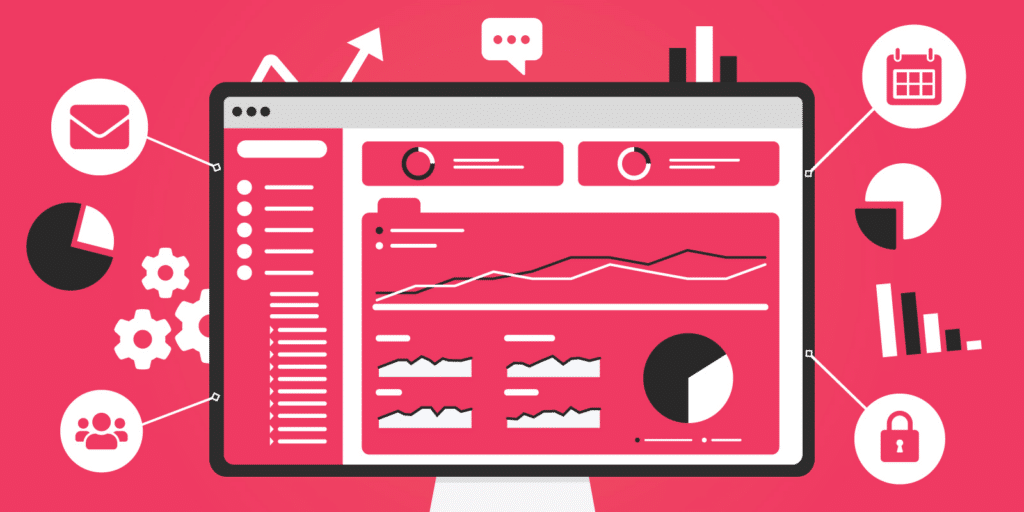
All-in-one business software helps consolidate your techstack while simplifying your business operations. This guide goes over the best all-in-one software by category.
Your chosen tech stack can make or break your business.
This is especially true if your tech stack is disconnected, leaving data and communication siloed.
Many companies are swamping out their expensive, specialized software for all-in-one software to free up capital and simplify their operations.
Does any of that sound familiar to you?
In this article, you’ll learn:
- Why All-In-One Software And Tech Stack Consolidation Is Trending
- 4 Types Of All-In-One Business Software
- What Are The Steps To Choosing The Right Software?
- Try VipeCloud For Sales, Marketing, and CRM

VipeCloud is the only Automation tool your small business needs to
be the hero to your customers.
With Email, Texting, Social, Suites, Chat, Stories, Video Email & Sign Up Forms fully built-in, we provide you with the perfect platform to grow your business.
15 Day Free Trial – Get started risk free. No CC needed.
Why All-In-One Software And Tech Stack Consolidation Is Trending
Reason #1: Simplicity
As organizations grow and scale, they often experience a variety of challenges, including:
- Difficulty managing tools
- Staying on top of accounting
- Continually serving customer needs well
- Maintaining good internal communication
All-in-one business software allows companies to consolidate their tools.
When adopted, organizations will have a centralized tech stack to simplify their operations and communications.
All-in-one business management tools work together seamlessly.
In other words, you’ll be able to unify data across teams, departments, and workflows.
Reason #2: Cost Effectiveness
Techstack consolidations often reduce your overhead costs since there’s no need to invest in multiple software for various (and sometimes overlapping) tasks.
Cutting down on monthly software costs in this way compounds through time, leaving you with more leftover capital.
More capital is essential, especially during recessions when SMBs have to deal with less client spending, changing markets, and employee layoffs.
4 Types Of All-In-One Business Software
In the upcoming sections, we will categorize the different types of all-in-one software, tell you the benefits, and identify the best value software companies to consider.
Going with our theme from above, we’ll stick to software that is simple and cost-effective.
CRM, Sales, and Marketing Software
Benefits:

- Improves customer satisfaction – 74% of businesses using CRM mention that their customer relationships are stronger thanks to providing better customer experiences.
- Offers smart reports for better decision-making – sales and marketing metrics from CRM reports offer accurate data to base your business decisions from.
- Boosts the productivity of your staff – you can use automation, tasks, and a mobile CRM to get the most from your staff.
- Centralizes key business data – keep your contacts, reports, and workflows all under one system.
Best CRM, Sales, and Marketing Software: VipeCloud
VipeCloud is an all-in-one CRM that small and medium-sized businesses use to sell, market, and service customers.
Instead of having multiple software for email, SMS, social media, sales, task management, and marketing, you can just use VipeCloud to cover all of those capabilities.
Many end-users value VipeCloud’s abundance of features and excellent customer service. Its integration capabilities also add a plus, and to top it off, VipeCloud offers affordable pricing.
Features
- Email newsletters
- Email verification
- SMS messaging
- Social Sharing
- Custom fields
- Email Templates
- Scheduler
- Forms
- Estimates
- Contact Scoring
- Task management
- Segmentation
- Integrations
- Reports
Pricing
VipeCloud offers 4 affordable pricing tiers based on your needs.
Here’s how the pricing measures up when billed annually:
Plus – $20 (or $25 monthly)
Pro – $40 (or $50 per user monthly)
Enterprise $60 (or $75 per user monthly)
Custom – Contact for a quote
Here’s what each tier consists of:
Plus:
- Feature-rich CRM, one pipeline
- 2K contacts
- 10K monthly emails
- Email marketing
- Video email
- Texting
- Stories
- Social sharing
- Sign up forms
- 1 user
Pro:
- Everything in Plus, along with:
- 10K contacts per user
- 30K monthly emails per user
- Sales & marketing automation
- Custom fields
- Account management
- Sales estimates & QuickBooks integration
- Inbox sync
- 1 scheduler
- 1 team
- Phone support
- Up to 10 users
Enterprise:
- Everything in Pro, along with:
- 60K contacts per user
- 60K monthly emails per user
- One-email-per-minute mass email processing
- Multiple schedulers
- Website tracker
- Contact scoring
- 10K email verifications per month
- Multiple pipelines
- Multiple teams
- Unlimited users
Custom:
- Everything in Enterprise, along with:
- Custom contact count
- Custom email sending quantity
- Custom email verifications quantity
- Dedicated SMTP delivery account
- Dedicated IP addresses and DNS support
- Custom implementation and training
Reviews
Here are Capterra reviews for VipeCloud:
- “Easy to use! Great customer support! They went out of the way to make sure you are knowledgeable of how to use the system.” – Julie B.
- “The ability to set up workflows (series) and automate a lot of my sales process has been the most beneficial. Having an organized process in place is what has helped make our company successful.” – Jennifer L.
- “Great CRM! – I mainly use this for email marketing to manage and communicate with customers and team members. It’s easy to use and has a lot of options.” – Susan Z.
HR Software
Benefits
- Improves the employee onboarding experience for both employers and new hires.
- Helps you provide a better employee experience which will lead to lower staff turnover.
- Improves regulatory compliance.
- Streamlines the handling of disputes and internal conflict.
Best HR Software: Gusto
Gusto helps SMBs manage, pay their employees, and handle benefits and compliance. Gusto comes with a variety of pricing plans to suit different needs.
Features
- Payroll processing
- Employee benefits
- HR management
- Wage garnishment
- Tax compliance
- Time tracking
Pricing
- Simple – $40 per month plus $6 per person
- Plus – $80 per month plus $12 per person
- Premium – Exclusive pricing — contact Gusto for details
Reviews
Here are Capterra reviews for Gusto:
- “Gusto is easy and straightforward to use. But it doesn’t sacrifice accuracy for ease. What I like most about Gusto is that it makes it easy for small businesses to be legally compliant with complicated wage laws across jurisdictions.” – Alicia D.
- “Ease of use, both for employer and employees.- Employees can clock in and clock out using an app on their smartphone. My employees comment on how much they like this compared to other time tracking systems they have used as past employers.- I was able to easily connect my CPA in with Gusto so he can monitor tax and accounting items.- Gusto automates the employee onboarding process, making the whole process a lot easier than it would otherwise be.” – Phillip G.
- “We implemented this software as we hit 9 employees as we were having issues relating to payroll receiving several complaints from our employees. The complaints have reduced drastically as soon as we implemented Gusto, which hence resulted in time as well as cost savings as well as more satisfied employees.” – Albert A.
Accounting Software
Benefits:
- Better financial collaboration – Many accounting software allows multiple users to access and work on financial records together. You can invite team members or have designated seats for CPAs and tax professionals.
- Enhanced reporting capabilities – Accounting software generates reports and up-to-date information on your business finances. You can use these insights to make informed business decisions.
- Cost savings – Automating financial reports reduces the chances of errors that could lead to poor decisions. It also helps save on costs in the long term by helping you audit unnecessary expenses.
Best Accounting Software: QuickBooks Online
QuickBooks is one of the most popular accounting software — for good reason.
QuickBooks Online is an accounting software that helps SMBs manage their finances and streamline their accounting processes.
It integrates with payment processors like PayPal and Stripe, making it easy to accept online payments.
Features
- Expense tracking
- Accounts Receivable
- Mileage tracking
- Receipt capture
- Estimates
- Billing & Invoicing
- Payroll Management
- Purchase Order Management
- Tax Management
Pricing
All pricing comes with a 30-day free trial
- Simple Start – $30 per month
- Essentials – $55 per month
- Plus – $85 per month
- Advanced – $200 per month
Reviews
Here are Capterra reviews for QuickBooks Online:
- “Our whole team has saved time and frustration after making the change to QBO. Changing to Quickbooks online has helped us to improve our record-keeping, issue payments faster, made it easier for us to prepare for an annual audit, and provides many different options for planning, budgeting and reporting for a Board of Directors.” – LinkedIn Verified reviewer.
- “Automatic linking to my bank account and to Paypal is a lifesaver. I don’t know what I would do without locations or being able to use classes for fund reporting/functional expenses.” – Taylor M.
- “Ease of use. Your CPA can make changes in real-time. Handles payroll, invoicing, accounts receivable, and accounts payable. Ease of creating budgets, knowing your cash flow projections, updates in real-time with checking accounts, credit card statements, syncs with approved apps like TSheets. App on your phone so you are always connected.” – Molly W.
Project Management Software
Benefits:
- Better organization – You can create tasks and deadlines and assign them to team members, helping you know who’s in charge of what.
- Enhanced communication – Project management software lets you communicate through chat, complete tasks, and share files. This means there will be less need for meetings and back-and-forth emails.
- Increased efficiency – Automate tasks and updates all from one suite. Project management software helps your team work smarter and more efficiently.
Best Project Management Software: Asana
Asana is a collaborative tool that makes it easy to manage projects, create tasks, share files, and stay organized with workflows.
Small teams and remote workers can easily stay on top of tasks and set due dates, keeping everyone on the same page.
Features
- Calendar Management
- Drag & Drop
- Recurring Tasks
- Assignment Management
- Commenting/Notes
- Deadline Management
- Prioritization
- Search/Filter
- To-Do List
- Percent-Complete Tracking
- Workflow Management
Pricing
- Basic – $0.00
- Premium – $11 per month, per user billed annually
- Business – $25 per month, per user billed annually
Reviews
Here are Capterra reviews for Asana:
- “I appreciate the tracking features — Asana has allowed me to stay on top of my work and responsibilities by way of some very supportive features. I like being able to create checklists and checking off tasks that have been completed.” – Penny M.
- “Asana is very intuitive, easy-to-use software to manage project and tasks. I use it for over a year, and I wouldn’t change it for any other software! I can divide my tasks into many categories, work on several projects separately, and effectively organize my work. I’d recommend Asana to all the small and medium teams!” – Maria G.
- “Asana is a powerful project management tool for our team. It allows us to have a central place online to add client projects, marketing projects, and in-house projects and keep track of them. Totally love the recurring task feature.” – Mike G.
Communication Software
Benefits:
- Segment communication – Separate your teams into subgroups for relevant communication.
- Save time and increase – With a simplified way to communicate, you can eliminate the need for more meetings so your team can spend more time delivering on tasks.
Best Communication Software: Slack
Slack is a collaboration tool designed for your team.
It simplifies employee communication and lets you create segmented groups based on topics or departments.
There are also third-party integrations with CRM software and project management apps to help you do more.
Features
- Channels
- Messaging
- Workflow builder
- Team huddles
- Group management
- File sharing
- Integrations
Pricing
- Free
- Pro
- Buiness+
- Enterprise Grid
Reviews
Here are Capterra reviews for Slack:
- “We are a marketing agency with several types of contracts and clients who love fast communications and avoid long email threads. We cannot live without it.” – Eli A.
- “I love the immediacy of the tool. The ability to hash out a conversation entirely online, grouped by subject matter with the exact amount of people you need to be involved on a team. The price is a dream since there is full functionality with a free account as long as you don’t need access to older files. When the Slack interface is set up well for an organization, it makes department-wide communication effortless.” – Amanda B.
- “Slack is hands down my favorite way to keep productive up, communication lines between teams clear and more concise, and as a way of messaging back and forth in a pretty straight-forward, not super distracting way.” – Brittany L.
What Are The Steps To Choosing The Right Software?
1. Know your needs – analyze business gaps, goals, and stakeholder recommendations.
2. Create a list of criteria – this helps you narrow down based on needs and desires (ease of use, pricing, scalability, features, etc.).
3. Research – speak to experts, read blogs, and attend demos to collect all the information necessary.
4. Narrow down and choose – select the software that matches all of your criteria the most.
Try VipeCloud For Sales, Marketing, and CRM
All-in-one business software helps you centralize your operations, creating simplicity and cost reductions.
VipeCloud is all-in-one CRM software that helps streamline and automate your key sales, marketing, and client activities. You’ll be able to improve your client relationships, leading to a better customer experience and more revenue.
Request a demo today if you want to see how VipeCloud can fit in with your business.
You can also start a free 15-day trial when you sign up for the all-in-one CRM.

Leave a Reply