Last updated on August 7th, 2023
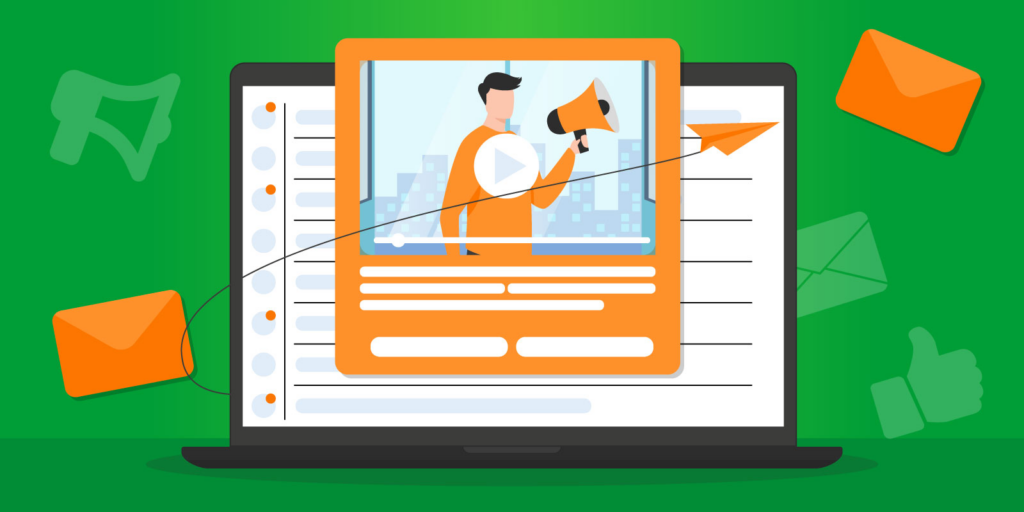
Emails don’t have to be limited to text or images. This post covers how email marketing videos can nurture your lists and help acquire new business predictably.
Email has been a traditional form of marketing for decades.
One way to take your email marketing to the next level is by using video to engage with your audience and build relationships.
You can:
- Showcase your product or service’s value
- Educate your audience
- Create personalized messaging to generate more meetings and sales.
This guide shows you how to easily create email videos and how metrics can help you track your success.
Table of Contents:
- Can You Use Video In Email Marketing?
- Why Small Businesses Should Use Video in Their Email Marketing: 5 Benefits
- How Effective Is Video in Email Marketing?
- How Do I Share A Video When Email Marketing?
- 9 Best Practices For Successful Email Video Campaigns
- Final Takeaways On Email Video Marketing For Small Businesses

VipeCloud is the only Automation tool your small business needs to
be the hero to your customers.
With Email, Texting, Social, Suites, Chat, Stories, Video Email & Sign Up Forms fully built-in, we provide you with the perfect platform to grow your business.
15 Day Free Trial – Get started risk free. No CC needed.
Can You Use Video In Email Marketing?
It’s a resounding yes.
You can send email videos to individual contacts or an entire list.
One of the best ways to send email videos is with the help of CRM software.
Customer relationship management (CRM) is a system where you can store all the contacts in your business’s ecosystem. You can use email as a marketing channel if it’s an all-in-one CRM or a marketing CRM.
Some CRMs like VipeCloud let you record and send email videos within the platform.
The best thing about video email?
It’s way more engaging than the typical boring text email.
An initial email with a video gets a 96% higher click-through rate (CTR) than emails without videos.

In other words, your audience will be more likely to follow your call to action when a video is present.
Why Small Businesses Should Use Video in Their Email Marketing: 5 Benefits
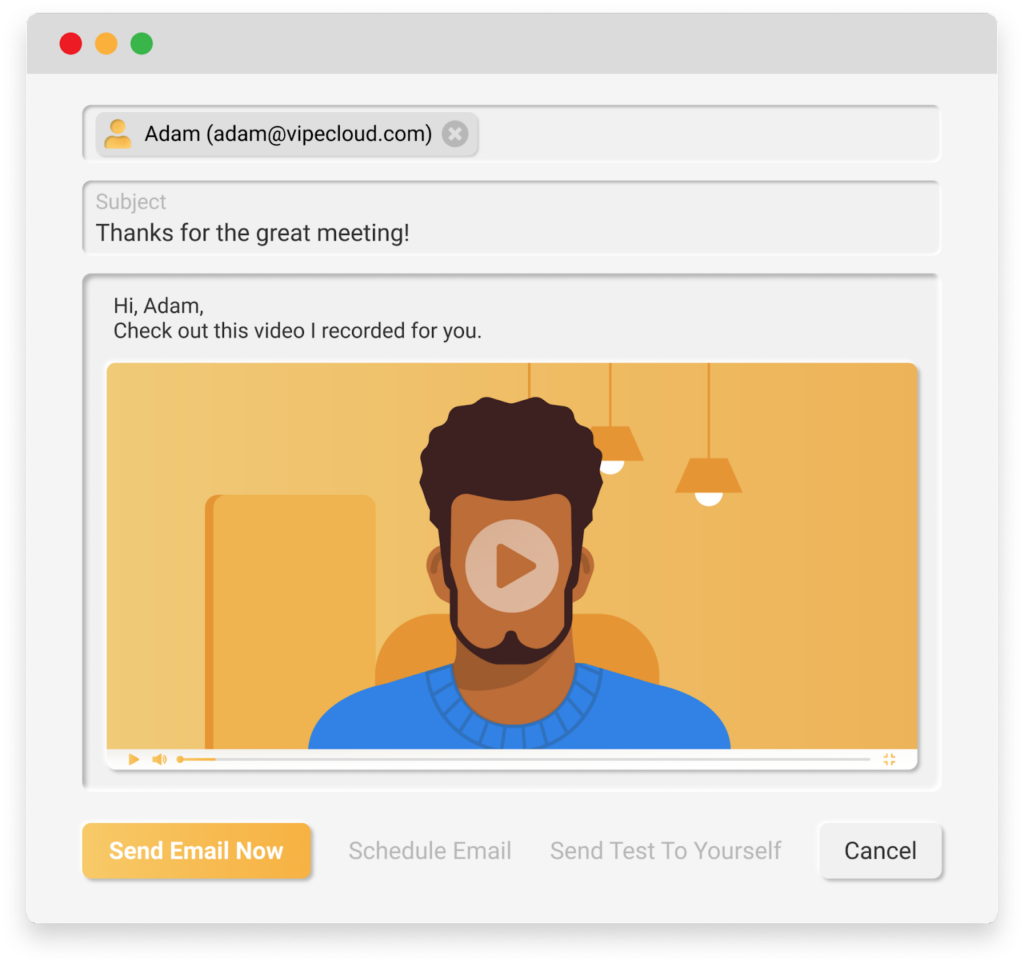
1. It’s Scalable With CRM
You can use email marketing with CRM to send videos in bulk to recipients. This makes it an excellent tactic for generating discovery calls and brand awareness.
Email videos are an efficient way to share complex information in an easy-to-understand format with pretty much anyone.
Take a cold email product demo video, for instance.
The better people understand what you’re offering, the higher their chances of replying, clicking your CTA, or booking a call.
Another way video is scalable is through mass segmentation. You can create specific videos for different contact segments you’re looking to attract.
This will make your video emails to come off as more relevant and personalized to your recipients.
For example, if you work with 3 different industries, you can create a video campaign to introduce your product or service to each type of potential client.
In your video, you can speak to each client type’s pain points, their goals, and how your product or services helps reach them (this will require market research).
2. Build A Personal Connection
You can send personalized video emails to establish trust with your prospects.
Trust is a significant factor in whether a prospect decides to buy your product or service.
Here’s how to establish trust quickly in your videos:
- State the reason for the video
- Offer value right away by showing that you understand their pains
- Show relevant case studies
- Mention what the recipient can expect by taking your next steps
Another ingredient to personal connection is a brand story.
Think of implementing a brand story video message as a follow-up email to your recipients.
Although this doesn’t mean conversions immediately, it warms people up to your future emails.
Plus, it helps them get more acquainted with your company’s brand.
3. Capture Attention
Email marketing videos are much more memorable than your traditional text email.
Think about it:
Most of your competitors aren’t sending email videos, which makes you stand out.
And if your video is engaging and valuable, you can get more out of your email efforts than your usual traditional text-based emails.
Here are key ways to grab attention with an email marketing video
- Implement good thumbnails (ex., gif thumbnails)
- Mention why they should watch your entire video (for longer videos)
- Add subtitles for recipients that don’t use sound
4. Increase The Chances Of Your Recipient To Take Action
If recipients pay more attention to your email content, the likelihood of action or engagement increases.
This goes back to your messaging standing out. Since video isn’t typical content people receive in their inboxes, impression quality increases.
Anyone can send a boring text-based email.
But video? Very few put in the extra effort it takes, so it’s easier to stand out in the sea of boring emails.
Once you capture their attention, they’ll be more likely to watch and take action on your email.
5. Get Your Marketing Message To Stick
Email videos are perfect for fitting in with people’s time constraints.
They can quickly find out what your email is about, whether you’re pitching a service or simply offering education.
It also requires less effort on the receiver’s part since they can watch or listen to what you send them instead of reading it.
Because let’s face it:
You’ve received those emails.
The ones with big blocks of text that you want to avoid reading.
Video eliminates that and creates a good user experience, especially when you implement best practices (more on email video best practices later in this guide).
How Effective Is Video in Email Marketing?
78% of marketers using video mentioned it increasing their return on investment.
Video email’s effectiveness can vary based on how you go about it.
For example, some videos provide more value to some audiences than others. A SaaS company’s audience may gain more value from a product demo video than a video on industry news.
The key to success with this form of email marketing is about knowing who your customer avatar is (more on this later).
How Do I Share A Video When Email Marketing?
Here’s how to easily share an email marketing video using VipeCloud for mobile and desktop.
Share Email Video Using The VipeCloud Mobile App
1. Open your VipeCloud app, press the + button to open the quick menu, and then press “Add Video Or Image.”
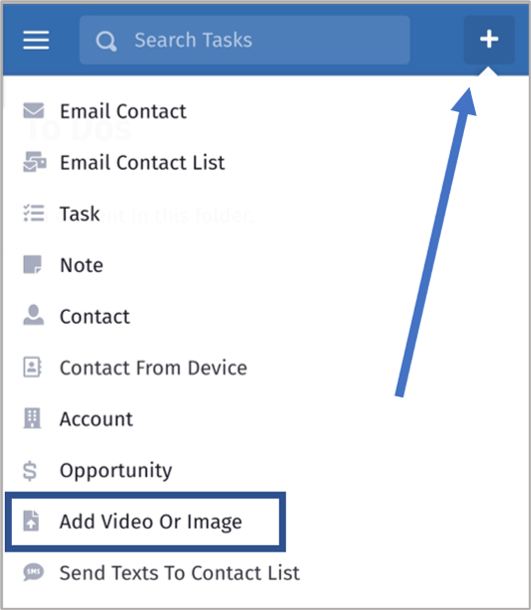
2. Select “Record Video.”
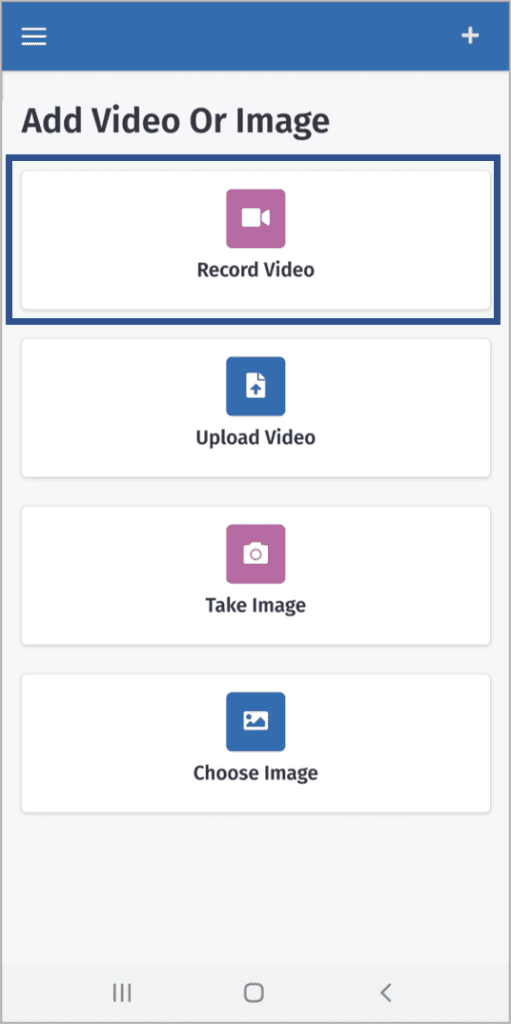
3. Record your video. Once you’re done, it will automatically upload to VipeCloud
Share Email Video Using The VipeCloud Web App
1. Log into your VipeCloud Sales And Marketing Suite.
2. Navigate and click the camera icon.
3. If prompted, give your browser permission to record.
4. Click “start” to start recording.
5. Click “stop” when finished recording.
6. Click “upload” if you are happy with the recording.
VipeCloud gives the option to save your video as well.
You can edit your saved video to make it more engaging by adding subtitles and cuts. From there, you can add your video to an email sequence.
9 Best Practices For Successful Email Video Campaigns
Here are 9 golden nuggets that help with your email video strategy.
1. Increase Engagement Using GIF Thumbnails
GIF thumbnails stand out and invite your email recipients to play your video more than regular image thumbnails.
GIFs can also act as links to your video instead of the thumbnail itself.
2. Have A Call To Action
A clear call to action outlines the next steps for your video viewers.
If you’re looking to generate leads, add your call to action at the end of your video. (Include what they can expect to happen when they take action.)
If you’re sending to an audience that’s already aware of your brand, you can also hint at your offer in the beginning.
This could be part of your value ladder strategy.
3. Know Your Customer Avatar
Understand the characteristics of your ideal buyer.
Knowing this makes you better equipped to capture their attention and motivate them to take action.
A customer avatar is a person that shares the commonalities of your ideal customer.
It can be:
- Pain points
- Goals
- Age
- Industry
- Job title
You can take things further by creating a psychographic on your avatar. This will help you speak to their psychological triggers.
Psychographics include:
- Attitudes
- Interests
- Personalities
- Values
- Opinions
- Lifestyle
Here’s how to practically apply customer avatars and psychographics:
Say you offer business optimization consulting. Your ideal client avatar are CEOs in the cloud services industry.
Their pain points are mainly dealing with higher-than-average customer churn.
Their psychographics shows that they’re busy and need an email video that is concise yet thorough enough to solve their pain point.
You could create a 2-minute video discussing how to lower churn and what makes your process different. You can briefly mention past case studies and what the CEO can gain from a discovery conversation with you (as your CTA).
In this example, the email marketing strategy was more relevant than the typical mass email since it considered who the buyer was and what they wanted to be solved.
4. Edit Your Video (Captions, Cuts, Engaging components)
69% of people view video with the sound off while in public, and 25% watch with the sound off in private.
And 80% of people say they’re more likely to watch an entire video if captions exist.
These stats emphasize the importance of captions and other engagement components to your video.
If there are instances of dead space, it’s important to edit them out.
Keeping your video engaging means holding your audience’s attention throughout.
Why is this important?
If your CTA is at the end of your video, you want as many of your email viewers still watching by then.
5. Mention “Video” In Your Subject Line
Using the word “video” in your subject line increases open rates by 19%.
Simply mentioning “video,” tells your audience what to expect and can bring curiosity.
Every successful email campaign starts with a decent to high open rate, which means a quality subject line is essential.
Because what’s the point of putting effort into your video emails if nobody is going to see them?
6. Track Email Metrics
Monitoring your open rates, click-through rates, and replies are just some metrics that tell you how successful your video email is.
Tracking KPIs like these will tell you whether your video email is working or not.
Because you don’t want to waste your time on a campaign that’s not working.
Testing different videos is essential.
It allows you to see what pieces of content are getting you better conversions, whether you’re emailing a warm or cold list.
Here are video ideas to power your email marketing:
- Case studies + Testimonials – Past success stories of people who used your product or service. Ideally, they’re similar to your recipients.
- Educational videos – How-tos/explainer videos on a topic
- Industry news – Things that are actively happening in your industry that your buyers should know
- Product or service demo – Explain relevant use cases for what you have to offer in a 1-minute video (be sure to highlight the most important benefits and features)
- Audit video – Go over a contact’s digital assets to see where improvements can be made. This can include their website, social media presence, ads, automation workflows, offers, and more.
- Introduction video – Give big-picture information on your brand to a cold audience or new leads.
- Demand generation video – Create excitement about a future product or service by discussing the possible outcomes. (This approach is popular in B2C information and eCommerce products.)
So use email data to split test videos and determine which performs best, so you can have better-informed marketing efforts.
7. Optimize For Deliverability
Protecting your sender reputation is critical.
The last thing you want is to send to addresses that don’t work.
That’s why verifying the emails you’re sending matters a lot, and it’s an easy process.
Use VipeCloud’s email verification tool to figure out the email address health of your recipients.
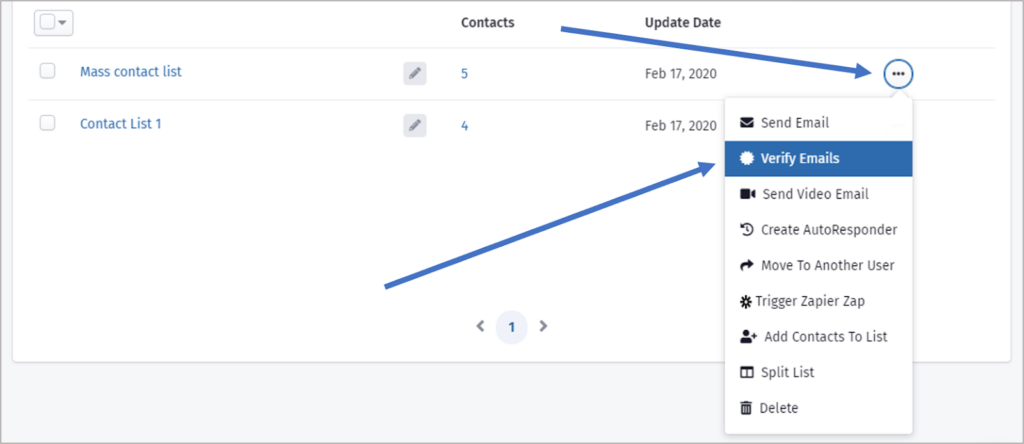
It’s common for emails to change, especially if your list of contacts is dated.
Email verification helps you filter out bad emails and increases the likelihood of your emails delivering.
8. Don’t Forget Text
Although video will be your primary way of getting your contact’s attention, adding some text to your HTML email is almost as important.
Good email copy (aka persuasion words) can be the extra nudge needed for a recipient to view your video (your copy can be as simple as stating the positive outcome of viewing the video).
So put some extra thought into your most important copy: Your subject line and the first line of your email.
9. Keep Videos On the Shorter Side
Remember that many recipients check their email on their mobile devices. This can mean they’re on the go, so having your email video on the shorter side is ideal.
95% of people surveyed believe a video should be less than 2 minutes long.
Consider also factoring in the type of “avatar” you’re marketing to.
As a good rule of thumb, keeping your email videos between 30 seconds and under 2 minutes is optimal.
However, you can go longer if you’re sending a personalized message to someone who is already interested in your offer.
Final Takeaways On Email Video Marketing For Small Businesses
Email marketing video is a scalable way to reach your target market in a personalized fashion. It helps your brand stand out in the “red ocean” of email marketing.
You also build trust faster by using it, albeit with a warm or cold audience.
And the best part is setting up your email videos is easy, especially with VipeCloud.
VipeCloud CRM makes creating, sending, and tracking your email videos quick and simple.
If you’d like to see how VipeCloud works, feel free to request a demo.
You can also get a 15-day risk-free trial of VipeCloud when you sign-up.

Leave a Reply