Last updated on August 7th, 2023

Year-round success with outside selling requires the right tech stack. Read this guide for 5 outside sales CRM systems that make outside selling more efficient.
B2B outside selling typically involves longer sales cycles and more meeting logistics.
Success with outside sales requires systems that make customer-facing more efficient and effective.
If you’re seeing low win rates, long cycles, or poor deal management in the field, CRM can help combat these issues.
Or if you’re looking for a CRM that can be better customized for your outside sales process, this guide will compare 5 top outside sales CRM software and the top features to look for.
Table of contents:
- How Do You Manage Outside Sales Using CRM Software?
- 6 CRM Use-Cases For Outside Selling
- The 5 Best CRMs For Outside Sales Teams In 2022
- How Do You Choose The Best CRM For Outside Sales?
- Final Summary Of Outside Sales CRMs

VipeCloud is the only Automation tool your small business needs to
be the hero to your customers.
With Email, Texting, Social, Suites, Chat, Stories, Video Email & Sign Up Forms fully built-in, we provide you with the perfect platform to grow your business.
15 Day Free Trial – Get started risk free. No CC needed.
How Do You Manage Outside Sales Using CRM Software?
Outside sales teams can use CRM to help sell more effectively by arming reps with the deal information they need on the go.
It can also help reps more efficiently nurture prospects using various features.
Below are 7 steps for outside sales teams to improve their CRM workflows.
Establish And Track Sales KPIs
Metrics help measure sales success.
CRM reporting is perfect for setting KPI goals and tracking them as your team is in the field.
For example, with VipeCloud’s CRM, you can set a goal for the number of in-person appointments you want your team to reach.
Then you can set benchmarks for the number of emails each rep should send daily to get your appointment goal.
Create Performance Incentives
Performance incentives engage and motivate your team to reach benchmarks.
Without them, sales motivation can lack, resulting in underperformance.
You can use your CRM to track which reps are reaching their intended goals and reward them accordingly.
Here are 2 outside selling incentives to consider:
- Sales commission percentages based on the customer type (industry) that’s closed
- Use SPIFs (Sales Performance Improvement Fund) – short-term incentives or bonuses for a sales performance
Organize Deals Using Pipelines
Your deals are best organized using a CRM pipeline.
Pipelines allow you to categorize your opportunities based on their position in the buying cycle.
Here’s an example below:
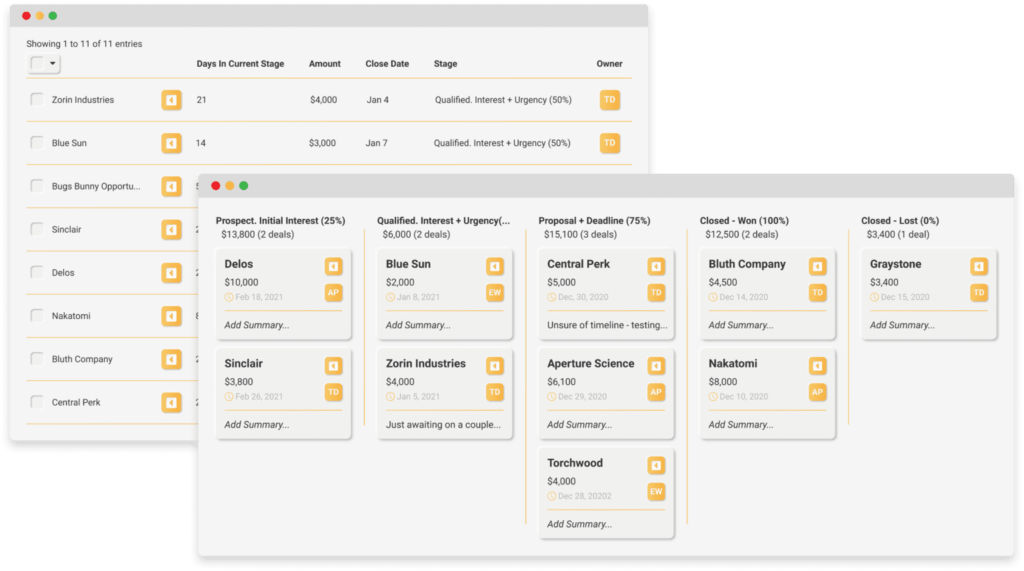
Pipelines also feature notes so reps can share contextual information with managers.
For instance, a rep can leave a message about when a decision-maker will be back from a vacation on the notes.
That same rep can use the pipelines task functionality to set a task to revisit the location when the decision-maker returns.
Conduct Sales And CRM Training Regularly
Regular sales training ensures your team is effective in the field and with technology.
In other words, mix sales roleplay with CRM training.
You can incorporate both forms of training in your meetings for consistent follow-through on behalf of reps.
Remember, an internal team member doesn’t always have to conduct training sessions.
Instead, you can have your designated CRM account manager or vendor do routine training calls with your staff.
Base Decisions On Data
As your team visits locations and generates opportunities, you’ll have data on your sales process.
The best managerial decisions are based on data.

According to Harvard Business Review, companies that make data-driven decisions are typically 6% more profitable than their competition.
Let’s say your team’s lack of CRM use is affecting communication and productivity.
With CRM, you can know that CRM adoption is low because the “Item Counts” show low team activity.
Your solution could be implementing a CRM adoption strategy to make CRM use more consistent.
Communicate Regularly
Outside sales requires good communication between reps and management.
Often, teams have to adapt to the availability of the client, which will require speed of communication.
CRM lets you have both direct and indirect forms of communication.
The direct forms include phone calls, email, and text messaging functions.
The indirect forms include pipelines, tasks, and schedulers.
Better communication helps reduce misunderstandings and deal-ending decisions.
With your team in sync, each rep gets trained well enough to make every sales visit worthwhile for customers and themselves.
Create Sales Automation
Sales automation makes it easier to organize deals and communicate with prospects at scale.
Here are sales automation use cases for outside selling in B2B:
- Automated tasks for client meetings
- Lead scoring to rank ideal prospects
- Lead nurturing using email to get the next meeting
6 CRM Use-Cases For Outside Selling
Not every software your company uses, uses it to its full potential.
Which leads to a lot of waste.
Below are 6 CRM features that no outside sales team should ignore, so they can operate as efficiently as possible.
- Email newsletters – Schedule follow-up emails after client visits and presentations.
- Task Management – Sales managers can assign territories and locations to specific team members for certain dates.
- Schedulers – Schedule sales presentations and visits. Potential clients can be notified of meetings ahead of time (this is especially important if you’re selling to busy executives.).
- Sales Pipelines – Add deals as pipeline cards. Create tasks to follow up or revisit a prospect on a specific date.
- Contact Scoring – Qualify prospects faster based on the communications they reply to or open after a sales meeting.
- Sales Reporting – Track sales rep touchpoints as they work on deals. Also, use “sales velocity” metrics to track the success of sales operations.
The 5 Best CRMs For Outside Sales Teams In 2022
Below are 5 outside sales CRM software that help shorten the sales cycle in outside sales.
1. VipeCloud
VipeCloud is a customizable CRM that reps can use from their desktop or out in the field on their mobile devices.
VipeCloud users love VipeCloud because of the excellent customer support and the value you get for the money.
It also acts as an all-in-one software that can be used for sales, marketing, customer success, and customer support.
So with VipeCloud, you can cut down on your monthly techstack bill while still having every essential sales feature you need to stay efficient.
Features
- Mobile app
- Forms
- Estimates
- Email, SMS, social sharing
- Service and sales Pipelines
- Contact Scoring
- Task management
- Scheduler
- Segmentation
- Integrations
- Reports
Pricing
VipeCloud offers 4 affordable pricing tiers based on your needs.
Here’s how the pricing measures up when billed annually:
- Plus – $20 (or $25 monthly)
- Pro – $40 (or $50 per user monthly)
- Enterprise $60 (or $75 per user monthly)
- Custom – $255
Here’s what each tier consists of:
Plus:
- Feature-rich CRM, one pipeline
- 2K contacts
- 10K monthly emails
- Email marketing
- Video email
- Texting
- Stories
- Social sharing
- Sign up forms
- 1 user
Pro:
- Everything in Plus, along with:
- 10K contacts per user
- 30K monthly emails per user
- Sales & marketing automation
- Custom fields
- Account management
- Sales estimates & QuickBooks integration
- Inbox sync
- 1 scheduler
- 1 team
- Phone support
- Up to 10 users
Enterprise:
- Everything in Pro, along with:
- 60K contacts per user
- 60K monthly emails per user
- One-email-per-minute mass email processing
- Multiple schedulers
- Website tracker
- Contact scoring
- 10K email verifications per month
- Multiple pipelines
- Multiple teams
- Unlimited users
Custom:
- Everything in Enterprise, along with:
- Custom contact count
- Custom email sending quantity
- Custom email verifications quantity
- Dedicated SMTP delivery account
- Dedicated IP addresses and rDNS support
- Custom implementation and training
Reviews
Here are VipeCloud reviews from Capterra:
- “VipeCloud has given me the tools to make A+ Email campaigns, deploy those emails and receive data to help me continually improve my results. This system has allowed me to turn my 1300 sales leads into viable business contacts that will continue to grow my customer base for years to come.” – Kelly S.
- “VipeCloud gave me everything I needed to manage my clients efficiently for a fraction of the cost compared to the big-name CRMs.” – Jennifer L.
- “I like the ease of getting info out in mass. I like all the capabilities this program offers. I especially like being able to interact with people individually. I appreciate the price.” – Lila D.
- “I came from having used a few competitors – so, I really can’t say that I have any real cons for VipeCloud – I like it better than anything else I have used.” – Steve W.
2. Spotio
Features
- Task automation
- Sales routing
- Call, text, and email
- Territory management
- Insights and reports
- Automation
Pricing
Spotio offers multiple pricing tiers, which include:
- Team – $39/per user/month
- Business – $69/per user/month
- Pro – $129/per user/month
- Enterprise – Must contact Spotio to get pricing
Reviews
Here are Spotio Reviews From Capterra:
- “Easy integration of cell phone for using Spotio in the field and then transition to laptop in the office. Easiest lead capture I have ever seen – simply stand in front of the address you are at – it uploads and enters into Spotio automatically.” – Adam C.
- “The product is easy to use and simple enough that a team can use it with very little training.” – David L.
- “Sometimes, there are bugs, which makes it really a pain when you have 26 users, and everyone has to wait a day for the support staff to resolve.” – Bailey C.
- “The ease of use of the interface. I enjoy the ability to update customers’ information on the go, and it gives me an easy way to keep track of all customers and information.” – Tyler L.
3. SalesRabbit
Features
- Contact management
- Sales territories
- Reports
- eSignature
- Lead capture
- Lead distribution
- Estimates
Pricing
- Team: $29/month/user when paid annually
- Pro: $39/month/user when paid annually
- Enterprise: Must contact SalesRabbit For Enterprise pricing
Reviews
Here are SalesRabbit Reviews From Capterra:
- “Ease of use is really high. It provides many amazing tools for Door to Door sales. (Area Management, Lead Pins, Easy to fill out contracts, etc.).” – John P.
- “Not as customizable for integrations. We intended to eliminate some manual steps in our process with this application but have yet to realize that full functionality.” – Paula H.
- “I feel like they were trying to update too much of the software too quickly. There were many days the app wouldn’t work because they were doing updates.” – Verified LinkedIn Reviewer.
- “It also saves me time when canvassing door to door by keeping track of where I have been and what the result was so I don’t waste time knocking on doors of renters or people that don’t need my services.” – Dawn B.
4. Pipedrive
Features
- Insights and reports
- Mobile app
- Call and email tracking
- Pipelines
- Automation
- Integrations
Pricing
Pipedrive starts at $19.90 per month per user (monthly billing). Compared to the other CRMs, the highest tier is considerably more, reaching $120 per month per user.
Reviews
Here are Pipedrive Reviews From Capterra:
- “Great tool to track and manage end-to-end sales activities. I like the illustrations when a deal is closed 🙂 Possibility to integrate with many tools. Simple UI. Good reporting section with customizable dashboards.” – Verified LinkedIn User.
- “I love the dashboard reporting and how flexible it is to deep dive into sales agents by any specific time scale.” – Giuseppe C.
- “Once we started to grow our business, we encountered many UI performance problems that hurt productivity a bit. Especially when dealing with large deals involving a lot of people or long email threads.” – Ariel S.
- “Pipedrive keeps my company organized and on task. We do with 5 people what it would normally take 50 people to accomplish!” – Austin C.
4. LeadSquared Sales – Sales Execution CRM
Features
- Lead scoring
- Templates
- Sales automation
- Lead distribution (by zip code, performance, etc.)
- Reports
- Tasks
- Email marketing
Pricing
- Lite – $25 per user/month (billed annually)
- Pro – $50 per user/month (billed annually)
- Super – $100 per user/month (billed annually)
Reviews
Here are LeadSquared Reviews From Capterra:
- “Thanks to LeadSquared, we can efficiently track our sales and take follow-ups in real-time. The process of adding and exporting leads is simple.” – Deepa K.
- Lead management made my work easy. I could do the follow-ups effectively. – Arathy S.
- The leads are captured in real-time by using CRM automation and improve the sales and clients. It makes tracking the sales funnel easier, and that clarity helps drive growth in the direction necessary. – Arun S.
- “Third-party tool integration sometimes feels limited. When it comes to reporting, all required reports are available like lead source, lead history, but advanced-level reporting feels limited.” – Pankaj S.
How Do You Choose The Best Outside Sales CRM?
There are a ton of CRMs on the market, so we recommend creating a CRM evaluation checklist before choosing the best one for you.
We wrong an in-depth article on this that you can check out here.
However, here are some of the top considerations to keep in mind:
- Cost – The CRM should match your ideal budget to leave room for an ROI. The pricing tier you select should reflect your current CRM needs and potential future uses.
- Ease of use – This helps your team get started with CRM quicker, where they’ll make the most use of the features you’re investing in.
- Features – The right features ensure your CRM fills your operational gaps. A feature walkthrough of your CRM is an ideal first step before investing in a solution.
- Support – Your CRM vendor should have optimal support. Whether offering knowledge, fixing issues, or taking suggestions, support goes a long way in CRM success.
- Scalability – Your CRM should leave room to grow with your business. If your CRM lacks this form of flexibility to start, you may have to migrate to a new solution as your organization grows.
Final Summary Of Outside Sales CRMs
The right outside sales CRM makes B2B client acquisition a more efficient process.
To close more deals, you need to optimize for sales effectiveness, team communication, and deal management.
CRM helps with all 3.
If you’re looking for a customizable and mobile CRM for selling in the field, look no further than VipeCloud’s Sales and Marketing Suite.
Reps can use VipeCloud on and off the field
Want to see what VipeCloud can do for your business?
Ready to get started?
Try a 15-day free trial when you sign up today. No credit card required!

Leave a Reply