Last updated on August 9th, 2023

Are you operating or holding a key role in an HVAC company? This article will compare the top 5 HVAC CRM software and give you 12 reasons to invest in CRM.
HVAC services come with many moving parts requiring new technologies to provide an outstanding service.
The latest HVAC equipment is essential, but so is having a robust CRM.
CRM allows for better customer relationships, more productivity, higher satisfaction rates, and better customer retention.

Let’s first discuss how HVAC companies can take advantage of affordable CRM software.
Table of Contents:
- What Is CRM In HVAC?
- 12 Benefits CRM Brings To Your HVAC Company
- Top 5 CRMs For HVAC
- VipeCloud: The Best CRM Software For An HVAC Business

VipeCloud is the only Automation tool your small business needs to
be the hero to your customers.
With Email, Texting, Social, Suites, Chat, Stories, Video Email & Sign Up Forms fully built-in, we provide you with the perfect platform to grow your business.
15 Day Free Trial – Get started risk free. No CC needed.
What Is CRM In HVAC?
HVAC CRM is a customer relationship management system used for HVAC services.
Its role is to help HVAC companies better organize their operations, from tracking repair jobs to managing tasks, action items, and employee activity.
HVAC CRM also makes it easier to identify existing customers and determine which customers need the most attention and urgency.
This is what helps improve your customer experience leading to increased retention.
By providing a great experience, you’re creating loyal customers who will buy again in the future. Having repeat buyers is crucial in the HVAC business since many customers may only need your service seasonally or now and again.
(Better service and customer management = loyal customers = lower churn rates.)
Investing in CRM can position your HVAC company as a go-to solution in a particular market or location.
12 Benefits CRM Brings To Your HVAC Company
Here are 12 benefits HVAC companies experience when adopting CRM.
1. Streamlines Your Proposal Process
VipeCloud “Estimates” helps you send pricing quotes quickly, no matter where the customer is in the buying process.
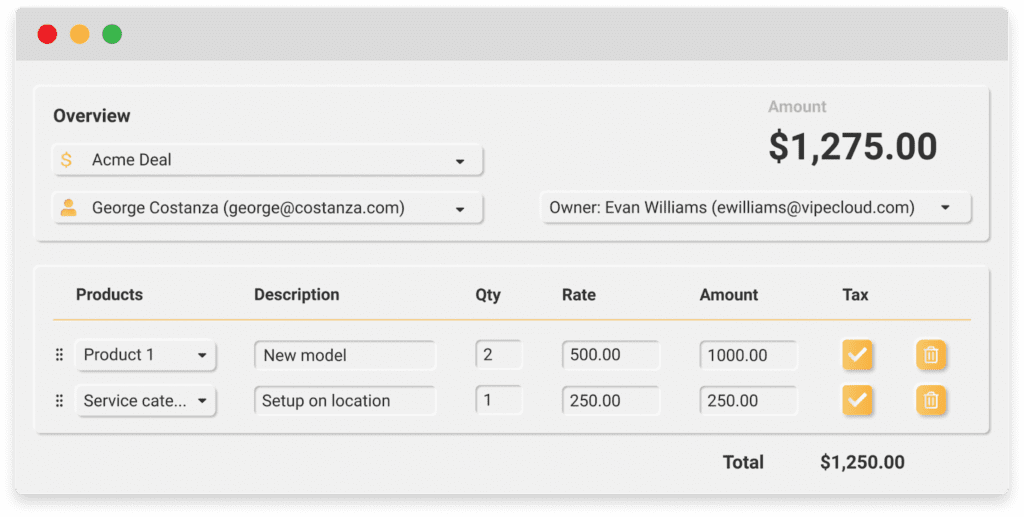
If they want a price when first speaking to a technician, Estimates lets you email accurate pricing, so they know the total price for the job.
Pricing packages can be based on various repair and install jobs (from repairing thermostats and ventilation to installing heating systems).
2. Automate Handling Customer Inquiries
CRM lets you create automation to automatically respond to customer inquiries, rather than doing it all manually.
An example could be creating a sign-up form that enters a customer’s inquiry into your customer database, and then an autoresponder automatically replies to the customer.
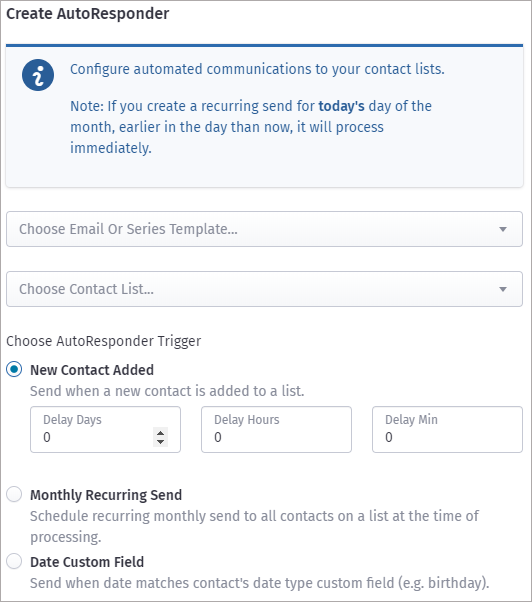
(Best practice: Be sure to collect their information so you can contact them through your preferred method).
The customer’s data will be synced to your CRM, and you can follow up when you’re available.
This will help streamline your customer inquiries and create a good customer experience because your customers will appreciate attentive communication.

3. Improves Scheduling
CRM provides schedulers that let customers book a time with you.
If you’re running Google PPC ads, you can drive traffic to your calendar on your lead capture page and have customers book their first conversation using it. (And again, their information will be synced to your CRM).
VipeCloud Pro-tip: Send automated reminders to follow up and confirm the date and time your HVAC customers set.
One of the best ways to incentivize customers to book a time is by having a no-brainer offer.
Here are some offers you can use in your marketing:
- 2 Free tune-ups
- Same day service or it’s free
- $X amount off on a service for X amount of time.
4. Track Service Delivery And Repairs
A CRM service pipeline helps track what service each customer is receiving.
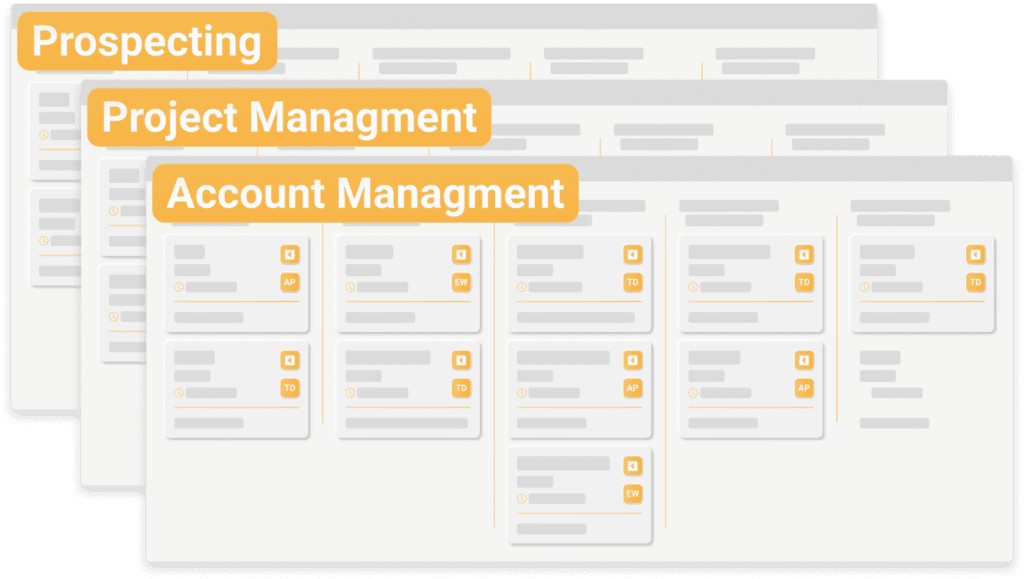
Technician team members can use it to make notes of what’s going on with different customer accounts. One example can be noting issues a customer has (ex., blown fuses, thermostat malfunctions, water leaks, etc.) into a cloud-based CRM for anyone in the team to access.
Additionally, service pipelines keep managers on the same page with their teams, requiring less manual communication.
5. Organize Your Team’s To-Do List Better
As a manager or business owner, CRM’s task management functionality helps you delegate tasks to your staff.
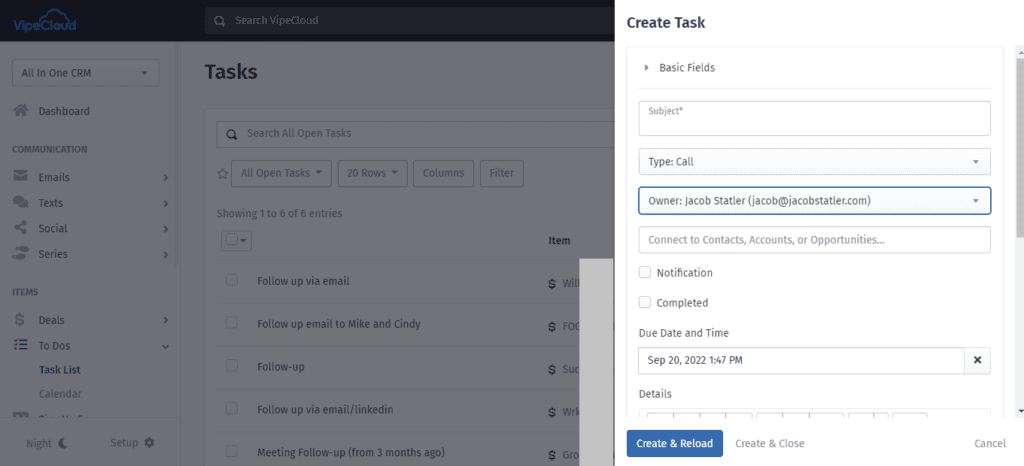
Once completed, they can mark it as done.
You can use reoccurring task reminders for daily or weekly events or tasks like attending a team meeting.
Tasks are crucial — since HVAC is so hands-on, your team members can forget about to-dos.
Automating your reminders ensures your staff complete their tasks and your customers are fully attended to.
6. Helps You Keep Up With Key Marketing Metrics
CRM lets you track the number of leads entering your pipeline, open email rates, clicks, and downloads.
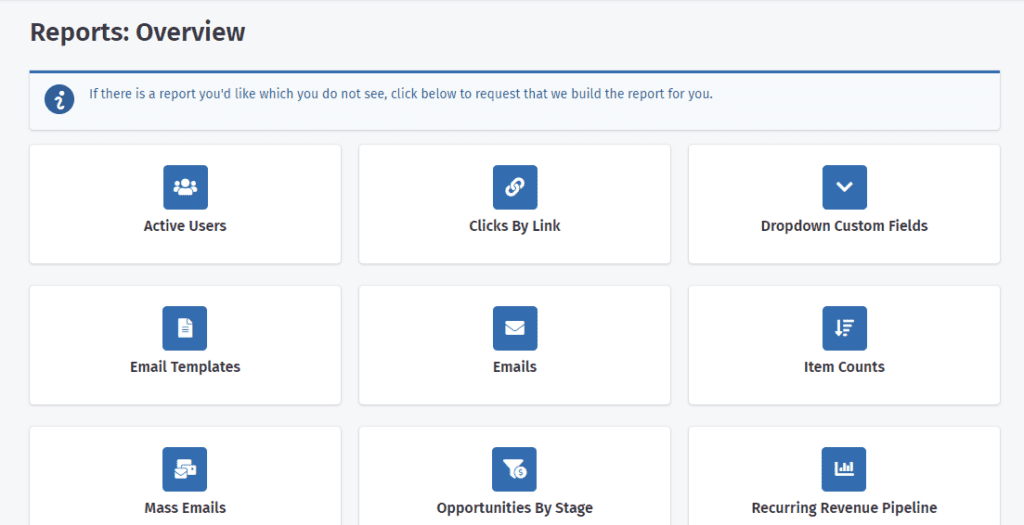
For example, SMS capabilities allow you to track how people interact with your text campaigns.
Knowing your metrics makes it much easier to identify and replicate your best marketing campaigns.
7. Trains Your Team Efficiently For Less
CRM allows you to store different forms of media used for training.
If you have video training for your team members, you can upload them into your CRM for everyone to have access and sharpen their knowledge.
This helps cut costs when compared to an LMS (learning management system) since CRM fuses other software capabilities in one.
8. Automates Your HVAC Marketing Process
CRM automation, like email and text campaigns, helps you send marketing communication at scale.
A great use case as an HVAC provider is setting service date reminders that let customers know when a technician has arrived.
You can also set text reminders and re-engage past customers when it’s time scheduled for maintenance or tune-ups.
Actively getting new customers and re-engaging old ones helps keep cash flow consistent.
9. Provides Better Visibility Into Customer Behavior
CRM offers customer behavior tracking to help you identify how they communicate. In other words, you can pinpoint the communication channels they use most.
You’ll also uncover who’s a hot, warm, or cold lead based on how they interact with your business.
This information helps you score customers and prioritize the highest value accounts and people with good buyer intent.
10. Better Track Maintenance And Repair Requests
CRM suits let you initiate and respond to customer inquiries through email and SMS. Here you and anyone responsible for customer service see historical conversations.
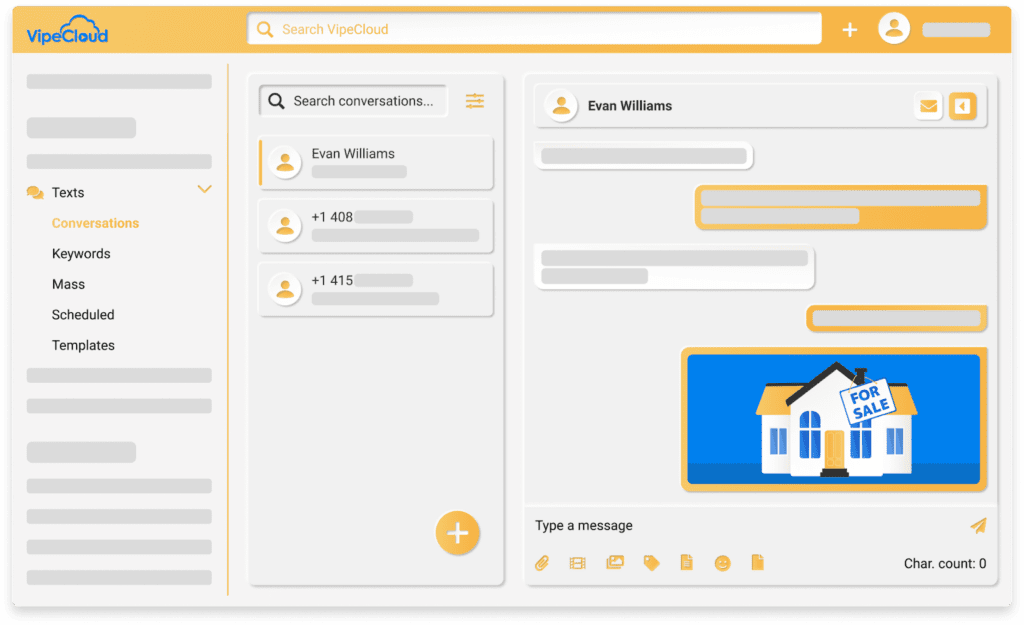
There’s also the ability to assign your technicians to the specific customers they’re servicing so they know who to check up on.
Meeting customer needs has a direct impact on your customer’s lifetime value.
11. Helps Cut down On Operational Costs
An HVAC business can come with a lot of expenses.
Fortunately, all-in-one CRMs are not only versatile but affordable for HVAC small businesses to use for different purposes.
So instead of investing in an email marketing tool, HVAC field service software, and spreadsheets to track your revenue, you can combine everything in one.
12. Integrates Seamlessly With Other Apps
CRM lets you connect your most used software tools to share information back and forth.
For instance, If you’re using Quickbooks to track your accounting, VipeCloud can sync your revenue to integrate what your business is generating accurately.
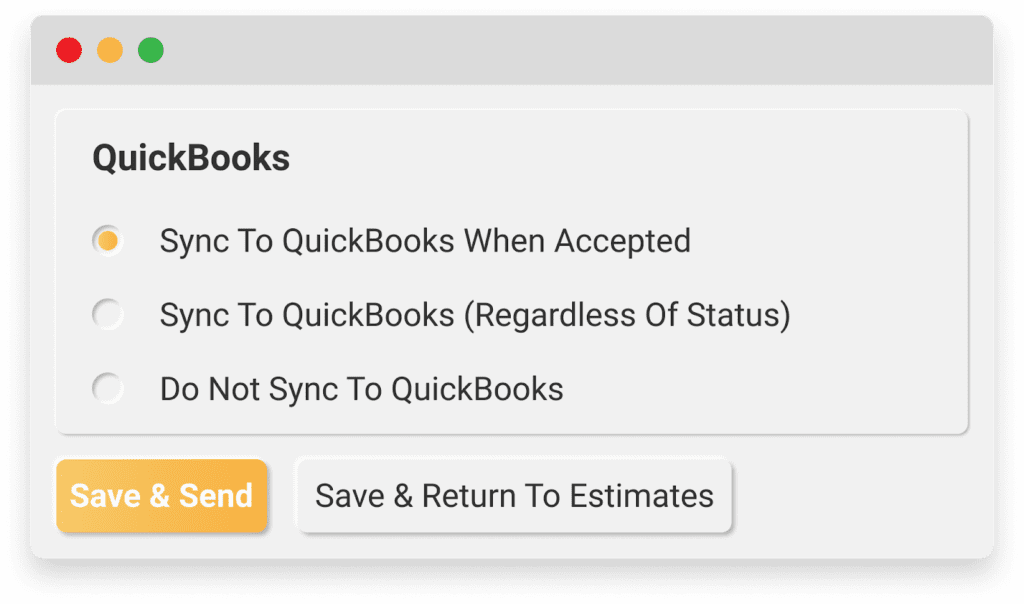
Top 5 CRM Software for HVAC Companies
1. VipeCloud
VipeCloud is a CRM solution made for small and medium-sized businesses. It holds numerous use cases (i.e., pipelines, estimates, tasks, etc.) for service-based companies to use in their daily operations.
VipeCloud is known for a variety of other benefits:
Support
- CRM Demos (that are actually personalized walk-throughs)
- Stellar customer service
- CRM implementation ideas based on industry
- VipeCloud’s CRM success blog
- A YouTube channel with helpful videos
- CRM migration
Features
- Forms
- Estimates
- Email, SMS, social sharing
- Service and sales Pipelines
- Contact Scoring
- Task management
- Scheduler
- Segmentation
- Integrations
- Reports
Pricing
VipeCloud offers 4 affordable pricing tiers based on your needs.
Here’s how the pricing measures up when billed annually:
- Plus – $20 (or $25 monthly)
- Pro – $40 (or $50 per user monthly)
- Enterprise $60 (or $75 per user monthly)
- Custom – $255
Here’s what each tier consists of:
Plus:
- Feature-rich CRM, one pipeline
- 2K contacts
- 10K monthly emails
- Email marketing
- Video email
- Texting
- Stories
- Social sharing
- Sign up forms
- 1 user
Pro:
- Everything in Plus, along with:
- 10K contacts per user
- 30K monthly emails per user
- Sales & marketing automation
- Custom fields
- Account management
- Sales estimates & QuickBooks integration
- Inbox sync
- 1 scheduler
- 1 team
- Phone support
- Up to 10 users
Enterprise:
- Everything in Pro, along with:
- 60K contact per user
- 60K monthly emails per user
- One-email-per-minute mass email processing
- Multiple schedulers
- Website tracker
- Contact scoring
- 10K email verifications per month
- Multiple pipelines
- Multiple teams
- Unlimited users
Custom:
- Everything in Enterprise, along with:
- Custom contact count
- Custom email sending quantity
- Custom email verifications quantity
- Dedicated SMTP delivery account
- Dedicated IP addresses and rDNS support
- Custom implementation and training
2. Housecall Pro
Housecall Pro is a home service business CRM helping service businesses maintain and grow customer relationships.
Support
Housecall Pro offers an online mastermind for service businesses.
There’s also a CRM blog and user community to discuss things related to the services industry.
Features
- Scheduling
- Estimates
- Quickbooks integration
- Invoicing
- Reporting
- Sales Proposal
- Review management
Pricing
- Housecall Pro starts at $22 per month, then $65 after that for the basic tier. Users have to contact sales for an ultimate plan.
3. SalesForce Essentials
SalesForce Essentials is adapted for the needs of SMBs, including HVAC companies. Its tools can support sales efforts and team communication.
Support
Salesforce offers a help center and documentation for navigating their CRM. There are also demos and communities to better understand different tools.
Features
- Case management
- Opportunity pipelines
- File storage
- Lead capture pages
- Mass email
- Sales Forecasting
Pricing
- It starts at $25 per month per user billed annually and goes up to $325 per user for the ultimate tier
4. BlueFolder
BlueFolder focuses on field service tools to improve customer management, asset management, and how reporting is done.
Support
BlueFolder offers email, phone, and online documentation for CRM navigation. There’s also a CRM blog and FAQ section that provides information.
Features
- Reporting and dashboards
- Invoicing
- Contact management
- Scheduling
- Integrations and API
- Equipment management
- Work order tracking
Pricing
- BlueFolder starts at $120 per month and goes up to a custom enterprise solution.
5. Keap
Keap is a CRM solution that specializes in providing an all-in-one experience for SMBs in the service industry.
Support
Keap offers email and phone support along with resources like Keap academy and a content library.
Features
- Email automation
- Text automation
- AutoResponders
- Pipelines
- Reporting
- Lead distribution
- Quotes
- Calendars
- Contact management
- Integrations and API
- Forms
- Customer journey mapping
Pricing
- Keap is between starts at $129 per user, billed annually (starting at 1500 contacts), and offers a 14-day free trial for new end-users.
VipeCloud: The Best CRM Software For An HVAC Business
VipeCloud provides marketing, sales, and customer service functionality for HVAC businesses. HVAC end-users get to take advantage of a cost-efficient, simple-to-use, and support-backed CRM.
Access marketing and sales automation, web forms, pipelines, analytics, estimates, and more when you sign up for a 15-day free trial.
If you’d like to see use cases for the HVAC industry, you can request a demo, and we’ll walk you through everything you need to know!

Leave a Reply