Last updated on August 7th, 2023

Curious about CRM pricing? This guide tells you everything about CRM costs, how to budget for them, and the price comparisons of the top CRMs.
CRM pricing can vary greatly.
And with so many CRM solutions to choose from, how do you budget for the best one?
Today you’ll learn the truth about creating a CRM budget that works for your organization.
In addition, we’ll compare the price of 5 top small business CRMs to see which is most compatible with your budget.
Table of Contents:
- Why Should Small Businesses Care About CRM Pricing?
- How Much Should I Budget For A CRM? 4 Actionable Steps For Budgeting
- Cost Comparisons of the 5 Best CRMs For Small Businesses
- 4 Best Practices For Budgeting CRM Costs
- Final Recap Of CRM Budgeting And Pricing For Small Businesses

VipeCloud is the only Automation tool your small business needs to
be the hero to your customers.
With Email, Texting, Social, Suites, Chat, Stories, Video Email & Sign Up Forms fully built-in, we provide you with the perfect platform to grow your business.
15 Day Free Trial – Get started risk free. No CC needed.
Why Should Small Businesses Care About CRM Pricing?
Small businesses should create CRM budgets to ensure they don’t overspend on a solution.
Also taking CRM pricing into consideration helps you pick the best solution since you can better weigh the value of your CRM.
For example, if your chosen CRM costs less than the current budget of all your software while providing more benefits, then it’s more valuable and the better choice.
This leads me to my next point.
Your budget helps you forecast your future CRM ROI easier.
You can predict future ROI as you scale if you know the exact amount you’re investing into CRM and how much you’re getting out of it (profits, customers, and more capacity for team members).
Lastly, a small business CRM budget eases the process of picking the right features.
Since you have a cap on how much you’re willing to spend, you’re less likely to go overboard on investing in tools you don’t need or won’t use.
With that said, how do you go about budgeting CRM costs before you choose a plan?
We’ll cover that next.
How Much Should I Budget For A CRM? 4 Actionable Steps For Budgeting
Here’s a 4-step process for crafting a CRM budget as you look at pricing.
1. Start With What You Need In A CRM
You can best do this using a CRM evaluation criteria where you uncover your ideal features, pricing, and more.
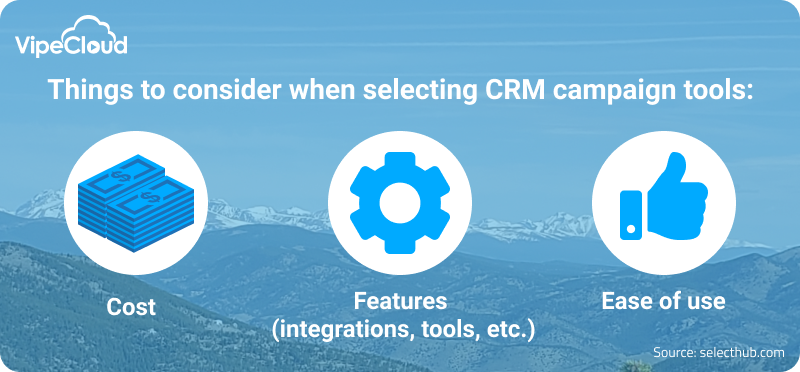
If you’re not sure what you need from CRM, understand that it helps you build and improve customer relationships. So you can start with the tools that make this process easier (ex: email marketing, automation, service pipelines, etc.)
You can also find what you need by evaluating business problem areas.
For example, you could struggle with lead management, and a solution could be a robust sales pipeline.
Or if qualification is an issue, then contact scoring is a solution.
2. Consider Your Add-ons
Another contributor to your CRM’s price is your add-ons.
These are additional options that will add costs to your CRM (it will depend on the vendor).
Examples include but aren’t limited to:
- Seat members
- Number of contacts
- CRM training from a vendor or CRM consultant
- Customizations
3. Pinpoint A Pricing Range
What is the minimum and maximum you can spend on a CRM solution?
In this process, also consider the following:
- The average CRM costs for SMBs – Find about 3-5 CRMs and tally their average cost.
- Think about CRM cost savings – What software and how many employees/contractors could your CRM replace?
- Marketing costs – Identify your current cost per acquisition and sales cycle time. Then consider how much faster CRM is helping you land customers (This is ideal if you’ve already used CRM and are planning to switch to a new one).
- Monthly vs. yearly pricing – You can typically spend less on CRM when you purchase a yearly rate compared to a monthly rate.
- Weigh the opportunity costs – If you currently don’t have a CRM. Add up the cost of not having one.
- How many deals were lost due to poor lead management?
- What were the negative effects of slow turnaround time on tasks? (e.x., Maybe this led to paying staff more for less productivity)
4. Consider CRM Pricing As You Scale
This can be useful for your future budgets in 6 months or a year. You’ll better understand how your CRM budget will change with your company needs and customer capacity.
Example of These Steps In Action
Here’s a practical scenario with these steps applied:
Company X wants an all-in-one CRM solution that covers marketing, sales, and customer service.
They have 27 seat members but can train their team internally (no need for a consultant).
They’ve found the average CRM costs about $500 per month for the features they need.
However, they’ve found that their current tech stack is costing them $1200, with some software tools not being used consistently.
They pinpoint a CRM budget of $400-$1,000, which will cut their costs and give them tools they know they’ll use at a better price.
They find at CRM at $20 per month per seat member (27 members), which will cost them $540 per month.
As they scale, Company X pinpoints that their CRM investment will only max out at $1600, which will be a tiny fraction of the revenue it helps bring in (as long as team usability is high).
Cost Comparisons Of The 5 Best CRMs For Small Businesses
1. VipeCloud
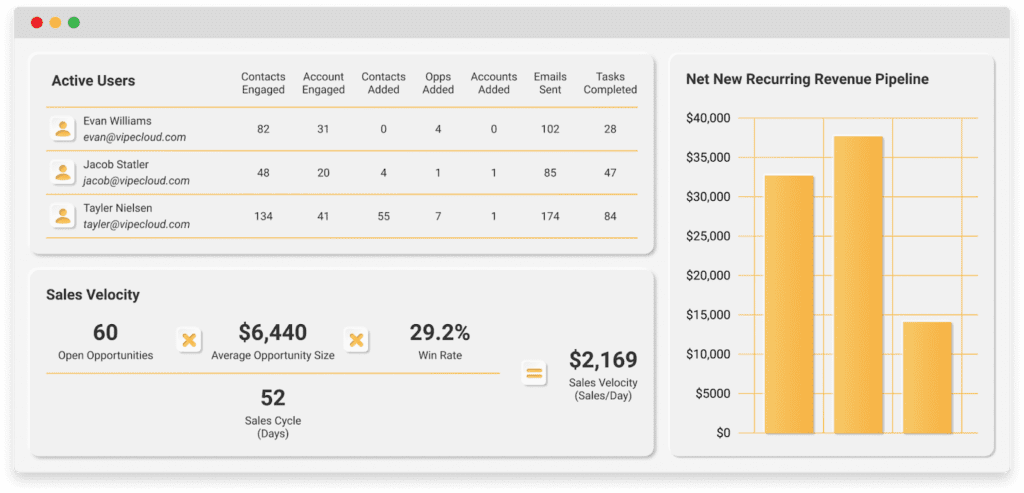
VipeCloud is a CRM that helps small and medium-sized businesses handle marketing, sales, customer service, and team management.
Many end-users enjoy VipeCloud’s simple-to-use interface, up-to-date features, and friendly support.
Here are the key features of VipeCloud:
- Sign up forms
- Email automation
- Newsletters
- Pipelines
- Text message automation
- Social sharing
- Stories
- Segmentation
- Reports
- Contact scoring
- Estimates
- Scheduler
- Email verification
- Video email
How Much Does VipeCloud Cost?
VipeCloud offers 4 affordable pricing tiers based on your needs.
Here’s how the pricing measures up when billed annually:
- Plus – $20 (or $25 monthly)
- Pro – $40 (or $50 per user monthly)
- Enterprise $60 (or $75 per user monthly)
- Custom – $255
Here’s what each tier consists of:
Plus:
- Feature-rich CRM, one pipeline
- 2K contacts
- 10K monthly emails
- Email marketing
- Video email
- Texting
- Stories
- Social sharing
- Sign up forms
- 1 user
Pro:
- Everything in Plus, along with:
- 10K contacts per user
- 30K monthly emails per user
- Sales & marketing automation
- Custom fields
- Account management
- Sales estimates & QuickBooks integration
- Inbox sync
- 1 scheduler
- 1 team
- Phone support
- Up to 10 users
Enterprise:
- Everything in Pro, along with:
- 60K contacts per user
- 60K monthly emails per user
- One-email-per-minute mass email processing
- Multiple schedulers
- Website tracker
- Contact scoring
- 10K email verifications per month
- Multiple pipelines
- Multiple teams
- Unlimited users
Custom:
- Everything in Enterprise, along with:
- Custom contact count
- Custom email sending quantity
- Custom email verifications quantity
- Dedicated SMTP delivery account
- Dedicated IP addresses and rDNS support
- Custom implementation and training
2. Hubspot
Hubspot is an all-in-one CRM that serves marketing, sales, and customer service functions. It’s a CRM vendor that’s also known for its range of training resources.
How Much Does Hubspot Cost?
Hubspot offers a free CRM tier with some limited capabilities. Next is their $45 (starting at 1,000 contacts) and goes up to $3,600 billed monthly (starting at 10,000 contacts).
3. Nutshell
Nutshell is another all-in-one solution that’s known for its reporting capabilities and diverse integration capacity.
How Much Does Nutshell Cost?
Nutshell starts at $16 per month per user. Nutshell Pro is also available, which is $42 per month per user.
4. Zoho CRM
Zoho CRM offers a range of use cases and focuses on an integration-heavy CRM approach for customization.
How Much Does Zoho CRM Cost?
Zoho CRM starts at $20 per month per user, billed monthly, and goes as high as $65 per month billed monthly/
5. Pipedrive
Pipedrive CRM is known for its sales insights that small businesses can use to refine their sales process and tracking.
How Much Does Pipedrive Cost?
Pipedrive ranges from $20 to $119 per user, billed monthly (starting at 10,000 contacts), and offers a 14-day free trial.
4 Best Practices For Budgeting CRM Costs
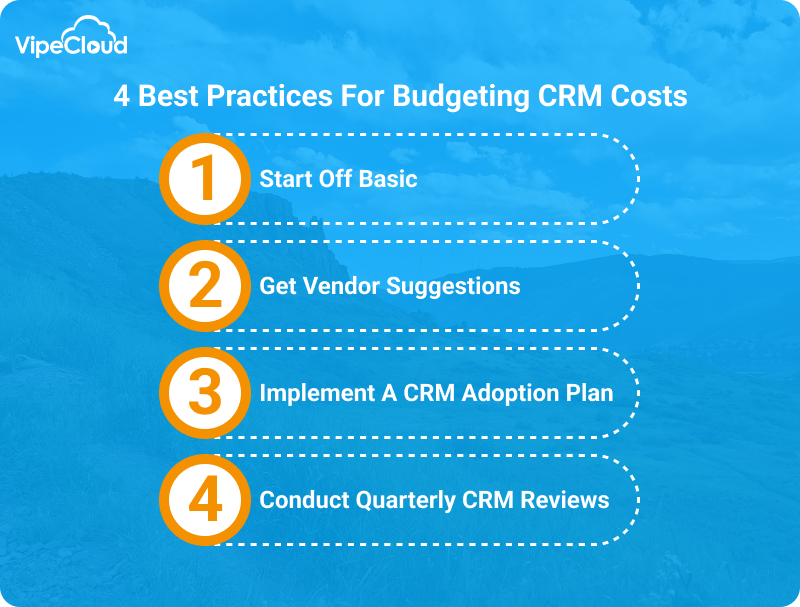
Below are 4 best practices to remember when budgeting for your CRM.
1. Start Off Basic
Opt for a lower tier package, then scale up as needs increase.
The last thing you want is more tools that you need at a price that isn’t ideal.
2. Get Vendor Suggestions
Speak to vendors about their opinions.
What they know can help you pick the best set of features, especially for CRMs that only come customized.
Many CRM vendors offer free demo calls, where you can ask your most important CRM budget questions.
Going on multiple demos and comparing what you’re being told can help you choose the right CRM system that matches your criteria.
3. Implement A CRM Adoption Plan
This helps ensure everyone is using it and doing so to the best of their ability.
More CRM adoption helps maximize ROI.
But what is it exactly?
A CRM adoption plan is your methodology to ensure everyone on your team uses CRM consistently.
After all, paying for many seat members and having low adoption rates is a recipe for losing money.
This is why VipeCloud Reports has the “Active Users” metric to showcase your team’s CRM activity.
It’s a direct measure of the CRM adoption of your team and their productivity across different timeframes.
That’s how you can track adoption, but to increase CRM adoption you can:
- Make CRM use a hard company rule
- Highlight and reward excellent CRM usage from a team member
- Make CRM training consistent so that everyone is confident using it
- Keeping most business assets (SOPs, contact records, reports, etc.) in your CRM
The big picture of high CRM adoption is simple.
It increases the odds that every dollar invested into your CRM comes back multiplied.
4. Conduct Quarterly CRM Reviews
Consider evaluating your bottom line since the implementation of CRM (after about a quarter).
- Did your bottom line increase or decrease? And what role did CRM play?
- Did your CRM do everything promised?
This review will help you forecast future CRM ROI and make cuts on unnecessary tiers or add-ons.
Final Recap Of CRM Budgeting And Pricing For Small Businesses
Finding the best pricing for a CRM first starts with establishing a budget.
Your budget is crucial to measuring multiple CRM solutions’ ROI. ROI will also depend on how well and often your team uses CRM, so measuring this matters too.
As you evaluate different CRMs, you can’t miss checking out VipeCloud Sales and Marketing Suite.
The Sales and Marketing Suite is an all-in-one CRM that can be easily tailored to your company, whether you’re new to CRM or looking to migrate.
You can get a sneak peek of VipeCloud when you request a demo with one of our experts.
There’s also a free 15-day trial when you sign-up today.

Leave a Reply