
Looking for the best CRM to optimize your contracting business for success? This guide compares the 5 top CRMs for contractors to help you decide the best one for your business.
Contracting jobs require lots of organization, service knowledge, and communication.
Project management may be more difficult without software that consolidates these moving parts.
Fortunately, you can make project management and your service more streamlined with CRM.
Let’s look at features, pricing, and reviews related to the CRMs we cover in this guide.
Table of Contents:
- Why Contractors Need CRM Software
- The 5 Best CRMs For Contractors?
- 7 Use cases For Contractor CRMs
- Try VipeCloud For Your Contracting Needs Today
 Automate All Your Communications With VipeCloud
Automate All Your Communications With VipeCloud
VipeCloud is the only Automation tool your small business needs to
be the hero to your customers.
With Email, Texting, Social, Suites, Chat, Stories, Video Email & Sign Up Forms fully built-in, we provide you with the perfect platform to grow your business.
15 Day Free Trial – Get started risk free. No CC needed.
Why Contractors Need CRM Software
60% of businesses improve their productivity by using a CRM platform.

Successful general or niche contractors must have multiple skill sets. This includes everything from service delivery and communication to project management and billing.
CRM makes it easier to perform these critical actions that directly impact your customer experience that drives your business’s bottom line.
Your CRM system can automate the most repetitive things your business needs (task reminders, text or email communication, organizing contacts).
Streamlining your workload is especially valuable if you operate in a small team because it saves time on menial tasks.
When it comes to management, contractor CRMs help with the following:
- Tracking project development (with the use of pipelines)
- Keeping up with your contractors or subcontractors
- Scheduling
- Tasks
- Client communication (SMS and email)
- Estimates on your service, materials, and add-ons
- And much more…
Many contracting CRMs are functional on mobile, meaning you can use them while working on your mobile device at job sites or when your team isn’t in the office.
Let’s now shift gears to the best 5 CRMs contractors should consider.
The 5 Best CRMs For Contractors
1. VipeCloud
We’re humbly putting ourselves as #1 because of the value VipeCloud’s CRM provides contractors for a low price. In other words, you get the features of specialized, more expensive CRMs, without the price tag.
We’re also proud to serve small businesses with our best-in-class customer support.
VipeCloud puts contractors and subcontractors in the driver’s seat with simple-to-use tools for their service.
Service industry professionals can use Estimates to send accurate pricing to their clients. Schedulers make it easy to set appointments, and forms help you easily intake website service requests.
VipeCloud also has pipelines and tasks for streamlining project management. Many users enjoy VipeCloud’s customer support, which provides an incredible CRM experience.
Features
- Forms
- Estimates
- Email, SMS, social sharing
- Service and sales Pipelines
- Contact Scoring
- Task management
- Scheduler
- Segmentation
- Integrations
- Reports
Pricing
VipeCloud offers 4 affordable pricing tiers based on your needs.
Here’s how the pricing measures up when billed annually:
- Plus – $20 (or $25 monthly)
- Pro – $40 (or $50 per user monthly)
- Enterprise $60 (or $75 per user monthly)
- Custom – Call support
Here’s what each tier consists of:
Plus:
- Feature-rich CRM, one pipeline
- 2K contacts
- 10K monthly emails
- Email marketing
- Video email
- Texting
- Stories
- Social sharing
- Sign up forms
- 1 user
Pro:
- Everything in Plus, along with:
- 10K contacts per user
- 30K monthly emails per user
- Sales & marketing automation
- Custom fields
- Account management
- Sales estimates & QuickBooks integration
- Inbox sync
- 1 scheduler
- 1 team
- Phone support
- Up to 10 users
Enterprise:
- Everything in Pro, along with:
- 60K contacts per user
- 60K monthly emails per user
- One-email-per-minute mass email processing
- Multiple schedulers
- Website tracker
- Contact scoring
- 10K email verifications per month
- Multiple pipelines
- Multiple teams
- Unlimited users
Custom:
- Everything in Enterprise, along with:
- Custom contact count
- Custom email sending quantity
- Custom email verifications quantity
- Dedicated SMTP delivery account
- Dedicated IP addresses and rDNS support
- Custom implementation and training
Reviews
Here are VipeCloud reviews from Capterra:
- “VipeCloud gave me everything I needed to manage my clients efficiently for a fraction of the cost compared to the big name CRMs.” – Jennifer L.
- “I love this software because it streamlines my time and ability to work more effectively. It’s simple to learn and use.” – Katie V.
- “VipeCloud and its staff go above and beyond to help ensure that their software are an asset to your organization. I have experienced outstanding customer service and detailed replies to every question I have presented. VipeCloud support has even gone a step further to schedule virtual meetings to ensure I understand every aspect of their system that I need to further my business goals.” – Kelly S.
2. Jobber
Jobber simplifies your project management and billing workflows and includes an interface that’s simple to navigate.
Features
- Quoting and invoicing
- Mobile app
- Scheduling
- Forms
- Invoice follow-ups
- Two-way text messaging
- Reporting
- Time tracking
Pricing
- Core – $39 per month billed yearly for 1 user.
- Connect – $119 per month per billed yearly for up to 7 users.
- Grow – $239 per month billed yearly for up to 30 users.
Reviews
g2 reviews for Jobber:
- “I love how easy it is for me to schedule my technicians and keep all of the jobs and invoicing information together in one convenient place. Overall, jobber is easy to use, customer support is phenomenal, and it just gets the job done.” – Elizabeth H.
- “Jobber is the central hub for all the applications we use to run our business. Jobber makes it easy to gather leads, create jobs, send invoices, and collect payments.” – Chris R.
- “Customers love the automation, and it makes us look very professional. It’s made our business run smoother.” – Verified User.
3. JobNimbus
JobNimbus includes several project management tools and is known for its user-friendly interface.
Features
- Tasks
- Estimates/invoicing
- Integrations
- Contact management
- Reports
- Time tracking
- Interactive boards
Pricing
- You must contact JobNimbus to get pricing. The CRM comes with a 14-day free trial.
Reviews
Here are Capterra reviews for JobNimbus:
- “JobNimbus strikes a good balance between user-friendliness and power. While initially, the software can be overwhelming, it is easy to learn after spending a few minutes to really get to know the program. Additionally, there are training resources available online, which makes the process even easier. This means that you are able to use the extremely powerful tools that JobNimbus offers after a few hours of training and working around in the software.” – Verified Reviewer.
- “The pipeline management is not that fluid, it’s still a work in progress. Another thing is that the support is not that good sometimes.” – Alex F.
- “This software is great for day-to-day operations, quoting, and tracking of construction jobs. The software is very fungible, meaning that you can make it into whatever you need it to be. Took a long time to implement and get it to fit what we do perfectly, but it is possible, and it’s possible for you too.” – Tom S.
4. Acculynx
Acculynx is a big name in the services industry and excels in helping contractors track activity and invoice accurately.
Features
- Estimates
- Activity dashboard
- Activity tracking
- Alerts
- Bid management
- Billing and invoicing
Pricing
- Must contact Acculynx directly for pricing information
Reviews
g2 reviews for Acculynx:
- “AccuLynx is pretty user-friendly. It is easy to upload photos and documents and handle production/project management needs within the Software program. It is also extremely easy to send emails and add comments so that the people working on the jobs can get updates when they are in the field.” Nichole M.
- “AccuLynx is pretty user-friendly. It is easy to upload photos and documents and handle production/project management needs within the software program. It is also extremely easy to send emails and add comments so that the people working on the jobs can get updates when they are in the field.” – Nichole M.
- “It was easy to navigate and request permits and upload customer info, paperwork, and pictures from that job.” – Daniella.
5. Salesforce Essentials
Salesforce offers a data-driven solution for contractors to track revenue better, improve team communication, and maintain client relationships.
Features
- Case management
- Pipelines
- Estimates
- Automation
- Reporting
- Territory and quota management
- Contact management
- File storage
- Lead capture pages
Pricing
- It starts at $25 per month per user billed annually and goes up to $325 per user for the ultimate tier.
Reviews
g2 Reviews For Salesforce Essentials:
- We take advantage of all the capabilities of Salesforce, generate pipeline reports, do mailings (to targeted groups), integrate website contact forms, and generally do everything we need from a CRM and basic marketing standpoint. – Gopal S.
- “Very useful to keep organized, great layout to work with.” – David Z.
- “It makes it easy for my team to update tasks, opportunities, and accounts on the go. The ease of logging calls, emails, and meetings live is the main reason to use the app on the go.” – Holly R.
7 Use cases For Contractor CRMs
Here are 7 ways to use the contracting CRM features effectively.
1. Use CRM calendars for scheduling in-person meetings with general contracting clients. Both parties can be notified when the event will take place. It also helps avoid double booking your calendar, whether you need to meet a subcontractor or head to a location.
2. Utilize estimates to send approximate pricing for building updates or maintenance. You VipeCloud lets you set a price for any part of your service and include quantity and taxes.
For example, a roofing contractor charges based on the square footage a client needs. On the estimate, the client could see how much they’ll pay based on the material type and the roof size.
3. Communicate with clients and subcontractors via CRM email and text. The upside of this is that you can see all your conversations in one place, and it lowers the chances of missing someone’s message.
It also adds professionalism to your service since you can stand out from competitors who take longer to get in touch.
4. Implement tasks for your contracting logistics. For instance, you can set a reminder to get supplies, clean up a worksite, or communicate something to a company partner. Tasks notify you based on the date you set. With recurring tasks, you can set a cadence for when you want them to fire.
5. Set text automation for building visit reminders. This keeps everyone involved in the project on the same page. It’s even more critical when your project is dependent on a specific party being present at the worksite.
6. Leverage pipelines for project management. Prime contractors overseeing a given project can move projects under different pipeline categories based on the level of completion.
The benefit is that pipelines coordinate and make it easy to supervise the activities of a project. It also helps with team communication since notes can be added to each project, allowing your team know what’s going on.
7. Integrating QuickBooks with your CRM helps track your payments and accounts payable. Staying more organized with business sales and outstanding payments makes it easier to evaluate profit and loss.
Try VipeCloud For Your Contracting Needs Today
The best contracting CRMs help simplify the critical parts of your contracting work. Ease of use and the right features are the key ingredients to look for in your next CRM.
Fortunately, VipeCloud has created the ideal contracting CRM that meets your needs and has the customer support to help you navigate your system.
The best part is that if you’re looking to switch CRMs, our experts can migrate your data to VipeCloud.
If you’d like to learn more about how VipeCloud, works, you can request a demo, and we’ll walk you through it.
You can also try VipeCloud today with a 15-day free trial when you sign up.

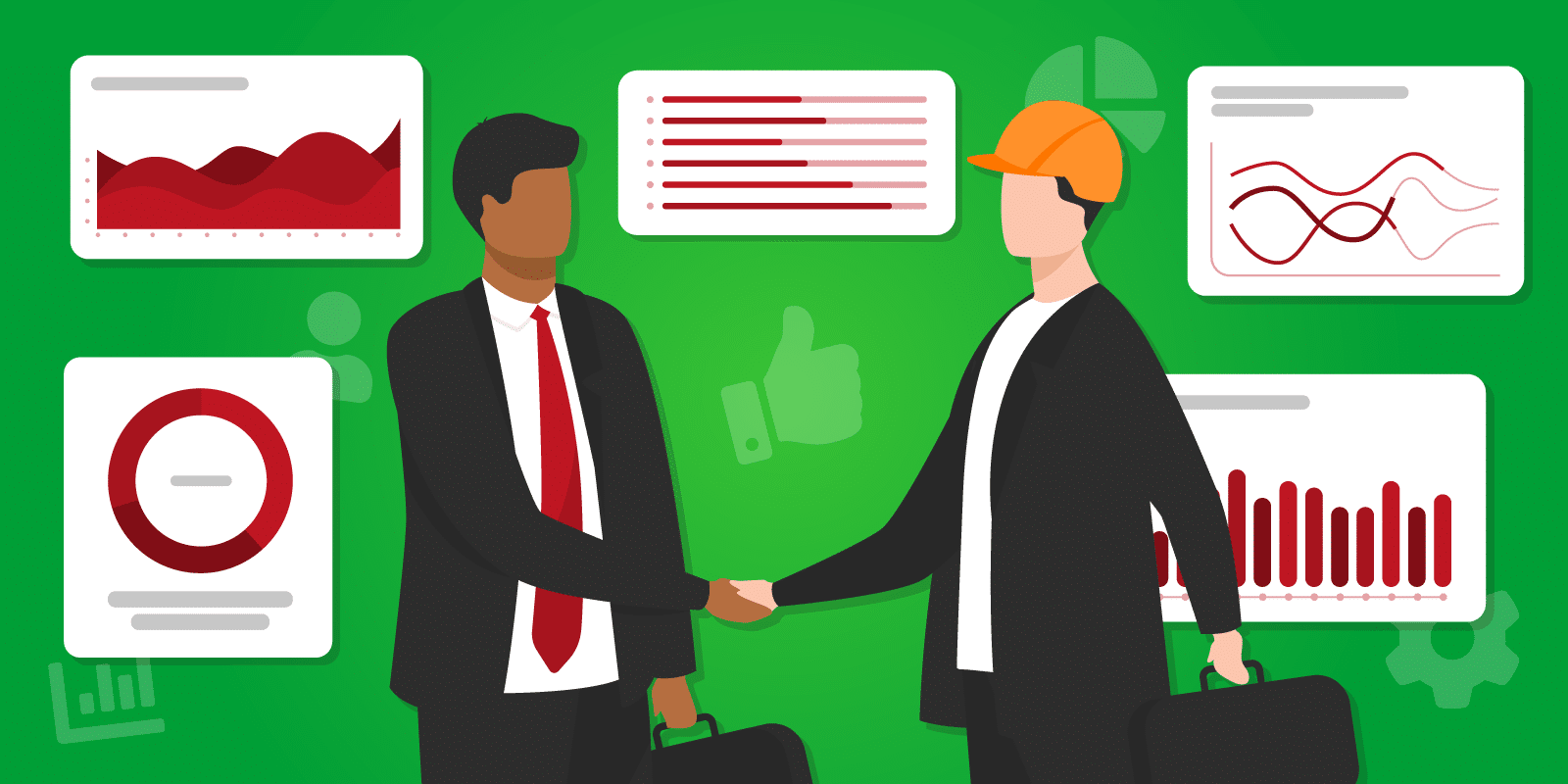



Leave a Comment