Last updated on August 2nd, 2023

When selling a product or service to a particular marketplace, you’ll have various people at different stages in your funnel.
Add the element of time into this, and it can be pretty easy to forget certain people you’ve spoken to.
This is where contact management comes in — a way of organizing your contacts (partners, clients or leads) so that you never lose out on important business and maintain customer satisfaction.
Here’s what you’ll learn:
- What Is Contact Management?
- Why Is Contact Management Essential?: 5 Key Reasons
- What Is Used For Contact Management?
- When Should Small Businesses Start Using Contact Management Software?
- What Are the Contact Management Best Practices?
- How Do You Choose The Right Contact Management Tool/CRM?: A 6-Step Formula
- What Is The Best Contact Management Tool & Why?

VipeCloud is the only Automation tool your small business needs to
be the hero to your customers.
With Email, Texting, Social, Suites, Chat, Stories, Video Email & Sign Up Forms fully built-in, we provide you with the perfect platform to grow your business.
15 Day Free Trial – Get started risk free. No CC needed.
What Is Contact Management?
Contact management is the process of storing and directing the contact information of people a company has interacted with.
These contacts can range from leads, prospects, vendors, employees, partners, current clients and past clients.
It also includes contact notes, sales history, customer behavior, company interactions, and other parts of the customer journey.
This process is done through contact management software or a CRM, which holds a vast database of names, emails, phone numbers, titles, and other important information.
This software is a more modern approach to storing information than a spreadsheet or, even worse…writing on a piece of paper.
Contact management aims to keep your business organized and aware of people in your business ecosystem.
Since their information is easily accessible, it takes away the information “manhunt” that a disorganized company would have to go through when looking to contact a prospect.
Why Is Contact Management Essential?: 5 Key Reasons
1. Contact Management Helps Retain Customers
Using a contact management system is a foundational way to retain customers.
Here’s what I mean:
When your customers are easily accessible in one place, it gives whoever is in charge of the accounts multiple ways of reaching the customer and asking if they have further questions or concerns.
This helps you put out future “fires” before they even come up or get bigger.
This brings more customer satisfaction because you’re proactive in solving customer problems.
So the big picture?
2. Contact Management Helps You Service Your Customers Better And Gain Feedback.
77% of consumers see brands in a more favorable light when they seek and apply customer feedback.
Venture Capitalist Kevin O’Leary even mentions this, stating that the differentiating factor in selling is customer service.
You can sell the same product for a higher price if your customer service is unmatched.
3. Contact Management Helps When Scaling
A Nucleus study found that data accessibility shortens the sales cycle by 8-14% for salespeople.

And shorter sales cycles give you the potential to close more deals and scale faster.
When a business is scaling, it’s taking on more prospects, clients and seeing revenue spikes.
To compensate for this significant change, small and large companies turn to CRMs to manage their contacts, to avoid problems like lack of follow-up, for example.
Scaling without a way to manage who is entering your business is a recipe for disaster because of the amount of data you could potentially lose.
For example, if the data (names, emails, etc.) you received from your advertising campaign isn’t organized, you may end up not using this information, which results in wasted monthly ad spend.
Contact management keeps your business afloat as leads and customer volume increase.
4. Contact Management Gives You Customer Insights
By customer insights I mean you can see patterns amongst the types of leads and customers you have saved:
- What industry(s) are your customers and leads usually in?
- What state/country/geographical location are they in?
- What are your biggest list segmentations?
And here’s the upside to this…
Your insights can help you devise an average custom profile.
This customer profile will help you identify good prospects faster based on how well they match your average contacts.
Customer profiles can help make your marketing efforts more profitable because you’re specifically targeting a particular demographic!
But remember this…
To create a good custom profile, make sure you’re keeping essential contacts with correct data in your contact management system.
It’s common for CRMs to automatically sync people you’ve communicated with into your contact list — but this doesn’t necessarily mean they’re ideal contacts.
For this reason, remember to do a cleaning every now and again!
5. Contact Management Brigns Accurate Personalization
Contact management systems list out all the vital information about your prospects and clients.
This is, of course, helpful because your sales reps aren’t going to remember every little thing that was said to and heard from a contact.
With the information included in your contact management system or CRM, you can address contacts by the correct titles and bring up past important information they relayed to you.
Contacts will see you as a great listener that makes a note of information.
What Is Used For Contact Management?
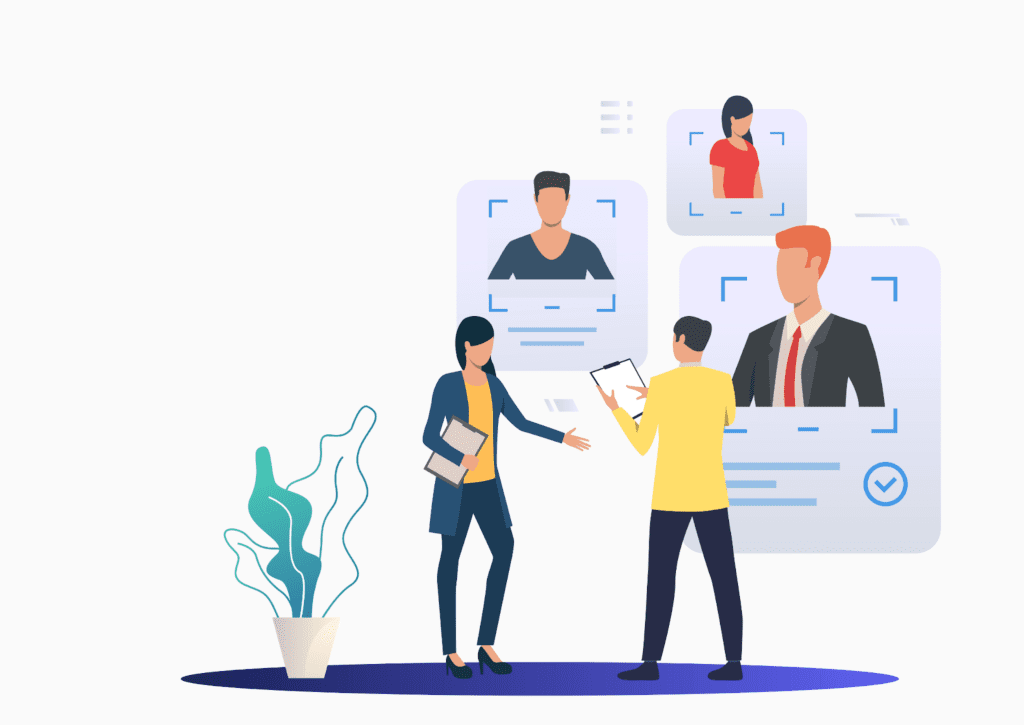
When it comes to contact management, most businesses use a versatile CRM, aka a customer relationship manager.
Why?
Versatile CRMs are your central hub to all the valuable things you need, from sales and marketing to building relationships with prospects, partners, and customers.
For example, VipeCloud’s Marketing & Sales Suite lets you send emails, create key automation, manage your pipeline, and much more.
Having all these tools all in one place (A CRM) cuts down business costs allowing your bottom line to go into other areas of your business.

Another reason CRMs are a go-to for contact management is the “contact scoring” functionality.
This is when you score your leads based on priority so that you’re following up with your most relevant leads!
This form of contact management increases sales productivity since you narrow down the key contacts that you can offer the most value to.
When it comes to current or past customers, you get a bird’s eye view of what services or products they’re using, which helps account managers stay on top of servicing.
When Should Small Businesses Start Using Contact Management Software & CRM?
The answer is soon as possible and here’s why:
No matter how small your operation is, starting early with a contact management tool will make it a natural part of the business.
You won’t have to rely on training more people later on because the staff you have are already up to speed with how to use the tool.
Unfortunately, many small businesses procrastinate on using contact management software/CRM because it seems complicated and slightly intimidating.
But this isn’t the case if you choose the right one! (More on this later.)
Without contact management software, small businesses can become disorganized and lose out on key revenue-building opportunities.
Not to mention — a disconnect between the business and customer may ensue since valuable information either isn’t being recorded or is being lost.
As a small business, technology like CRM is what gives you an edge in the ever-changing marketplace (adaptation is critical).
What Are The Contact Management Best Practices?
1. Sync Your Contact Data
When it comes to implementing a CRM solution to your contact management strategy, data syncing is one of the best ways to save you hours of data entry time.
CRM is all about connecting with your most important business tools like email, for example.
With an all-in-one CRM, you’ll find contacts being added to your database when they engage with a marketing tool like a sign-up form.
2. Segment Your Contacts
Contact segmentation is a great way to send the right follow-ups to the right people.
You can segment your contacts in numerous ways:
- Location/geography
- Behavior
- Industry
- Product/services purchased
- Specific form signups
- Position in your funnel
Segmentation also makes it easy for sales reps to find the right customers since they can locate contacts in bulk based on segmentation similarities.
3. Keep Contact Data Updated & Clean
Next is keeping your contact data clean and updated.
It’s important to have the right and updated information on your leads and customers so that you don’t run into any bouncing issues or error messages when attempting to contact someone.
When you use VipeCloud, bounces are automatically removed from lists to prevent additional bounces — this helps you maintain your email sender score!
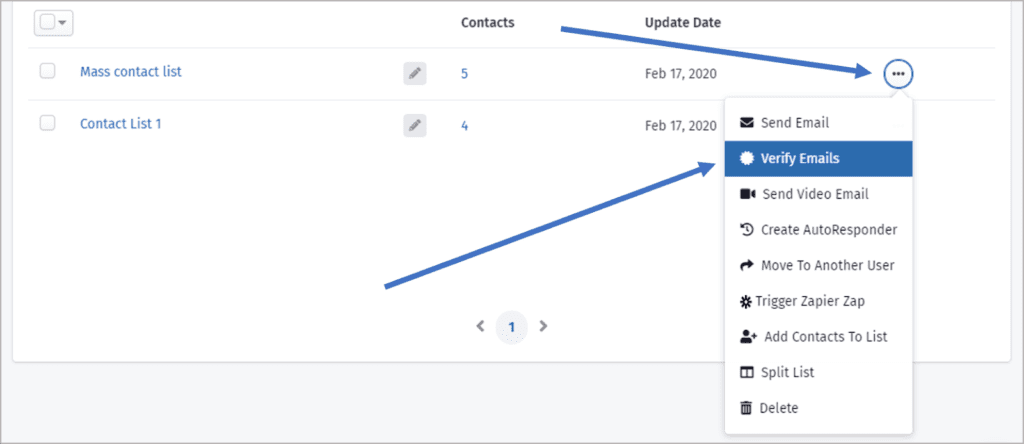
And even before bounces happen, VipeCloud’s email verification feature will clean your list of inactive email addresses.
Pro-Tip: Feel free to ask contacts if they have additional email addresses or phone numbers you can reach them on, just in case one form of communication isn’t working.
One last thing:
I also recommend utilizing features that protect spammy data from entering your contact database, like reCAPTCHA.
This is a risk analysis software that distinguishes between humans and bots on your website signup forms!
4. Pick The CRM That’s Right For You
Today’s CRMs have a lot more capabilities than that of just 5 years ago.
As a small or medium-sized business, you need a CRM that helps you maximize your contact management strategy and includes key features for marketing, sales, and customer relations.
Getting started with the right CRM early will help you understand how the important features work so that you can continually customize it as your business grows or changes.
So the question probably is:
How do you choose the right contact management tool?
That’s our next section!
How Do You Choose The Right Contact Management Tool (or CRM)?: A 6-Step Formula
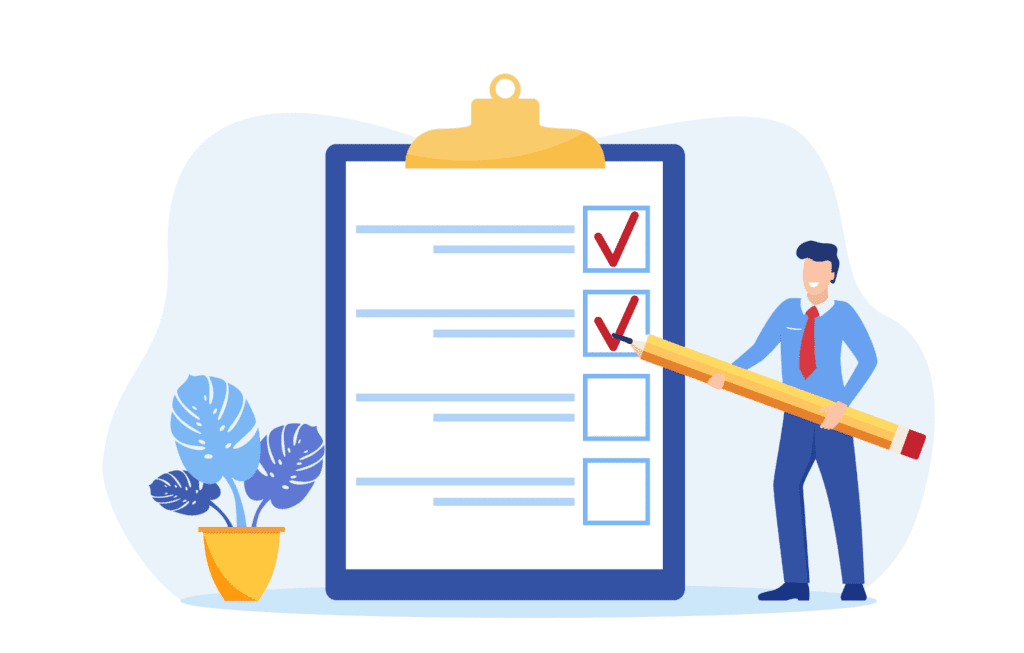
1. Pinpoint The Features You Need
With CRM for contact management, there may be different features your business needs specifically.
Maybe you’re a consultancy company that relies on email a lot since it’s gotten you the best results as far as following up.
With this in mind, a CRM with good email capabilities like list segmentation, email verification, and email tracking are essential features for you.
When you pinpoint what you need, you go into your “CRM hunt” with a clearer head, meaning you can make better distinctions and decisions!
2. Understand Your Marketing And Sales Needs
Sales and marketing are big parts of a business.
Some companies may get a basketful of referrals on the marketing front but struggle to sell/follow up with contacts effectively. With this in mind, a sales-based CRM is a perfect fit for their situation.
Other companies may want both marketing and sales automation when interacting with their contacts throughout the year.

Pinpointing how you usually market and your usual sales cycle stages will help you pick a CRM that matches your needs.
Sometimes you’ll even come across CRM with features and workflows you didn’t even know you needed!
With the right marketing and sales tools in place, the way you interact with your leads, customers, and past customers will change for the better.
3. Get A CRM That’s Very Customizable
Contact management is an ongoing process, especially as new contacts enter your ecosystem and information gets outdated.
Your CRM should be a hub that lets you customize a wide range of features from your pipeline, custom fields to automation.
Customizability allows your company to put its own spin on CRM and create processes everyone in the company knows about.
4. Choose A CRM That’s Easy To Learn & Train On
Another part of choosing the right CRM is the learning curve.
It’s not only you, the business owner or manager, who will be using the tools, but it’s also your staff and new hires.
The CRM you choose should have a somewhat easy learning curve and resources to help you understand things.
For example, how to add/remove contacts, segment them, create follow-up automation based on their behavior.
Sure, some features may be specific to particular job roles, but everyone should have a baseline idea of how it all works.
When your contact management system is easy to understand, new sales reps can begin working on new deals faster while making fewer mistakes.
5. Book A Demo With The CRM Companies
Last but certainly not least, see if you can book a demo call.
Many CRM companies offer this service for free so that you can see how it works in real-time and ask helpful questions.
As you attend these different demo calls, you can also make comparisons and narrow down the one that’s best for you based on the knowledge you’ve learned.
What Is The Best Contact Management Tool & Why?
This guide wouldn’t be complete without mentioning the best contact management tool.
This is a tailor-made system for small and medium-sized organizations that want the best contact management tools at their fingertips:
VipeCloud’s Sales and Marketing Suite!
Why is it the best?
Because it has all the functionality and customization that goes into a stellar CRM, you can segment your contacts, sync your data, score your leads, and even verify email addresses.
Not to mention fantastic integration capabilities with social platforms your contacts are already on!
Try it out today, free for 15-days!
And since we hope you can get a good understanding of it, you can request a demo with us here!

Leave a Reply