Last updated on August 7th, 2023
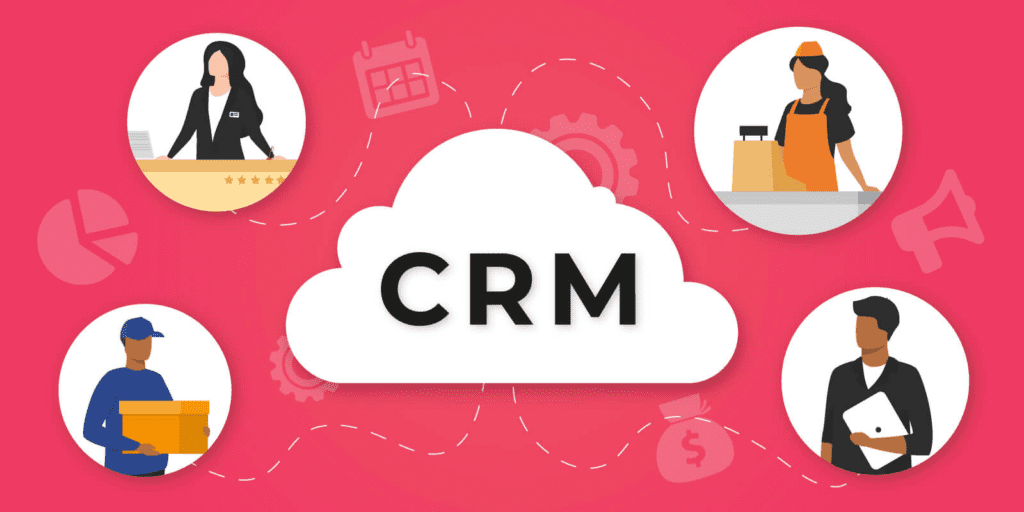
Today’s CRM doesn’t have to cost an arm and a leg. This guide offers 5 affordable CRMs for you to evaluate and the features that make them worth your while.
Implementing a CRM may be on your mind, yet you can’t shake the thought of it being pricey.
Fortunately, it doesn’t have to be.
In fact, many top CRMs of today start as little as $20 per user.
This guide will give you a list of 5 low-cost CRMs to consider, ideal features, and action steps to take once you’ve implemented one.
Table of Contents:
- 7 Major Features To Look For In An Affordable CRM
- CRM Pricing: The Top 5 Best Low-Cost CRMs
- How To Choose A CRM That’s Affordable
- 5 Things To Do After Choosing Your CRM
- Learn More About The Best Low-Cost CRM On The Market

VipeCloud is the only Automation tool your small business needs to
be the hero to your customers.
With Email, Texting, Social, Suites, Chat, Stories, Video Email & Sign Up Forms fully built-in, we provide you with the perfect platform to grow your business.
15 Day Free Trial – Get started risk free. No CC needed.
7 Major Features To Look For In An Affordable CRM
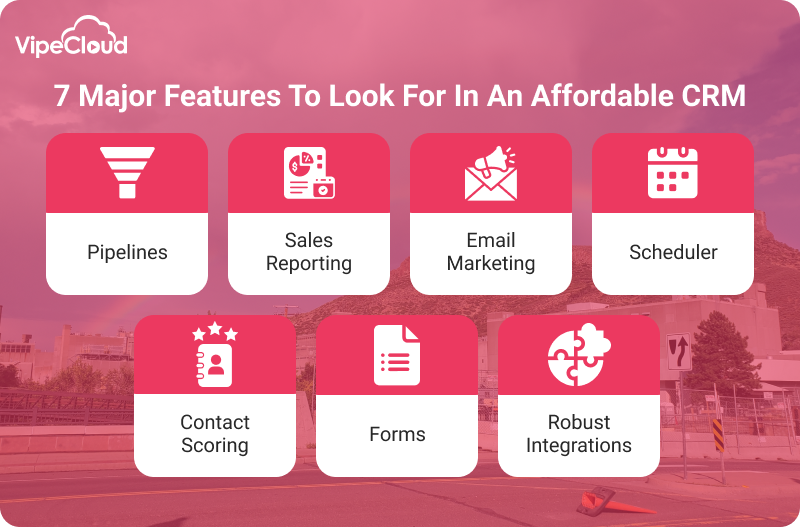
Small businesses invest in CRM for the functionality that can multiply their business efforts. These 7 CRM features are the most important for any small business.
1. Pipelines
Pipelines are an essential feature that helps businesses track complex processes in a simple format.
They’re very versatile.
For example, VipeCloud users use pipelines for:
- Their sales process
- Service delivery management
- Project management
- Sharing company documents under different categories
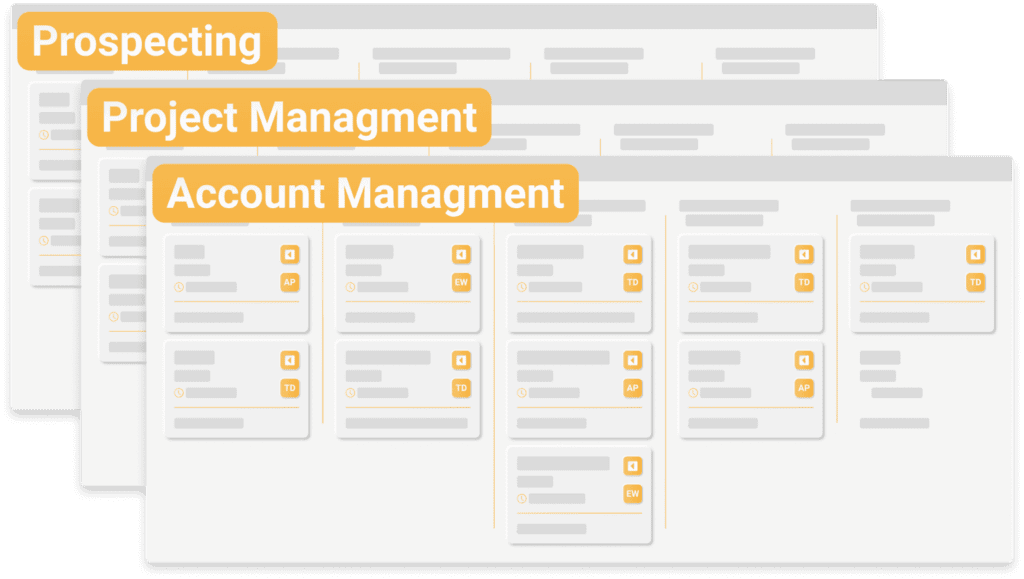
Pipelines significantly improve organization, leading to better productivity.
It’s also one of the more straightforward CRM features, meaning your team can grasp them quickly.
2. Sales Reporting
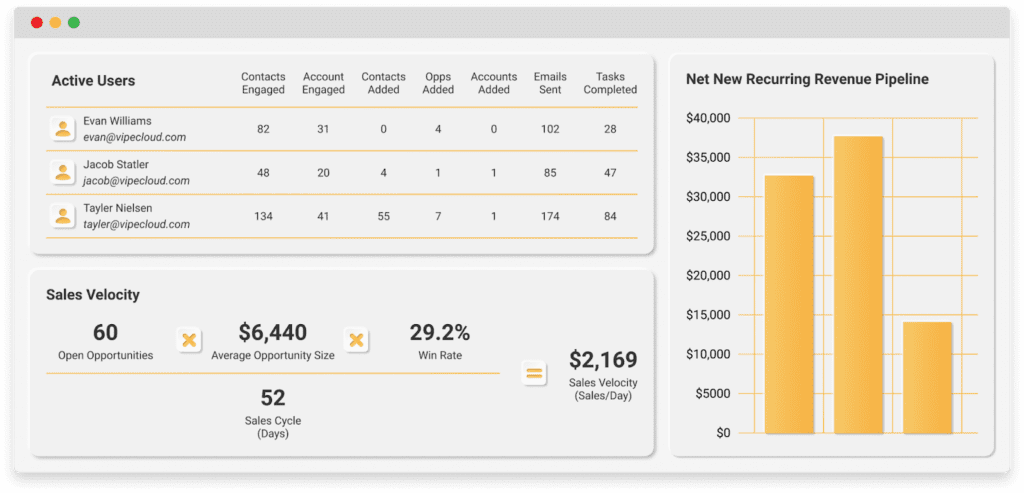
“If you can’t measure it, you can’t improve it.” – Peter Drucker.
Sales reporting metrics give you a top-down view of your team’s performance.
If sales aren’t where they need to be, this is the CRM feature that helps you make the right tweaks.
Maybe you’re not getting enough qualified discovery prospects.
A fix is checking the number of opportunities you’re bringing in.
If it’s low, you likely need more leads.
If it’s high, perhaps you’re targeting the wrong demographic that doesn’t align with your Ideal Customer Profile.
Sales reporting also shows internal activity, like the number of touchpoints (emails, calls, tasks completed, etc.) your reps are doing, and so on.
Reporting can be powerful since you can measure what business efforts are working and which aren’t.
For example, you can measure how many emails it takes to get a meeting and the number of meetings to get a client.
Which will help you know how many emails you have to send to get the number of clients you want.
This is how you can reverse-engineer actions for sales success using reporting.
3. Email Marketing
Email marketing with CRM helps you automate the emails sent to your customer lists or cold prospects.
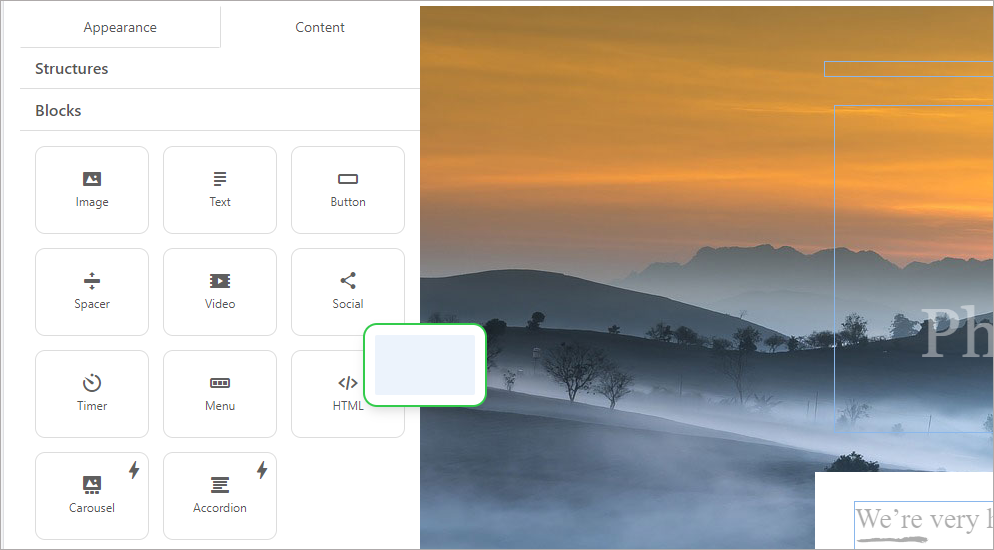
You can create emails and schedule them to go out at the intended times.
Templates are also handy for speeding up the email-building process.
Email tracking metrics to help you see the number of opens, replies, clicks, and downloads you’re getting.
This data helps you keep or improve the various emails you send out.
4. Scheduler
In B2B industries, especially, scheduling is huge.
If there’s no way to efficiently schedule meetings that work for everyone, this can hurt productivity, especially client acquisition.
CRM schedulers are helpful by automating your meetings and sending out conferencing links to attendees.
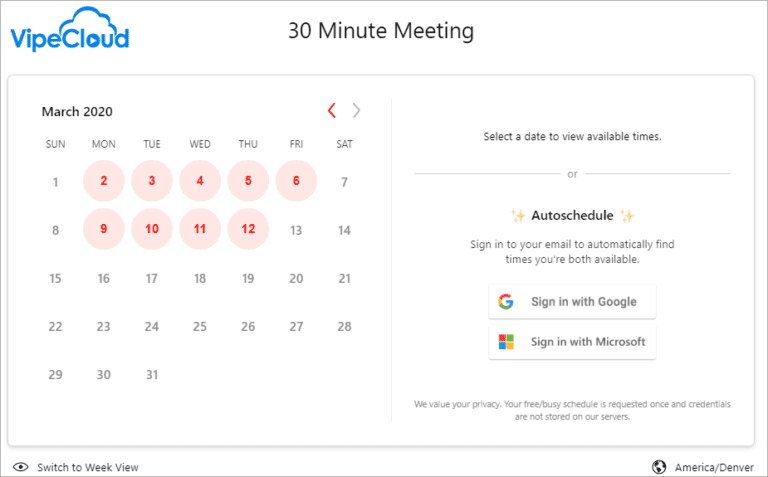
Automated reminders help ensure no one forgets to show up.
Your scheduler can be helpful if you’re dealing with a high meeting no-show rate or if appointments are slightly disorganized.
You can also set recurring meetings for weekly team calls or monthly client update calls.
5. Contact Scoring
Knowing who’s an ideal buyer and who isn’t can save time and effort.
And if efficiency is what you want from your sales team (or from yourself as a solopreneur), you can’t ignore contact scoring,
Contact scoring gives or deducts points to your prospects based on their attributes and buyer or non-buyer actions.
Luckily, you can automate this on your CRM’s backend.
The more you speak to qualified buyers, the faster you can sell, improve sales velocity, and, most importantly, generate revenue.
6. Forms
Possibly the most essential reason for anyone to have a CRM is to keep track of all of your business contacts in such extreme detail that you or your team never have a lead fall through the cracks.
CRM Forms intake information, such as contact info, and sync that data into your CRM.
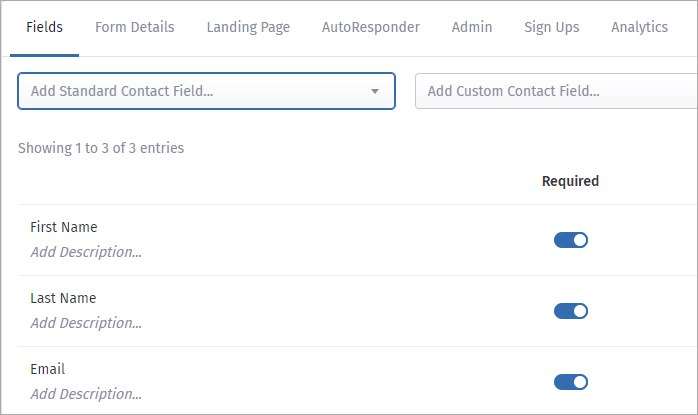
If you’re using your form to generate web leads, prospect information goes into your contact database.
This is more streamlined than CRM spreadsheets, making it a typical CRM use case for small businesses.
Forms can be used for surveys, contact us, online events, lead generation, and more.
7. Robust Integrations
Integrations sync information between your other software and CRM.
Some examples include Zapier, QuickBooks, Zoom, and a host of other integrations.
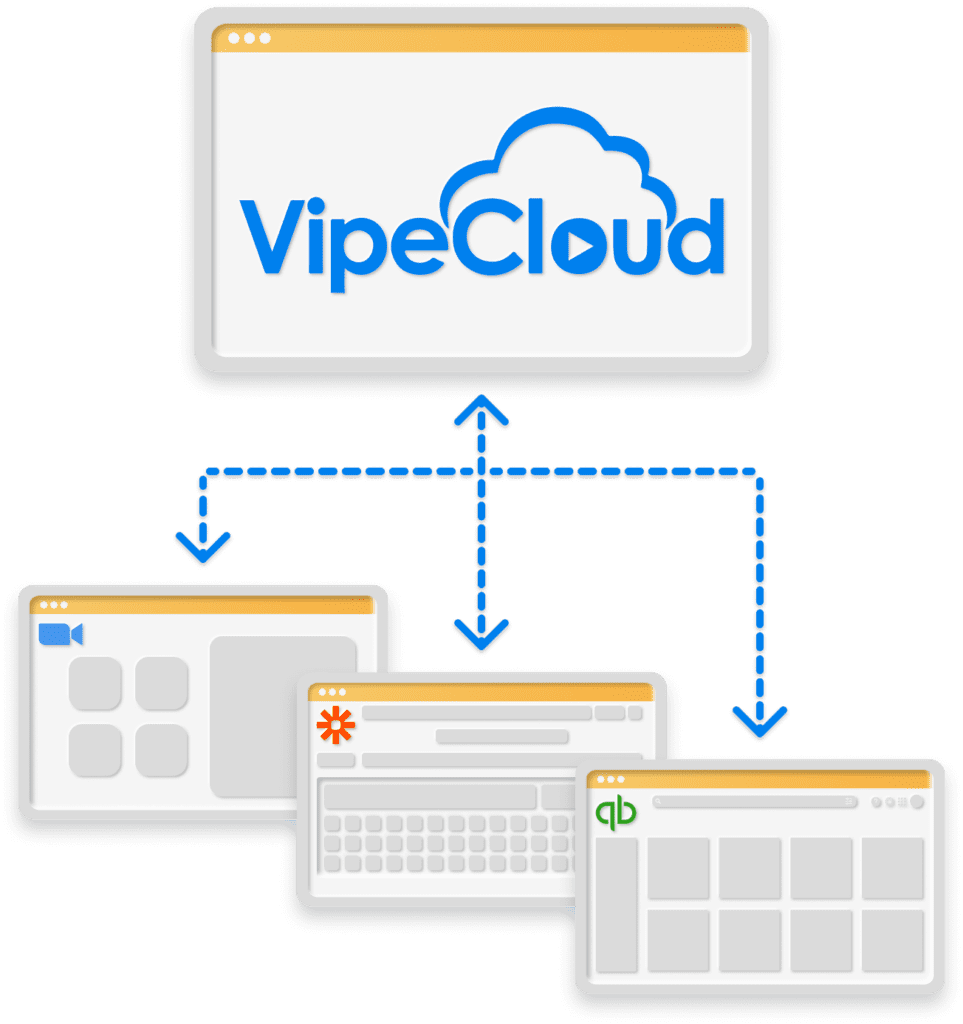
Integrations save you time by allowing you to avoid entering the same info multiple times across your tech stack.
5 Best Affordable CRM Software for Small Business
1. VipeCloud
VipeCloud is a versatile, all-in-one CRM built for small and medium-sized businesses.
As a low-cost CRM, it gives SMBs great value for every dollar spent through its abundant yet easy-to-use features.
VipeCloud offers more for less, such as unlimited CRM contacts, whereas other CRMs tend to cap at a certain amount.
Let’s delve further into the features you can find in VipeCloud’s affordable Sales & Marketing Suite.
Features and Benefits
- Forms – Capture lead data quickly and sync that information into your records.
- Estimates – Speed up how quickly customers get your pricing quotes and track how they interact with them.
- Email, SMS, social sharing – Market in multiple platforms and centralize your marketing data all into VipeCloud.
- Service and sales Pipelines – Create multiple pipelines for your sales cycle and for your service delivery. Service providers can better manage their day-to-day operations this way.
- Contact Scoring – Rank your most valuable prospects and know the ones who fit your ideal customer profile (ICP) the best based on their behaviors and attributes.
- Task management – Know exactly what needs to be done, by who, and when with tasks. This increases productivity which compounds time saved over time.
- Scheduler – Let prospects and clients set a time to meet with you and block off times when you’re unavailable. Meeting reminders get sent to ensure everyone shows up for important meetings.
- Segmentation – Segment contacts based on commonalities so that your marketing messages resonate with the right audience. This boosts the likelihood of successful text and email campaigns.
- Integrations – Let VipeCloud communicate with your most used software so that information moves from system to system without too much manual work.
- Reports – Get precise and up-to-date information on the state of your sales and marketing efforts and team activity. Reports help eliminate sales ambiguity which is what many SMBs struggle with.
Pricing
Here’s the pricing for VipeCloud broken down.
- Plus – $20 (or $25 monthly)
- Pro – $40 (or $50 per user monthly)
- Enterprise $60 (or $75 per user monthly)
- Custom solution – Contact us.
VipeCloud offers a 15-day zero-risk free trial for new users (no card required) to test the CRM.
2. Insightly
Insightly comes with CRM versatility to serve each part of your business. It’s an affordable solution with a clear UI and adequate user support.
Pricing
Insightly starts at $35 per month per user billed monthly.
3. Monday.com
Monday.com offers the typical aspects of an all-in-one CRM with additional workflows for things like HR and software development. This CRM is affordable for small teams that want to track revenue and internal progress.
Pricing
Monday.com offers a free plan with 2 available seats. It goes up to $16 per seat per month, with the option of having a custom plan.
4. Zoho CRM
Zoho CRM is known for its simplicity and an array of integration options. It’s highly customizable, thanks to its integration.
Pricing
Zoho CRM starts at $20 per month per user. A free trial is available for new users.
5. Pipedrive
Pipedrive offers precise sales analytics and workflow options for sales efficiency. It’s known to be small-team-friendly as well.
Pricing
Pipedrive starts at $19.90 per month per user (monthly billing). Compared to the other CRMs, the highest tier is considerably more, reaching $120 per month per user.
How To Choose an Affordable CRM
Here’s a clear game plan for choosing an affordable CRM.
1. Create a CRM Evaluation checklist to compare various CRMs to the criteria you’re looking for. Fortunately, we’ve created a guide for making a CRM evaluation checklist.
2. Get an adequate CRM sample size by looking into at least 3-5 CRMS.
3. Next, strike a balance of affordability and rich features. Remember, just because one CRM is more affordability than another doesn’t mean it has the best features/capabilities for you. Your CRM criteria should make this a more straightforward process.
4. Put the various CRMs against your criteria, narrow them down, and choose the best one. Also, consider team/department feedback.
For instance, if your marketing generates lots of new contacts each month, your sales reps may prefer a CRM that can hold a high number of contacts.
5 Things To Do After Choosing Your CRM
Once your new CRM is implemented, here are 5 things to take action on.
1. Data migration – Transfer your previous CRM information or spreadsheets to your new CRM, so you don’t lose important information. VipeCloud can do this for you for free when you use the Sales and Marketing Suite.
2. Have protocols for high user adoption – A good CRM system that isn’t used defeats the purpose. Therefore, a strategy for getting your team to use CRM consistently is vital. We’ve developed a CRM adoption strategy for you in our guide on it.
3. Set up your workflows to handle business problem areas – Your CRM workflows will solve the bottlenecks you were previously experiencing. Some workflow examples include:
- CPQ for fast pricing quotes
- Text automation to boost your sales follow-up
- Automated tasks to make your team more efficient
4. Syncing your data with integrations – Sync information from your other software like QuickBooks so that everything is integrated. Your other software tools will now communicate with your CRM without constant manual entry into both systems.
5. Measure CRM success – After a quarter, measure your CRM results. How has it impacted your sales numbers, team efficiency, and ROI? Fortunately, CRM metrics make this easy to evaluate.
Learn More About The Best Low-Cost CRM On The Market
Affordable CRMs are a powerful tool to remain competitive, retain customers, and scale your organization.
When it comes to the best affordable CRM solution on the market, VipeCloud offers the best benefits for SMBs.
It has the tools every business needs, from unlimited contacts and accurate reporting to email marketing.
Want to learn more about VipeCloud?
You can request a demo, and a VipeCloud expert will walk you through the CRM.
If you’re ready to start, VipeCloud offers a free 15-day trial with no card required!

Leave a Reply