Last updated on August 7th, 2023

In this guide, you’ll learn about the different types of CRMs software on the market. By the end, you’ll know the ideal CRM type for your company.
CRM software comes with many different capabilities and price ranges.
So how do you pick the right one?
Firstly, you should understand the 4 major CRM types.
Knowing how these types work will help you better understand what you’ll need for implementation.
(It’ll also remove the guesswork many SMBs go through when picking an ideal CRM.)
Table of Contents:
- What Is CRM?
- The 4 Main types of CRM Software And Their Uses
- 1. All-In-One CRM (Operational)
- 2. Sales CRM
- 3. Collaborative CRM
- 4. Analytical CRM
- Which CRM Type Is Ideal For Your Business?

VipeCloud is the only Automation tool your small business needs to
be the hero to your customers.
With Email, Texting, Social, Suites, Chat, Stories, Video Email & Sign Up Forms fully built-in, we provide you with the perfect platform to grow your business.
15 Day Free Trial – Get started risk free. No CC needed.
What Is CRM?
CRM (customer relationship management) is software offering a suite of tools that makes building customer relationships easier.
These tools center around your marketing, sales, and customer service needs.
But these “full stack” capabilities are typically found in all-in-one or operational CRMs (more on this soon).
How often is your team miscommunicating or experiencing slowed workflows?
CRM’s role is to make your internal operations more efficient, from reporting to team communication.
And this trickles down to more customer satisfaction.
In fact, 47% of end-users reported improving customer satisfaction and customer retention thanks to CRM.

As a small or medium-sized business, you’ll come across different CRM types when you’re in the market for one.
The 4 Main types of CRM Software And Their Uses
Let’s go over the various types of CRMs, including their use case, examples of them in use, and how to know if you need them.
1. All-In-One CRM (Operational)
What Is It Used For?
As mentioned briefly, all-in-one or “operational” CRMs act as your one-stop shop for business growth and customer retention.
You’ll find:
- Email automation
- Forms
- List segmentation
- SMS
- Social sharing
- Sales pipelines
- Sales reporting
- Contact scoring
- CPQ
- Calendars
- Task management
This long list of capabilities makes all-in-one CRMs the ideal “main software” in a business’s ecosystem, especially for B2B businesses.
It also allows you to spend less on lots of software since CRM is loaded with so many features for marketing, sales, and customer success.
Examples Of It In Use
Let’s say a SaaS Company provides a platform for mortgage brokers to manage contacts.
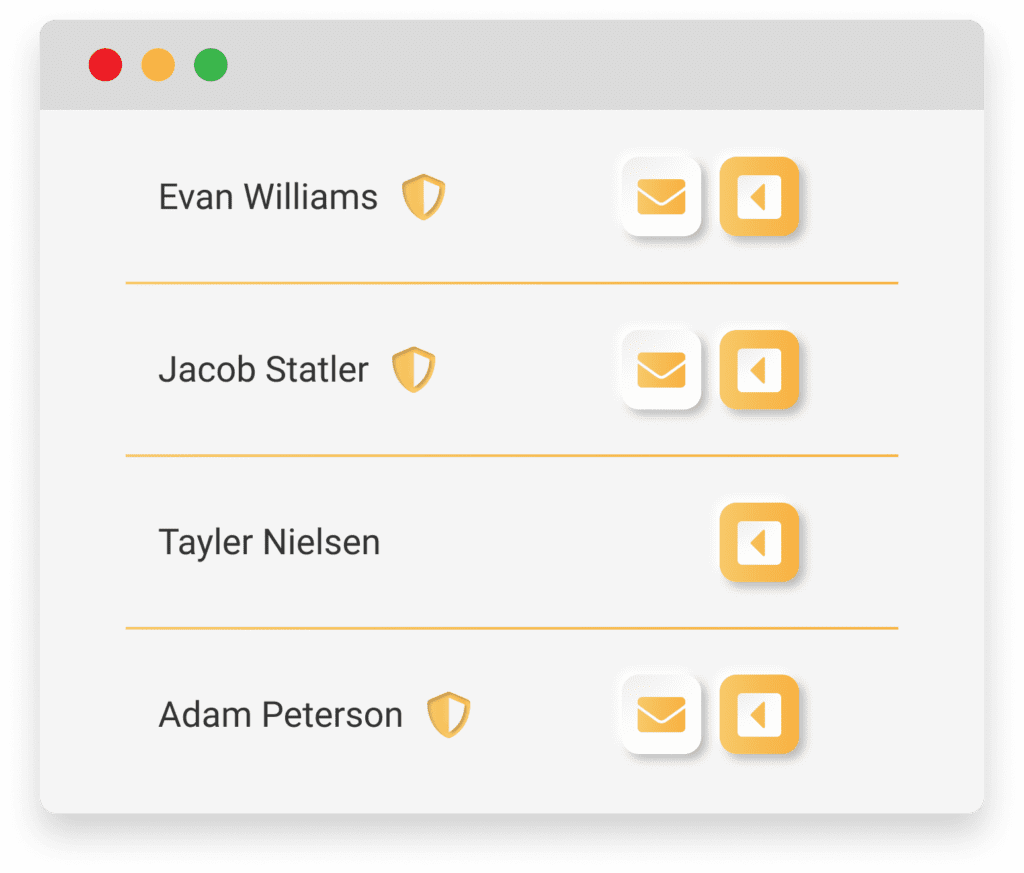
They could use an all-in-one CRM to:
1. Automate email outreach to a list of decision-makers in the mortgage industry.
2. Use contact scoring to qualify the most qualified clients.
3. Segment interested prospects from non-interested-yet ones.
4. Track the customer journey using sales pipelines.
5. Schedule discovery and sales calls using their CRM scheduler.
6. Send meeting confirmation with SMS Automation.
7. Send pricing quotes using CPQ.
8. Use sales reporting to track sales volume.
How To Know If You Need It
Here are 3 telltale signs that an all-in-one CRM is right for your business:
- You’re looking for software versatility.
- You want to minimize your techstack.
- You want to save capital.
- You want your CRM investment to go as far as possible.
2. Sales CRM
What Is It Used For?
Sales CRMs focus on sales-specific needs and operations.
Its role is to specifically help turn prospects into paying customers while managing your reps better.
- Sales reporting helps you keep track of metrics.
- Sales analytics help improve sales decision making.
- Contact scoring qualifies leads for you.
- Lead distribution allocates prospects to the right reps.
- Task management and email help sharpen sales team communication.
- Sales automation cuts back time on tedious action-items.
Sales CRM helps SMBs track and reach KPIs while shining light on various sales inefficiencies.
Examples Of It In Use
A prospecting software company has its marketing outsourced to an agency. However, it wants to track the sales results of its account executives.
They turn to sales CRM to:
1. Qualify leads with contact scoring
2. Prioritize the most essential sales tasks with tasks management
3. Use CPQ to send sales pricing quotes fast
4. Leverage email video and stories to follow up with prospects with case studies and quick software demos
How To Know If You Need It
- Your sales process is disorganized
- Your lead conversion is low
- Your marketing is already tracked by an external company, and you need sales clarity.
- Your prospects are being “forgotten about”
- Your sales process isn’t as measurable as you’d like
3. Collaborative CRM
What Is It Used For?
Collaborative CRMs let you share information on the state of your company with team members.
This helps everyone remain on the same page.
This CRM type collects customer data making it accessible to multiple seat members.
Collaborative CRMs include:
- Multi-channel engagement
- Customer data to better manage interactions (customer preferences, customer accounts, customer service questions)
- Customer journey tracking
- Better team communication for more efficient workflows
Collaboration CRMs enhance internal teamwork to help cut back on inefficiencies.
Examples Of It In Use
A B2C subscription-based company may use collaborative CRMs to track what platform(s) customers prefer to interact with.
If they notice that specific customers prefer social media interaction for their questions over email, they can adjust their approach to fit that.
And this information gets shared throughout sales, marketing, and other departments.
This tweak enhances the customer journey by adapting to the communication form they value.
How To Know If You Need It
You likely need a collaborative CRM if:
- Your internal team needs more organization and structure.
- You’re experiencing delayed deliverables.
- Your team communication isn’t where it needs to be
- Customer data is siloed among certain team members.
4. Analytical CRM
What Is It Used For?
Analytical CRMs track marketing, sales, team analytics, and customer insights.
This CRM type helps you draw better conclusions from your interactions by offering live metrics.
Here’s how it can help you:
- Improve forecasting thanks to predictive modeling
- Provide data to improve Improve campaign planning and auditing
- Learn insights to help create better marketing campaigns
Analytical CRMs may require more technical know-how, but the ones specifically designed for small businesses have less of a learning curve than you think.
And another benefit?
The data makes forecasting easier and takes the guesswork out of auditing marketing and sales workflows.
Examples Of It In Use
A solopreneur consultant tracks website activity to see how much of his organic traffic converts on his sales page.
They consider the pages people click, their heat maps, and the duration page visitors spend on their page.
Based on the information, they can make changes to improve his conversion rate, like offering a discount when there’s an exit intent.
How To Know If You Need It
Here are signs that analytical CRMs are suitable for you:
- Your business processes aren’t measurable
- Certain business decisions are difficult to make
- There’s a lack of team or customer clarity in your operations
Which CRM Type Is Ideal For Your Business?
All these insights on CRM types raise the question:
“What’s best for your business?”
99% of SMBs will thrive with an all-in-one (operational) CRM solution in the present and long term.
Why?
You gain a consistent artillery of tools for each part of your business.
This CRM type grows with your business and doesn’t cap your operations when you need more.
This is evident in how you can do even more as your CRM investment increases.
You should invest in a CRM based on your business needs.
So we recommend reading through our CRM evaluation checklist and our guide on CRM implementation.
Here at VipeCloud, we always emphasize the importance of having CRM support with your vendor, which is exactly what you get with our Sales and Marketing Suite CRM.
Inside, you’ll access tools that make your business more competitive for a fraction of the price of other all-in-one solutions.
With that said, we’d love to show you more than tell you.
If you’d like to see how it works, request a demo today with one of our experts.
And if you’re eager to try it out for free, you can get a 15-day free trial of our all-in-one solution (no card required).

Leave a Reply