
If spreadsheets are your go-to way for better customer relationships, you may miss some significant CRM perks. Read this guide on 6 CRMs tailored for a better experience than spreadsheets.
Unfortunately, we run into way too many businesses that are burying themselves in spreadsheets for EVERYTHING.
While spreadsheets are very useful for various tasks — they’re not the best for CRM.
In fact, it’s one of the top reasons we have customers switch to our CRM.
Initially, a small business might choose a spreadsheet CRM because it’s cheap and they’re familiar with spreadsheets.
You can get away with this when your business is just getting started.
But as you scale, your spreadsheet CRM won’t scale with you — which will bottleneck your business.
Not to mention, CRM has become more affordable than ever for small businesses.
Today, we’ll be informing you of 6 affordable spreadsheet CRM alternatives.
Table of Contents:
- What Is A Spreadsheet CRM?
- What Are The Pros And Cons Of Using A Spreadsheet For CRM?
- 10 Reasons Why All-In-One CRMs Beat Spreadsheet CRMs
- 6 Better CRM Alternatives Over Spreadsheets
- Final Wrap-Up Of Spreadsheet CRM Alternatives
 Automate All Your Communications With VipeCloud
Automate All Your Communications With VipeCloud
VipeCloud is the only Automation tool your small business needs to
be the hero to your customers.
With Email, Texting, Social, Suites, Chat, Stories, Video Email & Sign Up Forms fully built-in, we provide you with the perfect platform to grow your business.
15 Day Free Trial – Get started risk free. No CC needed.
What Is A Spreadsheet CRM?
A spreadsheet CRM (customer relationship management) is a file that contains important internal and external company information.
This can include customer data, sales pipeline, revenue numbers, and team information.
Here are a few examples to paint the picture:
Spreadsheet CRM for forecasting
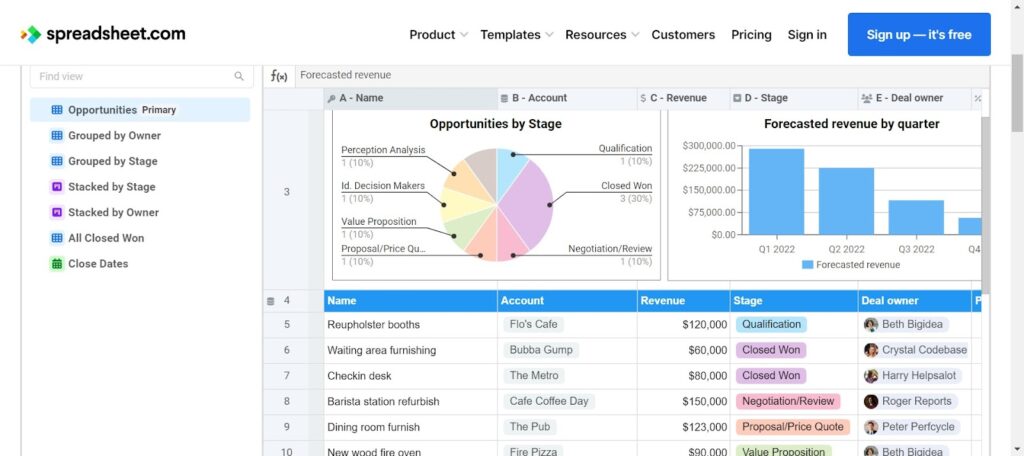
Spreadsheet CRM for a Sales Pipeline
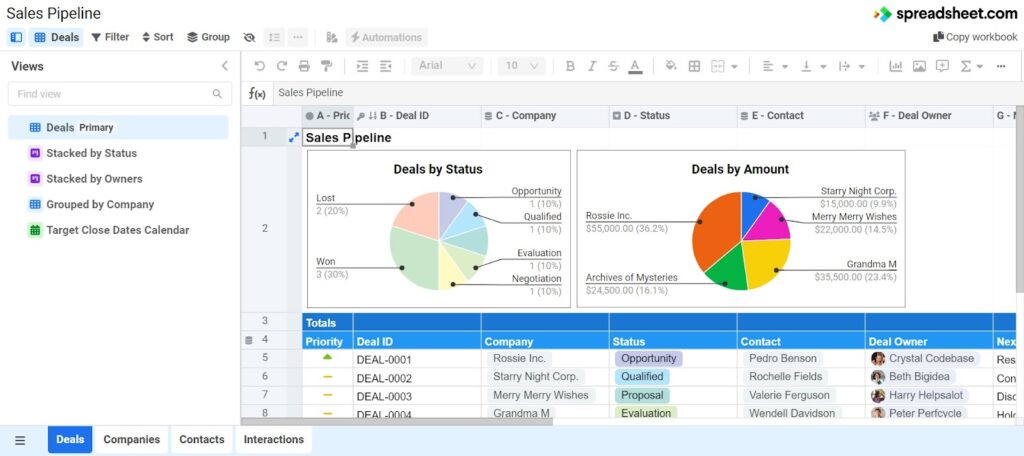
Like many small businesses, you likely use spreadsheet CRMs due to their customizability, affordability, and simple learning curve.
Maybe you also found that they don’t need to be made from scratch since there are many templates you can use.
Although the benefits are evident, some issues, like the limitation of marketing tools, may be a big drawback for your company.
Can Google Sheets Be Used As A Primary CRM?
Yes, Google sheets are one of the most popular ways to assemble a practical CRM.
Customization options such as formulas, formatting, and more can help reflect important parts of your business (client list, sales pipeline, balance sheets, and more).
And as just mentioned, spreadsheet templates can be added to Google sheets and adapted to your organization.
But remember that no matter what medium you’re using (Google sheets or excel), the good and the bad of spreadsheet CRMs are still apparent.
Let’s go over the pros and cons of using spreadsheets are your primary CRM.
What Are The Pros And Cons Of Using A Spreadsheet For CRM?
Pros
- Affordable – Many spreadsheets are free, helping you cut operational costs.
- Customizable – You can customize your spreadsheet CRM to match the sales and marketing KPIs you want to track along with team activity.
- Minimal training – Spreadsheets typically don’t take much training to be proficient in. This helps onboard new team members faster since the learning curve is less steep.
- Integrative with certain tools – Software like Zapier can automatically populate your CRM spreadsheet with new information. This functionality is a good use case for tracking leads from your lead generation ad campaigns.
Cons
- Lack of crucial CRM features – Spreadsheets have missing CRM features such as lead scoring, email marketing, calendars, SMS marketing, task management, and forms. Some components can be made up for with the help of integrations, but it takes time to do it correctly.
- Lots of Integration requirements – Spreadsheet CRMs may require you to implement a host of integrations to reach the level of a typical cloud-based CRM. The result could be hours spent building and troubleshooting integrations (some may not even work as they should).
- Inefficient – Most SMBs inefficiently use spreadsheet CRMs. They rely on manual entry, which can be a lot of time for sales reps on a non-revenue generating activity. For stakeholders, manual entry can take time away from strategizing and thinking of new ways to grow the business.
- It doesn’t scale too well – Tons of manual entry for deliverables adds a bottleneck as your team gets busier with new customers.
- The higher likelihood of errors – From incorrect formulas to poor formatting, spreadsheet CRMs can be very error-prone. This can cause CRM forecasting to be less effective and for you to base decisions on false information. Verifying and auditing your spreadsheets is a crucial best practice.
- Problems with security – Spreadsheets can be accessed by unwanted visitors when not appropriately secured. Simply having access permissions set incorrectly can open the door for unwanted access. For that reason, SMBs may look to CRM for better data security.
10 Reasons Why All-In-One CRMs Beat Spreadsheet CRMs
Using a spreadsheet CRM will eventually lead to your company not reaching its full potential. Here are 10 reasons why:
1. Better Store Of Customer Information

CRM organizes your contacts and their data based on things like:
- Basic information – name, email, phone number, etc.
- Preferences – Communication, timezones, availability
- Notes
- Where they’re segmented – grouping different customers based on commonalities using tags.
With more organized data, CRM ensures you don’t lose information that will help in your CRM campaigns.
2. Better Automation And Syncing Of Workflows
Cloud-based CRMs like VipeCloud offer automation to get deliverables done faster. On the other hand, establishing automation for your spreadsheets may require more research and tech savviness.
Automation in CRM keeps your workflows in one place and can sync information from outside software with less hassle by using integrations.
3. Improved Customer Engagement Tracking
Behavior tracking lets you peel back the curtain on how someone engages with your business.
This includes what communications they’ve opened, responded to, clicked, and downloaded.
CRM data helps you understand the customer journey and makes it easier to determine what converts them to the next sales cycle stage.
4. CRM Scales Better
Automation, pipelines, a large store of contacts, and overall efficiency — CRM is the tool for scalability.
Sure, at face value, a spreadsheet can be learned fast. But on the back end, the opportunity cost is high.
Why?
It’s because CRM lets you do more with less.
Learning the ropes is less of a headache with the right CRM vendor. This is especially true with VipeCloud, where an expert walks you through how to use the CRM on a demo call in addition to countless online resources.
5. Clear Report Of Sales Efforts
Spreadsheet CRMs can offer reports to showcase sales effectiveness, but this gets even better with CRM.
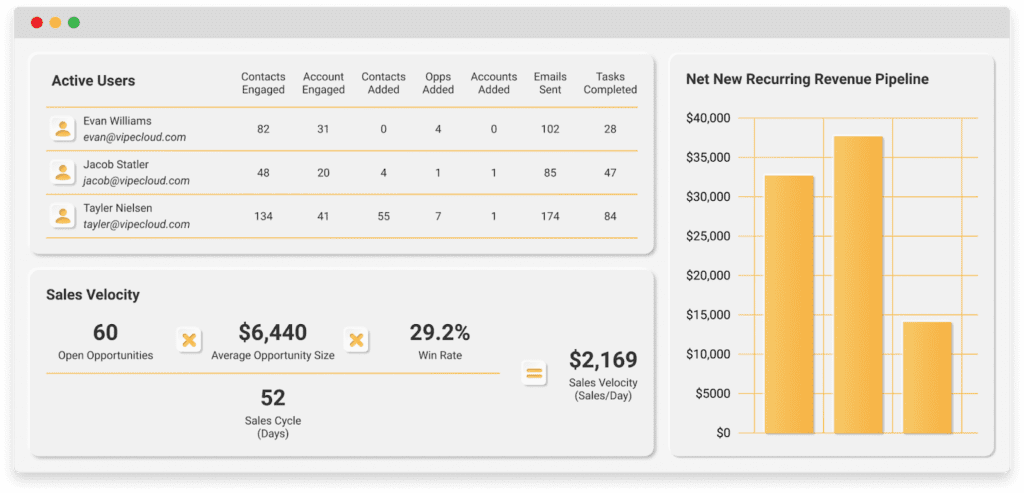
CRM reporting offers live insights across the metrics in your business ecosystem, here’s a VipeCloud example:
- Active Users – The number of team members using CRM to boost productivity
- Sales velocity – How fast your team is selling
- Item counts – The number of action items each user is associated with
Rather than relying on your team to report their end-of-day numbers, your CRM can streamline it for you accurately.
6. Centralized Data Hub
There’s a chance that your company uses multiple spreadsheets for different things.
This helps with organization but can create a new problem:
Scattered files!
On the other hand, CRM consolidates all this information in one place, making things easier to find.
So whether you need customer insights, documents, or sales reports, it’s all organized into one system. The lasting benefits of this can show up in how much more efficient project management and team collaboration gets.
7. More Secure
Cloud-based CRMs of today are armored with security to protect your business’s sensitive information.
Information security is critical if you operate in an industry that keeps sensitive records related to healthcare, financial services, and technology.
Depending on your industry, it may be best practice to use CRM and even a requirement to have one that meets industry criteria (ex., HIPAA compliant for healthcare).
8. Capture Inquiries And Leads Better
Spreadsheet CRMs can lack functionality when it comes to marketing. To typically capture leads with a spreadsheet, you’ll need a two-step process:
1. A lead capture mechanism
2. The spreadsheet to populate the leads
Simple things like lead capture capabilities with forms or website chatbots just aren’t present.
For this reason, you’d have to seek out a solution separately rather than having it already within your spreadsheet.
Capturing customer inquiries and lead information is what businesses need to market to and serve customers. Having systems that operate 24/7 and collect data maximizes the chances of capturing more leads.
This is why businesses turn to CRM for their live chatbots, forms, and autoresponders.
It’s an on-demand way of meeting customer needs and getting lead information quickly.
This is what improves the customer experience.

9. Refined Task Management
Tasks are the bread and butter of productivity since you or your team members don’t have to think about what to do next.
Tasks show up, instantly reminding your team of action items to complete.
Instead of leveraging project management templates for weekly task lists, you can set one-time or recurring tasks from CRM.
Once tasks are completed, everyone on your team knows.
10. More Marketing Tools For Attracting More Prospects
CRM offers more marketing functionality that leads to generating higher lead volume.
From cold email tools and templates to social media and text message marketing, there are clear assets for marketing your product or service.
VipeCloud, in particular, goes a step further with email videos and stories, which are unique ways for SMBs to engage audiences.
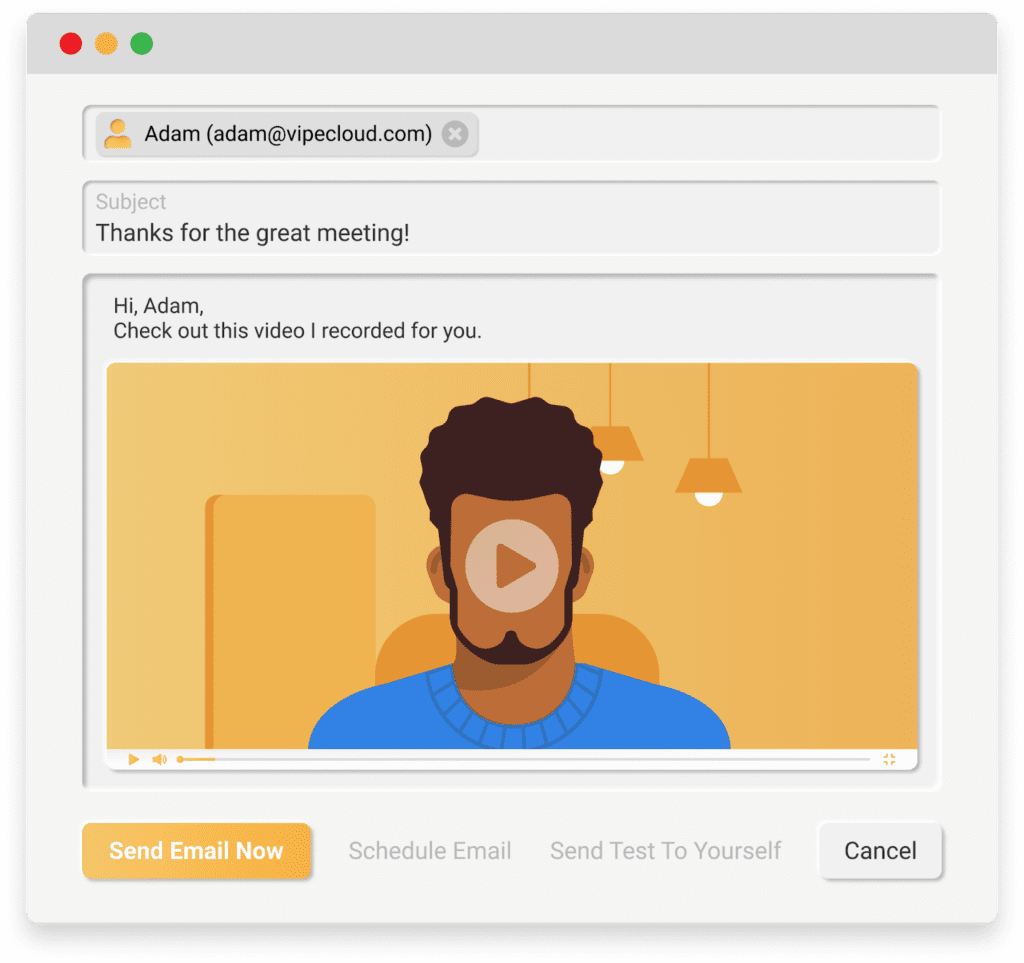
Spreadsheets can only primarily intake marketing information, whereas CRM can generate marketing results while recording your efforts.
6 Better CRM Alternatives Over Spreadsheets
Here are 6 CRMs you can consider when looking to upgrade from your spreadsheet.
1. VipeCloud
VipeCloud is a cloud-based CRM built for small businesses in various industries.
It’s known for its customization, simplicity, attentive support, and wide array of tools that companies can take.
VipeCloud also comes with competitive pricing to increase the odds of ROI.
Let’s look at the features VipeCloud offers to end-users.
Features
- Sign up Forms
- Email marketing
- SMS Marketing
- Social Sharing
- Scheduler (Calendar)
- Segmentation
- Contact Scoring
- Task Management
- Sales reporting
- Pipelines
- Estimates
- Third-party integrations (API, Quickbooks, Zapier, Zoom, etc.)
Where It Shines Over Spreadsheets
VipeCloud beats spreadsheets in marketing capabilities, tracking of your marketing metrics, and customer support.
And here’s why:
- It takes less time to set up and track campaign metrics
- Email, text, and social media marketing are present — where it isn’t with spreadsheets
- VipeCloud’s customer support team helps with implementation
There’s also the upgrade of lead scoring functionality, task and pipeline management.
All of these features helps to level up what your business gets out of CRM.
2. Agile CRM
Agile CRM offers marketing, sales, and customer service capabilities for different business sizes. It’s also known for its customizability.
Features
- Sales reporting
- Lead scoring
- Email campaigns
- Automation
- Social monitoring
- Help Desk
- Form builder
- Appointment Scheduling
Where It Shines Over Spreadsheets
Agile CRM brings a better customer service component than spreadsheets do (which is nonexistent). In general better customer service functionality ups the likelihood of forming better customer relationships compared to a spreadsheet.
3. Zoho CRM
Zoho CRM is known for its marketing and sales versatility. It’s also a CRM with integration-heavy components for added customizability.
Features
- Lead scoring
- Workflow automation
- Calendar
- Pricing Quotes
- Sales forecasting
- GDPR, HIPPA Security
- Integrations (Mailchimp, Shopify, Zoom, Quickbooks, etc.)
Where It Shines Over Spreadsheets
Although Zoho CRM relies heavily on integrations regarding marketing automation, it’s still more practical in getting leads than spreadsheets. End-users may also see improvements in how they forecast sales.
4. Pipedrive
Pipedrive offers a sales-focus CRM suite designed for sales conversions and small teams.
Features
- Pipelines
- Reporting
- Revenue forecasting
- Contact management
- Contact history
- Integrations – Anasan, Zo, GSuite, Trello
Where It Shines Over Spreadsheets
Pipedrive can give more details and accurate sales insights for improved decision-making compared to spreadsheets. Lead management also tends to be better on average with Pipedrive.
5. Hubspot
Hubspot is a CRM that can be tailored to different business sizes based on need capacity.
Features
- Forms
- Landing pages
- Tasks
- Sales automation
- Calendars
- Integration – GoToWebinar, Mailchimp, Google Calendar, etc.
Where It Shines Over Spreadsheets
Hubspot eases lead generation and management through marketing channels like email and social media. Pipelines require less configuration compared to spreadsheets.
6. Less Annoying CRM
Less Annoying CRM is another spreadsheet CRM alternative that’s much easier to use.
Features
- Pipelines
- Activity reports
- Calendars
- Contact Management
- Tasks
- Integrations – CallHippo, AgileForms, Mailchimp, etc.)
Where It Shines Over Spreadsheets
Less Annoying CRM adds more user capabilities on the sales and marketing front compared to spreadsheets. Its simple CRM structure may make using the tools less complicated.
Final Wrap-Up Of Spreadsheet CRM Alternatives
CRM spreadsheets are a decent starting point for keeping up with customers and organizing company data.
However, the trade-off can be more inefficiencies and less sales and marketing tools at your fingertips.
Fortunately, there’s VipeCloud, a CRM built for small to medium size businesses just like yours.
VipeCloud offers simple marketing and sales tools that 98% of VipeCloud users say they’re getting a clear return on investment with.
VipeCloud even makes migrating to CRM easier since an expert can help you transfer your spreadsheet data over.
You can request a demo if you’d like to see VipeCloud in action (whether you’re considering CRM for the first time or ditching your spreadsheet).
If you’d like to see if, for yourself, you can start with a 15-day free trial, no card required!




Leave a Comment