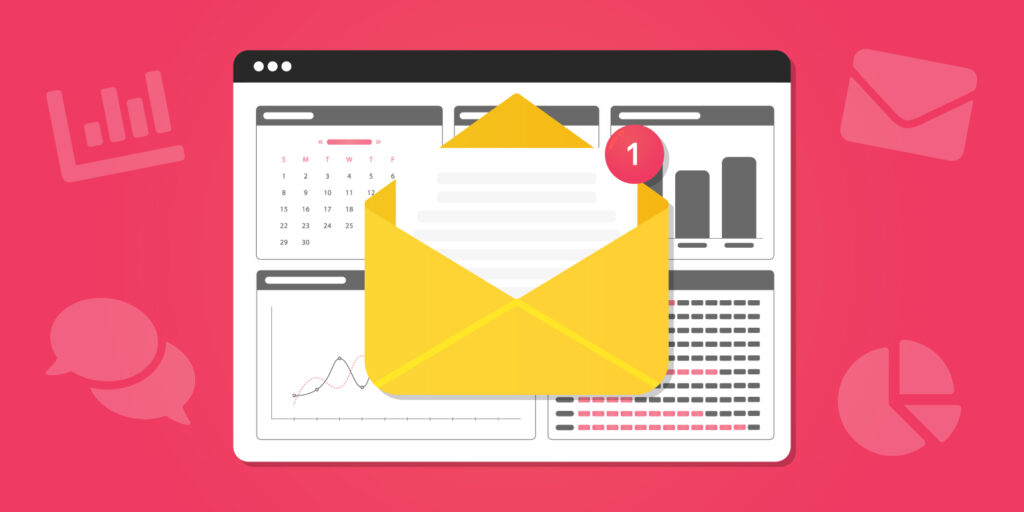
Text CRMs can have a beneficial impact on your sales efforts. Read this guide for how to use them and 5 top text CRMs to consider.
Let’s face it: Our mobile phones are glued to our hands 24/7.
It’s one of the easiest ways to send and receive information.
It’s no wonder SMS marketing continues to be a highly profitable way to reach new and existing customers.
Today we’ll explain how to use SMS effectively to scale your revenue.
By the end, you’ll also know 5 outstanding text message CRMs for small businesses.
Table of Contents:
- What Are Text Message CRMs?
- 4 Benefits For Small Businesses Considering A SMS CRM
- 9 Use Cases For Using Text CRM Solution
- The 5 Best SMS Marketing CRMs For Small Businesses
- What Is The Best SMS Marketing Tool?
- Final summary Of Text Message CRMs For Small Businesses

VipeCloud is the only Automation tool your small business needs to
be the hero to your customers.
With Email, Texting, Social, Suites, Chat, Stories, Video Email & Sign Up Forms fully built-in, we provide you with the perfect platform to grow your business.
15 Day Free Trial – Get started risk free. No CC needed.
What Are Text Message CRMs?
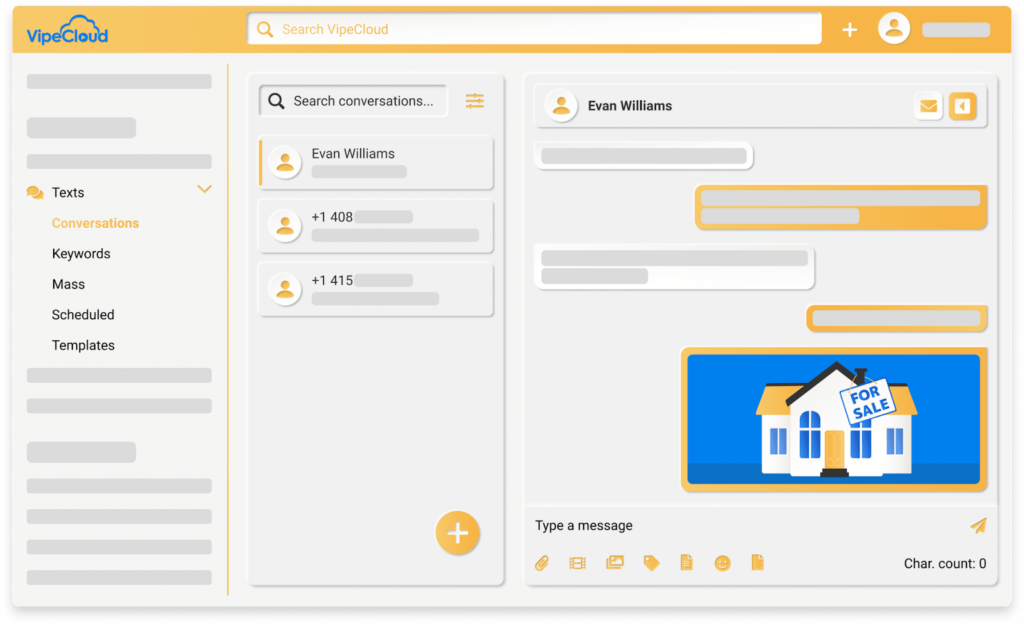
Text message CRM is customer relationship management software that lets you send and receive text messages.
You can send texts manually straight from your CRM or create campaigns to send them in bulk.
These CRMs make it easier to develop and organize your customer relationships. Through targeted messaging and customer journeys, you can provide better experiences for your customers.
SMS CRMs, like VipeCloud, also allow you to store templates you can reuse in the future.
Saving templates makes it easier to repurpose your campaigns, saving you time re-typing texts.
4 Benefits Of SMS CRM For Small Businesses
1. Higher Impressions Rates
Text messages have an average open rate of 98%.
The start of a successful marketing campaign is getting attention from the right audience.
SMS CRMs let you send text blasts at scale through a channel with already high open rates.
2. Automation
CRM helps you automate texts for faster and more consistent delivery.
Whether it’s creating triggers based on responses or simple follow-up sequences to get a reply, it beats sending messages manually.
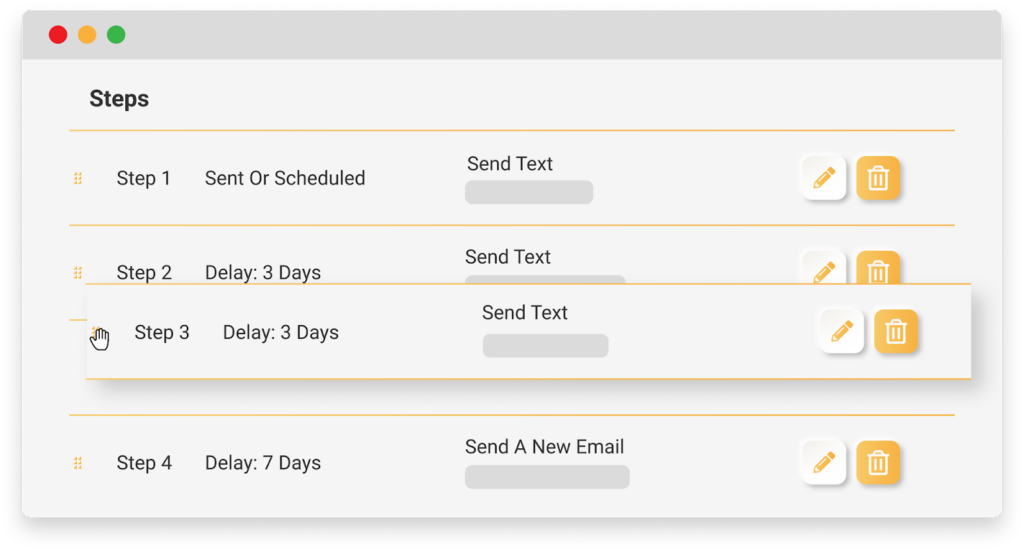
Automation also helps free up time for your other, more critical tasks.
Whether a team member is setting up the automation or it’s you, SMS automation makes you more efficient.
Another benefit of automation is that it lowers the chances of human error. You can avoid issues like forgetful follow-ups and meeting reminders by scheduling a message to each recipient.
3. Scalable
Sending SMS messages with CRM is very scalable.
You can schedule texts to go out to a high number of recipients. This will help you figure out which text templates work the best faster.
In other words, you can split test two text message templates or sequences and quickly see which one gets better results (more open rates, clicks, responses, and fewer unsubscribes).
As small businesses grow, they can continually use their CRM to automate text messaging without running into slow-downs or many issues.
4. Better Track Customer Journeys
70% of consumers say a company’s understanding of their needs influences their loyalty.
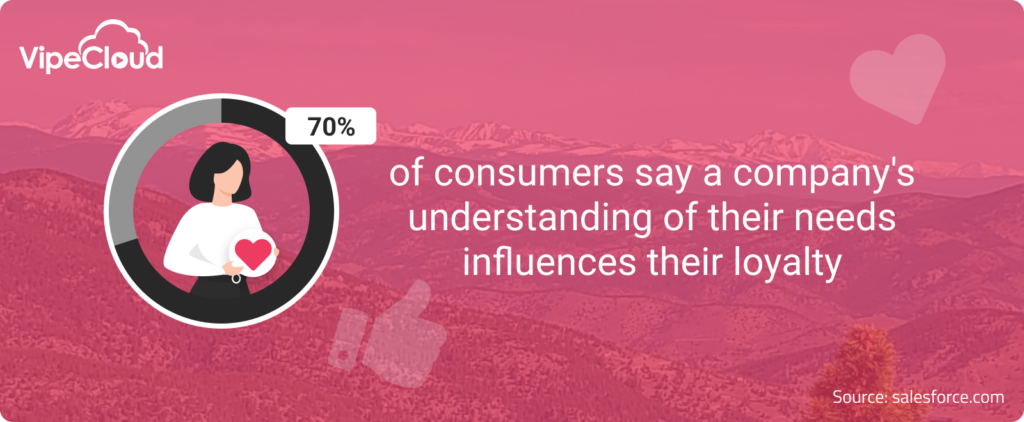
CRM gives you a deep look into how customers interact with your business.
From texts they’re receiving to the emails they’ve opened, customer journey tracking makes it easier to understand your customers and their preferences.
You get a glimpse of who they’ve spoken to, what they’ve bought, and the resources they’ve obtained from your business.
And best of all, knowing a customer’s journey helps you create more personalized experiences.
7 Use Cases For A Text CRM Solution
1. Content Sharing (Whitepapers, Videos, Case Studies, etc.)
You can share helpful whitepapers, videos, and case studies with your customers with an SMS message.
In B2B sales, sharing resources is one of the best ways to shorten a sales cycle and win more opportunities.
Consider storing these content pieces in your templates for easy and quick access.
Here are a few examples of templates you can save:
- A link to an onboarding form
- Product demo video
- Linking to your slide deck after a sales meeting
2. Create An Omnichannel Marketing Experience
Meeting buyers where they frequent most is essential.
Mobile is one of the best places for this since text messages get very high open rates.
But you should also consider other channels like social media and email.
Mix things up for a well-rounded customer experience. This also increases the likelihood of getting a response or reaching an inquiry faster.
3. Product Or Service Promotions
If you’re running a promotion, there’s no better place than text messaging to let people know about it.
People today are used to receiving text message promotions straight to their phones.
If your promotion offer is enticing and it’s shown to the right audience, 1 text campaign could be all you need to bring in lots of sales.
Pro-tip: Put an expiration date on your promotions to increase the likelihood of people taking action.
4. Linking For A Review
Customer reviews help build trust quicker with potential clients.
So it’s a good idea to generate customer reviews with speed.
A good way of doing so?
Using text message automation.
You can create text automation to request a Google My Business review from clients.
Simply get your Google review link and add it to the text message you’re sending out.
Once clicked, your clients will navigate to a Google review page with a star rating and comment box.
Pro-tip: Add an incentive for your customers to leave a review (ex., future discounts, free add-ons, etc.)
5. Confirm A Booking
Nothing ruins potential deals like missed calls or unorganized scheduling.
Text automation helps remind your prospects of their meeting with you, improving show rates.
You can create an entire sequence around booking reminders and send out texts at different cadences, such as:
- Instant confirmation of the booked meeting
- Reminder 1 day before the call
- Reminder 2 hours before the call
6. Trigger Workflows Based On Keywords
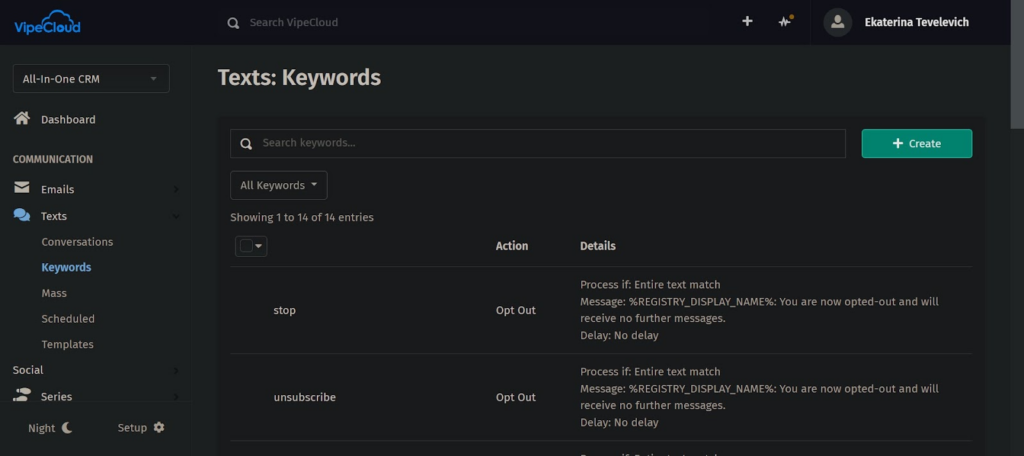
You can set custom keywords to send your text recipients through different workflows.
Here’s a good example:
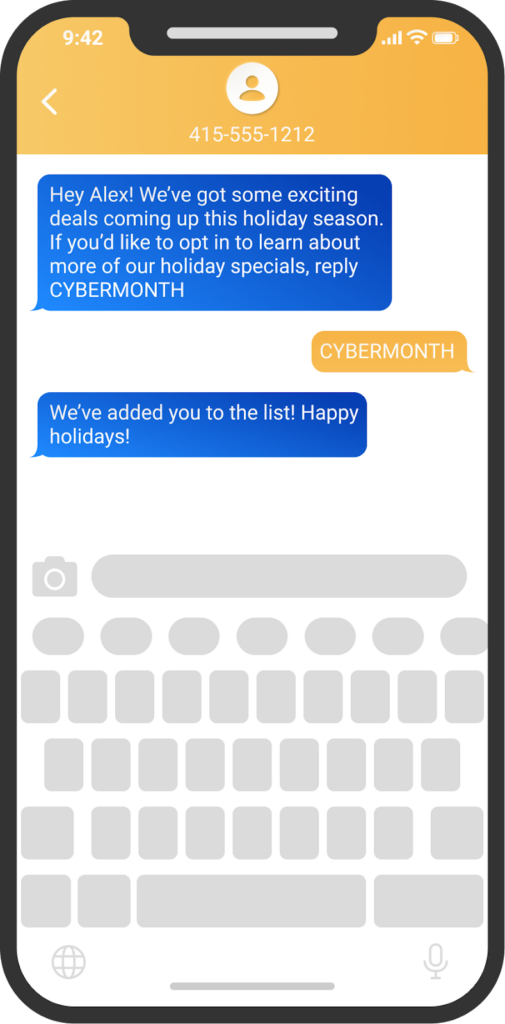
Creating workflow triggers helps with personalization. This is especially helpful if you have a promotion with multiple steps to it.
For instance, if you’re promoting your webinar, you can ask text recipients to reply with “YES” to enroll. This response can trigger a workflow asking them to join your webinar email list by saying “YES” again.
7. Follow-Up
Follow-up increases the odds of your message or offer getting seen and responded to. After all, only 2% of sales happen during the first point of contact.
There are 101 reasons why someone has yet to get back to you.
So by following up, especially with text, your odds of getting a reply are higher than by email on average.
B2B companies should prioritize follow-up using SMS, especially if you have the direct number of the primary decision maker.
The 5 Best SMS Marketing CRMs For Small Businesses
Below are the 5 best CRMs for SMS, whether for marketing, sales, or customer service.
1. VipeCloud
VipeCloud is an all-in-one CRM built for small businesses in various industries.
While it’s known for having a lot of features, small businesses can narrow in on a few they need the most.
Its text functionality alone gives businesses an edge when marketing and nurturing client relationships.
It’s easy to use, and VipeCloud users often mention how they enjoy customer support.
VipeCloud also supports small businesses through its affordable pricing model.
Pros
- Ease of use – Features come with an easier learning curve than average (texting, pipelines, contact management, workflows, etc.).
- Support – VipeCloud offers quick and helpful support.
- Free trial – New users can get a 15-day free trial of the CRM.
- Affordability – Fits the budget of many small businesses.
- Consistent updates – VipeCloud’s team routinely updates and adds new CRM features.
Cons
- No ready-made texting templates – Teams will need to create their custom templates
Features
- Pipelines
- Reports
- Social media posts
- Contact management
- Tasks
- Estimates
- Scheduler
- Segmentation
- SMS
- Integrations
- Forms
Pricing
VipeCloud offers 4 affordable pricing tiers based on your needs.
Here’s how the pricing measures up when billed annually:
- Plus – $20 (or $25 monthly)
- Pro – $40 (or $50 per user monthly)
- Enterprise $60 (or $75 per user monthly)
- Custom – Contact for a quote
Here’s what each tier consists of:
Plus:
- Feature-rich CRM, one pipeline
- 2K contacts
- 10K monthly emails
- Email marketing
- Video email
- Texting
- Stories
- Social sharing
- Sign up forms
- 1 user
Pro:
- Everything in Plus, along with:
- 10K contacts per user
- 30K monthly emails per user
- Sales & marketing automation
- Custom fields
- Account management
- Sales estimates & QuickBooks integration
- Inbox sync
- 1 scheduler
- 1 team
- Phone support
- Up to 10 users
Enterprise:
- Everything in Pro, along with:
- 60K contacts per user
- 60K monthly emails per user
- One-email-per-minute mass email processing
- Multiple schedulers
- Website tracker
- Contact scoring
- 10K email verifications per month
- Multiple pipelines
- Multiple teams
- Unlimited users
Custom:
- Everything in Enterprise, along with:
- Custom contact count
- Custom email sending quantity
- Custom email verifications quantity
- Dedicated SMTP delivery account
- Dedicated IP addresses and DNS support
- Custom implementation and training
Reviews
Here are VipeCloud reviews from GetApp:
- “I love working with this system; it is user-friendly for someone not very techy! The support system is awesome; they respond very quickly and are so quick to help!” – Irene R.
- “As a user of a number of the larger and more popular marketing automation / CRM tools, I found VipeCloud to be easier to use and quite robust for its footprint. The system was easy to set up and use, and the support was out-of-this-world. I’d recommend it to any small organization that’s wanting to get the most out of the contemporary marketing software world.” – John B.
- “It allows me to get mass messages out to my unit of over 100. They receive it as an individual message or text from me” – Kim R.
2. Klaviyo
Klaviyo helps eCommerce companies personalize their SMS and email marketing.
Kalviyo offers both email and text capabilities. Its texting feature comes in its highest tier with email marketing.
Many customers have complimented its segmentation capabilities over the years.
Users also mention that Klaviyo has many integration capabilities and applaud the user-friendly interface. But some users have experienced a steep learning curve with Klaviyo.
Pros
- Value for pricing – Offers excellent value by having both email and SMS.
- Robust reporting – Klaviyo has clear reporting making it simple for users to audit their SMS campaigns
- Integrations – Klaviyo comes with various integrations, including Shopify, Zapier, Aftership, Triple Whale, and more.
Cons
- Steep learning curve – It can be hard to navigate initially. Consider looking into helpful articles and videos when setting up your text or email automation.
- Pricing can vary widely – Kalviyo’s pricing is based on the number of contacts you have. Costs can be high when importing lots of contacts.
Features
- SMS
- Segmentation
- Built-in CDP
- Behavior-based automation
- Campaign templates
- Product Catalog
- Reporting and analytics
Pricing
- Email + SMS – $60 per month for 1,001 – 1,500 contacts
- Email – $45 per month for 1,001 – 1,500 contacts
- Free
Reviews
Here are Klaviyo reviews from GetApp:
- “My overall experience with Klaviyo has been extremely positive as it has allowed me to build better relationships with my target audience. I have faced very few issues with the platform, and it is very easy to use, meaning that I could send campaigns quickly after I first started using it. I would highly recommend Klaviyo to anyone who wants to get started with online marketing and those with online stores on Shopify as you integrate the two to boost customer loyalty and increase repeat business.” – Luke P.
- “When it comes to Klaviyo, there is a bit of a learning curve. They do make sure there are plenty of resources, so if you want to learn, you will.” – Dennis M.
- “Klavyio’s integration with almost any product in the market is one of its best features. This allows users to integrate Klavyio into their existing workflows and systems seamlessly. Klavyio’s wide range of integrations makes it a versatile tool that can be used in many different ways.” – John K.
3. Bitrix24
Bitrix24 is a CRM that offers a wide range of tools for both marketing and sales. It has SMS capabilities, including bulk texting and automation sequences.
End users can also use pipelines, forms, tasks, and analytics.
You can host 1-250+ users at varying price points, which shows that it can fit the needs of small and larger teams. Pricing comes in annual or monthly rates.
Pros
- Easy to use – You can get up and running with Bitrix24 quickly since the system is easy to navigate.
- Wide range of features – If you need it for more than just SMS, you can take advantage of other sales and marketing features.
- Tech stack consolidation – Bitrix24 offers video conferencing and dialing, which are additional ways for teams to communicate outside texting.
Cons
- Navigation – Some have mentioned Bitrix24’s UI is hard to navigate occasionally.
- Mobile version – Users mention the mobile version lacks critical features. There are also some delays in delivering multi-media messages.
- Support – Users have mentioned that it can be hard to reach support from time to time.
Features
- Individual and bulk SMS
- SMS automation
- SMS tracking
- Email automation
- Pipelines
- Contact database
- Tasks
- Sales analytics
- Document storage
- Web forms
- API + Integrations
Pricing
- FREE – $0/mo, unlimited users (lesser features)
- Basic – $49/mo, up to 5 users, billed annually
- Standard – $99/mo, up to 50 users, billed annually
- Professional – $199/mo, up to 100 users, billed annually
- Enterprise – $399/mo, up to 250 users, billed annually
Reviews
Here are Bitrix24 reviews from GetApp:
- “Easy to use CRM for any needs- Audio Calls and Chats- Very easy to collaborate with shared tasks, files – Live feeds of events, you will be fully aware of all events in your company- In-depth marketing analytics with tracking sources of your leads” – Roman Y.
- “Before Bitrix24, We used to spend hours manually managing leads and following up with them, but now we have automated workflows to help track them in real-time. It’s saved us so much time and increased our productivity significantly.” – Dinesh K.
- “I least liked the slow loading times and the complex navigation when trying to find specific tools and features. Additionally, some of the processes could be more user-friendly.” – Nikhil K.
4. HighLevel
HighLevel is a CRM built for marketing agencies.
It provides SMS capabilities, scheduling, email, social posting, pipelines, website builders, and more.
Marketing agencies using this CRM typically use these features for themselves and clients by adding them to a “sub-account.”
Users have said that the text feature is easy to use and comes with a wide range of SMS templates.
Some users have seen a learning curve with setting up text integrations and creating sequences. HighLevel offers active support and brands themselves as helping users eliminate much of their tech stack.
Pros
- Robust SMS capabilities – You can schedule SMS automation, delay triggers, and integrate sequences with Facebook forms.
- Out-of-the-box SMS templates – Comes with templates for meeting reminders, outreach audits, and sales SMS follow-up.
- Active support – You’re assigned an account manager who can quickly reach support during business hours.
- Unlimited sub-accounts – Agencies can add unlimited clients to the CRM in the $297 package.
Cons
- Mainly designed for marketing agencies – Many features are geared toward agencies. Local businesses may not need some of these features.
- Learning curve – Workflows and SMS triggers may be hard to use initially. Users have mentioned difficulties integrating Highlevel with Twillio, and Mailgun, the platforms it uses to send SMS and emails.
- Less affordable than the average CRM – HighLevel’s monthly rate starts at $97, but most marketing agencies will need the $297 package to host multiple clients on the platform.
Features
- Individual SMS and bulk SMS
- SMS templates
- SMS triggers
- Custom fields
- Email automation
- Dialer
- Pipelines
- Multichannel workflows
- Calendars
- Reporting
- Contacts
Pricing
- $97 per month
- $297 per month
- $497 per month
Reviews
Here are HighLevel reviews from GetApp:
- “Integrating text automation was a bit difficult at first. To get them to work, you’ll need to create an LC (Lead Connector) account or a Twilio account and setup them up with HighLevel” – Cornell A.
- “Having an all-in-one solution for email/SMS campaigns, funnels, scheduling, and CRM saves me hours or headaches, time, and thousands of dollars on separate services from single-purpose solutions that need to be integrated.” – Gideon N.
- “This is a 360-degree marketing tool that provides almost every possibility you might be looking for in automation. From funnels to campaigns to triggers to reputation management, everything can be done with this single software.” – Chandan M.
5. Salesmsg
Salesmsg comes with a plethora of integrations. Businesses can make the CRM highly customized — a benefit that users value.
Vendor support is abundant, with updates to the system happening consistently.
Users have reported Salesmsg to have subpar reporting. Its mobile app seems to miss some key features that its desktop equivalent has. This text CRM is easy to use for most users.
Pros
- Integrations – Salesmsg integrates with a variety of tools, including ActiveCamapgin, Pipedrive, Airtable, Facebook, and more.
- Customer support – Users mention that support is helpful and quick
- Ease of Use – The software is more straightforward compared to similar text software
- Consistent updates – Salesmsg releases new updates consistently and listens to customer feedback.
Cons
- Cost – Pricing can increase quite a bit if you’re doing lots of monthly text volume
- Reporting – Users have issues with inaccurate reporting, specifically with campaign engagement
Features
- Unlimited contacts
- 2-way SMS/ MMS Texting
- Mass texting
- Free 10DLC Verification
- Free local or toll-free number
Pricing
- $25 per month, 500 messages
- $49 per month, 1,000 messages
- $99 per month, 2,500 messages
- $179 per month, 5,000 messages
- $249 per month, 7,500 messages
- Contact for 10,000+ messages
Reviews
Here are Salesmsg reviews from GetApp:
- “Salesmsg is an incredibly useful and intuitive software that makes it easy to stay connected with customers and colleagues. The features that stood out to me the most were the ability to automate messages, create customer segments for personalized messages, and access the same database across multiple devices. Automation made sending personalized messages to different customer segments easier, saving me time and effort.” – Arnab D.
- “The mobile app is difficult to use. It struggles to load messages, so we find ourselves using the desktop app 99% of the time” – Matt M.
- “Great user interface for managing SMS with an entire contact database. I have seen NO tool even close to how good this looks. Automation and integrations with Zapier + ActiveCampaign, make this tool insanely powerful!” – Joey G.
What Is The Best SMS Marketing Tool?
The best tool for SMS will come down to your needs (there’s is no one size fits all).
Take an inventory of these 5 things:
- The volume of texts you need to send
- How much text marketing contributes to marketing success
- If you prefer service bundles or not (ex., Email + SMS)
- The other tools you may need
- Your budget
With these criteria, you can better understand the right SMS system for your business.
It also helps you ask the right questions to different vendors as you evaluate solutions.
Ready To Start Getting Text Sales?
VipeCloud is an SMS CRM made for small businesses.
So if you’re a small business and want to start leveraging the power of SMS, consider trying VipeCloud.
Want to get a walkthrough to see how VipeCloud will fit into your business? Request a demo. We’ll be happy to help.
But if you’re ready to give VipeCloud a test drive, you can claim your 15-day free trial today.





Leave a Comment