Last updated on August 9th, 2023

In this article, we’ll teach you what a sales toolkit is, why you need one, and how to curate a toolkit that’ll improve your sales performance.
Not generating enough leads?
How about not closing enough prospects?
If you answered yes to either of those questions, then it’s worth revisiting your sales toolkit.
A sales tool kit makes your sales team’s job easier by automating and standardizing tasks across your sales department.
This, in turn, will help your sales reps close more deals consistently across your organization.
But what resources should you include in your sales toolkit?
This guide will teach you:
- What Is A Sales Toolkit?
- Why Do You Need A Sales Toolkit?
- The Ultimate Sales Toolkit: What To Include
- How to Create A Sales Toolkit Tailored to Your Team’s Unique Needs
- Try VipeCloud’s CRM Today

VipeCloud is the only Automation tool your small business needs to
be the hero to your customers.
With Email, Texting, Social, Suites, Chat, Stories, Video Email & Sign Up Forms fully built-in, we provide you with the perfect platform to grow your business.
15 Day Free Trial – Get started risk free. No CC needed.
What Is A Sales Toolkit?
A sales toolkit is a set of tools and resources that helps you or your sales team.
A sales toolkit increases your sales team’s success rate by automating processes like:
- Recording customer data
- Tracking deals
- Tracking sales KPIs
- Analyzing sales data
- Responding to common customer queries
An effective sales tool kit improves your workflow and helps you develop a standardized sales approach.
Why Do You Need A Sales Toolkit?
Businesses that are trying to scale sales need standardized sales processes.
Otherwise, they’ll fail to consistently close deals at scale.
A practical sales toolkit builds the standardized and scalable processes you need.
On the other hand, not using a sales toolkit will cause you the following problems.
1. Inefficiency In The Sales Process
Sales reps devote an alarming 70% of their time to administrative tasks, like data entry, rather than actual sales work.
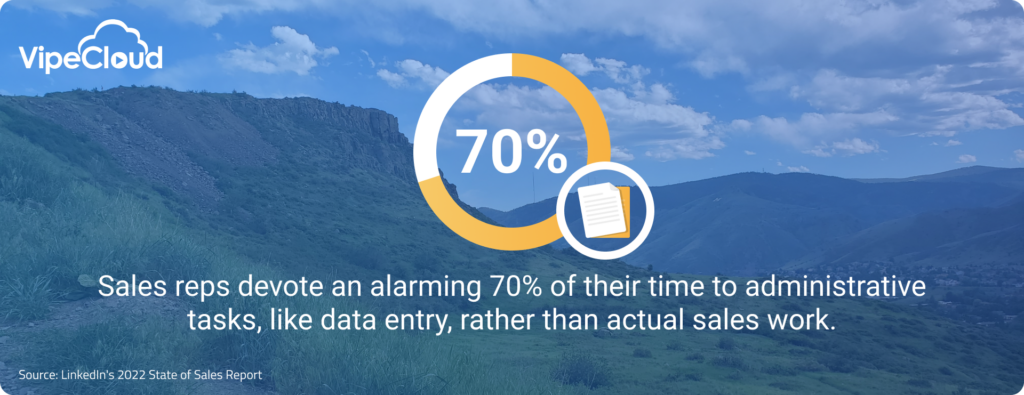
Inefficiency can be dramatically improved using sales tools that help automate simple tasks.
Additionally, some sales tools can help you streamline processes that are usually done manually.
For instance, a Customer Relationship Management (CRM) system, a key component of any sales toolkit, helps reps track lead data throughout the sales process in a centralized location.
2. Inability To Close Deals
Sales reps struggle with closing deals if they don’t have access to real-time analytics or sales enablement content.
Analytics help sales reps understand their prospect’s behaviors and preferences.
And enablement content enables them to build trust with prospects.
Your sales toolkit should help with both.
3. Lack Of A Standardized Sales Approach
Imagine a scenario where every sales rep has their own interpretation of what a “qualified lead” is.
The result? Time and resources wasted on unqualified leads.
Sales reps need a centralized system that shows reps how to go through your sales process and equips them with the right tools for the job.
Your sales toolkit should include a standardized sales process in the form of a sales playbook.
Sales playbooks introduce consistency to your sales team by giving reps step-by-step instructions about how to conduct sales in specific scenarios.
For example, your sales playbook could include outreach templates for lead generation or battlecards that show reps how to deal with prospects that compare them to competitors.
The Ultimate Sales Toolkit: What To Include
These 7 items are a must-have for your sales toolkit.
1. CRM: Efficient Customer Relationship Management
Your sales reps need a CRM to track deals throughout the sales process.
Reps can also automate repetitive tasks with CRM, such as sending emails, scheduling meetings, and capturing lead data that can automatically be added to a contact.
CRM centralizes your interactions with customers, leads, and prospects — giving you a single source of truth.
This enables you and your team to always have the same customer data on hand, so opportunities are easier to manage across longer sales cycles and with different team members.
While some CRM software serves more niche purposes, we recommend an all-in-one CRM to simplify your tech stack.
Below are some key features that you should look for in an all-in-one CRM:
- Forms – Easily embed sign-up forms on your website or create landing pages to capture leads and their data.
- Estimates – Create and track estimates that auto-fill the information you’ve already collected previously.
- Email automation, SMS, social sharing – Keep in touch with your prospects and customers using the channel they’re most active.
- Email marketing – Automate emails to send to prospects and customers at predetermined times.
- Segmentation – Group your leads, prospects, and customers based on similar characteristics so you can send them relevant content at scale.
- Sales cadences and sequences – Automate email or SMS sequences to nurture leads and prospects throughout the sales process.
- Minimize data entry – Connect your CRM to email or QuickBooks to help automate data entry, save time, and reduce human error.
- Service and sales pipelines – Track deals and service delivery using visual pipelines that help you never miss a step in your process.
- Contact scoring – Score leads based on behavior and characteristics to estimate their likelihood of converting.
- Task management – Manage your and your team’s daily tasks using workflows and reminder notifications.
- Scheduler – Avoid going back and forth with prospects to set a date. Instead, have them book a time on your calendar that works for both of you.
- Reports – View sales reports from your CRM dashboard to track campaigns and sales performance, and predict future revenue.
2. Sales Productivity Tools: Make Your Sales Operations More Effective
You need sales productivity tools if your sales rep suffers from the following problems:
- Missed quotas
- Inconsistent sales performance
- High turnover rates among your sales reps
Sales professionals commonly struggle with managing their sales and administrative tasks.
A sales toolkit with the following tools solves this problem:
- CRM – We’ve already mentioned CRM above, but using an all-in-one CRM’s many features helps keep sales reps accountable to your sales playbook.
- Video conferencing software – Host online meetings and sales presentations.
- Scheduling software – Schedule meetings at convenient times for all participants using a link.
- Dialing software – Auto dialers can help sales reps reach leads and book meetings fast.
3. Sales Enablement: Enable Reps To Consistently Move Deals Forward
Sales reps will struggle to move deals forward without the tools and resources to build trust with prospects.
Sales enablement tools can come in the form of things like software or something as simple as a PDF that they can use live on a sales call.
Sales enablement tools help reps build trust in scenarios like:
- When prospects frequently ask for additional information about subjects, but you don’t have readily available information.
- When you need to visually showcase your product or service offerings.
- When you have to present technical or complex information in a simple way.
Below are different sales enablement tools any sales leader should consider having in their toolkit:
Sales Presentations:
Sales presentations are excellent for visually displaying your product and service offerings to prospects.
A visually compelling and informative presentation neatly communicates your offering’s value.
For those reasons, a well-designed presentation builds trust with prospects, helping you close more deals.
After a discovery call, you can customize your presentation based on the pains and goals of your prospect.
A good presentation includes:
- A clearly defined pain
- A clearly defined goal
- A value proposition that can quickly explain the value of your offer within 1-3 sentences.
- Relevant case studies
- Relevant business cases
- Competitor comparisons
- Pricing
- Call to action
- Time for prospects to ask questions
Case Studies:
Case studies have numerous use cases in your business, but for sales, case studies are necessary to show prospects proof that your solution works.
In other words, you should use case studies to demonstrate your offering’s success to prospects.
And you should use case studies that fit different customer profiles.
Because you don’t want to show a case study if it’s not relevant to your prospect.
A case study should clearly explain a problem that a past customer had and how you helped solve that problem with your solution.
Whitepapers:
Whitepapers provide a more in-depth analysis than case studies.
They’re excellent for addressing your audience’s issues and building their confidence with your solution.
White Papers are especially useful if you’re selling a complex solution to a complex type of customer.
Because white papers are often 6-8 pages long, they give you the chance to thoroughly explain your solution.
Product Demos:
Product demos let you showcase your offerings’ features in action.
This helps prospects conceptualize how your offerings can help them.
And, like case studies, you can employ product demos at any stage of the sales process.
You should consider having product demos as video content that you can easily share.
And you should train your sales reps on how to effectively perform a demo to a prospect by:
- Before the demo: Thoroughly flushing out your prospect’s pains and goals during a discovery, so you can provide a demo that’ll be relevant.
- Focusing on explaining the benefits instead of just showing off features.
- Interacting and engaging with the prospect to make sure you’re not giving a demo that’s irrelevant to the prospect.
- Answering questions throughout the demo so your prospect isn’t confused.
- Setting clear next steps after the demo is over.
- Following up with a prospect after the demo with a summary and clear action items.
Sales Training Materials:
Sales training material helps your sales team stay updated with the latest best practices for selling to your ideal customer profile (ICP).
Regular sales training improves your sales team’s performance, increasing your revenue.
Sales training should be done with new and current reps throughout their time at your company.
Your sales training should include helping reps get to know their tools and sales enablement materials, but it should also include coaching as reps interact with prospects.
4. Sales Intelligence Tools: Data-Driven Sales Insights
Sales intelligence tools provide multiple benefits:
- You can identify ready-to-buy prospects and opportunities.
- You can learn about your ICP’s goals and pains.
- You can identify trends in your sales pipelines to make informed decisions.
- You can discover and connect with new leads.
Sales intelligence tools can be a variety of different things that help you extract insights:
They can be:
- CRM data
- Social media profiles
- Social media analytics
- Website analytics
- Surveys
- Customer feedback
- Industry reports
- Sales intelligence software (LinkedIn Sales Navigator, ZoomInfo, etc.)
How to Create A Sales Toolkit Tailored to Your Team’s Unique Needs
Just because a sales tool exists — doesn’t mean you need it in your business.
Because the last thing you want is to buy or spend time creating unneeded tools and software.
So before you start buying or creating more sales tools, audit your current sales process to identify gaps.
Here are some questions you should ask yourself and your sales team:
- What reasons are causing you not to get enough leads?
- What reasons are causing deals not to close?
- What reasons are causing deals to close?
- How much are those reasons costing you?
- Where in the sales process do deals fall through?
Based on your answers, you should be able to identify gaps in your sales process that need improvement.
Then you can go through our list of tools above to determine which tools will be best fit for your sales process.
VipeCloud Is Your All-In-One Sales Toolkit
You can go out and buy each individual tool, and collect a huge software bill.
Or you can use VipeCloud to get almost every sales tool you need for a low cost.
Wanna give it a try?
Request a demo today. We’ll be happy to show you how VipeCloud can improve your sales process from lead generated to prospect closed.
Or if you’d prefer to give it a try yourself, try a 15-day free trial (no credit card required).

Leave a Reply