In this article, we’ll teach you why and how you can consolidate your sales stack to cut costs and boost efficiency.
When used optimally, sales software can automate tasks and make life easier for your sales team.
But is your sales tech stack optimal?
You should ask yourself that question because inefficient sales stacks cost thousands of dollars annually both directly and indirectly.
That’s why it’s a good idea to consolidate your sales tech stack.
It minimizes costs and maximizes sales.
Table of contents:
- What Is A Sales Stack?
- Why Sales Stack Consolidation Is Trending?
- How To Consolidate Your Sales Stack
- Don’t Consolidate Back To The Stone Age With Spreadsheets
- The Cost Of Your Current Specialized Software Vs. All-In-One Software
- How To Measure The Value Of Consolidation
- Try VipeCloud’s All-In-One Sales Stack Today
What Is A Sales Stack?
Your “sales stack” includes all the sales software your sales team uses, like your CRM and email marketing tool.
It’s important to have a good sales stack because sales software improves your sales productivity.
Sales software does so by automating tedious tasks and providing sales representatives with customer information.
On the other hand, an inefficient sales stack costs you both money (from investing in “shelfware”) and potential sales.
Why Sales Stack Consolidation Is Trending
Sales stack consolidation has become popular for the following four reasons.
Hard Economic Times
High inflation and increasing interest rates, among other factors, have created difficult economic times.
Tech stocks fell more than 30% in 2022, and the overall market fell by 20%.
This has led to the need for companies to increase their financial runway by getting rid of unused and unnecessary software.
The only way for businesses to survive the current economic difficulties is to increase revenue and decrease costs.
A good consolidated sales stack helps both.
Improve Cash Flow
Many companies resort to layoffs during an economic downturn to improve their cash flow.
Sales become harder to come by, which means less revenue.
As a result, businesses can’t afford to continue to pay monthly for unnecessary software.
This has led to companies looking for ways to cut down on their expenses by sticking to software that does more.
In other words, “all-in-one” software is being sought after instead of specialty software that comes with a higher price tag.
Simplify Redundant or Unnecessary Software
Redundant or unnecessary software in a tech stack creates both confusion and inefficiency.
Are you not fully using the software you’ve purchased?
Or are you paying for multiple software that have overlap in features?
Consolidating your sales stack fixes these issues by cutting the software you don’t need and focusing on the software that’s most useful to your business.
Improve Operations Efficiency
Consolidating your sales stack improves your sales teams’ productivity by centralizing data and minimizing where your reps work.
This will lead to fewer silos in your operations that lead to error and miscommunication.
You’ll save on time and cost of using software that’s not as connected.
How To Consolidate Your Sales Stack
Follow these 3 steps to consolidate your sales stack.
- Audit Your Current Sales Software
It’s time to get rid of shelfware that’s not generating a return for your sales team.
American companies waste nearly $30 billion annually on unused or rarely used technology.
This figure breaks down to $247 wasted on unused or rarely used software per desktop.
So you’ll save a lot of money by reducing redundancies.
Here’s how you can get started:
Create a spreadsheet and record every sales tool you use.
Specifically, you want to track the following:
- What is the software?
- How much does it cost?
- How much does your company use this software?
- What is the result of your company using this software?
You’ll notice software barely being used or not being used during your audit.
You want to remove these unnecessary and redundant applications.
The audit will also help identify places you should invest more money.
For example, your audit may reveal you have multiple account-based marketing tools but no content management ones.
- Identify Your Core Sales Tech Needs
Most businesses need at least a CRM (customer relationship management), email automation, and video conferencing software.
Depending on your needs, your business may also need other tools, like a content management system.
Ensure you keep items strictly on a need-by-need basis.
In other words, don’t invest in technologies you don’t need.
And don’t make the mistake of adopting the latest tools unless they’re proven to be useful for you.
A tool has to provide tangible benefits to justify keeping it in your stack — otherwise, remove it.
To figure out which tools are essential, look at which tools your sales reps use the most.
Then only retain the tools that improve your reps’ productivity the most.
These tools are the ones that give objectively meaningful results for your business, like improved pipeline KPIs.
- Consider All-In-One Solutions
All-in-one solutions have the following benefits:
- Centralization – An all-in-one solution has all the sales tools you need on a single platform. This makes it easier for your sales team to work on a range of activities. For instance, you can have a single software for pipelines and texting clients instead of multiple apps.
- Reduced costs – Since an all-in-one solution eliminates the need for multiple applications, you can reduce costs by eliminating the need to pay multiple vendors.
- Accessibility – All-in-one software becomes a single source of truth for reps to easily access accurate and updated customer data.
- Scalability – An all-in-one solution is also scalable — you can add and remove features according to your requirements and budget.
The downside?
All-in-one software can often be too expensive for small businesses.
Which is why VipeCloud was made to be an affordable all-in-one CRM for small businesses.
VipeCloud has:
- Forms – VipeCloud lets you easily embed forms on your website to capture leads.
- Estimates – You can easily create and send estimates with VipeCloud. And you can even integrate your QuickBooks for easy data-sharing between the two platforms.
- Email, SMS, social sharing – VipeCloud has all the most common marketing tools directly on one platform.
- Service and sales pipelines – VipeCloud removes the guesswork from your sales process by giving you an instant top-down view of your deals.
- Contact scoring – Contact scoring allows you to assign points for different engagements, like opening an email, visiting a page, or subscribing to your newsletter. This helps your team prioritize the highest-intent leads.
- Task management – Manage every user’s tasks and progress in a single place.
- Scheduler – Send links to customers to book appointments directly on your calendar.
- Segmentation – Customize marketing material for different types of leads and prospects.
- Integrations – Connect with your most important software like email, QuickBooks, Zapier, and your social media.
- Reports – Analyze and forecast sales using VipeCloud’s various sales reports.
Don’t Consolidate Back To The Stone Age With Spreadsheets
While consolidating your sales stack is a good decision, you don’t want to take it too far.
You don’t need to go back to the spreadsheets for everything.
Why?
It costs time and money to manually use, audit, and examine spreadsheets.
That’s because spreadsheets are manual, prone to errors, and unsecured.
The Cost Of Your Current Specialized Software Vs. All-In-One Sales Software
Wondering how much you’ll save from transitioning to an all-in-one sales software?
On average, businesses spend $4,581 annually on sales technology.
This figure includes an average of 5.8 sales tools with an average of $66 per tool — mostly in monthly subscription payments.
VipeCloud only costs $20-$60 monthly per seat when billed annually and has everything you’ll need.
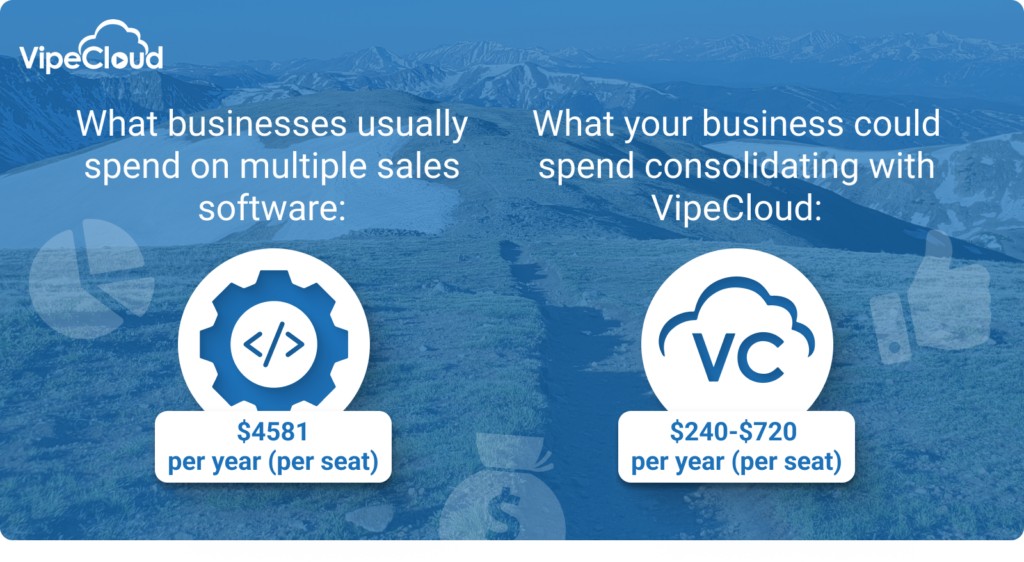
That brings your total to only $240-$720 annually.
That saves your company potentially thousands of dollars annually.
You can get VipeCloud in one of the following pricing tiers:
- Plus: $25 monthly and $20 monthly when billed annually
- Pro: $50 per user monthly and $40 per user monthly when billed annually
- Enterprise: $75 per user monthly and $60 per user monthly when billed annually
How to measure the value of Consolidation
Current sales stack cost – cost of consolidated sales stack = savings.
The true cost of technology is not just what you pay the vendor.
You also want to factor into more subjective things like:
- The time cost of your sales stack
- The frustrating experience because of complex software
- The loss of potential sales because of inefficient software
If possible, assign a quantitative value to these costs and include them in your decision-making process.
Ask yourself the following questions to help calculate these “soft costs”:
- How long does your sales team take to identify and resolve issues in your sales tech?
- How many potential sales do you lose because of your current sales software?
- How many potential sales do you lose because of technology issues?
- Which features could you completely eliminate from the sales process?
- How many tools do your sales reps use?
Try VipeCloud’s All-In-One Sales Stack Today
An all-in-one solution is the best way to consolidate your sales tech stack.
VipeCloud was designed specifically for small business who need to save money on their sales stack.
Want to give it a try?
Sign up for a free 15-day free trial.
Curious how VipeCloud will fit in with your organization?
Request a demo and we’ll be happy to give you a guided tour.





Leave a Comment