
Today you’ll learn how to use sales automation to add efficiency to your team. In addition, you’ll gain takeaways to apply to your opportunities and land more deals.
Sales automation helps streamline repeatable actions to save you time.
And the best part?
Reps can spend more time selling and putting time into deliverables rather than tedious work that doesn’t produce many results.
Today you’ll learn how to apply sales automation systems to simplify your sales process so your team can work more efficiently and win more opportunities.
Table of Contents:
- What Is A Sales Automation Platform?
- What Are The Benefits Of Sales Automation?
- How To Use Sales Automation: 9 Applications
- What Features Should I Look For in Sales Automation Software?
- What Is The Best Sales Automation CRM And Why?

VipeCloud is the only Automation tool your small business needs to
be the hero to your customers.
With Email, Texting, Social, Suites, Chat, Stories, Video Email & Sign Up Forms fully built-in, we provide you with the perfect platform to grow your business.
15 Day Free Trial – Get started risk free. No CC needed.
What Is A Sales Automation Platform?
A sales automation platform is software that saves time on repetitive and manual tasks.
Sales automation does actions in volume, while resps in your organization can focus on more valuable tasks that require human or more nuanced effort.
Automation can be applied to a sales process with a tool like a sales CRM.
Sales CRMs are automation platforms that let you do things like automate drip sequences for follow-ups and contact scoring to pre-qualify leads.
Companies using automation experience a 15% year-over-year revenue increase — which means automation is absolutely necessary for a successful sales team.
Automation can play a prominent role in the number of opportunities your reps can close in a year.
By automating previously manually done tasks, your team has more time to focus on new deals sales and sharpen skills via sales training.
Removing mundane tasks can also increase employee satisfaction since your team can work on the tasks that develop them more as salespeople.
What Are The Benefits Of Sales Automation?
We’ve just covered the big benefit that sales automation reduces (or eliminates) tedious manual tasks.
Here are two more benefits that sales managers and small business owners should remember when using automation.
1. Winning Automations Can Be Standardized
As you automate more sales processes and campaigns, you’ll find some automations to work so well that they become standardized workflows.
It could be a drip sequence that combines email and text communication for new leads or meeting reminders that boost the number of prospects that show up to sales calls.
“Winning automations” are simply automations that make you revenue or save you time, money, or effort on a consistent basis.
And the best way to find these “winners” is to look at sales data and note what improvements a given automation is making.
2. Sales Automation Supports Scaling
As a business scales, more transactions and customers enter the organization (sometimes exponentially).
So you can imagine that it’d be a tall task to expect sales reps to attend to a higher volume of prospects and customers while maintaining sales quality and keeping up with sales protocols.
So instead, your business should have sales automation in place to support scaling efforts.
For example, maybe email automation specifically nurtures warm prospects while reps attend to hot leads and active client accounts.
Scaling without sales automation on your side could lead to burnout from your sales team and longer-than-expected turnaround times.
And in the long run, customer service from your account executives can take a hit if they’re responsible for client attraction and service.
After all, sales tasks can be essential, but some should take priority over others.
The critical yet repetitive actions should be automated where it makes sense, while others that require human effort should get done accordingly.
How To Use Sales Automation: 9 Applications
Here are nine ways to apply sales automation using a sales CRM.
1. Automate Storing Of Contacts

A straightforward way to use sales automation is to automate how you collect and store contact information.
Let’s face it, storing contacts manually can take a lot of time, and it’s precious time away from selling.
Even worse, CRM data can get misrepresented due to manual entry, such as:
- Inconsistent capitalizations
- Important contact information that’s missing
- Incorrect information in general (phone numbers, email addresses, etc.)
A fix to this is automatically syncing contacts to your CRM database as you interact with them on different channels.
One example is email syncing, which automatically adds the contacts you’re engaging with via email to your CRM.
By syncing in this way, data is collected accurately and can help you use the correct information in your campaigns.

Clean data is vital to having an effective CRM year-round, and sometimes you should do routine maintenance on your database to get rid of unwanted contacts who were synced.
You can also take advantage of VipeCloud’s email list verification to ensure you’re sending emails to the proper addresses.
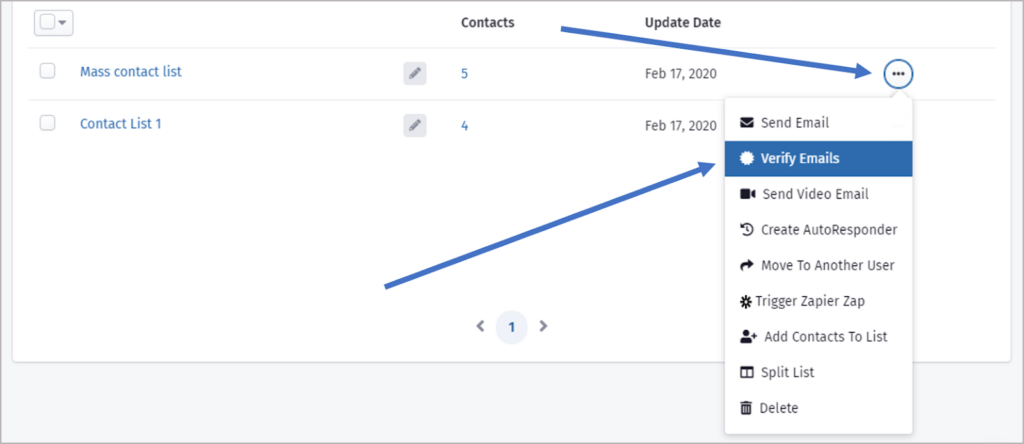
Check out our CRM data article to learn ways to keep your CRM information clean.
2. Contact Engagement
Touchpoints are the bread and butter of converting your different opportunities.
Well-timed touchpoints can lead to more conversions since you’re not reaching out blindly.
Sales CRMs let you improve touchpoint quality by automatically reporting how prospects are engaging with your different sales emails and content.
The example below shows a snapshot of email opens, clicks, and form completions with the dates and times associated.
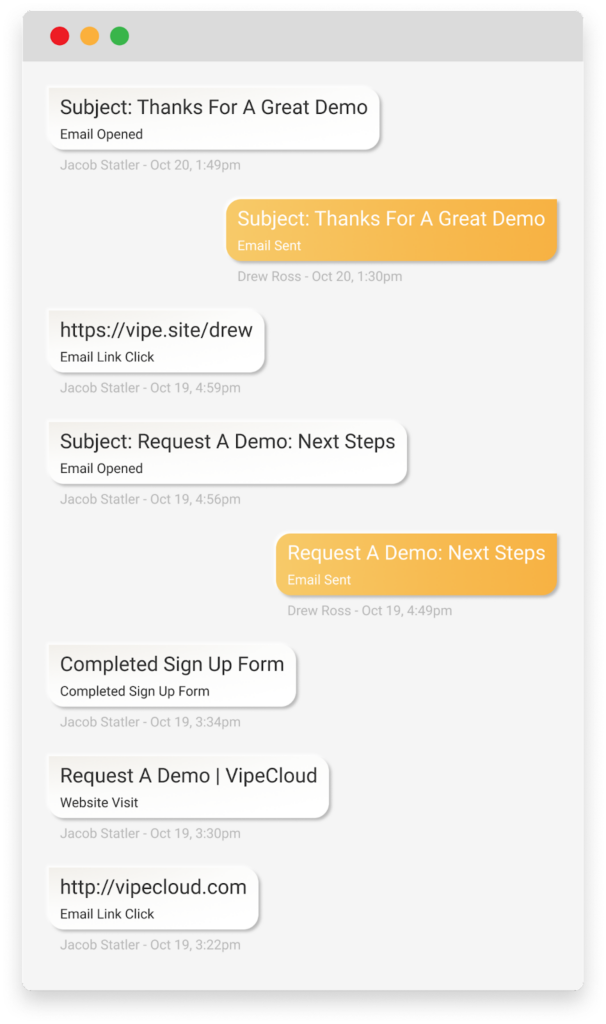
This is valuable information to see in a contact’s history, making it easy to formulate a significant touchpoint.
Here’s what I mean:
Suppose a prospect has clicked your emails but hasn’t booked a meeting.
A touchpoint could be mentioning the email they clicked on and asking if they had any questions about the content.
3. Drip Campaigns (Series)
Drip campaigns or a “series” lets you engage contacts chronologically in a set cadence.
With the right messaging, reps can make touchpoints in a “set it and forget it” way.
(But of course, there still needs to be tracking of the metrics that your series produces.)
Once you find a winning series (meaning it’s funneling prospects into sales calls or turning them into customers), you can re-use it for further wins in the future.
As I mentioned in the first benefit of sales automation (standardization), you can make winning drip automations a staple of your sales process.
Here’s an example of a drip campaign using text and email.
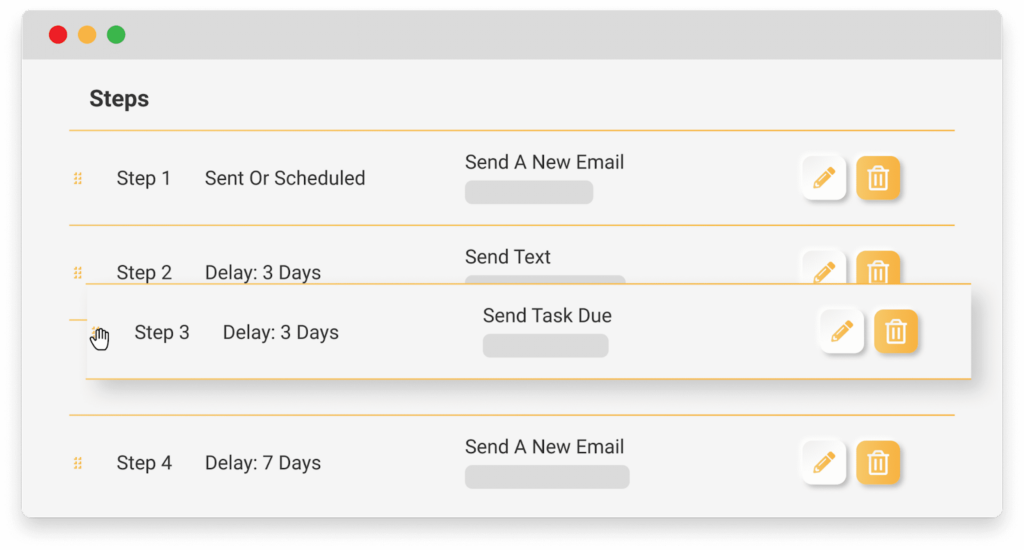
4. Sales Reporting
Sales CRM offers a suite of reports that detail internal and external numbers.
From an internal standpoint, you can track:
- Item counts – Details the number of contacts, accounts, opportunities, open tasks, and completed tasks each user has to their account.
- Tasks by type – This shows how many tasks each user has completed or have open. It’s a great way to get a snapshot of your team’s productivity.
- Active users – This is an overview of your team’s activity. It helps you determine the CRM adoption of your team and helps with gauging their productivity.
- Email activity – This shows email activity within your sales team. It tracks how many emails have been sent and how many opens, clicks, and replies each VipeCloud user has produced.
Externally (from a client management standpoint), you can track:
- Opportunities by stage
- Contact engagements
- Mass email performance (clickthrough, open, download, rates, etc.)
- Sales conversion rates
- Form completions
All this information gets presented in real-time for sales leaders to analyze, draw conclusions from and make decisions.
Automating sales reporting in this fashion beats sending constant emails to stay updated on team members and guessing which sales campaigns are doing the best.
5. Task Reminders
Automating action-item management is a crucial component of keeping momentum in your deals.
The last thing you want is tasks to take longer than they should or not get done at all.
CRM automation lets you schedule tasks to fire on a specific date and time so that the right team members get notified.
Even further, you can set tasks to be reoccurring, whether they’re daily, weekly, or monthly.
Let’s illustrate a use case:
You can set 2 task reminders per week for a rep to record sales content for LinkedIn.
You can then use those videos and schedule them to go out during peak LinkedIn hours (I’ll cover more about social selling soon.)
6. Contact Scoring
Contact scoring qualifies prospects for you and helps you sift through which ones to spend the most time on.
You can score leads based on how close they are to matching your ideal customer, whether through their actions or identities.
When you implement lead scoring, you can look at a prospect’s score and use it as a strong indicator of how good of a fit they are.
And that’s right, this can save LOTS of time speaking to unqualified prospects during discovery calls.
7. Text Message Automation
9 out of 10 consumers favor communicating with businesses through text message (via alerts, reminders, back and forth communication, etc.), according to SMS Comparison.
You can sell directly to the phone of your prospects and customers with text message automation.
Text message campaigns allow you to create and schedule sales messaging that entices recipients to reply or take action on a deal.
It can be an effective way to remind contacts of your offer and opens the door for sales meetings.
Sending texts in mass can also be tracked with open and clickthrough metrics that gauge its effectiveness.
Like email, you can use the information about your campaign to pinpoint which automations should be “evergreen.”
8. Scheduling
CRM schedulers ensure that meetings are booked efficiently and reminders are sent before the scheduled meeting.
Meeting reminders eliminate the need to remind your prospects of your meetings, and the event itself can prevent double-booked time slots.
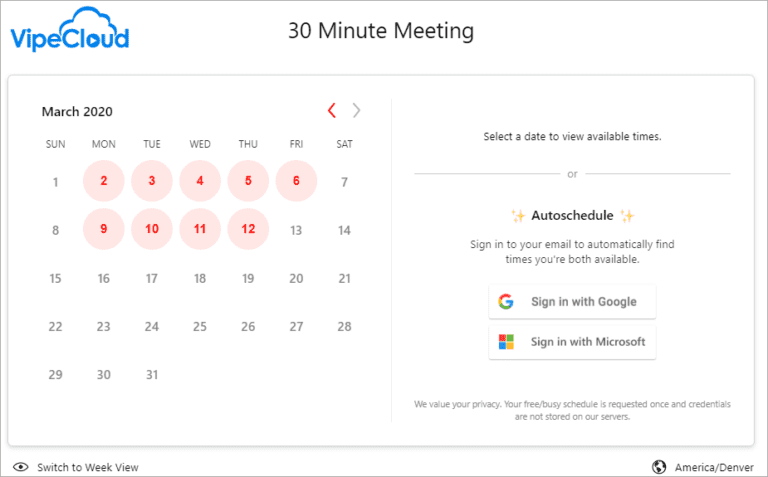
Schedulers also allow prospects and clients to book time slots that work for them, rather than reps constantly asking for availability.
You can find schedulers to come in handy, especially when driving traffic to a landing page where scheduling a call is your call-to-action.
Each interested prospect can book their respective ideal timeslot keeping prospects and sellers in accordance.
9. Social Selling
Social selling deals with how sales reps use social media to connect with and drive prospects into the sales funnel.
One of the significant components of social selling is the content that reps can share on their feeds to drive conversations and eventually book appointments.
And guess what?
You can use social posts to nurture your social media audience and automate it with VipeCloud’s Social Sharing tool.
Social sharing lets you schedule posts to your audience on different social media platforms and even bulk posts across multiple accounts.
This saves reps hours coming up with content throughout the week by creating content in bulk first.
As your social posts get automated, reps can focus more on social media conversations and other things that move their deals forward.
What Features Should I Look For In A Sales Automation CRM?
Not all sales automation platforms are made the same, but there are vital components to look for:
- Contact syncing – Helps reduce manual entry and possible errors in data.
- Lead scoring – Automate lead qualification so that your team focuses on high-value prospects.
- Drip Campaigns – Automates touchpoints across multiple sales avenues.
- Reports – Gives sales insights on deals and internal operations, removing the guesswork from sales managers.
- Schedulers – Helps prospects and clients book their available times and automates meeting reminders for your internal team.
- Task Management – Set and schedule tasks to fire so your team knows exactly what to do and when. Action items can be checked off once completed, which eliminates the need for managers to ask if something was completed.
How Do I Find The Best Sales Automation CRM And Which Is Best?
When looking for the ideal sales CRM, you may want to establish a CRM evaluation criteria to get the best fit.
But from a higher-level evaluation standpoint, your ideal CRM should have the right:
- Features
- Cost
- Ease of use
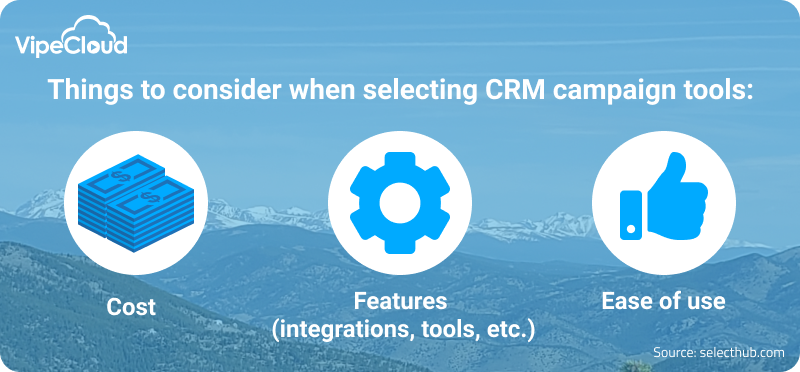
When we combine these criteria, VipeCloud proves to be the best sales CRM for small businesses due to its various sales tool functionality, affordable pricing, and ease of use.
If you’d like to learn how VipeCloud’s sales CRM works and gain sales automation use-cases for your industry, feel free to request a demo today.
Ready to get started with sales automation?
Try VipeCloud’s Sales CRM free for 15 days!




Leave a Comment