Last updated on March 19th, 2024
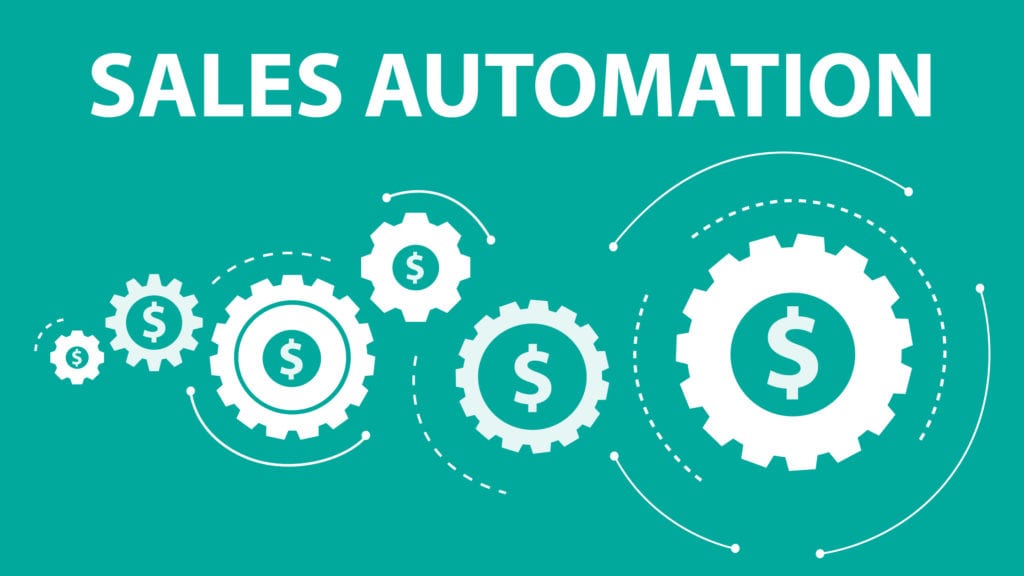
In this definitive guide, we’ll go over how sales automation can help your sales processes by streamlining tedious tasks so you can focus on closing more deals.
A huge part of managing a sales team is maximizing its output and streamlining the processes behind it.
And if your team hasn't taken steps to automate its sales process, you're already falling behind.
Here’s the truth:
Sales automation is a major step towards scaling your business and increasing revenue.
When your tedious, time-consuming tasks are on autopilot, you’ll then have time to focus on the things that matter most.
Let’s start from the top.
- What is sales automation?
- How a lack of sales automation kills profitability
- How automating your sales process works
- Taking advantage of sales automation tools
- How sales automation turns teams into sales machines
- Taking your first step towards sales automation
What Is Sales Automation?
Sales automation is all about taking the day-to-day processes that your sales reps traditionally handle and putting them on autopilot.
Here’s an example:
If you run your team like a traditional sales team, your reps have to record all of the data entry for each of your prospects and leads.
And all that time they spend entering data? It's time that could be spent on tasks that generate far more revenue — whether that's sales calls, closing deals, or any other tasks directly related to sales.
When it comes to increasing sales productivity, the possibilities for sales automation solutions are endless. (Because it doesn’t just end at data entry.)
So instead of manually doing tedious tasks, what if there were a way to take the process out of the sales team’s hands and make it automatic?
That's precisely what today's goal is.
Now, I'll save further explanation because I'm sure you've got an idea of what sales automation is. The real kicker is why it's so important for your sales team to adopt.
Because a lack of sales automation is killing your bottom line.
Let's get into why that is.
How A Lack Of Sales Automation Kills Your Profitability
Yes, you read that right.
A lack of sales automation severely limits what your sales team can do (at least compared to any of the sales teams using sales automation).
In fact, it's estimated that by 2022, 42% of task hours will be completed by machines.
This isn't just manual labor, either; sales automation is taking strides in practically every sector. So if you want to keep up, you'll need to start implementing sales automation in your process as well.
But to better illustrate this point, let's look at a few ways manual task work might be hampering your team.
Slower Data Entry — Wasted Time
As I mentioned before in the previous example — imagine all of the time your reps spend on data management for each prospect.
Every minute of data entry and management is a minute that could go towards more immediately relevant tasks.
But if you're doing all of it manually, that time is effectively going straight down the drain. To maximize output, you need a system that takes care of data entry for your team — or at least lessens the burden of it.
Lead Tracking Becomes Complicated
For any team looking to scale at a significant rate, you're going to be dealing with a fair number of leads every day.
As these leads stack up, manually tracking each of them undoubtedly becomes a tedious, time-consuming task for each of your reps.
Sales Funnels Are Tough To Manage Manually
Every team needs a strong sales funnel to operate at its best.
But guiding each and every prospect through that funnel? Just like with lead tracking, it becomes increasingly complicated as you add on more leads — especially on a larger scale.
How Does Automating The Sales Process Work?
Sales automation is all about taking the more straightforward (and sometimes not-so-straightforward) tasks that your reps must perform regularly and putting them on autopilot.
That way, they can focus on the things that really matter.
Things like data entry, call scheduling, email marketing, and more don't need a sales rep to babysit to function correctly.
This is why they're perfect candidates for sales automation.
But with all this talk about sales automation — it's time to finally get into exactly how to automate your sales process because there are plenty of tools out there to help you do it.
Sales Automation Tools — What Can You Use?
There's a virtually endless amount of tools available to help automate any sales process you could think of.
From email campaigns to posting on social media, there's a tool for everything. But the problem with many of them is that adopting a slew of programs to help your team's effort may add quite a bit of confusion and unneeded complexity to the mix.
So instead of taking on a ton of different tools, what if you took some sort of "all-in-one" package that included everything in it?
Like, a CRM, for instance...
What is CRM Software?
A CRM, or customer relationship management software does exactly that — it helps you manage the relationships between your sales reps and customers.
They tend to do this with a whole slew of features that cover the entire nine yards. From assisting your marketing campaigns to storing customer data, most of these programs are all-in-one sales and marketing machines.
How CRMs Help Automate The Sales Process & Boost Performance
But with all that talk about how great CRMs are for your sales teams, it's time to talk about exactly how they do it in the first place.
We'll take a quick detour from sales into marketing, where the whole process starts.
Automating Your Marketing Efforts
While sales and marketing aren't the same things, CRM software helps businesses do both through sales automation.
Because before you can try to make the sale, you've got to find those leads in the first place.
In fact, sales automation is one of the keys to a highly scalable marketing campaign. Here's how a CRM can help you achieve just that.
1. Email Campaigns
CRMs can help to automate your email efforts for both marketing and sales.
Whether it's a weekly newsletter that gets automatically sent out, email drip campaigns, or using templates to create great landing pages, CRMs can help create and automate them.
2. Social Media

Another great way to use CRMs for boosting your sales efforts is through social media.
Taking the time to write posts every day might be a small task for your reps, but the time and focus it takes away from their other jobs adds up. This "small" task only compounds the more platforms your company has a profile on.
Rather than having them allocate that time to post daily, why not automate the process or queue it up all at once?
Let's take a second to think about it:
You either have to take time away from essential tasks — such as sales calls — to post across your multiple social media accounts every single day. (If you want to post consistently, that is.)
Or…
You can take the time — once a week — to line all of your posts up, across each platform, and let it run on autopilot.
Taking the burden of a posting across social media might seem like no big deal, but the time it saves adds up over the long run.
And besides — who would say no if it increases profitability by any amount?
But email and social media are far from the only ways a CRM software can help you automate your sales process.
3. Communication With Clients And Prospects
Nurturing client relationships by staying connected with them is another great sales automation example.
Sales reps can also set up their own automation to leave automated away messages when they're either talking to another client or have a "do not disturb mode" activated. This can help prevent clients from feeling neglected or ignored.
You can also set up a text messaging feature in your CRM and automate personalized text messages with appointment information and reminders.
4. Scheduling
Scheduling appointments with leads is one of the most crucial parts of any sales team.
A sales automation platform will ensure that this process goes as smooth and hassle-free as possible.
Whether it's a consultation with a prospect or a follow-up meeting, scheduling automation prevents sales reps from accidentally missing or even double-booking appointments. It also helps them save time and focus more on their leads, prospects, and customers.
5. Reporting
An automated sales analysis will give your sales reps a bird's eye view of all processes included in the sales cycle. These include:
- Form completions
- Sales conversions
- Email open rates
- Click-through rates
- Marketing campaign performance
- Contact engagement
6. Invoicing
By automating payments and invoices, you can create an automated sales system that sends invoices, accepts credit cards, and tracks who has paid.
What's more, automation enables you to send friendly reminders and lay back as payments come in on their own.
Putting Lead Management On Autopilot
The next way a CRM can help with sales automation is the way your team's sales reps manage their leads.
The more prospects each of your reps have, the more time they'll have to spend with admin tasks and managing all of the data for them. (If you don't have an automated sales system in place to take care of those leads.)
Let's dive into how a CRM might be able to help your reps better manage prospects while creating an automated prospecting system.
Lead Scoring
If your team has a sales funnel and value ladder in place (which they should), then you're well aware that some leads are "cold," and some are "hot" — as in, closer to the purchase — than others.
And keeping track of where each and every lead is in your funnel?
Well, it's not too tricky if each rep only has one or two leads to nurture, but is the goal really to have just one or two leads per sales rep? If your team is like most, the goal is (preferably scalable) growth.
And once you grow to a certain point, your reps are going to be spending more time keeping track of everyone than they are finding new ones or working with their current leads.
CRMs can help to alleviate this by "scoring" your leads automatically for each touchpoint on the customer journey.
That way, with the click of a few buttons, you can see where everyone falls on the journey without the hassle of recording it yourself.
Automated Scheduling
Another massive time sink?
Getting all of your calls booked and set up when you're dealing with multiple leads — often across various time zones too.
And if you haven't noticed the theme, this problem only compounds as your team gets more qualified leads.
Every discovery call, every meeting with a current prospect or customer, all of it needs to be scheduled, and without a system — the job of scheduling falls solely on your reps.
With a CRM — like Vipecloud, for instance — your reps can take a bit of a breather on this front with tools like auto-schedulers.
Instead of messaging back and forth, you can send one link to each lead and have them set their own time.
Then, the time slot gets filled, both parties get a notification (set for their own time zone for added convenience), and you're set.
Reflecting On Team Performance
The bigger your team, the more reps you have to individually check up on and review from time to time.
Sales automation software can help to take all of that information and put it into one easy-to-access place so you can see how your team’s doing at a glance.
Reducing Manual Tasks To Lessen Your Team's Workload
When it comes down to it, some of the most important things a CRM can do to increase profit are reducing manual tasks and consolidating data.
Things like data entry and review can't be removed completely, but they can certainly be reduced — and that should be your goal.
Reduce as many menial tasks as you can and put them on autopilot to free up your team's time for more pressing things.
What Businesses Benefit Most From Automated Sales?
I'll keep this section short because the answer is a pretty simple one:
Any business can benefit from automated sales processes.
Why?
Automating your sales allows for easier, more streamlined scaling.
As we've discussed above, more leads, customers, and prospects = more complexity in managing your team.
With a well-defined system in place and a way to automate the processes your team utilizes, that complexity is no longer nearly as much of a problem.
Are There Any Downsides To Automated Sales?
Well, yes — but also no.
See, it can be a bad thing if you misuse it.
The process of sales is often very personal. It's hard to get a prospect to close if they don't trust, like, or relate to you in any way. This is especially true if you're offering high-ticket items. (Which is extremely common with B2B sales, whether that’s inside or outside sales.)
And one of the most crucial jobs of your reps is to build that human connection to make them feel more comfortable working with you.
And that's where the potential problem lies:
Your prospects want a human connection. They can't build that with a computer.
So while automation is an excellent addition to your sales process, it can never replace the reps themselves. That human touch is crucial in sales — so don't overdo it with sales automation.
Remember, too much of anything can be a bad thing.
How Automation Turns Sales Teams Into High-Performing Machines
So with all of that about sales process automation tools out of the way, let's sum it up and talk about exactly how these features can boost a sales team's performance.
It Helps Your Reps Multiply Their Productivity
One person can only do so much on their own.
And every different task a rep has to take on splits their time and focus even further. The more tasks they have throughout the day, the less energy there is for any of those tasks.
Sales automation helps to multiply each sales reps' productivity by allowing them to keep a laser focus on the things that matter most.
When you automate the simple processes, things like scheduling and data entry stop getting in the way of the tasks we all love — the ones that directly result in more revenue.
You Save Stress & Time By Reducing The Menial Tasks
Motivating your sales team can be some work in itself, which makes eliminating tedious tasks a must.
A team that doesn't automate has more things to deal with throughout the day.
And each of those tasks results in a little (or in some cases, a lot) more stress. Over the course of days and weeks, this adds up and isn't a good thing for anyone.
That extra stress doesn't contribute to profit or anyone's benefit.
Remember, we're all human, and one of the best ways to reduce stress from all the menial tasks throughout the day is to automate them.
Of course, you can't automate everything, but letting a machine take care of the tasks it's good at can free your reps of not only time but sanity too.
Want to know another way to stay motivated? Read our 10 favorite sales affirmations.
There's Less Reduce Room For Human Error
With certain tasks (data entry comes to mind), it's likely that people will make mistakes; it happens.
And when you take the human out of the situation, you also take the error part out.
Again, you can't automate everything, but if you can automate any suitable processes, it removes much of the room for mistakes.
You Can Automate Your Lead Qualification Process
There's not much worse than getting a lead all the way through your sales funnel just to find out that they were never going to buy in the first place.
This is why qualifying your leads is a vital part of the process. If you're not qualifying leads before moving them up, you're wasting your reps' valuable time and energy on dead ends.
Sales automation allows for a great way around that.
Remember the lead scoring process we mentioned before?
It's a perfect way to ensure your team only works with high-quality leads.
With an automated system, you can have leads pass to your sales teams only after they've hit a certain "threshold."
Whether it's an opt-in form or after reading a certain article from your newsletter is up to you. The important part is you can make sure that only qualified leads get sent over to your teams.
Sales Automation Software Help To Consolidate Your Process
When you use separate applications for each part of your sales process, it can create tons of confusion for your team.
For each step that requires a different app, that's one more time you have to take yourself out of the zone, switch apps, and then try and focus again.
Not only that, but each program you utilize in the process is another app you'll have to coach each sales rep to use.
Now, imagine with me for a second:
Instead of 20 different apps to swap between during the day, what if you could reduce it down to a handful, or even — one?
Doesn't that sound great?
CRMs can help your team do just that.
Rather than a different app to manage data, emails, marketing, and lead management, you could have one app that helps your team do all of it.
How Bad Is A Not-Automated Process, Really?
We’re not just making things up here; when we say the teams not utilizing automation are falling behind, we mean it.
A study found that salespeople spend, on average, 17% of their time manually entering data and only one-third of their time actually engaging with customers.
9/10 Sales managers are spending at least 15 hours a week on admin tasks outside of their main roles. (You know, things that could be largely handled by automation...)
And in another survey, as many as 50% of respondents say that spreadsheets are slowing them down.
Every minute that gets spent on tasks that could be automated is a minute that the more efficient sales teams have over you.
If you want to be ahead of the game rather than behind, you’ve got to adapt and get with the times.
And right now, the times are moving towards sales automation.
But Won't The Switch To A Automated Sales Software Be A Tough Transition?
One of the most common reasons that many teams don't want to make the switch is the transition period.
After all, upending all of your systems just to move over to a CRM software might not be worth it if it's going to cause lots of problems.
And that might be true if there weren't any way to solve the problem.
With Vipecloud, we can help your team migrate your data and systems over and then help guide you through the transition process.
We review your current systems, export your data, and help your team get accustomed to their new, more efficient way of operating.
The First Step: Try Automating Your Sales Processes With VipeCloud CRM
Interested in trying a new sales CRM or making the switch to Vipecloud?
We'd love to show you exactly what it can do, and the best way to do that is to see the program in action for yourself. After all, how else would you know if it's a good fit for your team?
Which is why we're happy to let you try it out today — for free.
Request a free demo of Vipecloud today, so you can see for yourself how it'll transform your sales process.




Your insights are truly valuable! Setting up an automated sales system not only saves time but also ensures a consistent and efficient approach to converting leads. Thanks for sharing your knowledge.