
Are you running a small business? This guide outlines 5 marketing automation solutions that can play critical roles in lead generation and client acquisition.
A predictable way of getting customers is something many small businesses struggle with.
As a result, many rely on getting referrals where they can.
However, referral marketing typically only scales if you already have a big pool of customers.
So what’s the alternative?
It’s using marketing automation tools for more predictable lead generation and client acquisition.
These solutions help you to reach potential customers who need your product or service faster.
So we’ve compiled a list of 5 solutions that specialize in specific forms of marketing automation.
By the end, you’ll know how these tools help and the steps it takes to find the right automation asset.
Table of Contents:
- How Does Marketing Automation Work?
- Should Small Businesses Use Automation?
- 15 Marketing Automation Ideas For B2B & B2C small businesses
- What Are The 5 Best Marketing Automation Software For Small Businesses?
- How To Choose The Best Marketing Automation Tool For Your Small Business
- Final Summary Of Marketing Automation Platforms For Small Business
 Automate All Your Communications With VipeCloud
Automate All Your Communications With VipeCloud
VipeCloud is the only Automation tool your small business needs to
be the hero to your customers.
With Email, Texting, Social, Suites, Chat, Stories, Video Email & Sign Up Forms fully built-in, we provide you with the perfect platform to grow your business.
15 Day Free Trial – Get started risk free. No CC needed.
Should Small Businesses Use Automation?
79% of companies are using marketing automation as part of their strategy, and there’s no reason why small businesses should be left out.

Small businesses can use marketing automation to make reaching new prospects more efficient.
In other words, marketing automation helps you reach more target customers faster with your offer. It brings more predictability to your business, especially if you know your metrics that predict success.
Small businesses can also do more with less, without the need for hiring virtual assistants or additional staff.
Here are some common capabilities that most marketing automation solutions can give small businesses.
- Email Marketing Automation – Email campaigns can be automated to send relevant content to segmented contact lists at specific times. This can increase the effectiveness of email marketing campaigns since you’re able to scale email marketing while still remaining relevant to your audience. 50% of SMBs use marketing automation software to send automated email drip campaigns.
- Text Automation – Sending text blasts helps get your customers or leads to take action on an offer. After all, everyone checks their text messages, so it’s a helpful channel for nurturing your audience. Text automation is becoming common in B2C but still has use cases for B2B.
- Social Media Automation – Small businesses can schedule and publish social media content, track engagement, and analyze the data that comes from it.
- Reporting and Analytics – Marketing automation software gives insights and metrics, helping small businesses understand the performance of campaigns so they can make data-driven decisions.
How Marketing Automation Helps Small Businesses Scale
As previously mentioned, one of the top advantages of using marketing automation is that it helps you scale.
Here are 4 ways you can scale your small business with marketing automation:
- Execute mass messaging quickly and efficiently, eliminating the need to hire additional team members.
- Automatically create tasks after an action item is done to reduce the need to manually create tasks or remember them.
- Target specific audiences by segmenting contact lists and split testing marketing messages among each segment. This allows small businesses to know which messaging best converts their audience.
- With different package tiers from vendors, any small business can get the marketing automation features that fit their needs best. As needs change and evolve, they can increase their capabilities to adapt.
How Does Marketing Automation Work?
Marketing automation works by a user setting a series of actions to happen based on a trigger.
In other words, you can send emails and texts based on previous events. These prior events or “triggers” can be:
- Someone opting into something
- A time of day being reached
- An action that someone takes
- Adding a contact into automation,
And much more…
Let’s look into some specific examples of marketing automation.
What Is an Example Of Marketing Automation?
One example of marketing automation is setting a drip campaign sequence for a customer journey.
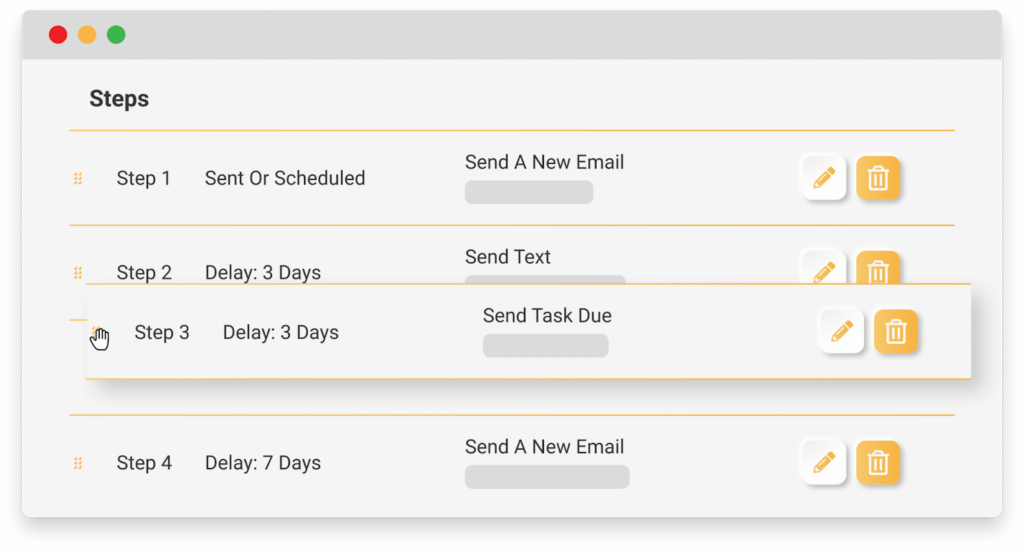
With marketing automation, you can set automated tasks as part of your Standard Operating Procedures.
This will enable team members to be on the same page, so you can create more seamless customer journeys.
Marketing automation also enables better workflows by helping your various software communicate more efficiently.
For example, you can use Zapier to send Google, or Facebook ad leads to your CRM (without the need for manual entry).
15 Marketing Automation Ideas For B2B & B2C Small Businesses
1. Create a welcome email sequence for new customers to help them with onboarding or to get to know your company.
2. Send rescheduling text reminders with a scheduler link to old leads who were once interested.
3. Create an abandoned cart email and text sequence to complete unfinished customer journeys.
4. Schedule social media posts for the peak hours your audience is online for brand awareness.
5. Schedule email videos to get sent out to prospects who need more information.
6. Create a 4-email sequence to nurture webinar leads.
7. Send customer win-back text messages 30 days after a purchase to upsell and cross-sell previous customers.
8. Send automatic birthday offers via email.
9. Automatically assign a tag to a contact based on the form they submitted for a segmented email campaign.
10. Automate lead magnet delivery after an opt-in to capture more leads at scale.
11. Send client review request text messages after 90-days of working together.
What Are The 5 Best Marketing Automation Software For Small Businesses?
1. VipeCloud (All-In-One CRM)
VipeCloud simplifies the marketing automation process through its simple-to-use email builders, SMS automation, and social sharing capabilities.
VipeCloud users can have their marketing closely linked with their sales process for a streamlined customer journey.
Many end-users compliment VipeCloud’s sound support culture and outstanding pricing for small businesses.
Features
- Pipelines
- Reports
- Social media posts
- Contact management
- Tasks
- Estimates
- Scheduler
- Segmentation
- SMS
- Integrations
- Forms
Pricing
VipeCloud offers 4 affordable pricing tiers based on your needs.
Here’s how the pricing measures up when billed annually:
- Plus – $20 (or $25 monthly)
- Pro – $40 (or $50 per user monthly)
- Enterprise $60 (or $75 per user monthly)
- Custom – Contact for a quote
Here’s what each tier consists of:
Plus:
- Feature-rich CRM, one pipeline
- 2K contacts
- 10K monthly emails
- Email marketing
- Video email
- Texting
- Stories
- Social sharing
- Sign up forms
- 1 user
Pro:
- Everything in Plus, along with:
- 10K contacts per user
- 30K monthly emails per user
- Sales & marketing automation
- Custom fields
- Account management
- Sales estimates & QuickBooks integration
- Inbox sync
- 1 scheduler
- 1 team
- Phone support
- Up to 10 users
Enterprise:
- Everything in Pro, along with:
- 60K contacts per user
- 60K monthly emails per user
- One-email-per-minute mass email processing
- Multiple schedulers
- Website tracker
- Contact scoring
- 10K email verifications per month
- Multiple pipelines
- Multiple teams
- Unlimited users
Custom:
- Everything in Enterprise, along with:
- Custom contact count
- Custom email sending quantity
- Custom email verifications quantity
- Dedicated SMTP delivery account
- Dedicated IP addresses and rDNS support
- Custom implementation and training
Reviews
- “I can mass post for my clients each day in just a few minutes. I’m able to record videos and schedule posts/emails, and I never have to worry about glitches or issues.” – Christy B.
- “The ability to set up workflows (series) and automate a lot of my sales process has been the most beneficial. Having an organized process in place has helped make our company successful.” – Jennifer L.
- “I love how easy it is to attach a video to emails and track the clicks. Excellent support, they are amazing!” – Ken C.
2. Klaviyo (Full Marketing Automation)
Klaviyo is a popular marketing automation option for email and text messaging.
It’s a commonly recommended option for eCommerce and other B2C-based businesses, thanks to how you can set automation for specific areas of the customer journey. It also comes with easy-to-use templates.
Features
- A/B Testing
- Auto-Responders
- Reporting/Analytics
- Subscriber Management
- Drip Campaigns
- CAN-SPAM Compliance
- Segmentation
- List Management
- ROI tracking
- Image library
- Template Management
- Landing Pages/Web Forms
Pricing
- Free – $0 per month
- Email – $45 per month, 1,001-1,500 contacts per month
- Email and SMS – $60 per month, 1,001-1,500 contacts per month
Reviews
- I highly recommend Klaviyo to any e-commerce business looking to improve its email marketing efforts. It’s a powerful, user-friendly platform that can help you drive sales and grow your business.” – Priyansh K.
- “Klaviyo still doesn’t have all the features that we’d love to see, but they are continuously evolving and launching new tools. For example, their popup creation tool is very basic, so one typically needs a 3rd party tool to manage popups/forms.” – Ashish G.
- “Klaviyo offers tons of automation based on the customer journey. You can set them up once and leave them to work on their own. You can also send weekly or monthly campaigns. It will definitely add to your top line revenue.” – Somi S.
3. ActiveCampaign (Email Automation)
ActiveCampaign gives users lots of leeway with email triggers and conditions.
Although users have reported a medium to a steep learning curve, ActiveCampaign makes email monitoring simple through its attribution reporting and interaction tracking.
Features
- Task Management
- Email marketing
- Email automation
- Landing pages
- Calendar/Reminder System
- Contact Management
- Split automation
- Forms
- Attribution reporting
- Lead scoring
- Interaction Tracking
- Lead Management
- Segmentation
- Document Storage
Pricing
- Lite – $29
- Plus – $49
- Professional – $149
- Enterprise – Contact sales
Reviews
- “ActiveCampaign provides unparalleled automation capabilities for the price point. Many other email marketing automation software cap out fairly quickly with limited branching capabilities. ActiveCampaign also allows you to integrate easily with other software, so you only end up paying for what you need.” – Verified reviewer.
- “The automation is where ActiveCampaign really wins. You can do almost anything you’d want to do. It really helps with the ability to track and move leads through a funnel.” – Craig P.
- “It is difficult to use at the beginning — I would say that it has a learning curve of medium difficulty.” – Alejandro J.
4. Omnisend (SMS Automation)
Omnisend is a marketing solution for e-commerce businesses that shows powerful text automation capabilities. However, it’s still a multi-channel solution since you can email using it too.
Small businesses can automate their marketing campaigns while personalizing their messaging at scale.
Omnisend has clear-cut customer behavior tracking, which helps you better understand how your audience behaves.
Features
- Email marketing
- Forms
- Popups
- Segmentation
- Email automation
- Text automation
- Web push notifications
- Reports
- 80+ integrations
Pricing
- Free – $0 per month
- Starter – $16 per month
- Pro – $59 per month
Reviews
- “Omnisend allows you to define complex automatic communication workflow with different channels: email, SMS, push, Facebook, you name it. The template editing is not the best, but still quite powerful and intuitive.” – Filippo D.
- “The automation is limited — if you need complex automation, this software is not for you.” – Jorge B.
- “Omnisend was an angel from the sky. It helped me to create great abandoned cart emails and flows. Its intelligence allowed me to create with easiness A/B tests to rapidly find the best sequence to use. My revenue from email sky rocked, not only recovering abandoned carts but also when broadcasting content emails.” – Nuno C.
5. Zapier (Marketing Automation + Workflows)
Zapier is a tool that can handle essential marketing workflows. You can communicate with your tech stack through “Zaps.”
In other words, you can use Zapier WITH your marketing tech stack to create custom automations.
Zapier is known for its efficiency and abundant web apps for marketing and workflow automation.
Features
- Multi-step zaps
- Paths (conditionals)
- Webhooks
- Zap scheduling
- Data formatter
- App integrations
Pricing
- Free – $0
- Starter – $19
- Professional – $49
- Team – $399
- Company – $799
Reviews
- “I had no idea what Zapier can do, but after setting up the first Zap for social media management (connecting Twitter with Slack/Teams/Spreadsheets), I realized it is a powerful tool, easy to use.” – Matej P.
- “It’s automation, democratized. If you use web apps and have ANY repetitive tasks in your workflow, Zapier makes it (relatively) easy to automate them. Once you get beyond the simple, it can get tough, but there are always resources available (e.g., outsourced help). It’s such a common platform that you can throw a stick and hit someone with experience.” – Verified reviewer.
- “It’s a bit complicated to understand and then set up. Once you find the right combo, it’s like magic. I do wish there was a way to trigger some of the integrations for past instances, but that would probably have its own issues. If you’ve done CSV imports into a spreadsheet, you can probably figure this out.” – Devlyn M.
How To Choose The Best Marketing Automation Tool For Your Small Business In 4 Steps
1. Understand Your Target Customer
Knowing who your ideal customer is and how they behave plays a role in choosing the right marketing automation platform.
Take an inventory of customer interests and pain points and where they are most in the digital space. This will allow you to concentrate your marketing efforts on channels that will get you the best results.
2. Create Implementation Criteria
Knowing your ideal buyer helps you understand the best marketing channels to use (email, text, social media, etc.)
At this point, you can create criteria for a marketing automation tool that would work best. This can include features, pricing, ease of use, mobile capabilities, support, and more.
3. Try Different Solutions, Attend Demos, And Try Free Trials
Evaluate a range of marketing automation solutions to find which best fit (3-5 options). Take advantage of product demos and free trials.
4. Narrow Down And Choose A Solution
Begin narrowing down your selected solutions and choose the best one that fits your criteria. Be sure to build a relationship with your given account manager or a representative from your vendor so that implementation is seamless.
Remember, the implementation process isn’t just login credentials — it should include team training, a user adoption plan, and a plan to integrate it into your business and its current software.
Final Summary Of Marketing Automation Platforms For Small Business
Marketing automation software puts small businesses in a position to scale.
However, knowing who your customer is is a crucial step to ensure you gain the most out of your chosen platform.
If you’re on the hunt for a marketing tool, consider using an all-in-one CRM because of its ability to automate marketing AND sales.
This is what VipeCloud’s Sales And Marketing Suite can do.
If you’d like to see VipeCloud in action, request a demo today, and one of our experts will walk you through the CRM.
You can also try our 15-day free trial, where you can first-hand explore the various marketing automation capabilities at your disposal.





Leave a Comment