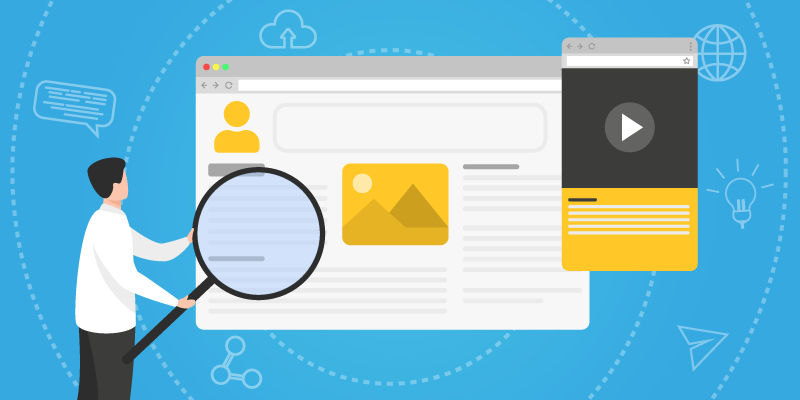
If you’re sending traffic to your business’s home page, you could be making a costly mistake.
Why?
Your home page probably has various other links, messages, resources, and pages that will make your visitors lose focus.
The solution?
Create a lead capture page tailored to a specific audience with a specific call-to-action.
You’re about to learn:
- What Are Lead Capture Pages?
- Why Are Lead Capture Pages Beneficial?
- How Do You Build A Great Lead Capture Page In 12 Steps
- Which Is Better: Lead Capture Pages Or A Website?
- Lead Capture Page Best Practices
- How CRM Makes Lead Capturing Effortless
 Automate All Your Communications With VipeCloud
Automate All Your Communications With VipeCloud
VipeCloud is the only Automation tool your small business needs to
be the hero to your customers.
With Email, Texting, Social, Suites, Chat, Stories, Video Email & Sign Up Forms fully built-in, we provide you with the perfect platform to grow your business.
15 Day Free Trial – Get started risk free. No CC needed.
What Are Lead Capture Pages?
A lead capture page is a web page with a sole purpose to in-take contact information from leads in order to market to them in the future.
Marketers design lead capture pages to convert traffic into leads by exchanging their contact info for an offer.
Lead capture pages typically ask for a lead’s name, email, and a phone number. But you can gather other valuable information such as their budget or goals.
For example, if you want more email subscribers for your weekly email list, your page should have clear instructions that tell your prospect to enter their email in order to join your list.
And if you want them to confirm their email, you should have clear steps for that as well.
Think of your capture page as the beginning to your sales funnel.
Here are examples of common use cases business owners use their capture pages for:
- A course or program
- A service
- A paid subscription
You should note that the “secret sauce” of a good lead capture page are “lead magnets” or offers.
These are things you give to incentivize visitors to opt-in to a funnel. Here are some examples:
- Free ebooks
- Free workshops/webinars
- Free email list
- Free audit
- Discounts
3 Reasons Why Lead Capture Pages Are Beneficial
- They’re Scalable
Sending traffic lead capture pages is highly scalable.
The more traffic you can drive to your page, the more lead opt-ins you’ll likely get, especially when you use best practices (which we’ll cover later).
If you’re running Facebook or Google ads, this means simply increasing your ad spend on the campaigns that are working (i.e., getting you the best results).
- There’s Potential For ROI That Can Be Easily Increased
Another significant upside of lead capture pages is the ROI.
If you’re able to increase your lead capture page’s conversion rate, your results will compound.
For example, if you increase a page’s conversion rate from 1% to 2%, your ROI just doubled!
The amount of money and time you invest in building the lead capture form is ant-sized compared to the potential leads and future customers you can generate.
- They’re Simple But Effective
The simplicity of making a lead capture page allows you to make one pretty fast, especially when using the myriad of landing page templates available.
You can then A/B test different lead capture pages (different headlines, videos, CTAs, etc.) to find a winning page that gives you the highest ROI.
Lead capture forms teach you what works within your industry and what doesn’t. As you test out different pages, you hone in on the best courses of action, and the process gets easier over time
How To Build A Great Lead Capture Page In 12 Steps
1. Start With Your Goals And Key Fields
When building a lead capture page, you need to first think of the goal you want your page to accomplish.
Do you want leads to book a demo call?
Signup for a webinar?
Subscribe to your email list?
Get very clear on what you’re optimizing for and then get clear on the information you need from the customer to reach that goal.
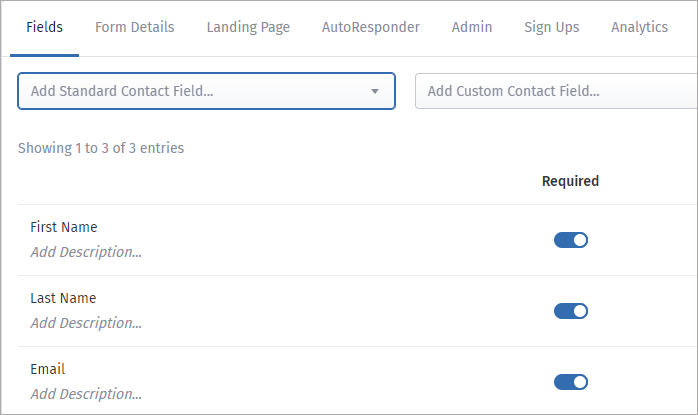
It’s best to minimize the “barrier for entry” by making it easy to opt-in.
Here’s what I mean:
Keep your form fields efficient by only asking for the most important information.
This allows for a higher conversion rate because there’s less effort on the prospect’s part.
Imagescape noticed a big change when they shifted their contact form from 11 fields to just 4.
What happened?
Their conversion rate doubled, going from 5.4% to 11.9%!
Another thing to consider is how in-demand your brand is:
Let’s say you’re offering something in high demand (i.e. people are fighting each other for your product.)
In this case, it’s best to do the opposite and add questions that will qualify and filter people out so you only get the best leads.
2. Creating Your Offer
Your offer is crucial.
An offer should provide value and have a time limit.
Unfortunately, many skip this step, and it ends up causing low conversion rates.
Let’s say there are two e-commerce brands that want more people in their email newsletters:
Company X and Company Y.
What sounds more enticing to you?:
Company X: “Join our email newsletter!”
Company Y: “Get 15% off any item when you join our email newsletter this month only.”
Company Y’s offer is clearly better because it has an offer (discount) and a time limit (this month only.)
So you can imagine that Company Y would get many more email subscribers!
Again, your offer is the value you’ll give in exchange for the customer’s information.
Once you jot your offer down, this will be what you’ll incorporate into your lead capture page’s headline.
3. Use Lead Capture Page Templates
Numerous lead capture page templates make it easy for you to build one.
You can use a CRM (like VipeCloud) with a built-in lead capture page builder, that way; your leads get synced into your CRM automatically.
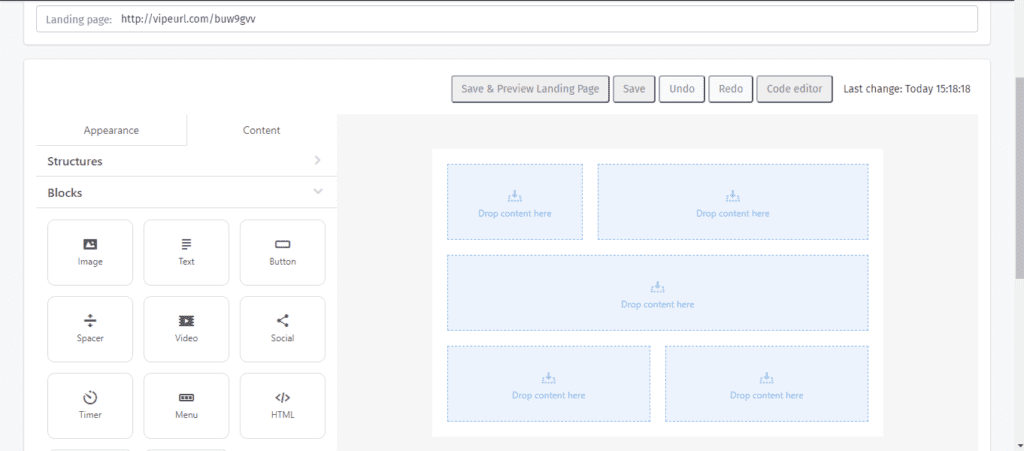
When using your chosen lead capture page builder, get familiar with the tools so that you get the most out of it!
Once you have your template, it’s time to input the things that will convert your visitors.
4.The Power Of Your Headline
You want to start by creating a headline that grabs attention the second someone gets on the page.
A powerful headline solves pain, creates value, and creates desire.
A solid example would be Alex Becker’s landing page for Hyros, an ad tracking software.
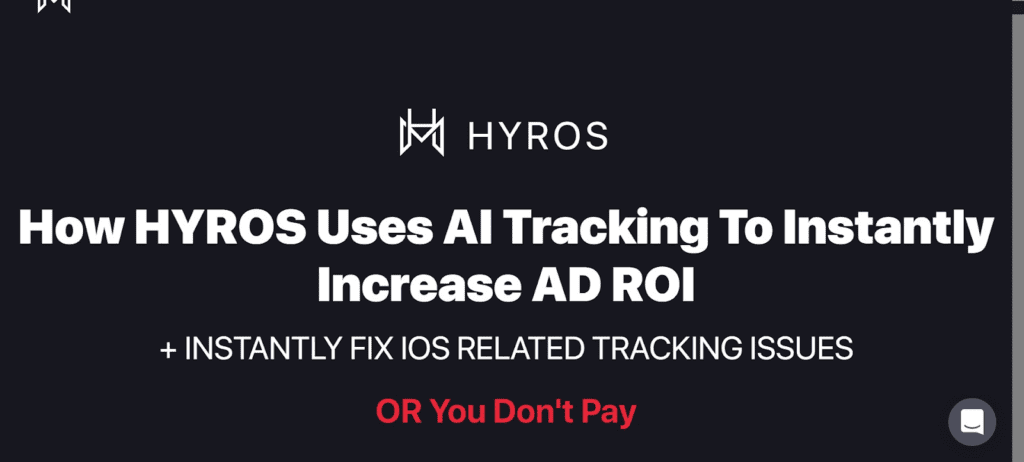
Here’s why it’s effective:
The headline mentions what the software does for customers, including the pain points it solves (Apple IOS 14 tracking issues).
And he gives a strong no-brainer guarantee that makes the visitor want to scroll down to see more (“Or you don’t pay”).
All of this leads to my next point when it comes to building your landing page:
5. Use Compelling Copywriting
Copywriting is writing words that convey your offer’s value in order to convince visitors to opt-in.
Good copywriting is typically direct and helps the reader find the information they need quickly.
That’s because visitors on a page typically read just 20% of the content (people scan your page), so having your lead capture page emphasize key points is paramount.

Another good rule of thumb is to write benefits-based messaging rather than feature-rich messaging.
For example:
If you’re capturing leads for your commercial cleaning services, don’t mention how many cleaning team members you have or the equipment you use.
Instead, talk about how clean your client’s office will look, how it’ll make them feel, how productive a clean office will make them, or any other results that matter.
You should mention features, but benefits should be the main course — just adhere to the 80/20 rule, 80% benefits, 20% features (the Pareto Principle).
6. Add Images & Graphics
With your headline, copy, and form questions down, add some images because it helps things stand out.
Images and graphics are what peaks someone’s attention, even before your headline sometimes!
Add images that bring a brand feel to your lead capture page, and these can include:
- Brand logos, colors, and associations
- Infographics
- Image of your lead magnet (i.e., image of your free eBook cover, the logo of your program)
7. Use A Clear CTA
Lead capture pages typically vary in length.
But what the most effective ones have in common is their call to action.
The call to action is a clear statement that tells your page visitor what you want them to do.
In the case of generating leads, you would tell them to enter their information in exchange for the value you have for them.
Your CTA doesn’t have to be overly drawn out; simplicity is key. So try to keep it as concise as possible. (This will make it easier to read and understand.)
Pro-Tip: A/B test different calls to actions to find the best one across your different lead capture pages.
8. Format Your Text, Images & Videos
You’ve seen those websites…
Where the images and text are all over the place along with a slow load time.
Don’t be those websites.
Be sure to format and align your text and images in a way that looks professional.
A great rule of thumb is to look at your capture page from both a mobile device and a desktop.
If your lead capture page looks good on your desktop but atrocious on mobile, you still have some work to do.
Keep in mind that mobile devices generated 54.8% of global website traffic in Q1 of 2021. (And the statistical trend is only increasing!)
9. Add Your Privacy Policy
I know, I know “privacy policy” doesn’t sound very exciting.
But it’s one of the most critical parts of your lead capture page — not really in terms of increasing conversion rate — but in terms of being compliant with privacy laws.
It’s also a requirement for many ad platforms like Facebook if you’re looking to advertise your capture page with paid traffic.
A privacy policy is a page that openly communicates how you intend to use and manage the data (name, email, and phone number) of your leads.
Creating a privacy policy is quite simple when you use a privacy policy generator.
These generators ask you a series of questions about your business and automatically generate a privacy policy you can add to your lead capture page. Pretty cool, right?
I recommend termly.io, since they make it simple, and you’ll have a privacy policy ready within about 10 minutes.
10. Set Up Your Custom Domain
Setting up a custom domain is essential because it adds more professionalism to your capture page.
The process is quite simple.
Using your main website, go to your back-end through your DNS settings.
From there, use the “Value” provided by your lead capture page builder and enter it into your CNAME or A (Host).
You would give your capture page a subdomain name, and the complete link of your lead capture page will look something like this:
Subdomain.yourdomain.com
So let’s say “Bryan” is building a capture page for his nutrition consulting business. It’d look like this:
book.bryanconsulting.com
11. Test Your Page Before Launching
Before driving traffic to your A+ lead capture page, you want to run a test to ensure everything runs smoothly.
Try entering your information as if you were a new prospect and see how good the deliverability is.
Are you receiving your own lead magnet?
Are you getting the welcome email you created for new subscribers?
Are your links working properly?
If you see problems, this is your chance to fix them before officially launching your capture page.
12. Traffic Sources
This is the last — but one of the most important steps.
Because without this step, you can have the best landing page in the world — the conversions won’t come.
You want to pinpoint where your traffic will be coming from:
Will it be organic or paid?
Organic traffic means visitors that you didn’t invest money to attract. This includes social media followers, search engine visitors, and word-of-mouth referrals.
On the other hand, paid traffic comes from visitors you attract from advertising platforms like Google, Youtube, Facebook, Instagram, and LinkedIn.
If you have a strong company following, you’ll likely get a better lead conversion rate from organic because the traffic is warmer/are familiar with your company.
But don’t count out paid ads; this can bring new customers to your ecosystem and more conversions when you retarget your visitors.
Lead Capture Pages Or A Website?
Lead capture pages typically have one offer that acts as the sole focus, making them great when running ads and even organic marketing.
The customer knows how to opt-in and what they’re getting.
On the other hand, websites typically have more links and buttons, which can distract your visitors from doing what you want them to do (aka opt-in).
Now don’t get me wrong, your business needs a website. They’re great for an overview of your company and an online presence.
It’s best to think of your website as the “Table of Contents” for your company, and your landing page as the “chapter” that your traffic cares about.
Lead capture pages are better for getting leads because there is a specific offer with an intended one-goal focus.
You’ll be ahead of your competition when you use a dedicated page for lead generation rather than a website due to less potential for confusion.
Lead Capture Page Best Practices
This section focuses on things you should think of implementing into your lead capture page strategy.
If you want to set yourself apart from all the other companies that are also using lead capture pages, you’ll want to follow these:
- Keep your landing page simple – Having too many links and pop-ups can cause higher bounce rates.
- A/B test your lead capture page – See which is performing the best, improve on what isn’t working.
- Add some website tracking – Google analytics, Facebook pixel, etc. These will allow you to retarget lead page visitors that didn’t opt-in to your offer/lead magnet.
- Create authority and trust – Use testimonials and case studies to show your expertise and experience. This can be in the form of video testimonials and text as well!
- Think about a post-conversion additional offer – On top of what you’re already giving, offer something else after they’ve opted in. You can put this additional offer on a “Thank You” page. This is known as a “value-ladder” approach.
- Mobile optimized – Most visitors will be from mobile, especially if you’re running social media ads; make sure the mobile experience is smooth sailing.
- Incorporate autoresponders – Have automation in place to follow up with your leads. For example, you could create 3 drip emails that go out to everyone that opted-into your eBook.
- Connect your sign-up form to your CRM – Harvesting all of that lead data could go to waste if you don’t have that data inputted into your CRM. With a CRM like VipeCloud, this is done automatically.
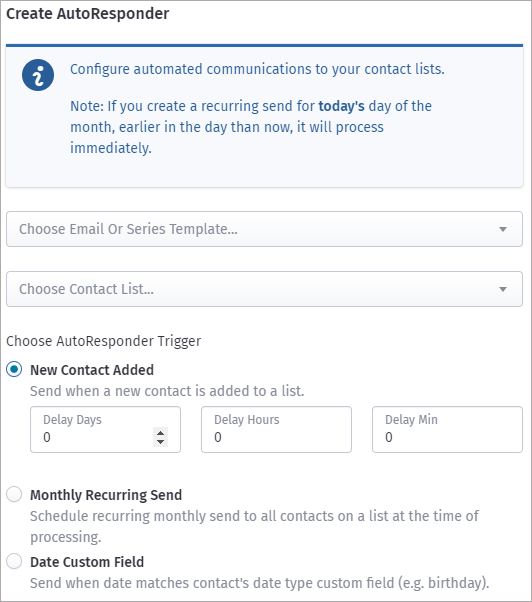
How CRM Makes Lead Capturing Effortless
Lead capture pages are great ways of generating leads because they’re simple to make, highly customizable, and scalable.
The absolute best way of building a lead capture page is with CRM!
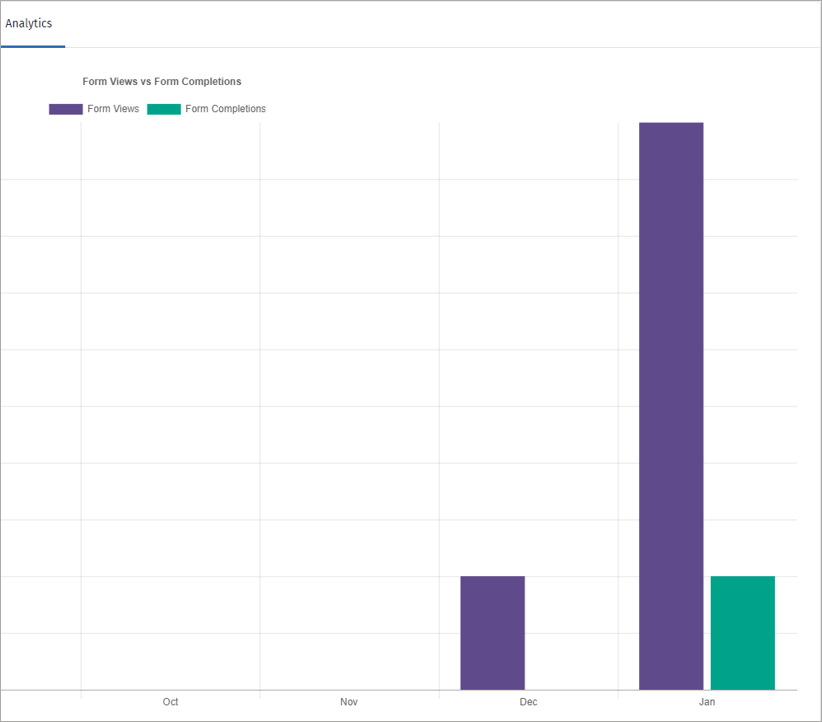
Vipecloud’s Marketing Suite CRM helps you not only build and track lead capture pages but it provides email marketing automations, sms marketing and more!
Vipecloud’s sign up forms make it easy for marketers to capture leads.
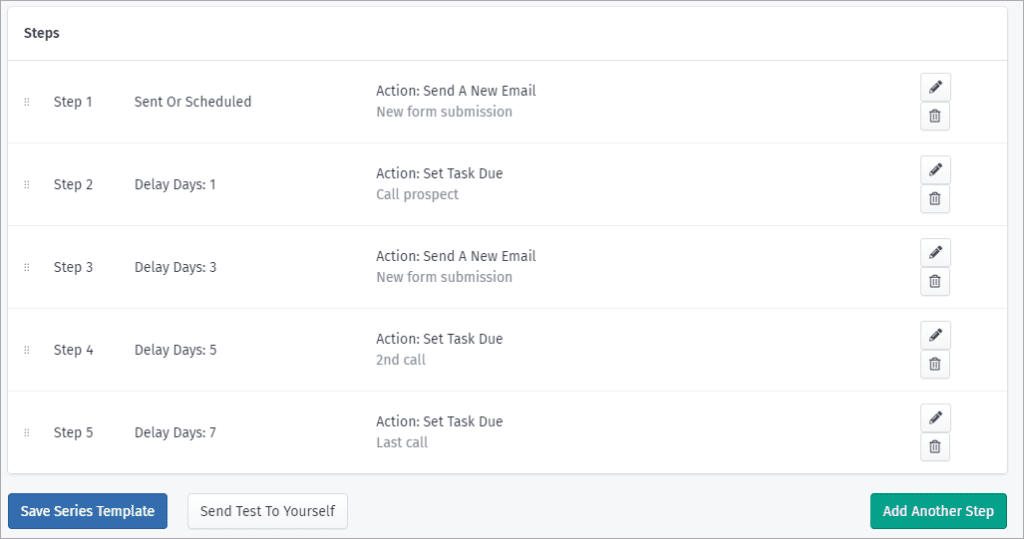
And guess what?
You can try the Marketing Suite free for 15 days. You can also request a free demo from our team!




Leave a Comment