Last updated on August 3rd, 2023

Did you know that you can customize CRM in great detail? Today, we’ll explore its upsides and how to do so using a robust CRM.
Want to hear a secret?
You don’t need to be an enterprise-level company to have a custom CRM.
Today, there are options, like VipeCloud, that help SMBs fit their CRM to their needs.
After all, you should have a CRM that fits your organization — not the other way around.
Table of contents:
- What Is A Customizable CRM Anyway?
- What Makes Custom-built CRMs Valuable?
- How To Create Your Own Custom CRM In 7 Steps
- 3 Best Practices When Configuring Your CRM
- The #1 CRM-builder For Driving Customer Relationships

VipeCloud is the only Automation tool your small business needs to
be the hero to your customers.
With Email, Texting, Social, Suites, Chat, Stories, Video Email & Sign Up Forms fully built-in, we provide you with the perfect platform to grow your business.
15 Day Free Trial – Get started risk free. No CC needed.
What Is A Customizable CRM Anyway?
A custom CRM is a tailor-made customer relationship management software that supports and adapts to a business’s operations, industry, customers, and staff.
It allows you to customize its current features and add new features such as third-party integrations.
Customizable CRMs can help aid many of your marketing, sales, and customer experience tasks, while also allowing your business to craft a unique user interface within your CRM.
Historically, this sort of intuitive solution would cost an amount that only enterprise-level companies could afford.
However, CRM companies like VipeCloud have made it more adaptable for SMBs from a financial and practical standpoint.
What Makes Custom-built CRMs Valuable?
Customized CRM Uses Your Business’s Lingo
9 times out of 10, your business (and industry, for that matter) uses specific language that your team understands.
(Some may call it “industry jargon.”)
So your CRM should use it too:
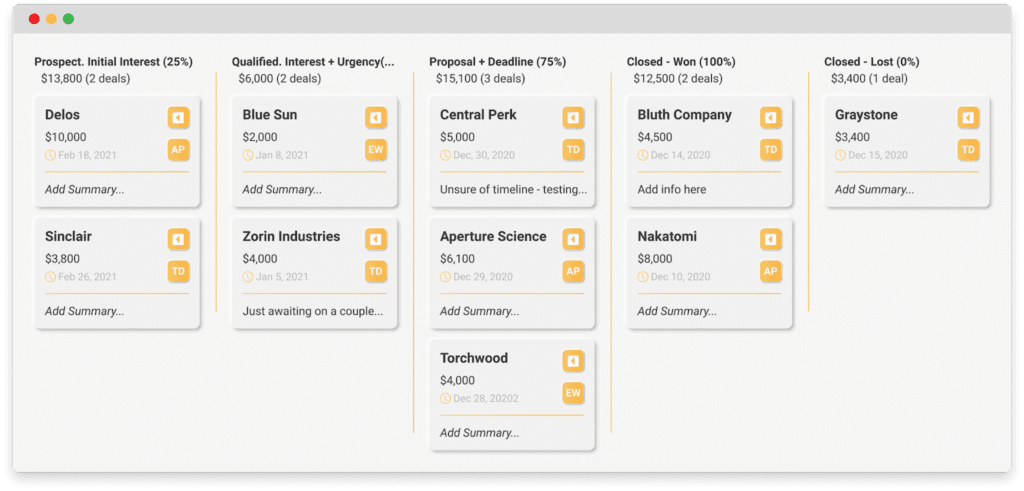
Custom CRMs let you create pipeline labels, custom fields, tasks, and much more centered around company vernacular.
This offers more clarity when seat members use it and creates an easier time training new hires.
After all, companies have sales stages that look different:
Company X, a SaaS company, might have its “sales calls” consist of a demo presentation of their software.
While Company Y, a marketing agency, has its “sales calls,” consist of a tailor-made marketing strategy session.
Sure, both companies want to make a sale by the end, but the steps in which they go about it are different.
So CRM should reflect their unique objectives.
Multiple Pipelines For Different Workflows
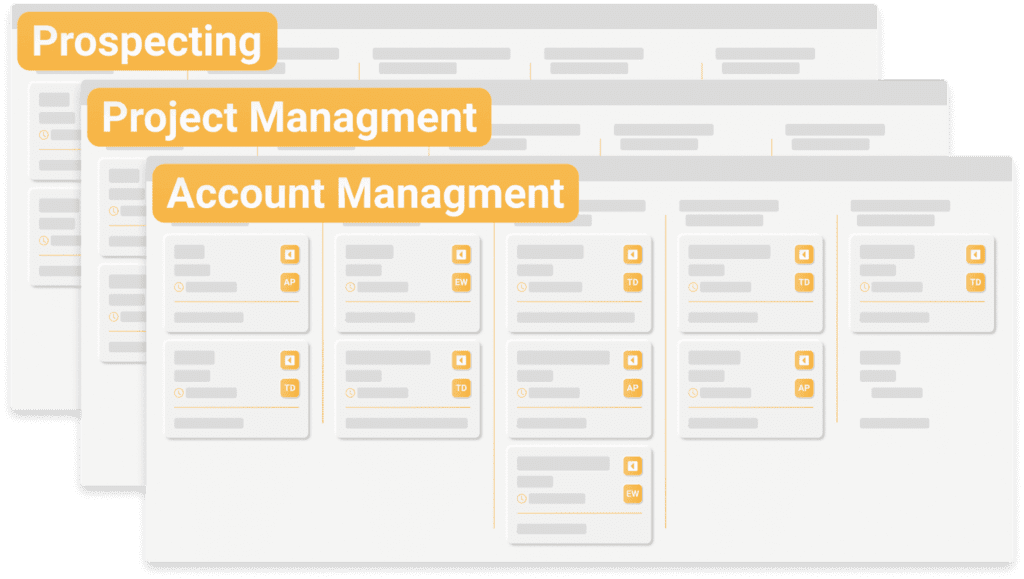
On average, businesses have to manage multiple operations to see success.
Without careful management and transparent workflows, your company’s roadblocks may go unnoticed.
So, what’s a solution?
Creating customizable pipelines.
These are fantastic tools to stay on top of the many moving parts of your business.
You can configure pipelines for:
- Project management – Tracking the progress of workflows and action items
- Sales – A pipeline displaying your opportunities by stages and who is where
- Account management – Managing customer accounts and client success
- Customer service – Ensuring customer satisfaction is consistent by managing their inquiries
VipeCloud takes pipeline customizability a step further by allowing you to manage what data is being shown on your pipeline cards.
So for instance, say you’d like to track the latest tasks completed for each prospect in your sales pipeline.
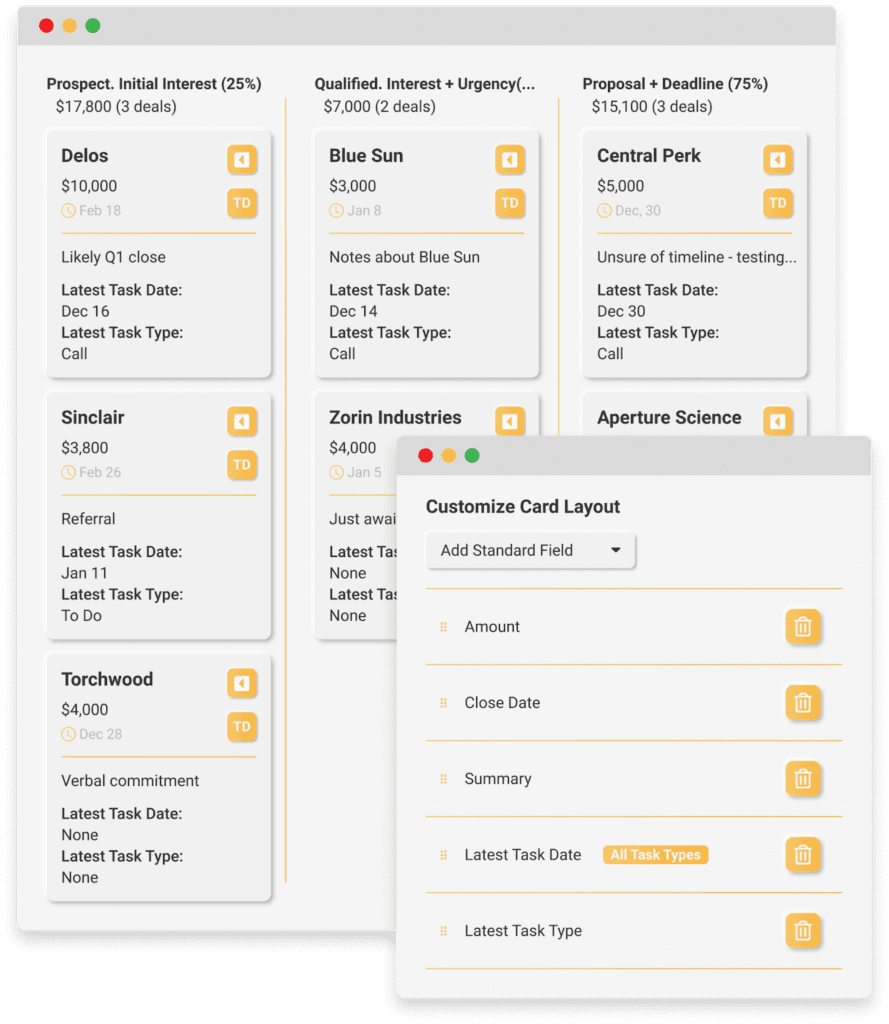
You can add a “latest task type” field to your card layouts, and it’ll be displayed for each card. This field allows sales leaders to keep track of sales activity and touchpoints of reps.
Reduces Inefficiencies
When you customize your CRM, you still have access to the tools that make selling more efficient.
Less data entry thanks to data syncing, estimates to streamline price delivery, and reports to track areas in your sales cycle that need improvement.
The takeaway is simple:
CRM shows the power of what added technology can do for a sales team’s potential.
High-performing sales teams use about 3x more sales technology than those that underperform.
With that said, it’s time to outline how you can go about customizing your CRM from top to bottom using VipeCloud!
How To Create Your Own Custom CRM In 7 Steps
1. Evaluate Your CRM Needs
Before hopping over to your CRM’s back-end to make customizations, it’s crucial to make a list of things you’d like in a CRM.
Do you want a marketing automation powerhouse with all the bells and whistles?
Perhaps specific sales tools that help you reduce costs and increase customer lifetime value?
(Or maybe a mixture of both?)
Think of gathering with decision-makers to develop ideas on the top use-cases of your CRM.
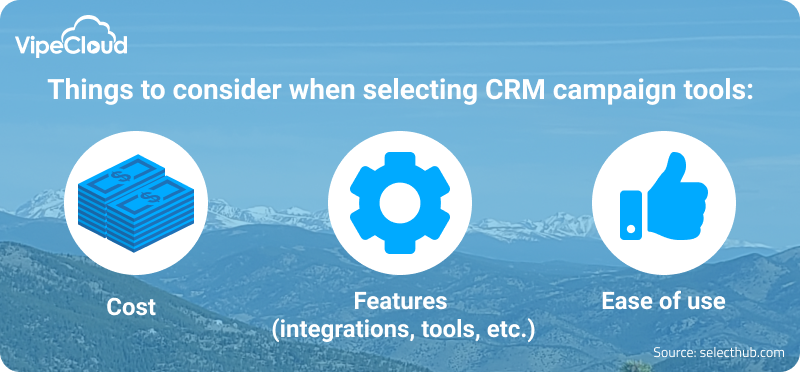
Along with use-case — cost and ease-of-use are two other things to consider.
From my experience, many businesses tend to gear towards versatile CRMs to solve marketing, sales, and customer service needs.
2. Sign-Up For Your CRM
Once your needs are pinpointed, it’s time to go with a CRM solution that’s versatile enough to allow you to customize it to your taste.
You can check out a VipeCloud plan that works for you here.
Here’s how to go about crafting a custom-built CRM using VipeCloud’s cloud-based solution:
3. Create Your Custom Fields
Earlier, I mentioned how custom fields allow you to label data using your business’s ideal terminology.
This holds a lot of weight because it’s what allows your marketing to be more dynamic and personalized.
This means you can segment prospects and customers based on custom fields they share.
You can create custom fields by navigating to the “Data management & CRM” > Define Customization section in VipeCloud.
Here you can create custom fields for contacts, accounts, and your opportunities pipeline.
VipeCloud also allows you to leverage “unique” and “required” conditions.
Here’s how they work:
Unique conditions = reducing duplicate data (i.e., phone numbers, email addresses, etc.)
Required conditions = requiring a field to be completed before adding a new contact, account or opportunity.
With this understanding of custom fields, let’s cover how you can customize your pipelines.
4. Build Your Pipeline(s)
Customizable pipelines allow you to configure not only your different stages but the cards themselves.
As mentioned earlier, with VipeCloud, you can create as many pipelines as you see fit for your different business operations. (You can drag and drop your cards to different stages as necessary.)
And with your cards, you can set the critical information you want to display on the layout.
(This can all be done by heading over to the “opportunities” section of your VipeCloud CRM.)
Make sure you, your team members, and your departments are on the same page about how pipelines work and the purpose of each pipeline.
And remember, the number of pipelines needed will solely depend on your objectives, business, and goals.
5. Implement Third-Party Integrations
Did you know that CRM can extend and sync with your other apps?
Once your custom fields and pipelines are in order, look to integrate any key third-party integrations.
VipeCloud offers a Zapier integration, allowing you to sync important automations.
Here are other integrations that VipeCloud offers:
- Quickbooks
- API
- GoToWebinar
- Social media (Schedule & post on your platforms straight from your CRM)
6. Create Custom Task Types
Custom task types allow you to create specific action items for the day-to-day.
Custom task types are a leg-up from generic tasks since you can get as detailed as possible.
Going back to company vernacular, this is a great tool for naming tasks the right way. In addition, when tasks are created, you can gain insights into their completion with task activity reporting.
Tasks are essential because they help your departments maximize their time.

Because, of course, the last thing you want is inefficiency.
And unfortunately, 80% of the total time on a workday is spent on tasks with little to no value. Organize and automate those tasks with CRM.
7. Craft Your Ideal Marketing Campaigns
CRMs let you focus on the marketing mediums that give you the most ROI. (Especially if you’re getting results with one marketing medium or another.)
For example, you could save your most successful SMS and email templates for your team to re-use in the future.
(Maybe these are templates for recipients in particular sales stages or general email templates that save you time.)
In addition, you can use saved custom fields and merge fields to personalize your outreach when it comes to email campaigns.
Lastly, another marketing tool that can get overlooked is sign-up forms.
Sign-up forms can be customized to deliver suitable marketing offers to your audiences.
You can set required fields to be completed by your leads or customers, allowing you to:
- Collect the data your business needs in the customer lifecycle
- Cegment that data for more relevant marketing
3 Quick Best Practices When Configuring Your CRM
1. Let Data Syncing & Automation Do The Repetitive Work
Sometimes it’s tempting to want to input data manually.
But you’ll be missing out on the benefits of data syncing and automation.
It’s a great practice to have CRM sync with data like contact information, and automate emails for those repetitive tasks.
After all, productivity is a must, especially in fast-paced industries. So let CRM take care of the tedious data collection when possible.
2. Leverage CRM Analytics For Marketing & Pipelines
CRM analytics let you keep up to date with sales and marketing.
With these numbers, you can analyze what’s working, predict what may happen in the future, and figure out actions to take in the present moment.
With marketing, CRM analytics can help you track the performance of your various CRM campaigns.
And when it comes to sales, you can prioritize the potential customers with the highest (relative) calculated deal value.
3. Customize Your CRM As Your Business Changes
As your business changes, chances are, so will your marketing, sales, and customer service needs. How you customize your CRM should reflect these changes.
Also, as your team grows, you’ll have tailored solutions already in place for future seat members to use and get trained on.
The #1 Custom CRM For Driving Customer Relationships
CRM’s role is to maximize customer relationships while also maximizing your internal processes.
It’s essential to get clear on your needs so that you can go into your CRM implementation with customization ideas.
With VipeCloud, you gain access to a CRM that can be built on your terms.
Want to see it for yourself? Try VipeCloud for a free 15-days.
Our team would gladly go over your customization features. If you have questions, request a demo to speak with one of our experts.

Leave a Reply