Last updated on August 3rd, 2023

In this guide, you’ll learn how project management can work in harmony with CRM to make your business workflows 10x more streamlined.
In the business world, countless projects and deliverables need to occur in a given timeframe. As a result, project management is vital in ensuring deadlines are reached, and quality is maintained.
When coupled with CRM, project management can become even more valuable for your organization.
Here are some topics we’ll cover:
- What Is CRM Project Management?
- How Is CRM Project Management Beneficial To Company Workflows?
- How Is CRM Project Management Done Well?
- What Features Should I Look For In CRM?
- How Do You Run A Project By Using CRM?: A 10-Steps Plan
- A CRM Project Management Software For Small & Medium-Sized Businesses
 Automate All Your Communications With VipeCloud
Automate All Your Communications With VipeCloud
VipeCloud is the only Automation tool your small business needs to
be the hero to your customers.
With Email, Texting, Social, Suites, Chat, Stories, Video Email & Sign Up Forms fully built-in, we provide you with the perfect platform to grow your business.
15 Day Free Trial – Get started risk free. No CC needed.
What Is CRM Project Management?
CRM Project management is when you use CRM to ensure that projects are performed on schedule and in a cost-effective way. Some great examples would be product launches, marketing efforts, and month-to-month services.
Maybe you’re thinking:
“Why use CRM to manage projects instead of a cool little spreadsheet or maybe just some email communication?”
Well, for starters, CRM acts as a one-stop shop of information, activity updates, AND communication.
When managing projects, you can gain insights on what’s going on a whole lot faster than sending emails back and forth, waiting for updates.
This packs a bigger punch if your team operates globally and experiences different time zones (communication delays may be common.)
In fact, 88% of remote workers face some sort of miscommunication with other team members.
CRM project management levels the playing field, ensuring clear communication and deadlines are reached with quality of work in mind!
Failing to reach deadlines can result in your clients, customers, and even internal stakeholders losing confidence in your ability to bring what’s promised.
CRM is simply a tool, but its results are efficiency, project peace of mind, higher team morale, customer satisfaction, and retention.
(A 2020 study actually found that customer retention strategies increased bottom lines by 40% on average across multiple industries.)
How Is CRM Project Management Beneficial To Company Workflows?
Certain businesses maintain a separation between their CRM and project management systems.
Put simply, their tools are all over the place.
By integrating CRM with project management into a single platform, you can experience the following advantages:
1. An Enriching Customer Experience
By managing projects with your CRM, you can better serve customers by using CRM tools to communicate efficiently and updating your clients on what your team is doing.
For example, take a marketing agency that’s running email campaigns for a client.
If the agency uses VipeCloud’s Marketing CRM, they can provide their client with their own CRM and even allow the client leeway to review their emails before they’re sent to the email list!
The project manager can break down each email campaign step when communicating with the client and give timetables for the client to expect deliverables.
Having all these moving parts in one place contributes to the enriching customer experience all clients want at the end of the day.
2. Simple Process Consolidation
Consolidation is simply when you combine separate things in order to simplify your project.
It has the potential to amplify work capacity, and consolidation helps reduce clutter, which brings organization.
By being more organized, you’re improving the project experience across all team members.
When your team members can do several activities in one place, they spend less time moving between countless applications and avoid potential distractions while working.
This CRM consolidation even helps you save time and resources by training staff on multiple platforms with distinct ways of doing things.
And get this:
That’s not to mention the money spent on licensing several tools through the weeks, months, and years!
3. Alignment Of Departments
Departments tend to align differently around a customer’s or even their own company’s requirements.
A common example is when marketing and sales teams have a different understanding of what the company wants, and thus there’s disharmony.
On the bright side, there’s less room for miscommunication if you have a clear picture of expectations, which CRM helps with.
As the two systems that generate you revenue, the last thing you want is for sales and marketing to be butting heads.
Positive measures taken to reach revenue goals and improve customer service should be a no-brainer for any organization.
CRM is the glue that brings the two together.
4. Easier Post-Sale Task Management
Customers no longer interact with the sales team once a deal has been closed. But they move to other relevant teams and departments within your company.
The move from prospect to paying customer is simple with a combined CRM and project management app. Teams can quickly grasp tasks and projects related to nurturing client connections thanks to a project management system built on a CRM platform.
With proper CRM project management software, you can do it all in one place from building workflows to retaining clients and treating them with respect.
How To Ace CRM Project Management
Successful CRM project management starts with the person in charge of the given project.
The project manager should have a solid understanding of the following:
- The goal of the project
- The timeframe and hours needed for the project (ETAs)
- The experts and knowledgeable people for the project
- Budget constraints
- Customer needs
- Time management (+incorporating potential project delays into it)
- How to utilize the CRM tools
These are the different things a project manager should be aware of to ensure things run smoothly.
Now, on to the CRM tool itself:
It should be robust and versatile enough to serve the needs of the project.
For example, let’s say a service-based business is tracking the different jobs they’ve completed. By using VipeCloud CRM, they can organize jobs as they move through different stages.
For example, they can customize your pipeline and create multiple pipelines to serve your needs.
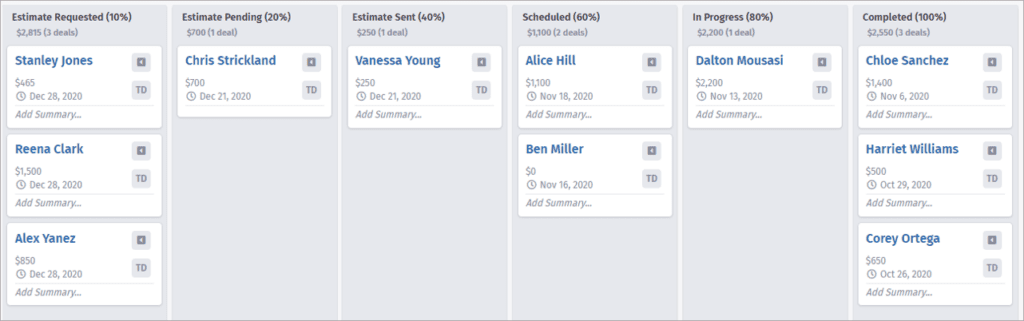
Plus, they can get a clear view of business opportunities so project managers can compare the different reasons why some jobs are moving along quicker than others.
Let’s say the project manager notices that the business needs more leads.
They can mention this to the marketing department, and they can take measures to drive new business via ads, email drip campaigns, and lead capture pages.

80% of marketers surveyed believe that marketing automation generates more leads AND conversions. Luckily, CRM helps make automation effortless!
What Features Should I Look For In CRM?
1. Customizable & Flexible
Your company has distinct requirements. Therefore, a one-size-fits-all strategy may not work for your organization.
You want a customizable tool to tailor to the way your organization is set up (size, industry, needs, etc.)
The CRM that acts as your project management software should also be adaptable.
What I mean is that as your requirements change, so does the software. This could even mean the CRM offers a higher price-tiered version that can meet company demand.
2. Convenience Of Use
Your chosen CRM should be straightforward as far as use-cases go. You don’t want too much of a steep learning curve because it can burn time that could best be used on the project itself.
ProTip: Book a demo call with your chosen CRM company to get a quick rundown of how the tool works and ask questions about project management features!
3. Ease Of Collaboration
It isn’t easy to run projects effectively without collaboration.
A decent CRM will offer features that simplify and streamline communication. Collaboration on solutions with the client in mind is crucial. Be sure to compare the different price points of each seat you add when comparing different CRMs.
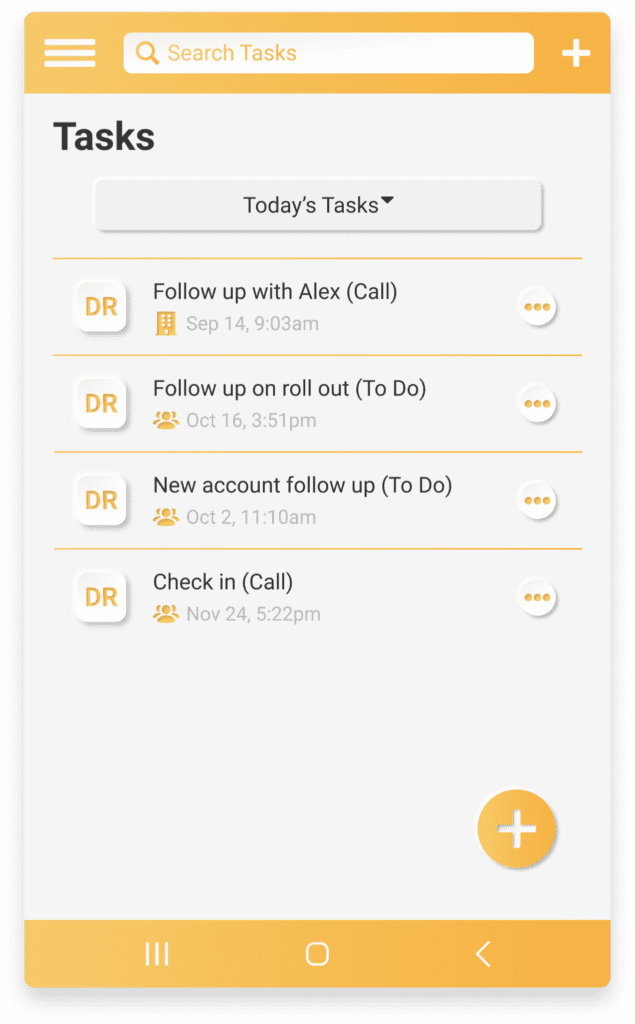
Once team members are joined in, assign tasks and action items with due dates to ensure responsibilities are achieved!
4. Creating & Storing Documents
Your system should have a way of helping you create, store and share documents securely. These can be templates, project requirements (you name it…).
Again, this simply goes back to convenience. Maximizing what your CRM can do will help maximize the efforts of the professionals involved in the project.
5. Task Notifications
A CRM project management system hurts its potential if it doesn’t notify teams and workers when a critical job or task needs their attention. Determine a method for informing all relevant parties when they have unfinished responsibilities.
How Do You Run A Project By Using CRM?: A 10-Step Plan

In this section, you’ll see a step-by-step framework for project management using CRM. Steps 1-6 will be what you incorporate into your scope of work document that helps outline all the key parts of the project! (Scope of work is a description of what it will take to complete a project in its entirety.)
1. Determine What The Project Is, Why It Needs To Be Done – This is outlined by the client or a manager and explains the project’s background. The problem is explained in detail, and it’s the project manager’s job to translate the problem into a solution.
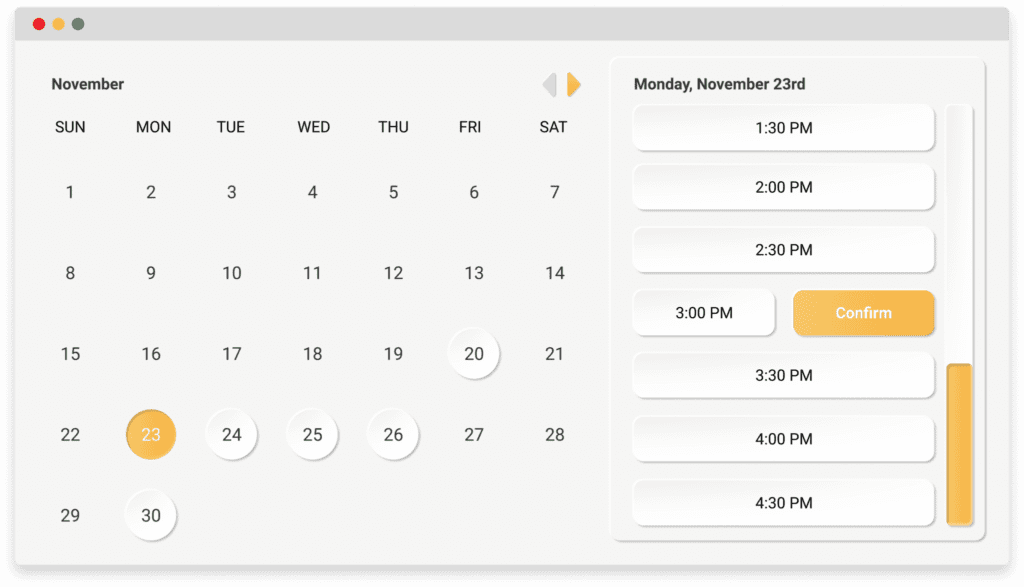
Not in an office? VipeCloud’s “Scheduler” feature helps you book meetings using the calendar(s) associated with your email account. Quickly book your project meetings, whether you’re speaking with clients or high-ups.
2. Identify Project Requirements – Map out the resources, knowledge, and company approvals needed for the project. Having as much of this in place before it begins helps reduce delays. You can mention these requirements in your CRM.
3. Determine The Budget For The Project – If applicable, speak with company managers or clients to find a budget for the project. For example, a marketing campaign usually has a budget for at least 1-3 months of marketing in place.
4. Identify A Timeframe For The Project – Pinpoint a specific date or week where the project will be completed and ready for a first evaluation or final completion. Use your CRM’s task reminder to remind the team of the project due date.
5. Organize team members – Gather the necessary team members that will make the project successful. Map out their roles and responsibilities to ensure everyone is on the same page. Invite new ideas to the project as well.
6. Create Milestones – Break the project up into pieces and set mini-goals that contribute to the grand goal of completing it. Your milestones should also have time frames so that there’s adequate project pacing.
7. Continually Communicate With Team Members & Clients – Communication helps make the project more seamless. Invite your team to always share feedback and maybe roadblocks they’re coming across. Your CRM should have a built-in email feature that lets you easily send your most critical communications.
8. Delivery On Milestones – Reach the mini-milestones you’ve set for the project. If your project doesn’t necessarily have an “end-date” (i.e., something like a sales process), aim to reach your monthly and quarterly goals continually. Check off completed milestones using your CRM’s task management system.
9. Complete The Project – Finish the project in the timeframe you indicated and thank the team for a job well done.
10. Get Client feedback and Iterate – Get customer and, or executive input for the project. Improve on what needs to be changed and re-submit the project on the new date that’s mentioned.
A CRM Project Management Software For Small & Medium-Sized Businesses
As you can see, CRM helps make project management easier because it gives you the tools to succeed.
It also takes careful planning and a trusted team to deliver on the little things that affect the grand whole. So when picking a CRM for your projects, make sure it has the capabilities you’re looking for as well as a learning curve that won’t take months to figure out.
VipeCloud’s Sales & Marketing CRM are changing how businesses are managing their projects through and through.
Whether your project is a continuous one or has a definite end date:
The tools, from calendars, email software, automation, and reports, are just a few features that make VipeCloud the #1 versatile all-in-one CRM.
Want to see how it works for yourself? Request a demo with us today, and we’ll show you!

Hey there, Vipecloud team! I just finished reading your blog post on using CRM for project management, and I couldn’t resist leaving a comment to express my appreciation. Your article was a real eye-opener, and it’s evident that you know your stuff when it comes to leveraging CRM tools for managing projects effectively.
I’ve always used CRM for customer relationship management, but I never realized the immense potential it holds for streamlining project workflows too. Your insights on utilizing custom fields and tags to categorize tasks and clients were brilliant! It’s amazing how a well-structured CRM can not only help manage customer data but also keep projects organized and on track. The way you explained the integration with project management tools made the whole process seem effortless.