Last updated on August 7th, 2023

Read this guide to learn about which CRM for lawyers best fits the daily needs of your legal practice. We’ll compare features, pricing, and reviews.
The legal sector comes with many moving parts.
Attorneys have to manage their clients, handle paperwork, streamline communication, and market their services.
And when we look at law firms, there are even more gears to handle.
Fortunately, today’s technologies make all the difference since you can centralize these components in CRM (customer relationship management).
Below we’ll cover the 7 best CRM for lawyers and legal professionals to consider.
Table of Contents:
- What Is CRM For Legal?
- 11 Important CRM Features Attorneys And Law Firms Should Consider
- The 7 Best Attorney And Law Firm CRMs
- How To Choose The Legal CRM That Fits Your Needs: 5 Steps
- Final Thoughts On Law CRM Adoption

VipeCloud is the only Automation tool your small business needs to
be the hero to your customers.
With Email, Texting, Social, Suites, Chat, Stories, Video Email & Sign Up Forms fully built-in, we provide you with the perfect platform to grow your business.
15 Day Free Trial – Get started risk free. No CC needed.
What Is A CRM For Legal Professionals?
Legal CRM is customer relationship management that helps attorneys and law firms perform critical daily activities.
It centralizes a wide range of workflows, such as:
- Marketing
- Case management
- Communication
- Client Intake
- Task management
- Scheduling
- Revenue tracking
- Automation
In law firms, a wide range of roles can benefit from CRM thanks to its many functions.
From firm owners and attorneys to administrative staff, day-to-day workload management becomes streamlined since deliverables are all in one place for your team.
This means you can also get to prospects faster and avoid the 42% of occasions where law practices take longer than 3 days to reply to new leads.

With CRM automation, you save time on mundane tasks and can instead devote time to the most important activities (advising clients, attending court, reviewing agreements, etc.).
Remember that not all legal CRMs offer the same value.
The value you gain from a given CRM will be based on two main factors:
- Your unique needs
- The features, ease of use, and price of the CRM
There are also all-purpose CRMs (applicable to multiple industries) and law-specific ones (both have their strengths and weaknesses.)
All-purpose CRMs typically have more recognition and offer streamlined support and the latest CRM tools. However, some may lack the law management features some firms and attorneys look for.
Law-specific CRMs have tailored tools and an abundance of legal-focused training and how-tos. Some weaknesses can be the learning curve or price, depending on the software.
11 Important CRM Features Attorneys And Law Firms Should Consider
The CRM you choose for your legal practice greatly depends on the features it offers. So we’ve compiled a list of 11 features to look for in a CRM for lawyers.
1. Forms
Forms can serve a wide range of purposes.
You can use them for:
- Client lead generation
- Client Intake
- As a contact form for your website
Aside from customizing the number of questions, you can also indicate which fields are required, ensuring you collect all the necessary information.
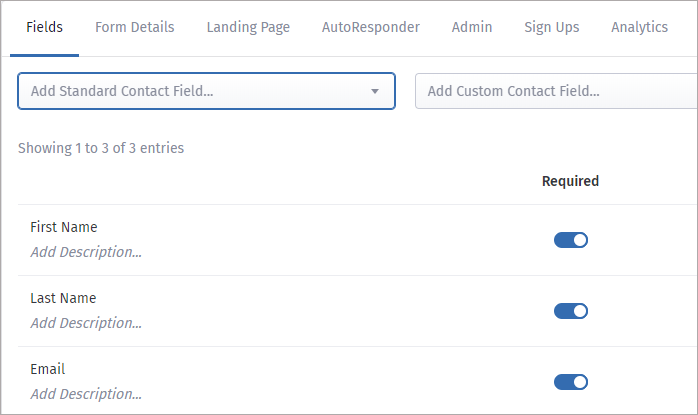
Customers using VipeCloud sign-up forms can track how their form has been interacted with when sent to certain parties (form views, completions, etc.)
2. Document Storage
You can store client documents and other legal records safely with your CRM. Plus, you can categorize documents based on commonalities with the help of folders in your CRM’s content management system.
When the need arises to collaborate with a certain document or to send one, it’ll be in your CRM suite for simple access.
One of the bigger factors in storing documents is security. Let’s explore the key components of
CRM security.
3. Security
CRM security ensures all the information in your system is protected and confidential.
This is critical in the legal sector, where you’re dealing with the sensitive information of your clients, leads, and other contacts.
Here are 5 crucial security components of a law CRM:
- 2-factor authentication
- Effective password policies
- Data back-up
- Data encryption
- Data security compliant (HIPAA, CCPA, GDPR, SHIELD, etc.)
4. Mobile Accessibility
Mobile adaptability lets you use your CRM on the go.
As an attorney, there’s a high likelihood that you’re going from place to place, so working from your phone is essential for productivity.
Mobile-friendly CRMs typically let you access client records, pipelines, documents, emails, and tasks. Some CRMs have better mobile features than others, so it’s important to note which features matter the most to you for mobile.
5. Email Integration
Email integration with your CRM ensures communication is never missed. You can sync your CRM with your email system so that the emails sent and received show up on all your devices.
In other words, whether you send emails from your CRM, your email system, phone, or desktop, you’ll be able to see them.

Email integrations in VipeCloud let you automatically create CRM contacts based on the emails you send or receive.
Law firms and attorneys can be more efficient and organized with smart email integrations.
Instead of worrying about a missed email or manually adding contacts, everything communicates seamlessly for you.
6. Pipelines
CRM pipelines let you track the clients you’re working with and their given cases.
You can create pipeline cards for each client, name them, and add notes based on the case.
Pipelines can also be used for your law marketing.
It helps stay organized with your potential clients, especially for big law firms that are getting lots of leads each day and need to track which attorney is speaking to which prospect.
A study found that 26% of law firms don’t track their leads at all – this, unfortunately, leads to many firms missing important new client opportunities.
Law teams can also assign each other tasks with due dates associated. These task reminders can be triggered based on the cadences preferred.
7. Marketing Automation
Lead quality increases by 80% for companies using marketing automation.
Marketing automation helps you market at scale without needing to be constantly present.
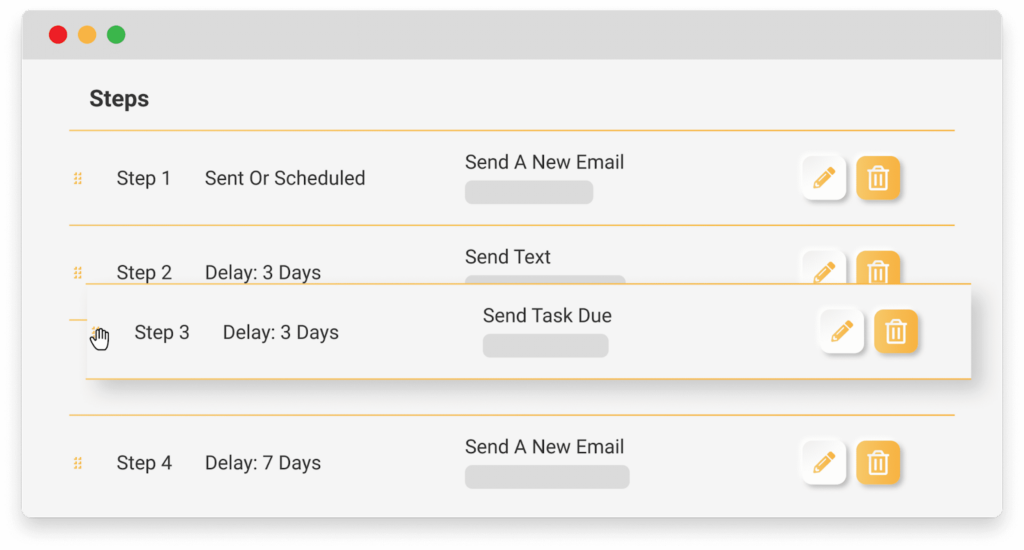
CRM helps you leverage multiple marketing channels for automation:
- Text
- Social media
Here are some use cases for each form of marketing automation:
- Email:
- email marketing campaigns to a list (text-based, image, and videos)
- email nurturing after a lead form submission
- automating document sharing after a form submission
- Text”
- Text blast to old leads in your CRM
- Meeting reminders for new potential clients
- Social media:
- LinkedIn post scheduling
- Facebook page scheduling
You can also make marketing automation more effective with contact segmentation.
You can add different tags to your contacts based on their commonalities. For instance, if you’re a general practice lawyer, you can group your personal injury leads together, then your family case leads together.
Segmenting allows you to send tailored marketing messages to the right audience, increasing the likelihood of converting them into paying clients.
8. Schedulers
CRM schedulers let you schedule your meetings with ease and send reminders to participants.
You can create meetings yourself or have clients and potential clients book themselves by integrating your calendar on your website or landing page.
Pro-tip: Sync with your Google or Outlook calendar to have all your meetings in one place. This also helps avoid scheduling conflicts.
9. Contact Management
A contact database houses critical information on your clients, leads, and law partners.
Here you can save email, location, and phone number records and track contact journey history.
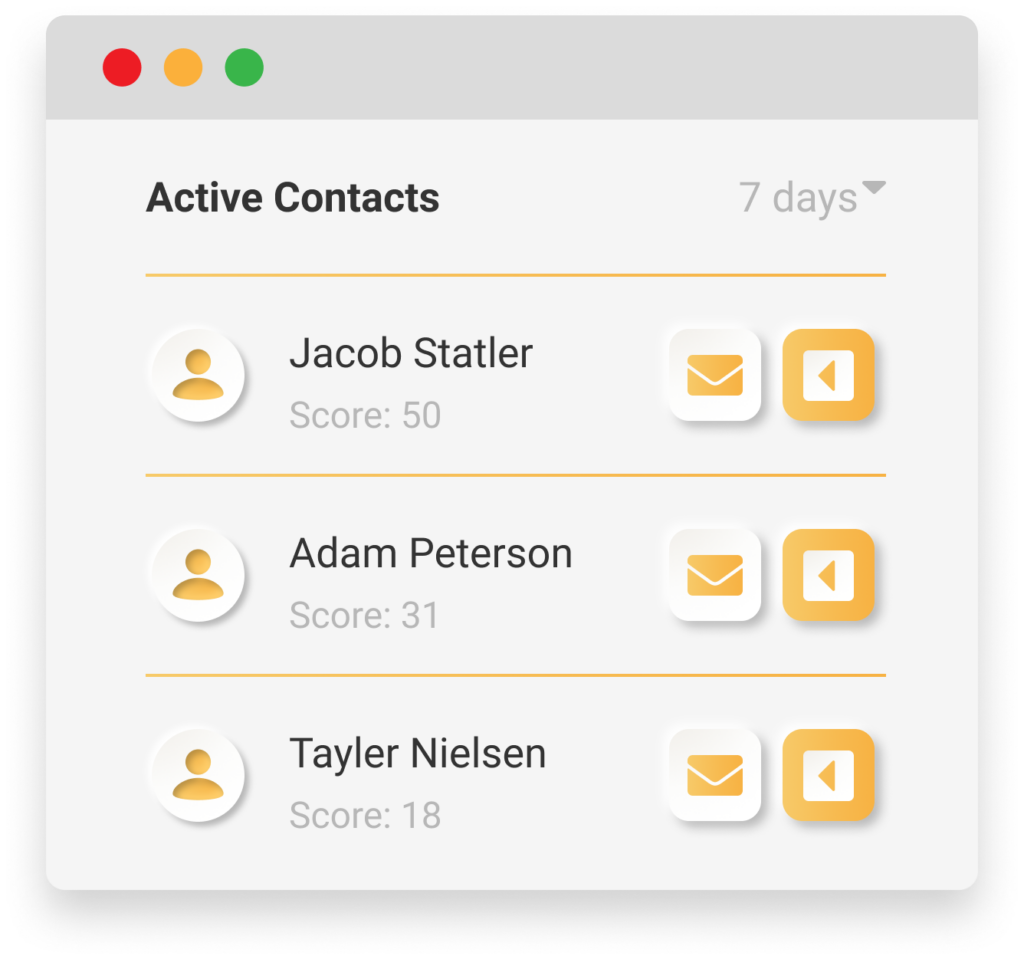
Having all your contacts in one place removes the guesswork that happens when looking for someone’s information.
Here are a few best practices for effective contact management:
- Sync email and form contact data
- Segment your contacts (ex., Cases, type of contact, location, by form completed)
- Keep your contact records with up-to-date information (email verification can help with this)
10. Task Management
Task management keeps firms efficient by notifying the right people at the right time on action items.
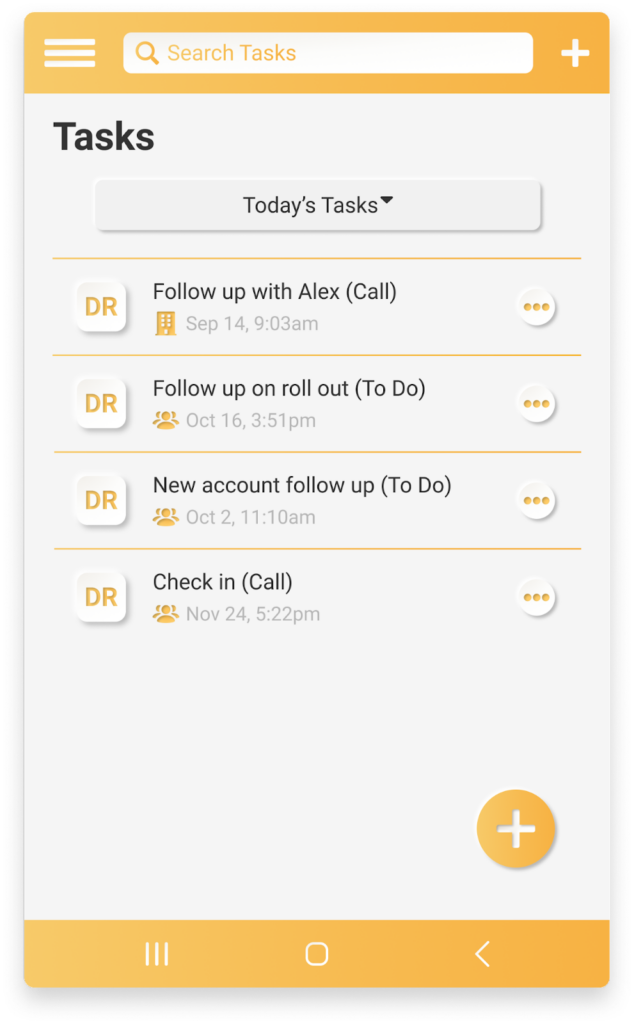
VipeCloud takes task management a step further with the help of automation.
You can create automatic tasks in your workflows. For instance, a task can be created to follow up with a client 3 takes after your intake form is sent.
11. Analytics and Reporting
Reporting highlights the strengths and weaknesses of your firm. From data on marketing and revenue to client behavior, you constantly know where your solo or multi-person firm stands.
CRM analytics are most valuable when they’re easy to understand across your team.
So consider a simple user interface as one of the things you look for in a legal CRM’s analytics.
The 7 Best Attorney And Law Firm CRMs
These 7 CRMs pose the best ROI for attorneys and law firms.
Some CRMs cover all your needs, while others are proven effective at specific capabilities.
1. VipeCloud
VipeCloud is an all-in-one CRM with a suite of features that makes managing legal work simpler.
You can create highly customizable forms for your client intake process and store thousands of contact records for easy access. VipeCloud also offers two-way email syncing, tasks, mobile capabilities, and integrations for a well-rounded user experience.
VipeCloud users rave about having positive experiences with support and having an easy learning curve with the systems.
Features
- Pipelines
- Reports
- Social media posts
- Contact management
- Tasks
- Document storage
- Estimates
- Scheduler
- Segmentation
- SMS
- Integrations
- Forms
Pricing
VipeCloud offers 4 affordable pricing tiers based on your needs.
Here’s how the pricing measures up when billed annually:
- Plus – $20 (or $25 monthly)
- Pro – $40 (or $50 per user monthly)
- Enterprise $60 (or $75 per user monthly)
- Custom – Contact for a quote
Here’s what each tier consists of:
Plus:
- Feature-rich CRM, one pipeline
- 2K contacts
- 10K monthly emails
- Email marketing
- Video email
- Texting
- Stories
- Social sharing
- Sign up forms
- 1 user
Pro:
- Everything in Plus, along with:
- 10K contacts per user
- 30K monthly emails per user
- Sales & marketing automation
- Custom fields
- Account management
- Sales estimates & QuickBooks integration
- Inbox sync
- 1 scheduler
- 1 team
- Phone support
- Up to 10 users
Enterprise:
- Everything in Pro, along with:
- 60K contacts per user
- 60K monthly emails per user
- One-email-per-minute mass email processing
- Multiple schedulers
- Website tracker
- Contact scoring
- 10K email verifications per month
- Multiple pipelines
- Multiple teams
- Unlimited users
Custom:
- Everything in Enterprise, along with:
- Custom contact count
- Custom email sending quantity
- Custom email verifications quantity
- Dedicated SMTP delivery account
- Dedicated IP addresses and rDNS support
- Custom implementation and training
Reviews
Below are some VipeCloud reviews from g2
- “The FAST response time to questions and quick turnaround time for features changes and needs will keep me referring this service to everyone and anyone who needs a CRM. Also, it is important to me that our clients are happy with services that we offer. All who have used their Vipecloud accounts are thrilled with the ease of creating their own emails and ability to create and send video emails to their teams and customers.” – Angela R.
- “VipeCloud integration with email accelerates end-user adoption, and they provide instant access to a mobile version of the app. Our clients are minimizing the cost of customization, allowing us the ability to invest resources into lead generation. Adam Peterson and his team are the true definitions of “amazing tech support .”I have implemented at least a dozen CRM and marketing automation platforms. Vipecloud is, hands down, the fastest path to cash from increased productivity and client engagement.” – Chris K.
- One of the things I truly loved was their getting started page. It mentors you through every aspect of getting your VipeCloud set up and ready to go. There are a number of CRM/Sales/Marketing suites out there – but what they don’t have (in my experience) is the stellar support I have gotten from the VipeCloud team.” – Steve W.
2. Clio
Clio offers specialized templates for different forms of law, including employment bankruptcy and family administrative law.
It’s built for small and medium-sized law firms and solo practices, making it a popular option. This CRM has features such as tasks, calendars, case management, automation, accounting, and more.
Clio also offers over 200+ integrations.
Features
- Case management
- Accounting
- Calendaring
- Task management
- Time & Expense Tracking
- Online Payments
- Law firm communications
- Mobile app
- Automation
Pricing
- EasyStart – $49 per user per month
- Essentials – $79 per user per month
- Advanced – $119 per user per month
- Complete – $149 per user per month
Reviews
Here are Clio reviews from g2:
- “I like that Clio is very user-friendly. You can create many different matters on the intake, hired, and did not hire pipeline to help create an efficient flow for the intake process. I also like that I can easily send invoices and create pre-drafted emails that can help me quickly respond to clients depending on their issues. Also, you can add tasks to selected team members, and it will remind you when the task is due or needs to be done by.” – Dainelis R.
- “The scope and possible integrations are a little overwhelming. Clio leads me to so many apps and integrations that I occasionally wonder if I’m missing something. As a new solo, the issue is not knowing what I don’t know. In other words, I’m attracted to many uses and integrations, but I don’t know what I will use or benefit from. Trial by fire… I’m figuring it out, bit by bit, every day.” – David S.
- “Clio is user-friendly and fairly intuitive while learning to use the software. We use Clio to manage a small two-attorney law firm and organize all of our matters and billing in one location, which can be accessed remotely at any time. The multiple functions in Clio are great, but the calendar function needs work.” – Jasmine I.
3. Law Ruler
Law Ruler’s legal CRM helps you organize your clients and leads for streamlined communication.
Marketing automation with the help of email and text sequences helps you nurture potential clients while you work on tasks that need your direct attention. In the client intake process, Law Ruler gives you customizable forms and eSignature capabilities.
Features
- Marketing automation
- Client Intake
- Analytics
- Integrations
- Task management
- E-signature
- Text message marketing
- Email drip campaigns
Pricing
- Pro – $169 per month for up to 3 users
- Premium – $212 per month for up to 3 users
- Enterprise – Contact for a personalized quote (10 user minimum)
Reviews
Below are some Law Ruler reviews from g2:
- “Law Ruler does all the legal CRM basics well, offering more advanced features like document management, lead management, and text messaging for a reasonable price. We’ve had zero downtime, and new features are added regularly. Most importantly, it is easy to use and was quickly assimilated into our current systems.” – William D.
- “It definitely increases productivity, it makes it so easy to track and manage intake.” – Verified user.
- “The reporting allows for excellent tracking and staying on top of our marketing machine. We are also able to better communicate and track potential clients and give them stronger customer service.” – Verified user.
4. Lawmatics
Lawmatics is a full-service law practice software with features ranging from legal billing and document storage to automation and analytics.
Some end-users report difficulty navigating the automation setup, while others say Lawmatics has an all-around easy learning curve.
Features
- Client Intake
- Email automation
- Document automation
- eSignature
- Text messaging
- Payments
- Client Portal
- Billing and invoicing
- Analytics
- Site tracking
Pricing
- Lite – $199 per month + $399 one-time set-up charge
- Pro – $249 per month + + $399 one-time set-up charge
- Enterprise – Contact for pricing
Reviews
Here are Lawmatics reviews from g2:
- “Some of the automation could be simpler, and it would be nice to have more customization options on booking forms. It would be nice to be able to schedule emails directly before a particular event. If we could merge Matters (because sometimes clients input their email wrong or use a different one) that would be a bonus.” – Alyson H.
- “It is super powerful and highly customizable at a great price. The custom form tools are great, and their automation build-out and Zapier integrations make it a really powerful platform.” – Ron P.
- “Lawmatics customer service is best in class. This platform is excellent and so versatile that our firm uses it for client intake, matter workflow management, and marketing.” – Rebecca D.
5. CosmoLex
CosmoLex is a practice management platform for law firms to build and maintain better customer relationships.
It’s said to be built intuitively with practical mobile features to go with its desktop equivalent.
You can send documents and signatures to your clients securely and store them in CosmoLex for future reference. Although reporting is said to not be the best from some users, CosmoLex’s document handling capabilities and team support offer a lot of value.
Features
- Reporting & analytics
- Time tracking
- Accounting & Billing
- Marketing automation
- Client Intake
- File sharing
Pricing
- $99 per month (comes with free trial)
Reviews
Here are reviews for CosmoLex from g2:
- “I like the auto features included. The sync with my bank accts and auto-generated LSO reports are a godsend. It has saved my practice from the beginning and put me on a good path. I love the macros options for creating your own documents, automatically pulling in the client info, etc. I don’t have to re-invent the wheel each time. Overall this program has saved me time and money.” – Norman L.
- “Some of the reporting features are a little more confusing than I’m used to – but I’m getting used to the program, and I’m satisfied with the depth and breadth of available reports.” – Nicole R.
- “Cosmolex is very easy to use once you have a bit of time playing around with the interface. As a daily user, I find it very easy to find what I need, as the menu options are clear and concise. The customer support team is also very responsive and helpful. The reports feature is also very helpful, as it distills data into a reader-friendly report. The amount of options in the search feature is also very useful and powerful.” – Molly L
6. Pipedrive
Pipedrive is an adequate choice for solo attorneys who want to manage their marketing and client acquisition efforts more closely.
You can track leads, schedule appointments, and create reminders for important deadlines.
Although Pipedrive doesn’t have robust client intake capabilities like other CRMs mentioned, there are still forms and automation to create a systemized new client experience.
Features
- Insights and reports
- Mobile app
- Call and email tracking
- Pipelines
- Automation
- Integrations
Pricing
- Essential – $19.90 per month per user (monthly billing).
- Advanced – $34.90 per month per user (monthly billing).
- Professional – $59.90 per month per user (monthly billing).
- Enterprise – $120 per month per user (monthly billing)
Reviews
Here are Pipedrive reviews from g2:
- “The user interface is clean and intuitive, making it easy for my team and me to organize and manage our sales pipeline. The drag-and-drop feature makes it simple to move deals through the stages, and the visual representation of the pipeline gives us a clear understanding of where each deal stands.” – Dylan F.
- “I don’t like the layout of the menus – although the features interfaces are okay, navigating through the CRM may be confusing sometimes. Even as a moderate user, I get lost often enough.” – Giovanni O.
- “The deal view and flow is fantastic and very intuitive. Some of the new tools they have released have really driven improvements in the system and linked our Sales and Marketing teams.” – Verified user.
7. CASEpeer
CASEpeer is a specialized CRM for personal injury attorneys.
It centralizes case management well while having simple marketing capabilities for new client acquisition.
There’s also a “Medical treatment” feature where attorneys can log and track injuries, doctor visits, payments, and more. CASEpeer’s biggest upside is its reporting and simple pricing model.
Features
- Accounting
- Calendars
- Texting
- eSignature
- Task management
- Intake management
- Case timelines
- Litigation tools
Pricing
- $89 per user per month
Reviews
Here are CASEpeer reviews from g2:
- “CasePEER allows my team and me to text clients and have the ability to automatically save the responses in their file. It is easy to use the BCC code for each client to ensure nothing goes missing or is forgotten.” – Rayven G.
- “I’ve helped several firms adopt Casepeer. It is especially well-suited for firms whose leaders are skeptical of technology or averse to long-term software contracts. Casepeer offers the best injury-focused software on the market in a month-to-month package. It has tons of integrations and very helpful staff. If you can get your paraprofessional staff to commit to actually using it, Casepeer will change your practice.” – Joe C
- “It’s hard to say that I dislike anything about CasePeer. It doesn’t do some things I would like – claim related treatment itemization by ICD and CPT codes would be awesome – but it does so much that I never expected it to, that it makes up the difference.” – Steven S.
How To Choose The Legal CRM That Fits Your Needs: 5 Steps
1. Find gaps in your firm or services:
- What’s taking longer than it should?
- Have you automated legal client onboarding?
- Is communication with my team scattered?
2. Create your CRM evaluation criteria – List the features and use cases you need to help fill gaps in your current systems.
3. Research and attend demos – This step will help you learn about different legal CRMs and if their capabilities match your criteria
4. Create a list of 3-5 CRMs that fit your criteria – Evaluate enough solutions so that you have an adequate sample size and understand which systems are better based on comparison, future ROI, and pricing.
5. Choose a solution – Once a solution matches your criteria better than the other CRM solutions, it indicates that it’s the best fit to try out (which you can do with free trials).
Final Thoughts On Law CRM Adoption
CRM for lawyers and law firms makes daily management and customer interaction simpler.
Remember that sometimes specialized CRMs are the best fit for a law practice, and other times, an all-in-one solution is ideal.
The best legal CRM for your business will depend on your needs, so sampling the best ones is crucial.
That’s why VipeCloud offers a 15-day free trial when you sign up.
And if you’d like one of our experts to walk you through how VipeCloud works and answer your burning questions, you can request a demo, and we’ll be glad to help.

Leave a Reply