Last updated on August 7th, 2023

Whether you’re an independent consultant or own a firm, consider these 5 CRMs to help spike revenue in your consultancy and improve client relationships.
Consulting is about taking your clients from where they are to where they want to be.
This requires your sharp expertise.
But it also requires systems for communicating, retaining, and serving your clients to help drive your business’s growth.
CRM should be at the heart of your techstack, just like your client relationships are the heart of your business.
It’s time to ditch the spreadsheets and manual processes.
In this article, you’ll learn:
- What Is CRM In Consulting?
- 5 Use-Cases For Consulting CRMs
- The 5 Best CRMs For Consultants To Grow Revenue
- How To Choose The Right CRM For Your Consultancy
- The Bottomline On Consultant CRMs

VipeCloud is the only Automation tool your small business needs to
be the hero to your customers.
With Email, Texting, Social, Suites, Chat, Stories, Video Email & Sign Up Forms fully built-in, we provide you with the perfect platform to grow your business.
15 Day Free Trial – Get started risk free. No CC needed.
What Is CRM In Consulting?
In the consulting industry, customer relationship management is used to attract, serve, retain and understand your clients at an analytical level.
In other words, consultants can use CRM software to manage and analyze their clients’ data to make more data-backed decisions.
Consultants should view CRM as the centralized command center for sales, marketing, and project management.
A CRM for consultants usually has features like:
- Reports
- Automation
- Sales and project management pipelines
- Behavior tracking
- Estimates
- Task reminders
- API integration
But what happens when consultants don’t use CRM?
First off, managing your operations is almost impossible as you scale your client base.
Communicating with clients will be disorganized and decentralized across channels (text, email, social, etc.).
This means a consultant’s knowledge on a client could become siloed since other consultants won’t have access to it.
Which can ultimately lead to churning clients, missed deals, and drops in revenue.
Consultants without CRM software often settle for using spreadsheets, which becomes very inefficient, especially as they scale bigger.
On the other hand, consultants who use all-in-one CRM solutions are more equipped to scale their operations.
So if your consulting business is plagued by manual processes, CRM can help automate and systematize your client relationships, increasing client loyalty.
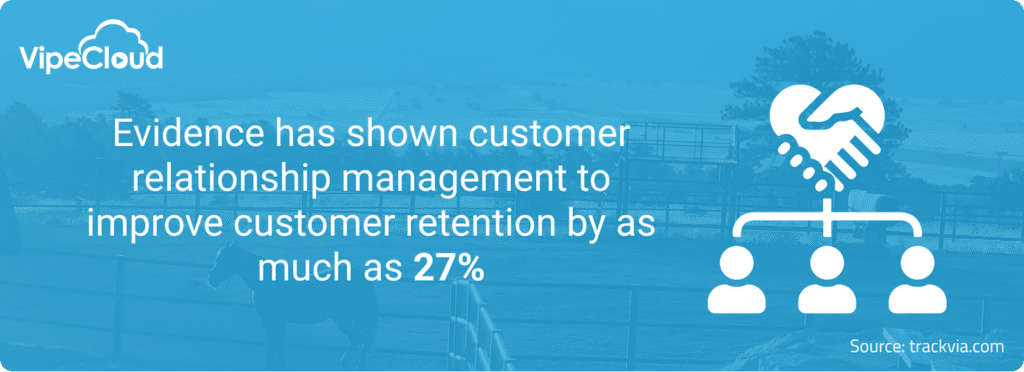
Evidence has shown customer relationship management to improve customer retention by as much as 27%.
5 Use-Cases For Consulting CRMs
So what can all of CRM’s features do for your firm?
Here are 5 consulting use cases for CRM:
1. Use pipelines to organize new deals and current client projects. You can create these pipelines separately and assign task reminders with each pipeline card for different team members.
2. Automate scheduling your sales, client, or coaching meetings. This could be as simple as sending an email with a link or embedding your CRM calendar onto your landing page to directly convert traffic into meetings.
3. Use social sharing to schedule and post social media content on different platforms. This is an efficient method if you’re looking to get clients organically with content marketing.
4. Send pricing estimates after discovery calls with potential clients. This will tell them the total for hiring you as their consultant. Whether you operate on a retainer or hourly model, your pricing is better organized and shows professionalism.
5. Segment prospects and clients to make your messaging more relevant. You can assign tags to given contacts and add them to your various marketing automation and workflows.
The 5 Best CRMs For Consultants To Grow Revenue
1. VipeCloud
VipeCloud is CRM software built for small and medium-sized businesses.
It contains all the versatile features that consultants need to automate marketing and sales, sharpen client communication, and keep accurate scheduling.
VipeCloud is at the number 1 spot since it’s easy to use, reducing the learning curve and making you or your team proficient quicker.
It’s also very affordable to other CRMs with the same features.
Many end-users also rave about outstanding customer support, which is a consistent theme across VipeCloud reviews online.
Features
- Pipelines
- Reports
- Social media posts
- Contact management
- Tasks
- Estimates
- Scheduler
- Segmentation
- SMS
- Integrations
- Forms
Pricing
VipeCloud offers 4 affordable pricing tiers based on your needs.
Here’s how the pricing measures up when billed annually:
- Plus – $20 (or $25 monthly)
- Pro – $40 (or $50 per user monthly)
- Enterprise $60 (or $75 per user monthly)
- Custom – Contact for a quote
Here’s what each tier consists of:
Plus:
- Feature-rich CRM, one pipeline
- 2K contacts
- 10K monthly emails
- Email marketing
- Video email
- Texting
- Stories
- Social sharing
- Sign up forms
- 1 user
Pro:
- Everything in Plus, along with:
- 10K contacts per user
- 30K monthly emails per user
- Sales & marketing automation
- Custom fields
- Account management
- Sales estimates & QuickBooks integration
- Inbox sync
- 1 scheduler
- 1 team
- Phone support
- Up to 10 users
Enterprise:
- Everything in Pro, along with:
- 60K contacts per user
- 60K monthly emails per user
- One-email-per-minute mass email processing
- Multiple schedulers
- Website tracker
- Contact scoring
- 10K email verifications per month
- Multiple pipelines
- Multiple teams
- Unlimited users
Custom:
- Everything in Enterprise, along with:
- Custom contact count
- Custom email sending quantity
- Custom email verifications quantity
- Dedicated SMTP delivery account
- Dedicated IP addresses and rDNS support
- Custom implementation and training
Reviews
Here are VipeCloud reviews from GetApp:
- “I love that I can do email marketing, keep my consultant and customer contacts in here, social media marketing, and posting! Video integration is very simple, and I can store email templates as well!” – Montanna E.
- “VipeCloud and its staff go above and beyond to help ensure that their software is an asset to your organization. I have experienced outstanding customer service and detailed replies to every question I have presented. VipeCloud support has even gone a step further to schedule virtual meetings to ensure I understand every aspect of their system that I need to further my business goals.” – Kelly S.
- “I was surprised at how simple is would be to make and send out my own emails to clients, team members & leads. Love being able to upload Photos/ documents. Save emails to edit for future use. Schedule stuff to go out. I really do enjoy every aspect I use with VipeCloud.” – Danielle R.
2. Pipedrive
Pipedrive is known for its ease of use and sales-heavy CRM features. It’s designed for businesses of all sizes.
Features
- Insights and reports
- Mobile app
- Call and email tracking
- Pipelines
- Automation
- Integrations
Pricing
Pipedrive starts at $19.90 per month per user (monthly billing). Compared to the other CRMs, the highest tier is considerably more, reaching $120 per month per user.
Reviews
Here are Pipedrive reviews from GetApp:
- “I love the pipeline view and color coding. There are many features that are very basic to use and intuitive, which is why I highly recommend this CRM for small companies or those that are not dealing with very large databases.” – Maggie R.
- “We use Pipedrive within our company to track and report on leads. It’s a seamless software that has proven its wealth day after day. Being able to have multiple users access the information in real-time has been a game changer for us.” – LinkedIn reviewer.
- “Pipedrive is one of the best tools ever. You can have a very complete CRM system but also a contact center, chatbot, email Mkt and dashboard with personalized reports.” – Mario T.
3. Salesflare
Salesflare offers robust integration capabilities with your email software for better email transparency.
Features
- Pipelines
- Tasks
- Reporting
- Custom fields
- Lead scoring
- Email automation
- Trigger automation
- Mobile app
- API integration
Pricing
- Growth – $29 per user per month, billed annually
- Pro – $49 per user per month, billed annually
- Enterprise – $99 per user per month, billed annually
Reviews
Here are Salesflare reviews from GetApp:
- “Highly recommended if you are looking for a sales CRM that can integrate into your other systems and can streamline your team’s methods for getting and retaining clients.” – Nate R.
- “It saves me a lot of time by tracking email openings; that way I know when a lead or customer sees my emails. Also, I can see when they go to my website, which is great. The pipelines are really visual and customizable so it should work for any kind of business. It integrates well with IMAP, Outlook, Gmail, and others, so you can track your communications in almost every email account.” – José Antonio S.
- “What I like the most about Salesflare is the direct integration into Gmail. While other CRMs offer amazing functionality and features, more often than not they require you to use their integrated email service. As a small business, we use Gmail for our communication, file management, and scheduling. Having a lightweight CRM directly integrated into Gmail makes client management easier, and that’s the most important feature for us.” – Carlos D.
4. Accelo
Accelo offers sound billing and reporting capabilities. However, it shows instances of having a steep learning curve for users.
Features
- Contact database
- Tasks
- Deal management
- Timesheets and timers
- Scheduling management
- Client Portal
- Templates
- Reports
- Triggers
Pricing
- Plus – $24 per user per month (minimum of 5 users)
- Premium – $39 per user per month (minimum of 5 users)
Reviews
Here are Accelo reviews from GetApp:
- “With Accelo everything is all in one place: CRM, Email Communication, Project Management, Support Ticketing, Invoicing, Retainers, etc., and it also integrates with our other tools (Xero, MailChimp), and when there isn’t an integration there is the API which covers 90% of the product. It’s the only product we found that did everything well. Interface is clean and easy to use (although has a bit of a learning curve – mostly due to the HUGE amount of features and multiple ways to get things done).” – Craig H.
- In the beginning, this product is hard to use. Once you use it daily and spend the time to learn it, it is a great product – Collin R.
- Are you looking for software that simplifies billing? This is what you need. Easily track timed expenses on tickets, retainers, and projects and print out an invoice for your clients. – Jared V.
5. Insightly
Insightly is a versatile all-in-one CRM. It’s a strong candidate if you operate a consulting team and want detailed reports on marketing and sales.
Features
- Mass email
- Lead assignment routing
- Opportunity management
- Mobile CRM
- Reports
- Contact sync
Pricing
- Plus – $29 per user per month/annually
- Professional – $49 per user per month/annually
- Enterprise – 99 per user, per month/annually
Reviews
Here are Insightly reviews from GetApp:
- “Overall, the company is very responsive to suggestions and fast with technical support. The price is better than some other larger CRM platforms out there. For a small to medium-sized organization, this enables you to focus on your business and not on tons of technical resources to support.” – Jaysen L.
- “Overall, Insightly has been good. Are there better systems, yes, but for ease of use, implementation, and customization, it has been a good value for dollar investment.” – Ross S.
- “Great cost. Fairly powerful CRM system and reasonably intuitive to use.” – Kevin H.
How To Choose The Right CRM For Your Consultancy
Here are 3 components for finding the best consulting CRM. If you want more in-depth advice on how to evaluate different CRMs, check out our guide on how to create a CRM evaluation checklist.
1. Ease of use – The easier the learning curve of your CRM is, the faster you can use it effectively day-to-day. Be sure to demo each CRM to get a feel for the user experience.
2. Price – Your system should match your budget, not only in the present moment but 6 months to a year down the line. Ideally, the CRM should pay for itself as its use brings a noticeable ROI. You also shouldn’t have to pay an arm and a leg for your CRM if you’re a small business.
3. Features – The given CRM should have the features you need and want. Essential tools consultants should look for are:
- Schedulers
- Estimates
- Reports
- Automation
- Pipelines
- Tasks
- Forms
Features also tell you the scalability potential of a CRM system. The more ways you can expand it, the more valuable it’ll be as your consulting team and clientele grow.
The Bottomline On Consultant CRMs
Customer relationship management offers a wide array of tools for better service delivery and client retention.
When looking for the best consulting CRM, you want one that fits your needs to a tee and can grow with your business.
As the #1 solution for consultants, VipeCloud offers versatility and high scalability potential.
You can request a demo if you’d like a helpful walkthrough of how VipeCloud works.
You can also claim your 15-day free trial of VipeCloud when you sign-up today.

Leave a Reply