
Are you looking to explore the ins and outs of CRM? This article will help you know key CRM features and their capabilities to facilitate business growth.
Investing in CRM is a no-brainer when it comes to ROI for your business.

Customer Relationship Management is software that companies utilize to attract, build and maintain relationships with customers.
They typically come with a slew of features for businesses of all kinds.
However, your business is unique, so the features you’ll need from CRM may differ from what people in other industries need.
That’s why we’ve compiled a list of CRM features you can expect so you can narrow down and focus on your ideal tools.
Here’s what you’ll learn about major features of CRM (& their benefits):
- Email Marketing
- SMS Marketing
- Forms
- Contact Database
- Social Media Connectivity
- Automation
- Reports/Metrics
- Task Reminders
- Pipelines
- Contact Scoring
- Calendar
- Integrations
- CPQ
- How Can I Figure Out The Features I Need Most?
 Automate All Your Communications With VipeCloud
Automate All Your Communications With VipeCloud
VipeCloud is the only Automation tool your small business needs to
be the hero to your customers.
With Email, Texting, Social, Suites, Chat, Stories, Video Email & Sign Up Forms fully built-in, we provide you with the perfect platform to grow your business.
15 Day Free Trial – Get started risk free. No CC needed.
Major Features of CRM: 13 Critical Tools (+ Benefits)
1. Email Marketing
According to one survey, about 81% of B2B organizations mentioned using email in their marketing strategy, which shows how important it is for most companies!
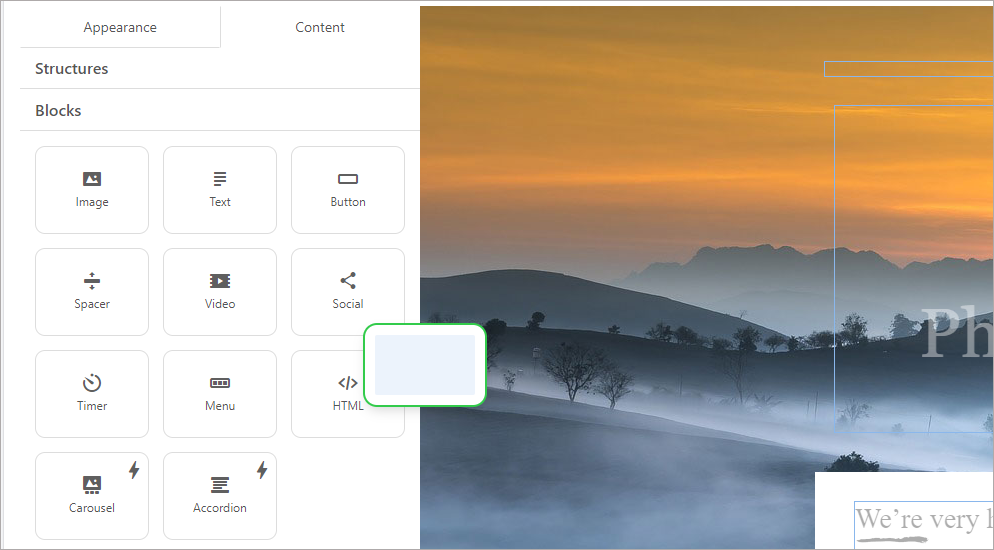
CRM software usually provides email marketing functionality, allowing you to communicate with prospects and customers via email.
CRM email marketing tools also give you a slew of things to work with like templates, and functions like buttons, adding images, and even video.
This allows you to A/B test different emails and pinpoints which ones get the higher KPIs.
For example, you could A/B test an email with and without images while keeping the same copy.
CRM email metrics are accessible and are what helps you track the success of your campaigns.
However, remember to focus on core email marketing KPIs that are related to your goals.
For example, if you’re selling a program on a landing page, valuable email KPIs would likely be your opens, bounces, and link clicks.
Also, when you use email marketing in your CRM rather than a standalone email builder, you’re getting a better ROI since you gain access to other complimentary CRM tools.
2. SMS Marketing
SMS marketing or text message marketing allows you to reach your customers where they’re on constantly (their phone).
3.8 billion people have a smartphone (almost half the planet), and 60% of people see text messages 1-5 minutes after getting them.
This makes SMS marketing a strong avenue, especially since text message inboxes have less clutter on average compared to email.
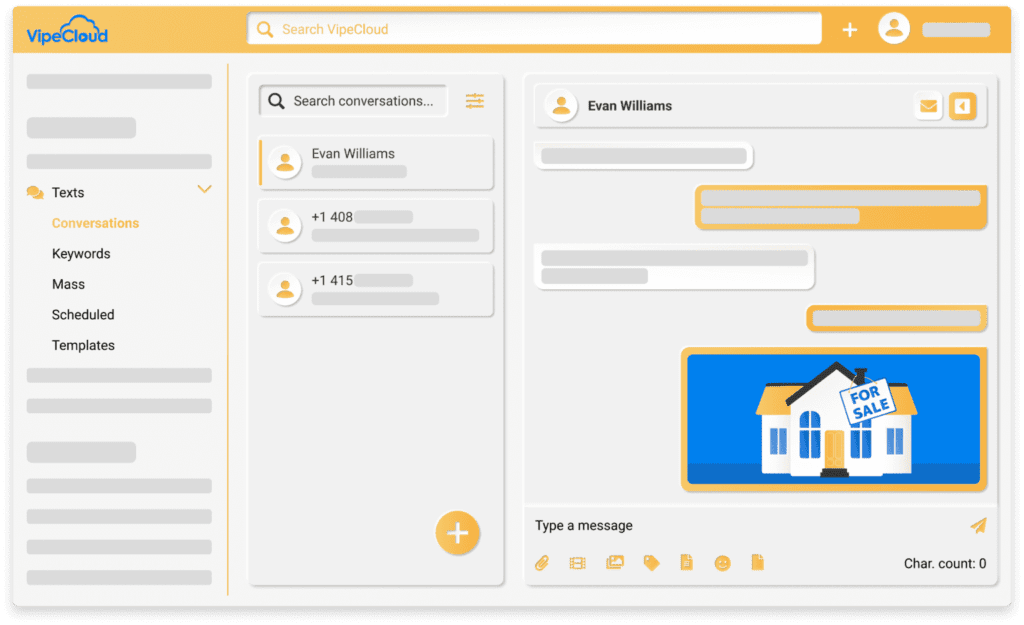
CRMs with SMS features let you craft, schedule, and send text messages which can help you:
- Effectively market products
- Nurture prospects
- Keep in contact with customers
- Send reminders
These 4 capabilities are important customer relationship-building behaviors.
3. Sign-up Forms
Sign-up forms are pages with fields that collect information.
These are paramount when generating leads or simply gaining information in general.
VipeCloud’s Sign-Up Forms, for example, let you build your fields and craft automation with each form.

Your form submitters also get automatically added to your contacts, so their information is accessible to your team.
Great use-cases for sign-up forms:
- Lead capture & segmentation
- Surveys
- Event sign-ups
You can use customer information from your forms to get an idea of customer profiles, which is essential for future marketing campaigns.
4. Contact Database
Your CRM contacts are the people your business has interacted with. Now, this isn’t just limited to customers and prospects, it can also be contractors, employees, and vendors.
(On most occasions, you’ll likely be communicating with customers and prospects.)
A CRM database gives you basic information on your customers as well as how they’ve interacted with your business in different timeframes.
For example, your CRM can show you how one of your contacts has interacted with your emails in the past 30 days.
When you start to see customer behavioral patterns, you can pinpoint buyer cues and prioritize the right people.
Your contact database allows your whole team to understand your customers better, which can help you better serve them.
(And serving your customers well is what correlates with customer satisfaction and retention.)
5. Social Sharing
We’re living in an age of social media, and for that reason, it only makes sense that CRM helps you leverage it.
Social media connectivity deals with how you can use CRM to communicate with people in your niche:
- Offer value by posting information
- Prospect
- Receive customer feedback/inquiries from social media communication
If your business heavily uses social media for content marketing, definitely look for a CRM that helps you do this efficiently.
6. Automation
Here’s something telling:
735 B2B marketers were surveyed, and it was found that 75% of them implemented some form of marketing automation in the first 6 months of business.
Automation can be an absolute time-saver that unlocks unlimited potential for scaling your business.
Automation can come in numerous forms, but this key feature should be used with crm to scale personalization.
For instance, a good automation could be putting together automated email sequences that use a lead’s custom fields after they submit a form.
On the sales side of things, automating your lead distribution is also a big step.
The primary purpose of automation is to do simple tasks that may be time-consuming or repetitive for you or your team members. In addition, it allows for leverage and eventual business scalability because your automation will help you handle an increase in business volume.
7. Reports & Metrics
Across your CRM you’ll find metrics and data that can help you measure how your different campaigns are performing.

For starters, your sales reporting metrics can show you the effectiveness of your sales process, like tracking where specific deals are falling off. (This information can be used for analysis and forecasting as well.)
Here are other metrics you can find in CRM:
- Email metrics – opens, replies, link clicks, open frequency, attachments downloads, unsubscribes, email bounces
- Forms – Form views, completions
- Sales – Opportunity size, deal size
8. Task Reminders
Task reminders are a CRM software feature that helps manage the many internal workflows of your business that need to be addressed.
Think of these as checklists that remind your staff members of key deliverables.
An example would be creating a task reminder to go off once a month, reminding your social media manager to create Instagram content for the next month.
CRM task reminders help with organization and everyone being on the same page.
9. Pipelines
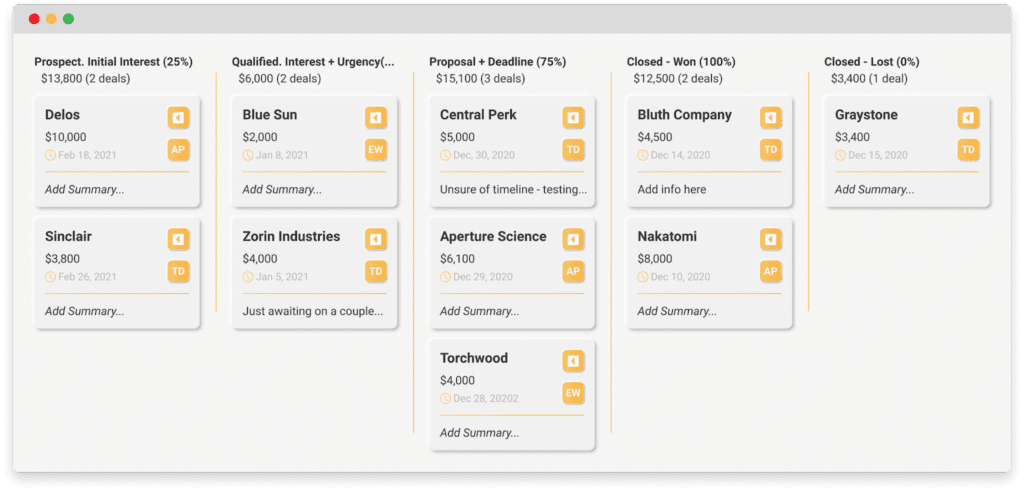
Pipelines are a staple CRM feature and can help you with closing deals.
CRM pipelines help you manage and track the sales cycles of your business…
You can create your stages and move your prospects through them as they progress through your sales process.
But with customizable pipelines, you can create ones with other purposes like customer service and service delivery.
Here’s an example of a VipeCloud pipeline created for tracking service delivery:
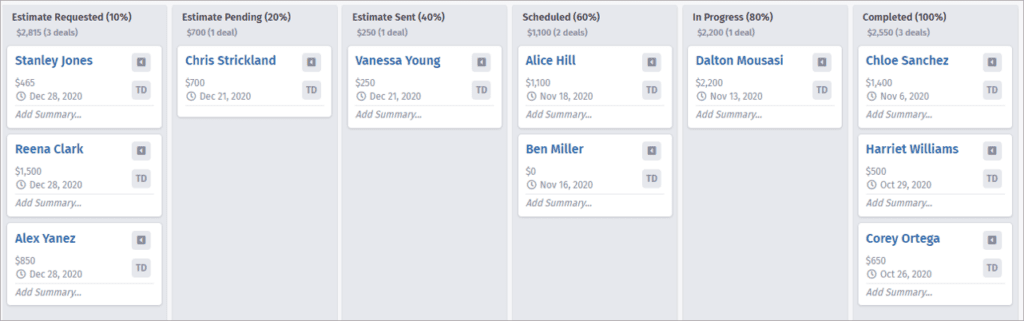
Pipeline management brings organization and removes the guesswork of what is going on and what needs to be done.
10. Contact Scoring
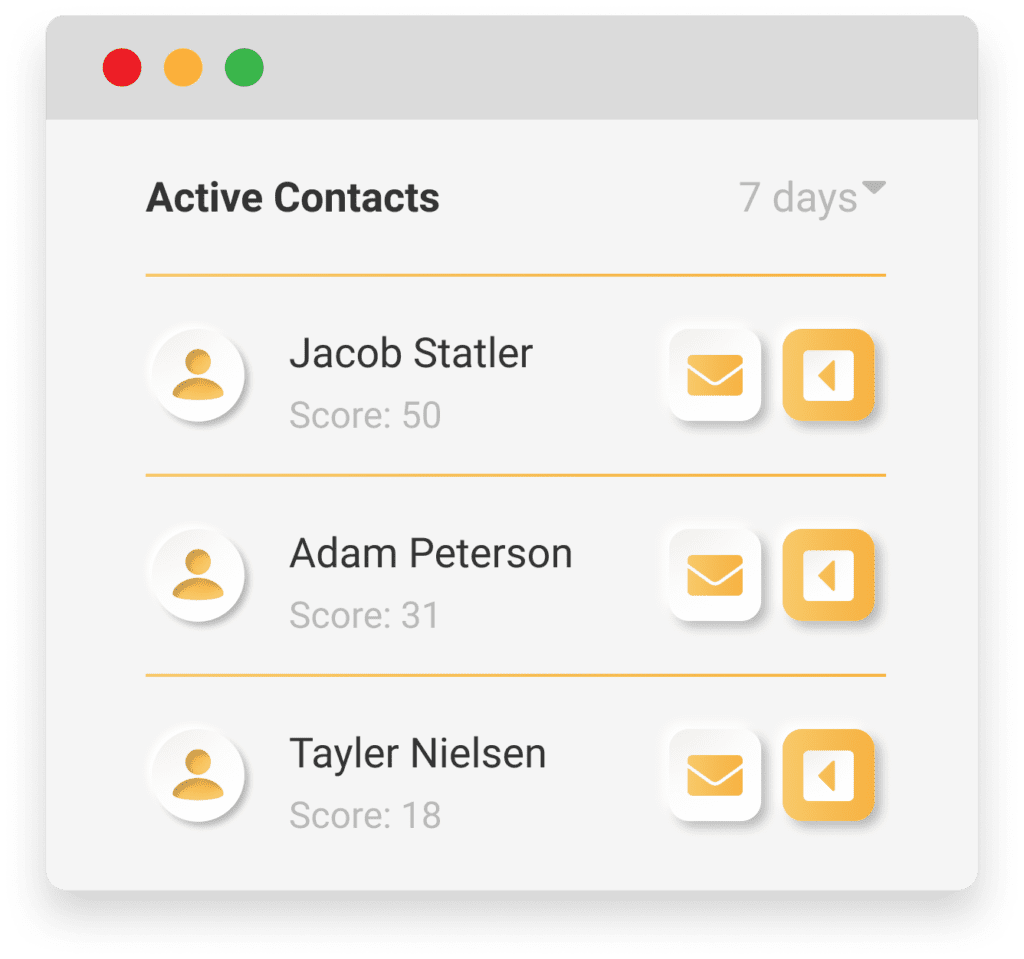
Have you ever wanted to know who your hottest leads genuinely are?
You can pinpoint just that with contact scoring (aka lead scoring).
Here’s how it works:
This feature gives number values to prospects that interact with your business. The higher the number, the higher the chance that the prospect is a good fit for your business and vice versa.
Prospects are usually scored based on the information they provide about themselves like:
- Location
- Job title
- Yearly revenue
Along with behaviors (actions or inactions) that they do:
- Purchase
- Website visit
- Form submission
Once a prospect is scored, it can change based on if their buying cues change.
In other words, if someone is showing strong buying cues one month and fewer the next month, your CRM scoring system can automatically deduct points based on this.
As you can see, lead scoring is a unique form of automation, and based on what we know about automation, lead scoring helps with scaling.
11. Calendar
Countless businesses use calendars to schedule internal and external meetings.
CRM schedulers let you integrate your calendar into your website or communication channels for customers and prospects to book calls.
Calendars can be a reliable tool for lead generation and can act as a short qualification step before someone gets on a call with your business.
For instance, if you run a marketing agency and your scheduler could ask pre-qualifying questions that relate to your marketing services. You could have qualification questions like:
- What are your 3-6 month business goals?
- What kind of marketing have you tried in the past?
Calendars are another tool that keeps everything organized, so use them when possible.
12. Integrations
Integrations are one of the most useful components of the CRM capabilities matrix.
Chances are, you already have essential software for your business.
For instance, VipeCloud’s CRM can connect to your Quickbooks software to help you better manage revenue made from your deals.
Another integration can be Zapier’s chatbot integration, which can add the people who’ve interacted with your chatbot to your contacts automatically.
A CRM with key integration compatibility is a force multiplier.
13. CPQ
Configure, Price, Quote (CPQ) is a way to streamline pricing deliveries to clients and customers.
In this system, you price different products and services, allowing your sales team to bundle together the right solution to help the customer’s pain point.
Here’s an example from VipeCloud’s CPQ system: Estimates.

As you can see, variables like quantity and taxes are considered to give the customer the quickest and most accurate price possible. (All too often, final prices are off because things like these aren’t considered.)
CPQ can help prevent quote delays and numerous other headaches like internal communication errors when closing a customer.
With customers receiving quotes fast, you have a better chance of winning the deal and providing an excellent experience for them.
How Can I Figure Out The CRM Features I Need Most?
As important as all the CRM software features listed above are, it’s even more important to narrow down what you need the most.
Here are ways to pinpoint the features you’ll need most:
- What essential tasks is my business doing frequently?
- What can be automated, and what needs a human behind it?
- Where am I losing deals, and why?
- Am I connecting with my market as well as I’d like? If not, what can I do to make that happen?
- Am I tracking my business growth metrics consistently? If so, is it efficient?
- Is my team on the same page across marketing, sales, customer service, and the product itself?
- Are my customers enjoying my product and service?
- Do I know who my customers are (customer profile, journey, and needs)?
Along with these questions, doing a gap analysis can help you figure out what features in CRM you could use.
A gap analysis is when you compare your business’s current state and the desired state.
The “gap” part mentions what’s missing, and when you know that, you can figure out the solutions (CRM features)
- 1. Current state
- 2. Desired state
- 3. Gap (what’s missing?)
- 4. The solution (what CRM features fix the problem?)
What’s great about VipeCloud is that the Sales & Marketing Suite comes equipped with all of these features, meaning they’ll always be there if and when you need them.
This CRM was built with versatility in mind, and for that reason, many business owners use VipeCloud to manage customer relationships and attract new business.
Want to see it for yourself? Try it for a free 15-days!
Our team can also walk you through our CRM when you request a demo.




Leave a Comment