Today you’ll learn ways to evaluate a CRM’s effectiveness using your criteria. You’ll also get a checklist and scorecard ideas to help you out.
Creating a CRM evaluation checklist increases the odds of finding the right solution.
Why?
Because your criteria will align with your operations, goals, and customer relationship-building needs.
I’ll cover how the evaluation process works and outline questionnaire & scorecards templates to help you choose the best CRM for your business.
Table of contents:
- What Is CRM Evaluation?
- Who Should Be Involved in the CRM Selection Process?
- What Is Needed For A Good CRM?: Your CRM Checklist Questionnaire
- How Do You Create CRM Scorecards?
- How Do You Evaluate A CRM Solution Step-by-Step?
- Wrapping-up: Final Takeaways On CRM Evaluation
What Is CRM Evaluation?
A CRM evaluation helps determine a CRM system‘s adequacy and value to a business.
This process is usually done by holding the CRM to pre-made criteria and comparing it to other systems.
CRM evaluation can include:
- A CRM evaluation checklist & questionnaire
- A CRM evaluation matrix
- Evaluation scorecards
Making your criteria specific increases the odds of finding the right CRM system.
By specific, I mean tailored questions that matter to your business.
The number of CRM systems you’re comparing matters since you want a good sample size.
So, comparing about 5-10 CRMs is an excellent place to start (but more on this later).
Many methods of evaluating a CRM rely on a number system. This is one of the best routes since it quantifies a CRM’s value and is more objective.
As you mix this approach with taking notes on the CRMs, you’re more equipped to make the right choice.
Let’s start with the checklist questionnaire, which is a template that covers questions most businesses should ask during the adoption process.
Who Should Be Involved In The CRM Selection Process?
In our experience, involving a diverse team in the CRM selection process yields the best results. We recommend including representatives from various departments such as sales, marketing, customer service, and IT.
Each department brings unique perspectives and requirements to the table, ensuring that the chosen CRM meets the needs of the entire organization.
According to research by Salesforce, involving multiple stakeholders in the CRM selection process increases user adoption and satisfaction, leading to better outcomes.
Additionally, input from different departments helps identify potential integration points with existing systems and ensures alignment with overall business goals.
Furthermore, a study by Gartner emphasizes the importance of involving end-users in the selection process. Their feedback is invaluable in understanding usability issues and ensuring that the chosen CRM meets their needs, ultimately driving successful implementation and usage.
By involving a cross-functional team, you can make a well-informed decision that aligns with your business objectives and maximizes the value of your CRM investment.
What Is Needed For A Good CRM?: Your CRM Checklist Questionnaire
Below is a CRM assessment questionnaire you can use when choosing from a pool of CRMs.
Each question can be checked-off or even scored. Feel free to modify these questions to best suit your company.
1. Does The Cost Fit My Budget?
Before adopting a CRM, every business should have a budget.
Evaluate how well each CRM fits within the business budget, focusing on annual cost and add-ons.
This will give you the best depiction of ROI after your first year (and even the first 6 months).
With add-ons, you can compare if you get more for your money with one system over another. In other words, one CRM may give you more features for a lower pricing point.
The annual cost will typically look like this:
Annual cost = monthly cost per seat x number of seat members.
2. Does The Vendor Offer Resources & Support For My Team?
CRM support helps with implementation by helping your team learn how to use the system faster.
The vendor you buy from should have documentation and resources that are helpful.
The reason why is because, without support, it can lead to slowed implementation, months of training, and wasted hours of “figuring it out.”
Luckily VipeCloud provides lots of content for end-users to navigate their Sales & Marketing Suite.
Plus, you’ll find the CRM success blog and a thorough breakdown of VipeCloud’s features and use-cases on the website.
3. Can Implementation Happen In My Ideal Time Frame?
This can be an excellent question to ask an expert from the purchasing vendor.
Remember that “adequate time frame” is subjective, so it’s heavily based on when you need the CRM to be up and running.
You can ask:
- How long does it take to integrate with all my software?
- How long will it take to train x amount of team members?
- What’s the full migration timeframe?
4. Can The Reporting Tools Drive Decision-making?
CRM analytics should be simple to understand in your different marketing and sales dashboards.
This makes it easier for team members to create reports, analyze, and come up with actionable steps from the information.

According to Grand View Research, about 82% of the companies surveyed used CRM systems for sales reporting.
If we look at VipeCloud, its reports clearly help outline the direction your operations and campaigns are heading.
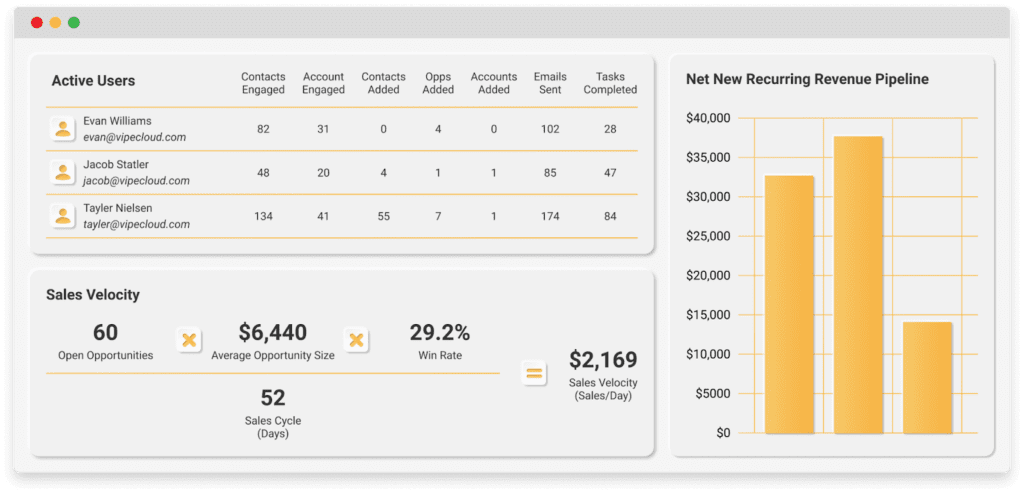
These numbers show what’s working to make the decision-making process easier.
Here are some important elements of good CRM reporting:
- Visual graphs
- Clarity
- User-friendly interface
5. Do the Native Features Fit My Needs & Workflows?
Next, you have to determine how well the CRM features fit your needs.
If you’re looking for a robust marketing solution, the marketing capabilities should cover social sharing, email marketing, and text message marketing.
If your sales process could use more automation, then task reminders and automated lead scoring could be some helpful tools to look out for.
Remember that this question fits under “native” features, which excludes the need to install third-party apps.
This encompasses features you get the instant you’re inside your customer relationship management system.
6. Does Automation Compliment Marketing, Sales & Customer Service?
The last thing you want is complicated steps when you or a team member creates workflows.
All the CRM automation should be straightforward to set up, testable, and run at scheduled times.
Look for automation centered around:
There will be times when automation needs to be troubleshot for improvement.
This is where ease of use and documentation can help make troubleshooting less drawn out.
7. Does The CRM Vendor Safely Store Your data?
Your business data from contact info to revenue generated is sensitive and thus should be secured.
Asking your CRM vendor how they securely house your data helps pinpoint how it’s protected, inspires trust in your customers, and brings peace of mind.
This can be an added value prop for people to do business with you if you’re using an extremely secure CRM.
8. Is The Learning Curve Adequate For Seat-members?
Your CRM shouldn’t be overly complicated to use.
Sure, some tools may require a walk-through, but simple tours, guides, and demos should be enough to get team members trained on usage.
If usage is complex?
It can get costly in terms of hours of training or potentially hiring a CRM consultant.
(Which isn’t ideal for SMBs that are looking to scale.)
9. Is It Customizable To Fit My Business?
Customizable CRMs leave room to make the solution your own.
In other words, you can:
- Modify pipelines to match your business vocabulary and sales stages
- Create custom fields for contacts and marketing campaigns
- Customize recurring tasks
- Customize lead scoring
- Create unique templates
- Segment contacts via industry-specific tags
And of course, this is what VipeCloud allows you to do to categorize your data and tools under language your team understands and is used to.
10. Is It Scalable?
With business growth comes a growing number of contacts, analytics, and needs.
CRMs need to be built for scalability to support your business.
This could mean having tier packages that give you more to work with. For instance, VipeCloud’s enterprise tier gives you 60,000 contacts for a fraction of the price most CRMs charge.
Knowing this, a company can drastically increase contacts without increasing its CRM investment.
Scalability potential can also be seen in API integrations, where your CRM can communicate with critical new tools in your ecosystem.
How Do You Create CRM Scorecards?
Your questionnaire allowed you to check off your specific needs, but scorecards help you find your ideal CRM more numerically.
You can do this in multiple ways:
- Assigning higher points to the most important features or use-cases (ex., price, analytics, etc.)
- Scale-based scoring for each question (ex., On a scale of 0-5, how well does it meet our needs)
Ok, I’ll give examples:
Say Company Y is looking for the following value adds in their ideal CRM:
- Customizability – /4 points
- Reasonable price – /4 points
- Automation – /2 points
- Analytics – /3 points
As you can see, they value customizability and a reasonable price point the most, which gives those criteria higher than analytics and automation.
If they find multiple CRM solutions to get the same score, they can revert to their significant features to pick a winner.
Now, let’s say a different company, Company X, is using scale-based scoring and their range looks like this for each criterion:
- 0 – Doesn’t meet requirements
- 1 – May meet requirements
- 2 – Somewhat meets requirements
- 3 – Meets requirements
- 4 – Definitely meets our requirements
Since Company X is using a scale-based scoring model, they can score based on this range for each criterion:
- Customizability – 2 points (Somewhat meets requirements)
- Reasonable price – 4 points (Definitely meets requirements)
- Automation – 4 points (Definitely meets requirements)
- Analytics – 3 points (Meets requirements)
Using Your Scorecard For Your CRM Evaluation Matrix
An evaluation matrix puts together all your numbers into a chart.
You can use a spreadsheet to organize the scores of all your potential CRMs and add them up to get total scores (for each).
So, for instance, if Company X looked at 10 vendors and scored each feature based on the scale-based model, they’d add up the scores for each vendor.
At the bottom of their spreadsheet, they’d have a clear “winner,” who had the most points.
How Do You Evaluate A CRM Solution Step-by-Step?
1. Create Your Criteria
First, begin with your CRM evaluation criteria.
You can use a checklist questionnaire or a scorecard and matrix.
It’s ideal to have input from team members about what your criteria or questions should look like.
The best way to do this is by having meetings with department heads and team members to learn of desired features.
2. Get An Adequate Sample Size
The last thing you want is to only shop around with 2 vendors.
Having an adequate sample size allows you to make better comparisons and distinctions.
For example, maybe CRM A lets you send more emails per month than CRM B. However CRM C lets you send unlimited emails for less than both.
Aim for 5-10 vendors, and possibly more if your organization is at the enterprise level.
3. Score The Different CRM Solutions
After researching, learning, and speaking with different vendors, start scoring them based on the information.
Once you tally up the numbers, you can begin comparing the scores.
4. Compare Scores & Narrow Them Down
As you score different solutions, some will be clear winners over others. So continue to narrow down your picks.
A good rule of thumb is to score your solutions while actively testing the CRMs. Perhaps you can get a free trial to have a proof of concept.
(Many CRM vendors offer free demos, just like VipeCloud does for its customer base.)
5. Choose A Solution Based On The Facts
There are likely 2-3 vendors you’ve narrowed down to at this step.
Speak with team members about which solution is closest to company requirements and goals.
Often, it can be something like implementation time or support capabilities that tips your choice in one CRM’s favor.
Asking the vendor nuanced questions is another way of narrowing down your choice.
Once a CRM is chosen, any logistical parts of implementation should begin.
Wrapping-up: Final Takeaways On CRM Evaluation
CRM evaluation is an objective way for your business to measure a CRM’s value.
By comparing how the solutions perform under your evaluation checklist and scorecard, choosing the perfect solution becomes simple.
Looking for a CRM that not only provides vast functionality and ongoing support?
Then VipeCloud is your premier cloud-based partner!
VipeCloud was built to grow with your business, meaning its use-cases and features are grounds for scalability.
With new features consistently added, it’s a significant contributor to the evolution of CRM.
If you’re on the hunt for a CRM and would like to evaluate VipeCloud’s features, feel free to request a demo.
If you’ve already narrowed everything down to VipeCloud, then start your 15-day free trial of the Sales & Marketing Suite today!
CRM Evaluation FAQ
How do you measure CRM performance?
To evaluate CRM performance effectively, it’s essential to focus on key metrics such as sales cycle length, conversion rates, customer satisfaction scores, and overall revenue growth. These indicators will provide you with a clear understanding of the CRM’s efficiency in streamlining sales processes, enhancing customer interactions, and contributing to business growth.
What are some metrics to look for when buying a CRM?
When evaluating a CRM, consider critical metrics like user adoption rates, data quality, lead conversion rates, and customer engagement levels. These metrics offer a comprehensive view of the CRM’s potential to optimize your sales and marketing efforts, ensuring it aligns with your business objectives and supports your growth strategy.
What customer feedback should I look at while evaluating a CRM?
In the process of CRM evaluation, look at existing customer feedback regarding the system’s ease of use, customization capabilities, integration with existing tools, and the quality of customer support. This feedback is crucial as it sheds light on the CRM’s adaptability to your specific needs and its effectiveness in fostering strong, satisfying customer relationships.





Leave a Comment