ZOOM CRM WORKFLOWS
A Sales Experience
For Zoom Meetings
Quickly And Effectively Utilize Zoom In Your Sales Efforts To
Accelerate Your Growth
No Credit Card Required Free Onboarding
The Zoom Integration For Salespeople
Zoom is now one of the most popular technologies on the planet, and has become a standard medium of communication for sales calls. With Zoom being so ubiquitous its role is primarily as a technology, so we at VipeCloud wanted to customize the Zoom experience for salespeople.
Salespeople need an easy way to access and share their Zoom link, across every channel whether that's email, texting, or social.
Also, the "fortune is in the follow up," so we've made it incredibly simple to schedule a follow up to your meeting, and to import your participants are contacts into your VipeCloud CRM.
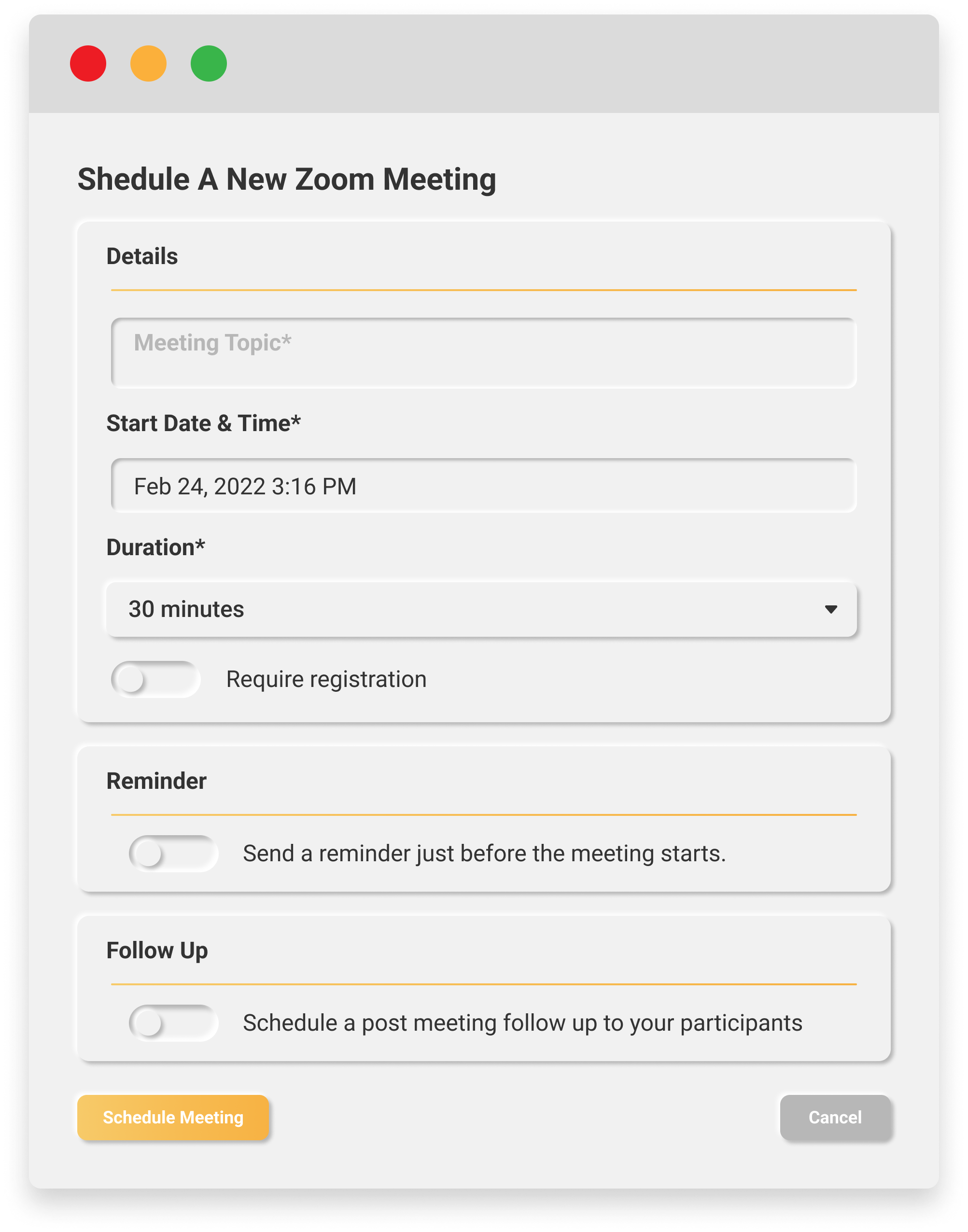
Schedule Meetings With Automated Follow Ups
Schedule a Zoom meeting from directly within VipeCloud, and also an automated follow up that will trigger when your meeting concludes.
Leveraging VipeCloud's Marketing Suite, your follow up can be an email, text, or even start a series of emails, texts and tasks. You can optionally delay the follow up to give yourself time to customize the content.
Send Multichannel Invites
Invite your customers and prospects to your meetings from directly inside VipeCloud. Tee up a mass email or a mass text to your target list to share the meeting link. If the meeting is for a smaller audience, you can grab the link or email/text just a few individuals easily as well.
Want to broadcast your meeting? Post the link to your connect social accounts!
Of course, all of these channels are also available to you for meeting follow ups. Those follow up can go to all or a selected group of your meeting participants.
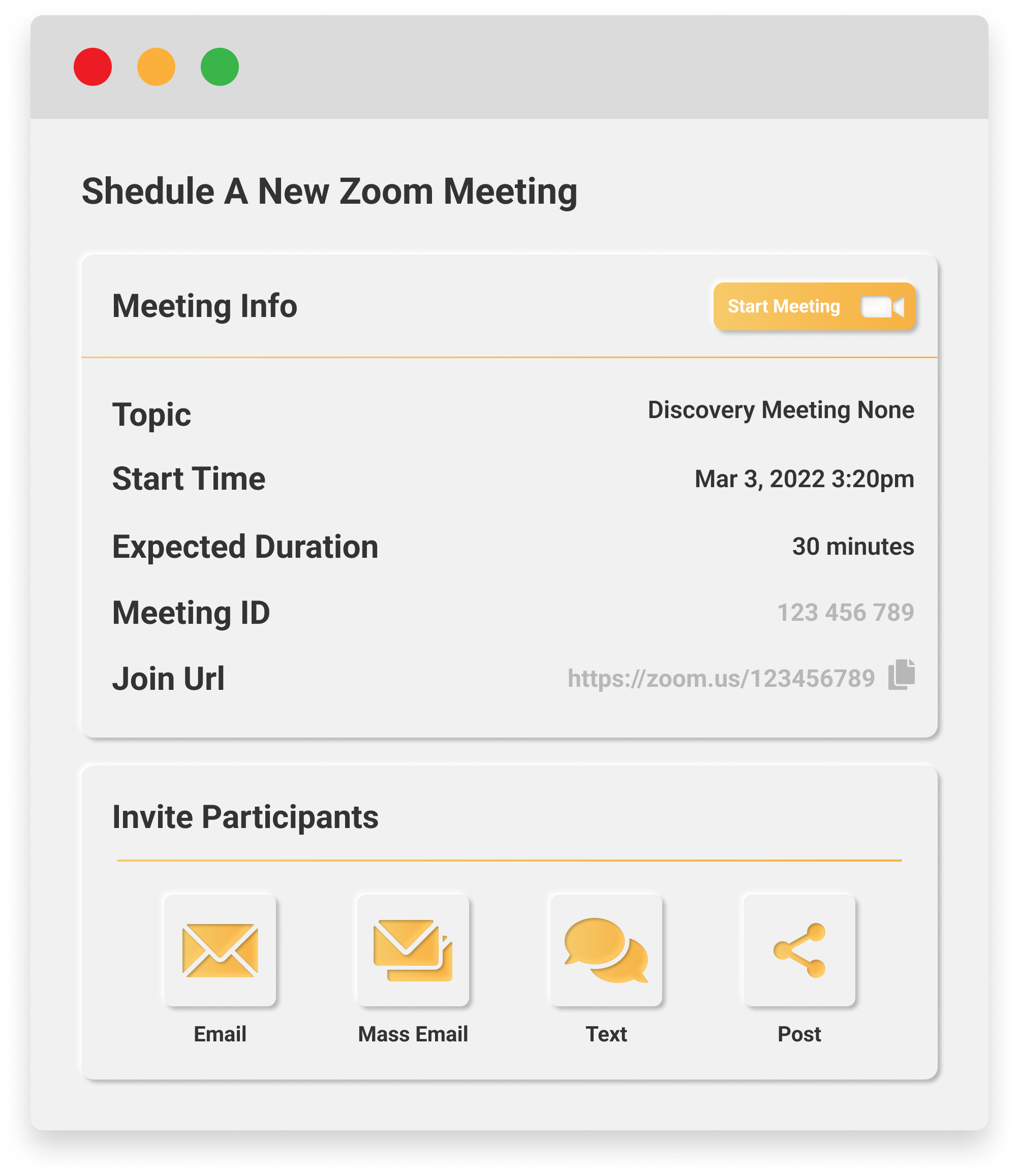
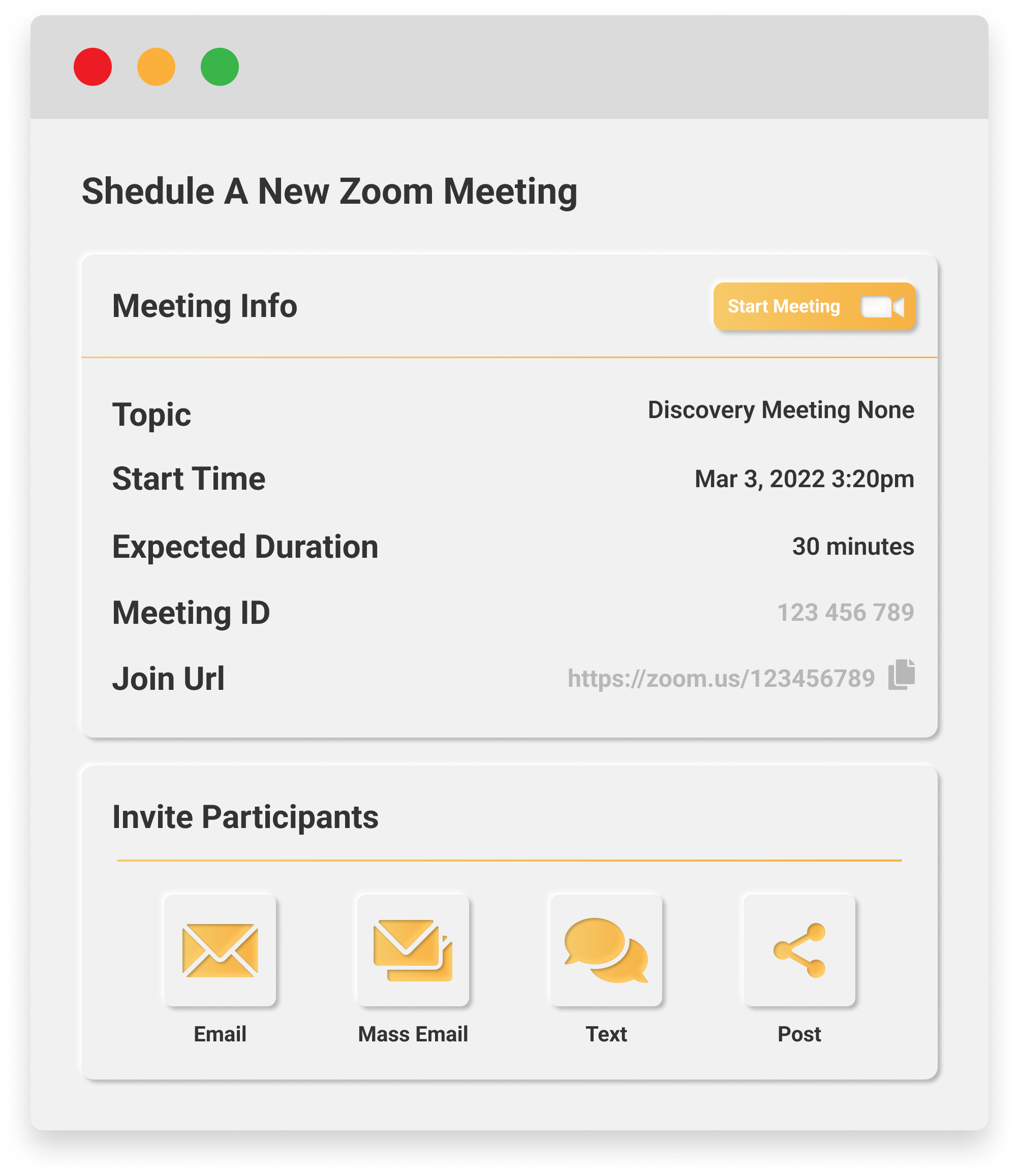
Send Multichannel Invites
Invite your customers and prospects to your meetings from directly inside VipeCloud. Tee up a mass email or a mass text to your target list to share the meeting link. If the meeting is for a smaller audience, you can grab the link or email/text just a few individuals easily as well.
Want to broadcast your meeting? Post the link to your connect social accounts!
Of course, all of these channels are also available to you for meeting follow ups. Those follow up can go to all or a selected group of your meeting participants.
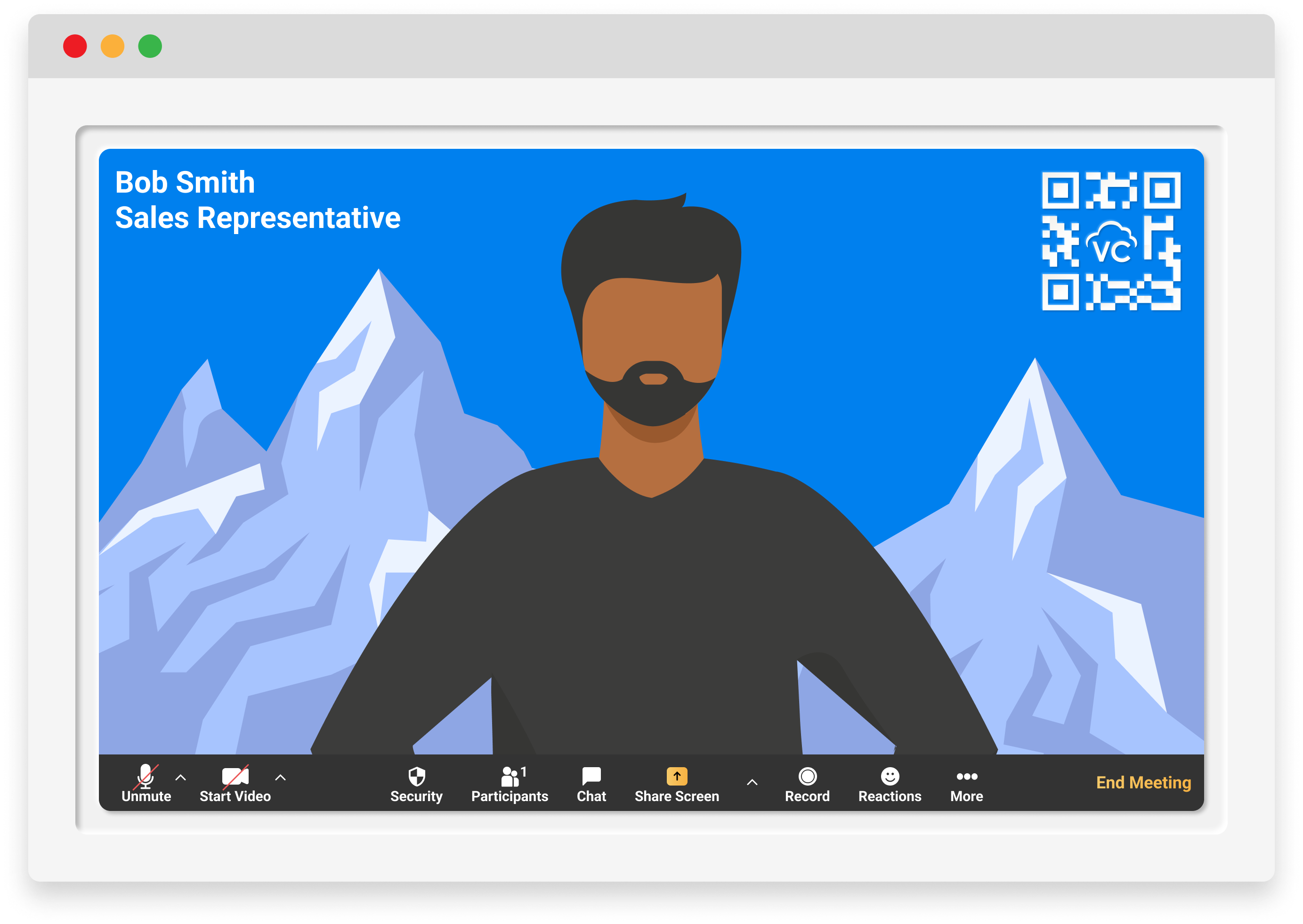
Create Backgrounds With QR Codes
Clean up your background on Zoom with a virtual background - but don't miss the opportunity to use this as a sales opportunity! Our background builder lets you add text and a QR Code to your background, so your name, title, and company, and a link to your website or online store can be visible during the entire meeting!
Zoom allows you to upload up to 10 virtual backgrounds, and you can simplify the process and improve the effectiveness by using VipeCloud.
