Last updated on August 3rd, 2023

This guide offers ways to utilize a sales management CRM successfully for a shorter average sales cycle.
The sales cycle can come with a horde of data, unexpected turns, and adjustments you have to make.
This requires careful management, and the best way to do so is with a sales management solution.
By the end of this guide, you’ll know how to implement sales management CRM to bring more predictability to your deals and monthly sales.
- What Is Sales Management CRM?
- Should Small Businesses Use Sales Management CRMs?
- How Does A CRM Help Sales Growth?
- What Are Important Sales Tools Inside CRM?: 6 tools and Use-cases
- What Is The Top CRM System For Sales Management?

VipeCloud is the only Automation tool your small business needs to
be the hero to your customers.
With Email, Texting, Social, Suites, Chat, Stories, Video Email & Sign Up Forms fully built-in, we provide you with the perfect platform to grow your business.
15 Day Free Trial – Get started risk free. No CC needed.
What Is Sales Management CRM?
Sales Management CRM is software that helps you track, analyze and organize company-wide sales information.
The purpose of this tool is to keep updated information on how deals are progressing and the activities of your customer-facing reps.
For example, a CRM pipelines feature lets you edit what deal information is shown on your cards.
Also, a reporting dashboard lets you track how many touchpoints, and tasks reps are completing.
Companies using sales management CRM tend to reduce errors in sales forecasting and action-item management. One way it’s done is by calculating and displaying deal values monthly and quarterly to simplify sales reporting.
When it comes to action-item management, you can take advantage of task reminders to ensure reps are completing tasks daily, weekly, etc.
Should Small Businesses Use Sales Management CRMs?
With all this functionality, small business owners and sales managers might wonder if sales management CRMs are only for larger companies.
This is simply not the case.
Small businesses should leverage sales management CRM because it simplifies all sales tasks onto a platform that becomes a single source of truth.
Many small business leaders are already busy managing employees, contractors, books, paperwork, etc.
By using the features of a sales CRM, managers can spend less time on manual tasks and other time-consuming activities that don’t correlate to revenue.
Lastly, CRMs like VipeCloud provide support and resources to help small business teams implement and apply their CRM (and avoid the need for a CRM consultant).
How CRM Helps Sales Managers
1. Access To Deal Information
When using a cloud-based CRM, you can ensure all sales information is centralized for sales leaders to view on demand.
This helps prevent data from getting siloed and ensures it’s used more effectively across the organization.
This leads us to CRM reports, which allow managers to view sales deals and KPIs at a glance. CRM data helps managers make data-backed decisions to improve their sales team’s efficiency and effectiveness, rather than guessing what is and isn’t working.
I’ll give an example with sales pipelines.
Pipelines let managers see key deal opportunities in the sales process, win-loss rates, and identify ways to close more deals faster.
Additionally, pipeline cards can hold deal information, including discovery notes, deal size, and contact info.
This is beneficial for sales teams with organizational structures that pass prospects to other reps with different roles in the sales process.
2. Better Track Sales Rep Productivity
Sales CRMs provide a summary of rep activity which gives managers a better understanding of sales rep productivity.
For instance, managers can track “active users” with VipeCloud to measure rep actions within the CRM..
Task completions can also be tracked to ensure sales action items are completed in a timely manner.
So if your reps are required to engage over 100 contacts each week. With this benchmark in mind, managers can track who’s meeting this goal based on sales management reports.
This will help hold reps accountable to sales goals and can help identify areas for improvement.
For example, if a rep has a low number of tasks completed, it can open the door for a coaching opportunity to help them be more productive.
Tracking what’s going on day in and day out opens the door for adjustments, more organization, and a harmonious team.
3. Manage Customer Interactions Better
Multi-channel journeys are a powerful way of engaging prospects and customers, but without the proper management, deals can get forgotten.
Sales management CRMs let you see your multi-channel interactions in a single suite, making it easier to stay organized and effective.
For example, VipeCloud’s email and text functionalities let you use automation to interact with contacts and track engagement.
You can track opens, replies, and link clicks to understand which campaigns work best.
Better interaction management contributes to better rapport with prospects and customers, which leads to more deals.
6 Important Tools Inside A Sales Management CRM (+ Use-Cases)
1. Contact Scoring
Excellent sales management includes the ability to decipher your best prospects from those who aren’t a fit.
Contact scoring lets you award points to prospects that meet your ideal buyer criteria and behaviors.
And on the flip side, you can deduct points from people who don’t fit your target demographic or don’t show buyer cues.
Contact scoring doesn’t just stop with deal prioritization, it helps with segmentation as well.
For example, you can use it to segment audiences like (MQLs and SQLs) to later market with tailored messaging.
You can take leads who scored high but never converted into a sale, add tags to them, and put them through a drip campaign.
And this nurturing drip campaign can be executed through email or text messaging.
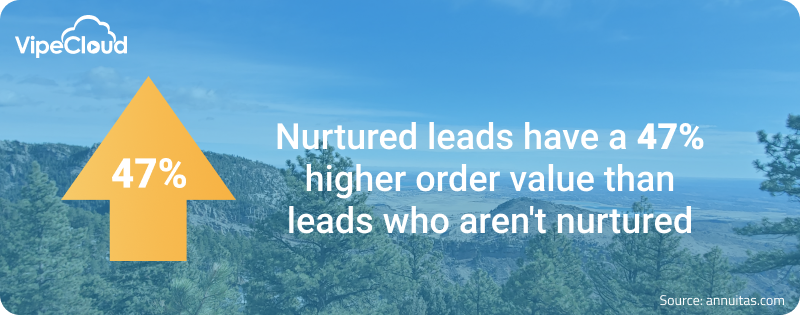
2. Scheduler
Without scheduling, meetings can be forgotten, and deals can fall through the cracks due to other things coming up.
Schedulers are a CRM feature that let you schedule team meetings or sales meetings with prospects.
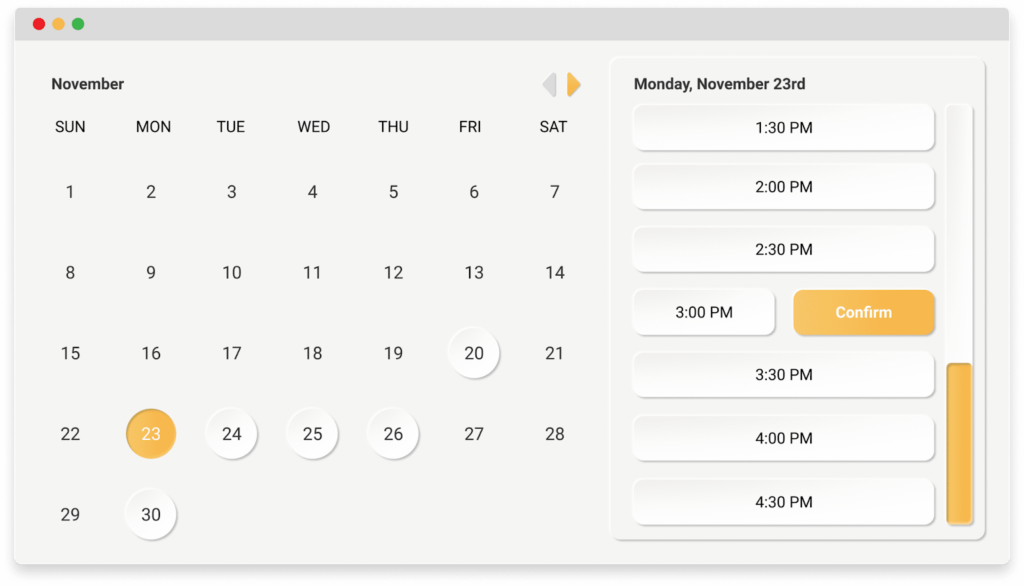
They also sync with company email systems, so your invitees can get reminders about upcoming meetings.
Essentially, schedulers can play a crucial role in ensuring that prospects book the next meeting to move the deal forward by eliminating back and forth about availability.
3. Sales Reporting Dashboard
Reports shine truth around your deals and sales activity by displaying performance metrics.
This source of truth from sales reporting data lets you make adjustments where it makes sense.
With VipeCloud’s Reports, you can:
- Manage your sales reps with the “active users” feature and pinpoint their productivity.
- Use opportunities by stage, which reports the value of your deals and adds up how many you have.
- Use the “sales velocity” feature to track how quickly you’re selling.
4. Task Reminders
Many actions need to be taken across your different sales deals, which means action items (big or small) will need to be taken care of.
Task reminders can be created as action items, assigned to team members, and checked off when completed.
Sales leaders can also get an overview of the tasks that their reps are completing.
For example, say a high-value prospect prefers a sales proposal PowerPoint at some point in deal development. That can be set as a task with a due date associated.
Overall, task reminders help move deals forward by decreasing turnaround time.
5. CPQ (Estimates)
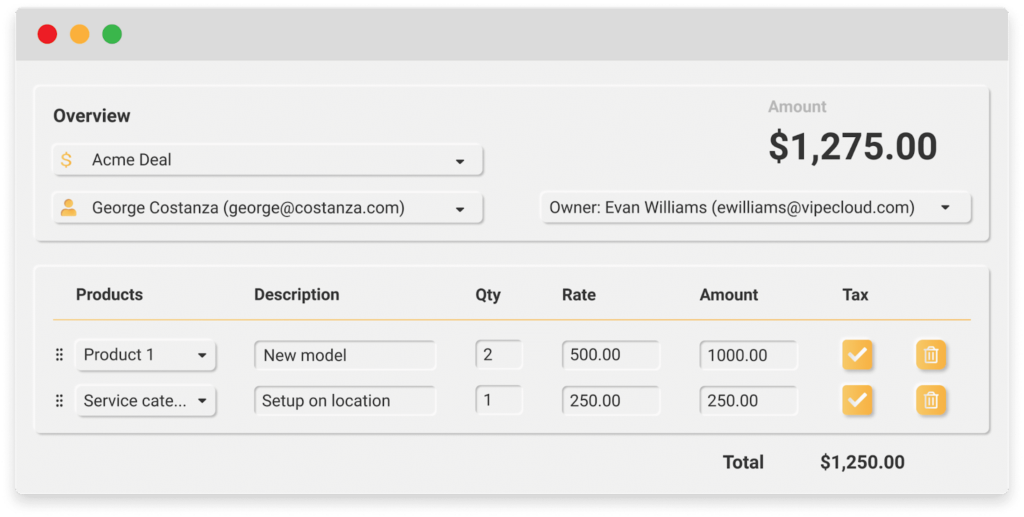
Companies gain a 17% higher lead conversion rate when they use CPQ software.
CPQ helps you manage quote delivery on your deals by listing your products or services and pricing them.
When compiling a solution for a prospect, you can add the quantity (of the product or service) and elect to include taxes on the transaction.
To illustrate, imagine a marketing agency doing Google ads and social media posts for a lawyer.
This agency can add those services to their CPQ, with pricing included, and send it to the lawyer immediately after a discovery call.
The agency can then track how that quote was interacted with (accepted or declined) and follow up based on the actions taken.
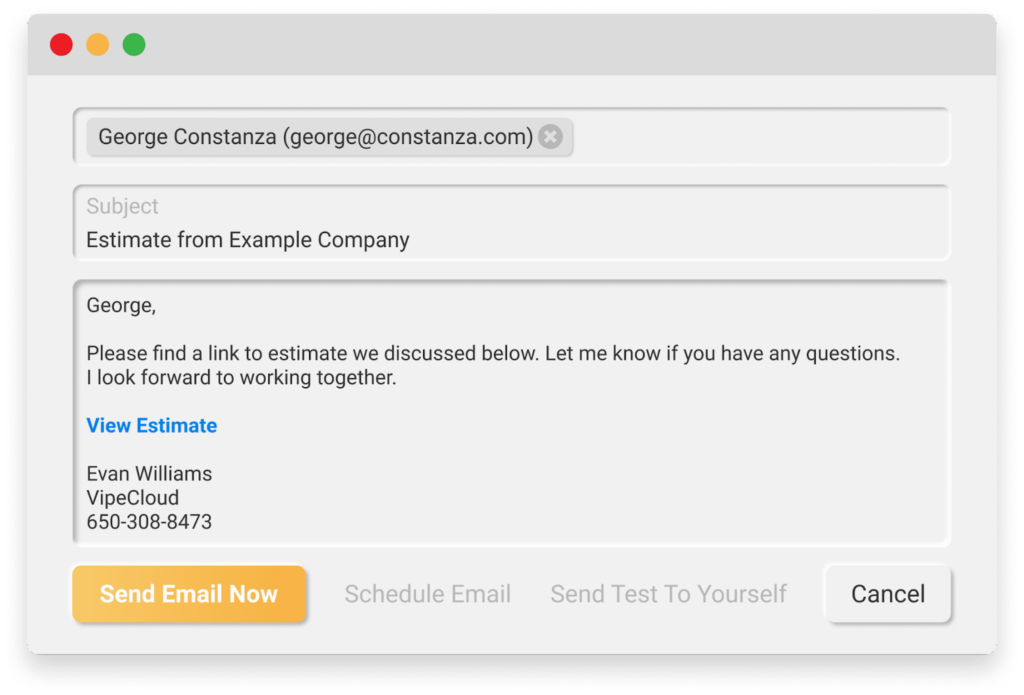
CPQ brings transparency to your offers and can aid sales growth by speeding up the sales process. It removes the need for PDFs, and spreadsheets, keeping all sent quotes organized.
Managing your sales in this way also reduces unnecessary slow-ups that tend to happen when a prospect is ready to be a customer.
The end result is sales growth thanks to improving the customer experience (via speed and accuracy).
6. Pipelines
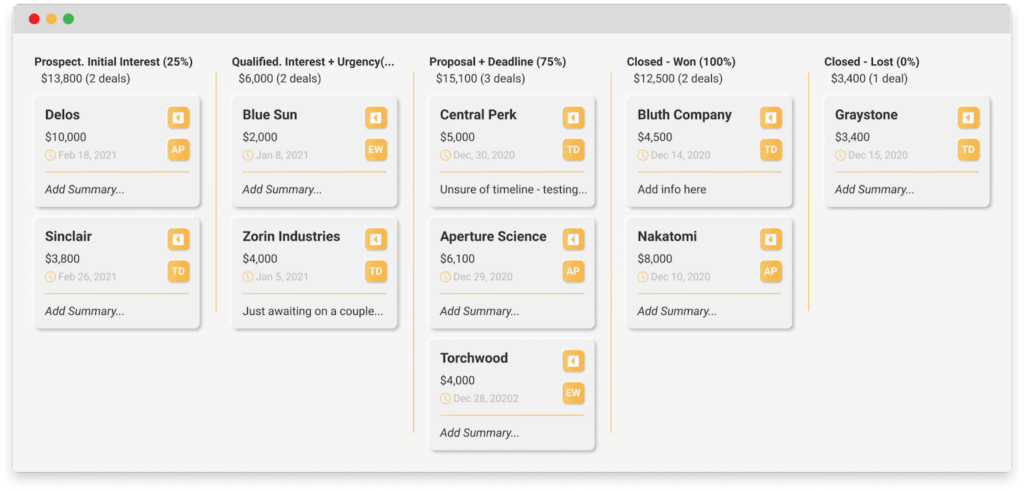
Sales pipelines display your sales cycle from beginning to close.
VipeCloud’s pipeline tool displays:
- Deal names
- Deal sizes
- Close dates
- Deal Summaries
- Latest Task Date
- Latest Task Type
You can select what information matters to you can display them accordingly
As you win deals, additional pipelines can be created for account management for new clients.
What Is The Best CRM System For Sales Management?
If you’re on the hunt for a CRM, then VipeCloud’s sales CRM has the ideal capabilities you’re looking for.
Thanks to pipelines and accurate reporting, the tools simplify how sales managers handle deals and your customer-facing teams.
Want a walkthrough of how it works? Request a demo with a VipeCloud expert today.
You can also try the sales CRM free for 15 days when you sign up!

Leave a Reply