Last updated on August 3rd, 2023

What to know how your small or medium-sized business can use a sales CRM? This article goes over 7 key features and use cases that can’t be missed.
Companies that don’t utilize sales technologies experience a 12% decrease in their sales goal achievement rate.
Every enterprise sales organization uses sales CRM as the centerpiece of their techstack.
Sales CRM is the BARE minimum for a small business to remain competitive in today’s business landscape.
But it’s one thing to have a CRM, and it’s another to use it to its full capabilities.
Because if you’re not using your sales CRM right, you could be missing out on a host of benefits (and be bleeding money).
This guide for SMBs will help you adopt and use CRM to stay competitive and effective in sales.
Table of contents:
- Why Small businesses And Start-Ups Should Use A Sales CRM
- 7 Key Sales CRM Features And Use Cases
- 10 Quick Best Practices To Sell More Effectively Using Sales CRM
- Which CRM Is The Best For Sales?

VipeCloud is the only Automation tool your small business needs to
be the hero to your customers.
With Email, Texting, Social, Suites, Chat, Stories, Video Email & Sign Up Forms fully built-in, we provide you with the perfect platform to grow your business.
15 Day Free Trial – Get started risk free. No CC needed.
Why Small Businesses And Start-Ups Need To Use A Sales CRM
Helps Track Data Better

According to Nucleus Research, data accessibility has been proven to shorten your average sales cycle by 8-14%.
Data is the true barometer of sales success.
Why?
Because it objectively tells you where successful and problem areas are in your sales process to improve decision-making.
This allows your team to focus on tasks that make the organization more revenue.
Sales CRM reporting tells you how your sales team is performing.
For instance, some primary sales CRM KPIs are your number of opportunities and conversion rate.
If you want either of these KPIs to be higher, you could focus on refinding sales enablement to help generate and nurture more opportunities.
Here are some other key metrics you can track and improve using sales CRM software:
- Sales velocity
- Win rate
- Average deal size
- Sales cycle length
It Simplifies Your Sales Process
CRM sales systems simplify your sales process by:
- Helping you track your sales pipeline
- Helping your team manage key action items and sales tasks
Your CRM pipeline’s opportunity cards can be used to track everything about a deal, including deal size, account name, tasks, and any notes associated with the deal.
If you’re getting a ton of leads, opportunity cards reduce the chances of forgetting deals or not following up enough times.
More simplicity = more efficiency.
This ties into the next benefit:
Improve Sales Teams Efficiency
Is your sales team less “on the ball” than you’d like?
Sales CRMs improve your team’s efficiency thanks to:
- Better lead and contact management
- Improved task management
- Reduced data entry
Efficiency contributes to a shorter sales cycle and better team alignment.
7 Key Sales CRM Features And Use Cases
Advanced Email Features
CRM email capabilities improve email marketing and other sales functions.
Usually, sales reps would send emails manually and sometimes automate them.
But today’s sales CRMs like VipeCloud, add more email functionality such as:
- Email tracking
- Video email
- Email stories
- Personalized email campaigns with the use of custom fields (avoid being spammy)
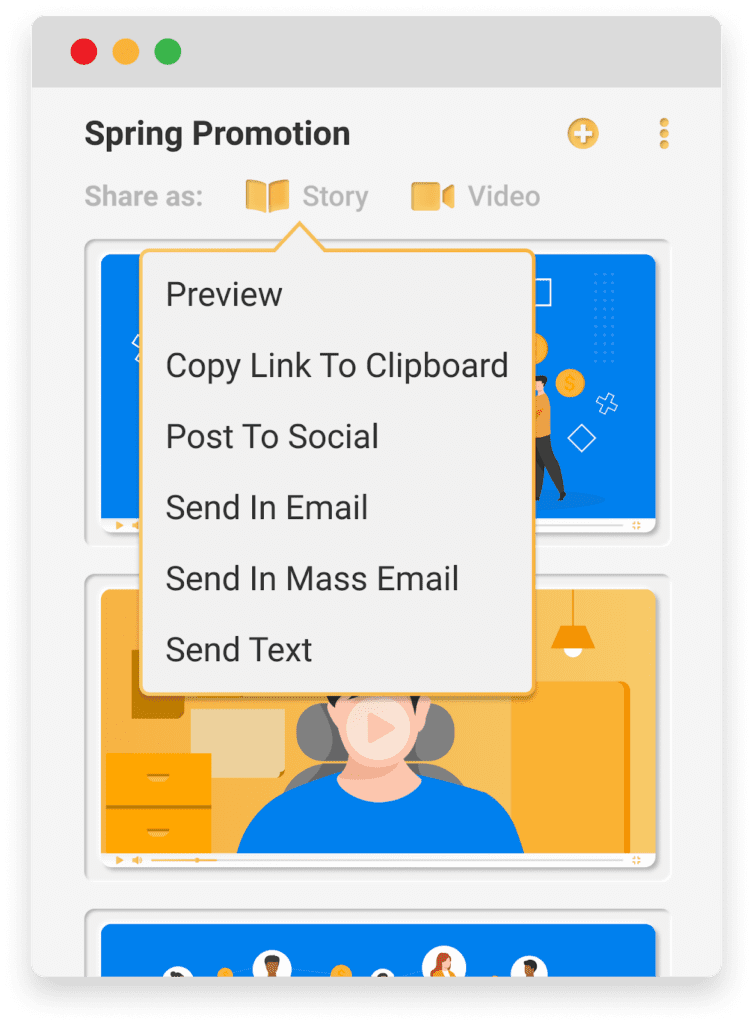
Use cases for sales teams:
- Personalized video email to talk about the value prop of a product for a given prospect
- Personalized video email for follow-up emails
- Email stories of a case study for a product sent after a discovery call.
- Email templates for each stage of the sales process that contain personalized fields.
- Tracking the number of emails opens to gauge the success of different subject lines.
Sales Pipelines
Many small businesses fall into the trap of tracking sales deals in a spreadsheet.
This is inefficient and can lead to missed opportunities due to a lack of deal tracking.
A CRM pipeline can be used to automate parts of the sales process and track every detail of a deal to ensure it closes.
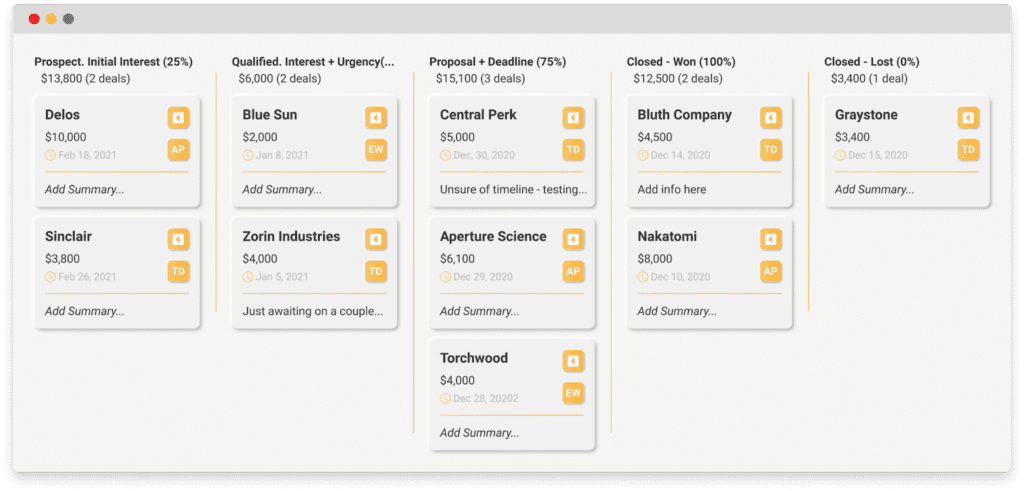
Use cases for sales teams:
- Adding deal-contextual information to each prospect’s card notes, to be revisited in the future.
- Track pipeline metrics to pinpoint the most effective sales activities that are helping move deals forward.
- Create account management pipelines to track upselling opportunities.
Contact Scoring
Contact scoring lets you pre-qualify leads by giving them a “buyer score.”
Contact scoring helps you identify your most valuable prospects more efficiently.
How?
You can create a point system for buyers’ actions and demographics.
For example, the more a prospect shows buyer behavior (booking a call, downloading attachments, engaging, etc.), the more points they should get.
Points can also be deducted for low buyer intent actions (ex. non-engagement) and prospects that don’t fit your ideal customer profile (ex. company size is too small).
Use cases for sales teams:
- Use contact scores to determine when to reach out to a lead to book a demo.
- Deduct points for leads who haven’t engaged in 3 months or more so reps save time to focus on more important leads.
- Follow-up consistently with leads who are in your SQL point threshold but haven’t accepted a proposal.
- Segment your most promising leads into nurturing campaigns that are relevant to them.
Estimates
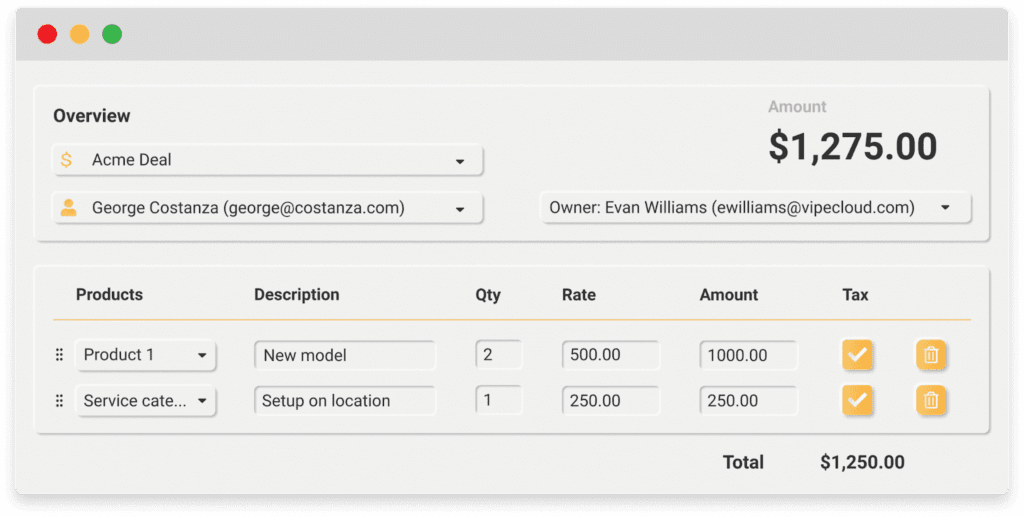
Estimates let you deliver pricing quotes fast, so prospects know how much they’re investing.
This speeds up pricing delivery and sales cycles — and improves the customer experience.
With your CRM’s CPQ software, you can add prices for products and services. Then, once it’s time to send a quote, reps can pick the product or service, select a quantity, add discounts, and include (or not include) taxes.
Quotes can be sent and tracked to know how your prospect has interacted with it (you can see whether it was accepted or declined).
Use cases for sales teams:
- Reps can send a pricing quote along with their proposal.
- Reps can follow up with prospects based on whether they accepted or rejected a pricing quote.
- When reps enter contact info into the CRM database beforehand, contacts auto-populate when it’s time to send a quote.
- Reps can send pricing quote reminders to help prospects remember to take action.
Scheduler
CRM schedulers let you book meetings and block out time slots for them.
Additionally, you can brand your scheduler to reflect your company branding across your different pages.
Use cases for sales teams:
- Have prospects book appointments based on availability and remind them with automatic alerts.
- Integrate your scheduler into your website, landing page, or lead generation form so that prospects can schedule a meeting after seeing your touchpoint.
- Segment prospects who didn’t attend meetings and add them to a nurture sequence that offers them an incentive to book another call at their convenience.
Task Management
Task management ensures action items get taken care of. For your sales process, it can mean more efficiency and deals closing faster.
You can schedule task reminders to go off on a specific date and time, so the right team members get notified to take action.
There’s also the option of recurring tasks, so you don’t have to set them repetitively. In addition, custom task types can be made to categorize your different tasks.
Use cases for sales teams:
- Set weekly tasks for sales enablement training
- After completing a discovery call, add action items from the call to be completed when the prospect needs them to be done.
- Sales managers can touch base with reps who have consistently overdue tasks to find a way for the reps to be more efficient.
Sales Reporting
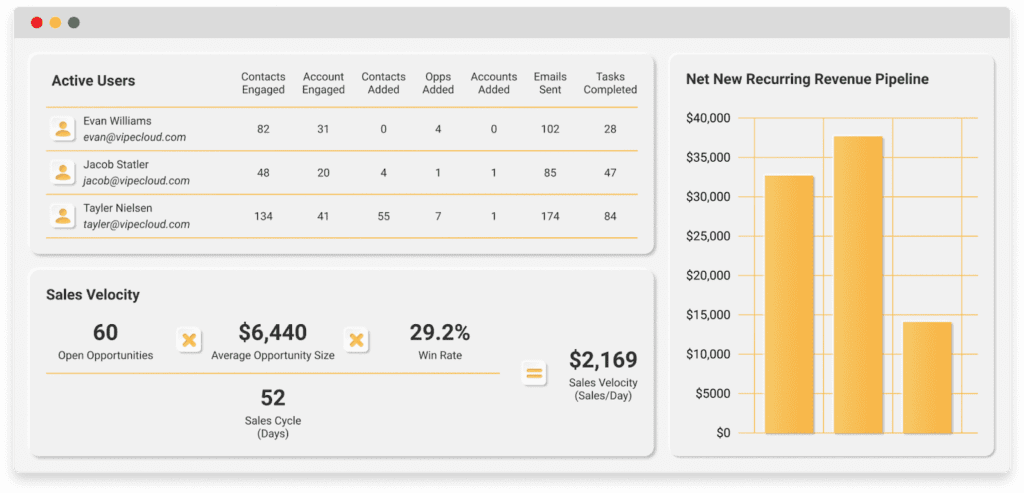
Sales reporting shows you your sales metrics that reflect sales effectiveness and efficiency. You can use the information for better sales decision-making across deals and internal teams.
Here are some of the metrics included:
- Tasks by type – This shows how many tasks each user has completed or has open. It’s generally a snapshot of your team’s productivity.
- Email activity – This shows email activity within your sales team. It tracks how many emails have been sent and how many opens, clicks, and replies each VipeCloud user has produced.
- Item counts – The number of contacts, accounts, opportunities, open tasks, and completed tasks each user has to their account.
- Active users – This is an overview of your team’s activity. It helps you determine the CRM adoption of your team and helps with gauging their productivity.
Use cases for sales teams:
- Use reporting data on your team to identify who isn’t reaching their numbers and who may need support.
- Track “opportunities by stage” to ensure each rep is working on enough opportunities in the pipeline.
10 Quick Best Practices To Sell More Effectively Using Sales CRM
Many sales organizations fail to have their reps fully adopt their CRM.
And that’s usually because reps don’t know about all of the functionalities in an all-in-one CRM.
Here are ten best practices you should be doing to be more effective at sales and CRM:
- Automate follow-up.
- Segment your prospects/customers.
- Test your campaigns beforehand.
- Place more importance on behavior when lead scoring.
- Leverage 3rd party integrations for added functionality.
- Keep CRM data clean and organized (contact information, formatting, customer fields, etc.).
- Base decision-making on CRM data (most of the time).
- Audit your workflows to determine how well they help turn leads into customers.
- Update the contact database regularly.
- Use email verification to ensure you’re sending to the proper addresses.
Which CRM Is The Best For Sales?
Your best bet for a sales CRM in today’s market is VipeCloud.
And VipeCloud wins, simply because of its seamless marketing capabilities, ease of use, numerous sales features, affordable price, and customer-oriented support.
And all of these benefits come with a 15-day free trial when you sign-up for VipeCloud’s sales CRM today.
Lastly, if you’d like to see how VipeCloud’s sales capabilities are in action, feel free to request a demo, where you’ll speak with one of our experts on different use-cases.

Leave a Reply