Last updated on August 3rd, 2023
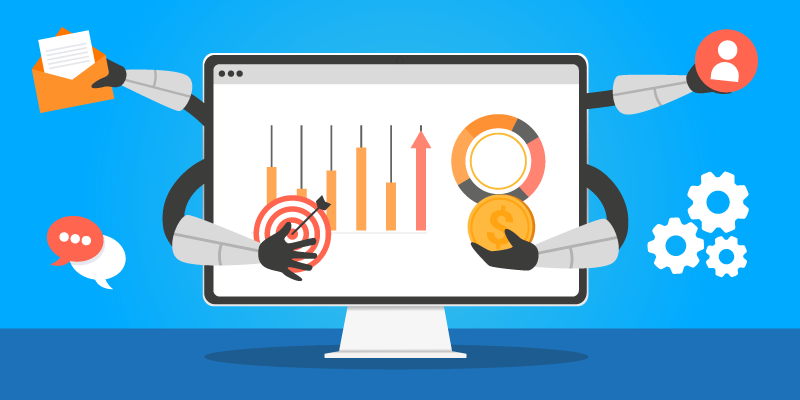
Read this guide for 9 sales automation tools you need for more revenue growth.
Selling to prospects without the right tools can lead to tons of deals lost.
That’s why top companies turn to sales automation tools to sell better.
And SMBs are adopting these tools at a record pace!
This guide will show you the 9 sales automation tools you need for better selling.
Because without these tools, it may be harder to keep up with your competition that’s using sales automation to scale with more efficiency and effectiveness.
Table of Contents:
- 9 Must-Have Sales Automation Tools For SMBs
- How SMBs Can Find The Best Sales Automation Tools
- What Is The Best Sales Automation Tool In The SMB Market

VipeCloud is the only Automation tool your small business needs to
be the hero to your customers.
With Email, Texting, Social, Suites, Chat, Stories, Video Email & Sign Up Forms fully built-in, we provide you with the perfect platform to grow your business.
15 Day Free Trial – Get started risk free. No CC needed.
9 Must-Have Sales Automation Tools For SMBs
57% of top-performing companies adopt sales intelligence and CRM platforms compared to just 40% of underachieving ones.

This tells us that the top players continually adopt sales technology, including automation.
Let’s now look into the tools you’ll need to join top-performing companies.
1. Reporting
Sales reporting shows you the state of your sales operations.
This includes what your team is doing internally and how your pipeline looks from a birds-ey view.
Your reporting dashboard automates activity tracking so sales managers can focus on making better decisions.
When we look at VipeCloud’s Reports feature, you’ll notice a few things:
- Sales reporting – ex., item counts, tasks by type, etc.
- Marketing reporting – ex., emails sent, clicks by link, etc.
- CRM overview reports – ex., sales velocity
Automating your reporting saves time, provides more accurate numbers, and lets you forecast better.
2. Scheduling
Sales meeting schedulers help you book meetings at scale by being embedded in your online assets (websites, landing pages, etc.).
Prospects can choose a time to speak with your company when it works for them.
The benefit?
It eliminates the back and forth that happens when ironing out the logistics of a meeting.
Automating your meeting scheduling is very scalable since your calendar can handle an increase in bookings.
But as the need for discovery calls increases, you may need to appoint reps to take on the volume.
3. Sales Workflow Automation
Workflow automation is systemizing tasks and projects.
CRM forms can be used to segment leads automatically from your marketing.
Here you can create different lists based on audience commonalities rather than manually segmenting them.
Workflow automation includes syncing data between your CRM and QuickBooks account for harmonized revenue reports.
Syncing automatically allows your sales revenue numbers to sync accurately in your given financial software.
4. Contact Scoring (Lead Qualification)
Qualifying new leads is pivotal for sales process success.
Without it, you may run into tire kickers or unfit buyers.
But what happens when you need to qualify lots of prospects?
How do you automate this part of the sales process without losing out on quality?
It’s simple, use contact scoring (also known as lead scoring).
Contact scoring lets you automatically score (qualify) prospects based on buying criteria.
They score higher when they represent and behave in a way that an ideal buyer would.
When they don’t?
They score lower, or points get deducted.
This adds a layer of qualification that saves time, and when it comes time for a discovery call, you’re speaking to more qualified buyers on average.
Contact scoring continues for the lifespan of a prospect, so you can note behaviors as they move down your sales funnel.
For instance, points can automatically be deducted if a prospect showed high initial buyer intent but went cold for the past few months. Then, whoever is in charge of the account can adjust their approach or count it as a lost deal entirely.
5. Task Management
Your company’s day-to-day may come with a lot to do, and it’s best to organize it all.
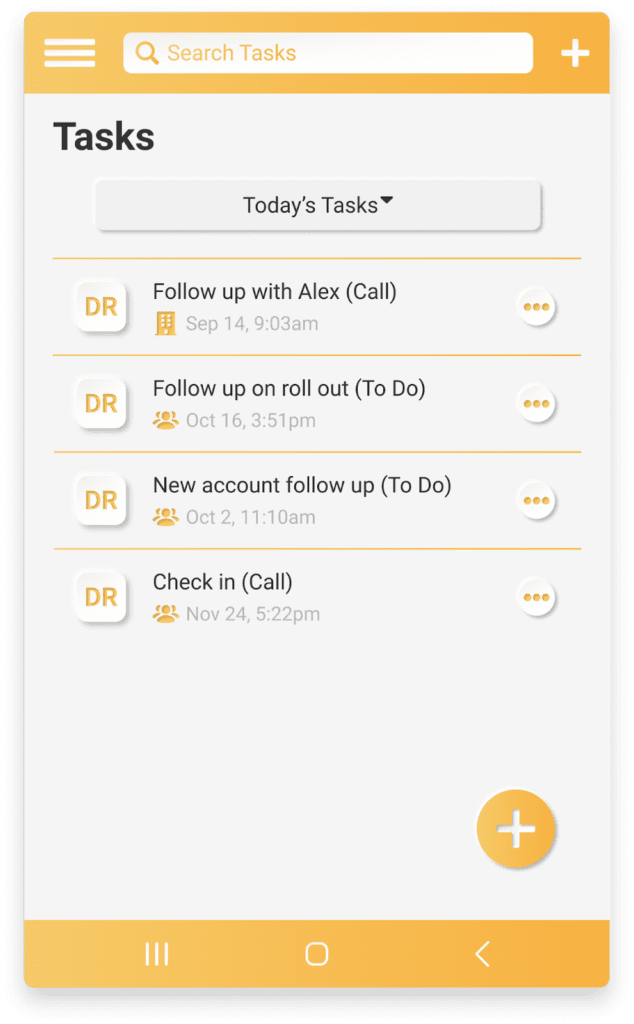
Task Management helps your team do this and also prioritize the most critical tasks.
Typically, the most essential tasks should be prioritized in this order:
- 1. Important and urgent
- 2. Urgent but not important
- 3. Not urgent but important
- 4. Not urgent and not important
This is known as an important-urgent matrix.
You can use this to brainstorm the recurring and one-time tasks that sales reps need to set.
Once tasks are completed, they’re marked as done in your CRM or the sales task tool you use.
6. Email, SMS, And Social Media Automation
These are the centerpieces of communication in today’s age.
And yes, they can be automated using CRM.
With VipeCloud, you can create and schedule drip campaigns centered around email and SMS.
You can schedule social media posts to go out at peak hours to your company’s audience.
Automation can be used for following up, sending forms, and internal communications.
With that said, using templates is also a form of automation.
If an account manager is onboarding clients, it’s best for them to have an onboarding email to send automatically.
In this email, they can put custom fields for the customer’s name, business, etc., to keep it personalized.
CRM lets you get creative with email, SMS, and social media automation, helping establish automations that work.
7. CPQ
Configure, price, quote (CPQ) is a tool that lets you send pricing quotes accurately and timely.
VipeCloud’s sales tool “Estimates” allows you to package your product and service into a pricing quote and send it to your prospect or customer to review.
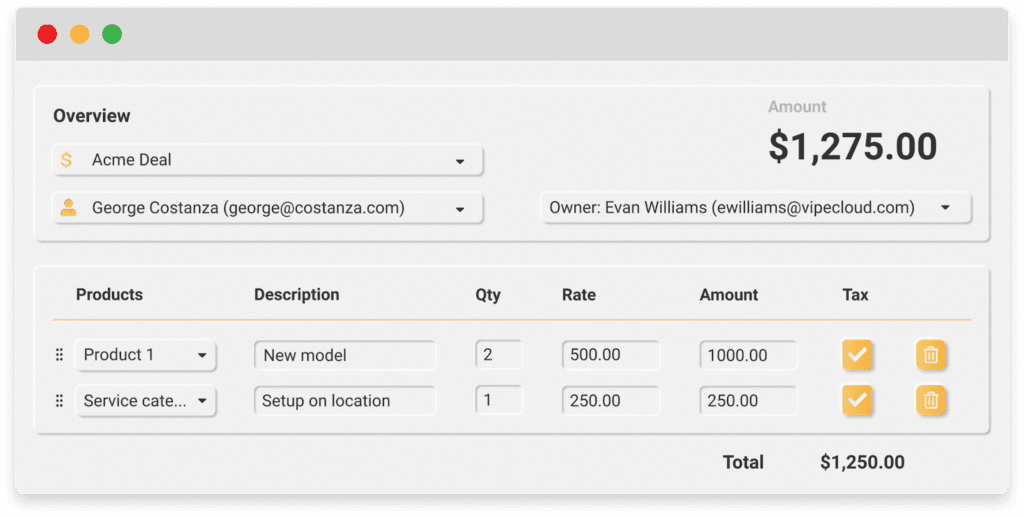
How it works is simple:
1. Create your pricing quote (name, price, include or exclude taxes)
2. Add the recipient who will receive it
3. Select your product or service
4. Send the Estimate to your recipient to accept or decline.
It’s that easy.
But what’s the big picture with CPQ?
CPQ helps automate the drawn-out process of giving a customer a price. Which is valuable, especially for high-profile clients who may be shopping around.
With speed on your side, you can send quotes fast, book meetings to go over them, and close.
And if you’re sending quotes post-meeting, this helps make your company look efficient and professional.
8. Sales Invoicing Software
Invoicing software is pivotal to generating revenue and getting timely payments.
Having this automated helps you maintain a good sales velocity and saves time from “chasing invoices.”
You can set recurring payments and bill your customers when they’re due.
Sales invoicing software is essential if your business operates on a retainer model like a SaaS company or marketing agency.
It’s helpful with tracking your financial numbers and keeping the bottom-line strong.
9. Zapier – Third-party Integration
CRM comes with handy integrations to help you automate your sales process.
One of the integrations that many businesses leverage is Zapier.
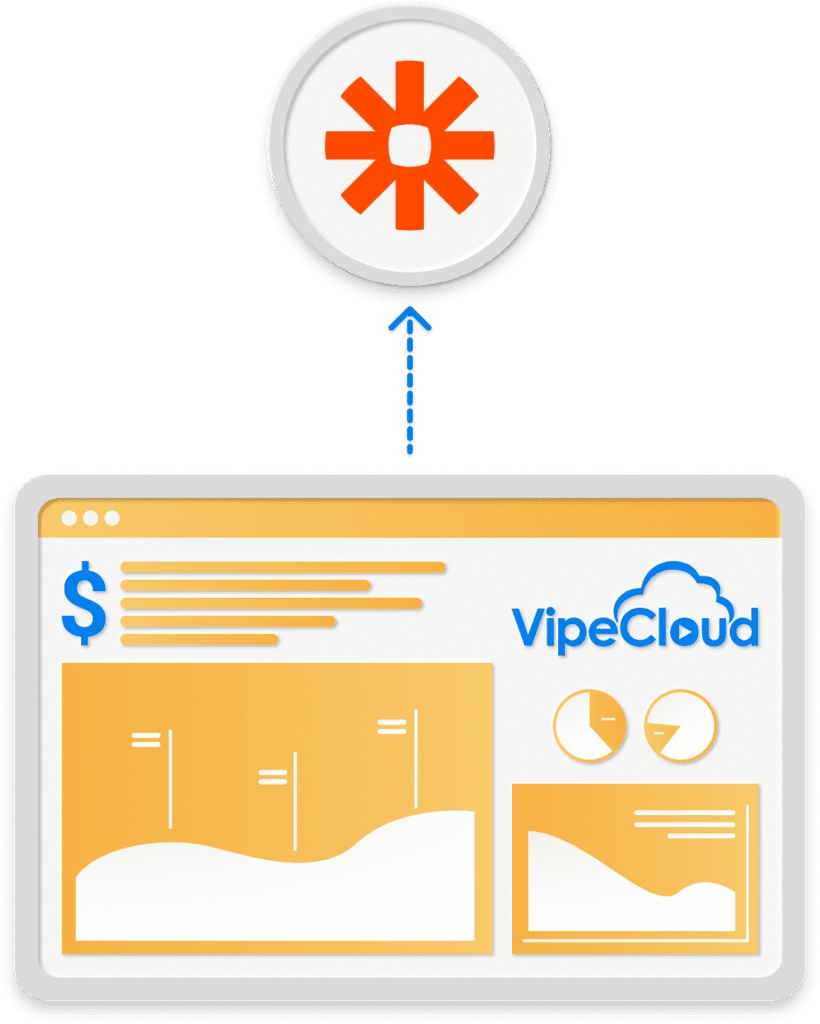
Zapier deals with workflow integration and automation. You can use it for:
- Project management workflows
- New lead notifications
- Syncing leads to CRM
- Send automated messaging to new leads
Many CRMs support Zapier, including VipeCloud, where you can send your CRM data to Zapier and vice versa.
How SMBs Can Find The Best Sales Automation Tools
Here is a quick checklist to help you choose your sales automation tools.
1. Evaluate Techstack And Look For Gaps
Start by looking at what tools you currently have and what’s missing.
The best way to find missing gaps is to:
- Study each of your sales process stages
- Get team feedback on noticeable inefficiencies
- Determine recurring sales roadblocks
2. Prioritize Your Sales Automation Tools
Out of the sales automation tools you choose, some will be more valuable than others.
Prioritize the tools that solve the biggest problem first.
Then you can look at your metrics to find other gaps.
For example, say contact scoring is qualifying leads well for you, yet your reports are stating that qualified prospects aren’t closing.
You can introduce email and text automation to keep deals warm across the prospect life cycle.
It’s a good approach, especially if you have a small team where introducing multiple technologies may get overwhelming.
This is a “snowball approach” to adding sales automation tools.
3. Focus On High ROI Tools
The best sales automation tools offer a significant return on investment.
Which is part of why CRM is so popular.
You can leverage various sales tools inside one suite rather than having individual software.
4. Consider Pricing And Ease-of-use
Your sales automation tools should be in your price range and relatively simple.
Especially at the SMB level, you’ll not likely need complex use cases or lots of unique features.
The more your tools align with the right price and learning curve, the better.
Here’s what to consider when it comes to price:
- Yearly ROI
- Competitor price comparisons
- Upgrading costs of tiers
With the ease of use, you can consider:
- Timeframe to learn the tool
- The user experience/navigation (free trials help with this)
- Training support to ease the learning curve
5. Get Expert Opinions And Feedback
Sales technology experts can be a big help in finding the sales tools that fit.
They fill knowledge gaps and help weigh options better.
So consider speaking with subject matter experts on their opinions on what you’ll be using a specific automation tool for.
6. Choose Your Tools
Once you have everything settled, this step will be easy.
Once your tool(s) is chosen, it’s time to use it for more sales efficiency and better results.
Want To Try The Best Sales Automation Tool In The SMB Market?
Your business’s #1 sales automation tool will depend entirely on your needs.
But one thing is certain.
There’s a high chance that the right sales automation tool is inside an all-in-one CRM.
And with the CRMs in today’s market, VipeCloud is the best solution for SMBs to choose.
Vipecloud offers you contact scoring, reports, CPQ, automation, and much more to fine-tune your sales process.
Want to use the features for free?
Sign up for a 15-day free trial of VipeCloud’s Sales and Marketing Suite.
You can also request a demo, and an expert will walk you through the features and use-cases.

Leave a Reply