Last updated on August 7th, 2023

Read this guide to learn how to adopt a Saas CRM software that can serve your marketing, sales, and customer service needs without overspending.
How do you determine if a prospect is a good fit for your Saas?
And how do you do that at scale?
Or how do you keep your current customers from not feeling like they’ve been forgotten?
A CRM for SaaS helps qualify leads, build a sales process, implement contact data, and use automation to scale your pipeline and manage current relationships.
Table of contents:
- What Makes A SaaS CRM Valuable To SMBs?
- How Do You Customize A CRM To Fit SaaS Needs?: 7 Different Ways
- How Do You Choose The Right SaaS CRM?
- What Is The Best CRM For SaaS Companies And Why?

VipeCloud is the only Automation tool your small business needs to
be the hero to your customers.
With Email, Texting, Social, Suites, Chat, Stories, Video Email & Sign Up Forms fully built-in, we provide you with the perfect platform to grow your business.
15 Day Free Trial – Get started risk free. No CC needed.
What Makes A SaaS CRM Valuable To SMBs?
Software Consolidation
Depending on the day-to-day operations and market in general, SaaS software needs can grow exponentially for many businesses.
On the one hand, these softwares can fill a needed gap, but on the other hand, they can eat away at your bottom line.
CRM’s value to SaaS companies is the fusion of multiple software into one hub that team members can access.
You’ll find:
- Sales enablement tools (Pipelines, lead scoring, reporting, task management, etc.)
- Email marketing
- Text message marketing
- Calendar scheduling
- Sign-up forms
On top of this, CRM can branch out and integrate with the software you’re currently using, helping you sync information well.
For example, VipeCloud offers third-party integrations like Zapier and QuickBooks, which can help you make creative automation and sync your accounting information.
Marketing Automation
Marketing automation is a well-known use case of CRM where you can create customer journeys that convert your SaaS market into paying customers.
Here are just 3 marketing automation examples:
- 4-email drip sequence that sends educational content after a lead fills out a sign-up form
- 2 emails and 2 text messages after a demo webinar sign-up (which ends once someone replies for a free trial)
- Automated social media posting that drives traffic to a sign-up form that places a lead into an email journey.
Marketing automation takes out the manual repetitiveness and leaves you with scheduled campaigns that go out at the right hours.
You also gain insights on behavioral data from your customers.
For instance, an account manager sending an email about a new product feature can gauge the different open rates, click-through rates, and replies from the CRM’s reports. And then adjust email send times and cadences based on those metrics.
Sales Enablement And Automation
CRM brings a centralized suite of sales tools for SaaS companies to increase their chances of converting prospects.
These tools can be applied to each stage of the sales process:
You can use your CRM scheduler on your landing page to schedule demos with new leads automatically.
While that’s happening, your leads will enter your sales pipeline and be scored based on how well they match your buyer persona and behaviors.
If you’re trying to build a sales machine for your SaaS company, you should be using all of these tools to set your reps up for success.
Just take the lead scoring feature for example: Companies leveraging lead scoring get 20% higher conversions, according to McKinsey. What would that do to your bottom line?
Or if your deals are taking too long to officially close after a verbal, “yes”?
Then streamlining estimates with a CRM’s CPQ feature can help reps and account managers put together the right product features at the right price and send off the quote via email.
This can be valuable for high ticket clients that need specific feature stacks that may not be shown on your website.
The possibilities are endless…
Customer Service Capabilities
CRM is all about Customer Relationship Management (as it’s in the name).
Adding more customer service abilities to your SaaS company can lead to higher customer retention and better customer lifetime value.
Additionally, there’s evidence that 54% of global consumers have higher customer service expectations than they did just a year ago.
So a takeaway is that today’s customer experience must be improved with personalization to keep up with the competition.
Which is exactly what a centralized CRM database will help you do when managing customer relationships.
Your CRM will become a centralized customer data database to keep track of all your current accounts and manage the inquiries they send via email, phone, or text message (without sacrificing the aspect of personalization).
With VipeCloud, boosting your customer service can look like this:
- Integrating Zapier with your website chatbot to get notifications of a new conversation
- Sending at least 1 automated “check-up” email per month to customers to see if they’re happy with your SaaS
- Adding customers to your customer service pipeline to organize different inquiries
How Do You Customize A CRM To Fit SaaS Needs?: 7 Different Ways
1. Custom Fields
Custom fields are values that hold data relating to your prospects.
I’m sure you’re familiar with the typical “name,” “phone number,” and “email” fields, but you can create some that are closer to SaaS terminology.
These custom fields can then be used when mass sending emails or text messages to a list, bringing a personalized touch.
2. Customized Pipelines
Pipelines can be created for SaaS product selling and managing different internal projects and milestones.
VipeCloud offers a pipeline builder that lets SaaS companies name the different stages, edit data displayed on cards, and change how the pipeline looks (horizontally or vertically).
You can edit your pipeline card layout to only display the information you need.
So, for instance, if your product is very customizable, reps can write a summary on each deal outlining what the customer needs from a solution.
You can then take this information to put together a specialized solution and create a pricing quote based on what’s included.
And don’t forget about follow-ups!
Pipelines can help with following up with prospects promptly since you can see deals and the last time an activity was done with them (a call, a task, etc.)
3. Integrations
CRM can be customized to meet the integration needs you want.
For starters, API integrations let your CRM communicate and pull information from existing software you’re using (this can range from customer information to payment data.)
And speaking of payment data, since QuickBooks is such a prominent accounting tool, you can directly connect your account to VipeCloud to keep track of your recurring monthly payments.
In the SaaS world, demos are one of the best ways for your customers to see the value of your product (sometimes testimonials only take you so far).
That’s where a tool like GoToWebinar can come in.
Here you can do meetings that show off your product, answer questions, and collect prospect data (standard and custom fields) to integrate into VipeCloud’s CRM software.
You can then run CRM campaigns that nurture those leads into booking a personalized demo where you can move a deal forward.
As you can see, integrations bring lots of customizability, but it comes down to taking an inventory of the tools you’re already using and any new ones you truly need.
4. Templates
Keeping saved templates helps give easy access to your most used and successful content.
These CRM templates can range from:
- Email templates
- Text messaging templates
- Social media posts
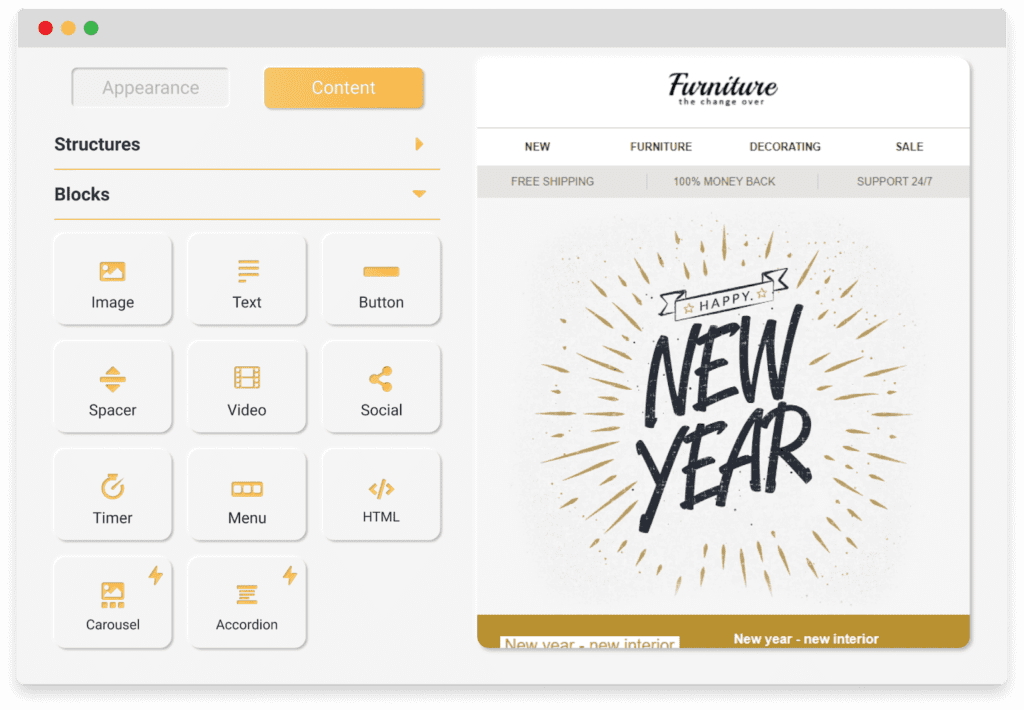
Templates also bring some efficiency to creating campaigns and beats thinking of content from scratch.
A good idea is to batch together templates around topic categories. Here are 9 customized templates SaaS companies can use for emails:
- Welcome emails
- Product announcements, features & updates
- Latest blog or video content
- Survey emails
- Referral program emails
- Trial ending reminders
- Account management follow-up
- Reactivation emails
- Discount emails
5. Customized Automation
With CRM, you can take advantage of marketing and sales automation that saves you time and bring better effectiveness.
Campaigns can be scheduled with specific steps that accomplish a goal.
Here are a few examples:
- Using Zapier to sync new leads from your chatbot
- Triggering a 3 email and 2 text message sequence after a lead gen form sign up
- Syncing leads from a webinar and triggering an automated task to follow up with them via phone call
Automation can significantly help newer and smaller SaaS businesses that need to establish marketing and sales systems.
6. Pricing Quotes
Pricing quotes allow SaaS companies to tailor specialized solutions quickly with scalability in mind.
The pricing tiers of your product are usually listed on your website for all to see, but making room for a “build your own” solution can open the door to new and higher-paying customers.
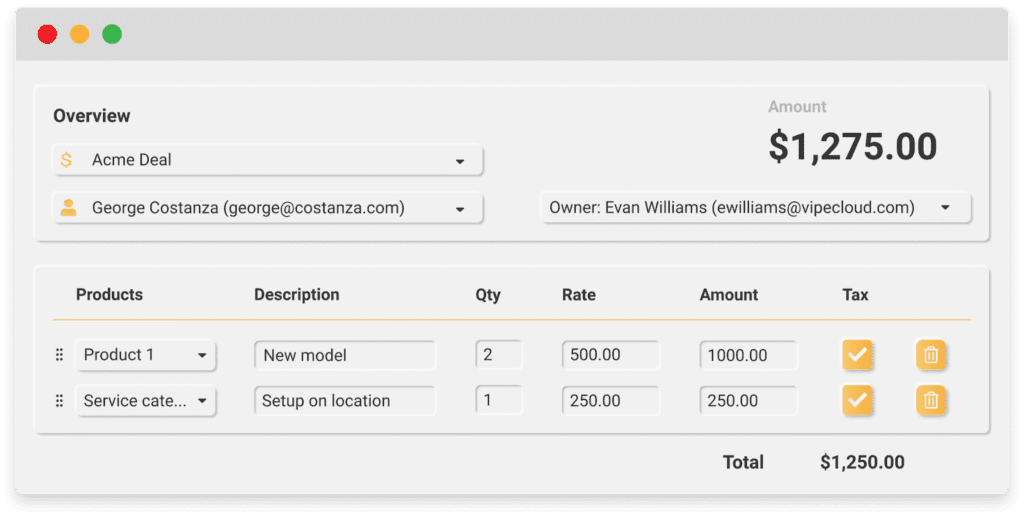
Luckily there’s configure, price, quote (CPQ).
Teams can put together the solution these clients are looking for more accurately.
You can also add more specific financial details such as “sales tax” and “quantity.”
7. Segmentation
It’s not good enough to just have contacts in your CRM.
Instead?
They should be segmented based on different buyer personas.
You can have your segmentation cover:
- Geography
- Customer type (company, decision-maker, etc)
- Customers
- Customers by product tier (Customers group by the product package they’re using)
- Marketing/Sales Qualified
- Position in pipeline
One of the best ways to segment is using tags, forms, and your pipeline. When done right, segmentation not only opens the door for higher conversions but a more personalized customer experience.
The big picture with formulating a SaaS CRM is to make it tailored to your business model and tailored to give your customer segments to give them the best experience possible.

How Do You Choose The Right SaaS CRM?
1. Take An Inventory Of Your Needs
Pinpoint the different integrations, marketing, and sales capabilities you want from CRM. A great way to figure this out is by doing a gap analysis.
A gap analysis covers where your SaaS company currently is and where it wants to be. From there, you look for things missing in reaching your goal. Perhaps it’s better organization, customer segmentation, or sales enablement.
Knowing what you want plays a substantial role in picking the right CRM.
2. Learn about CRM
Understand the ins and outs of CRM at large. Learn from tutorials and read content that familiarizes you and your team with how it works.
We highly recommend checking out our CRM Success Blog if you want to learn more about how you can apply CRM to your business systems.
3. Consider All Your contacts and Future Ones
Your contacts are more than just your customers.
They include partners, contractors, and even staff.
To move some of your most essential data to CRM, think of gathering all your contacts into a spreadsheet.
This process will also help determine the number of contacts you’ll need when choosing among different CRM packages ( CRMs often charge based on contact size).
4. Pricing
When researching different CRM vendors, compare the various pricing structures you come across.
When you purchase CRM software, pricing structures are usually based on:
- Features needed
- Number of contacts
- Number of seats
5. Ease Of Use
Not all CRMs are the same when it comes to the learning curve. The ideal CRM you choose should be relatively simple to understand while having an arsenal of the right tools.
Another factor for ease of use is which team members will be using it and for what.
Is it mainly a project manager for your internal processes?
Or perhaps your marketing and sales departments will use it to synergize campaigns.
Holding training sessions (especially initially) can speed implementation quite a bit.
At VipeCloud, we take pride in helping our customers migrate, so they can avoid spending on a CRM consultant.
6. Resources & Support
Resources and support can help in training your staff.
Ideally, the vendor who’s supplying your CRM has helpful videos, documentation, blogs, and any other resources that make the SaaS CRM implementation easier.
Demos are another strong form of support and gives you the chance to learn SaaS-specific use-cases of CRM from the experts.
7. Choose Your CRM & Customize It
After considering all the factors, your needs, and pricing, it’s time to choose the CRM that fits your criteria.
Once inside, look to customize it based on the information above.
Your CRM customizations will change as your business does, so your initial “tailoring” doesn’t have to be overly sophisticated.
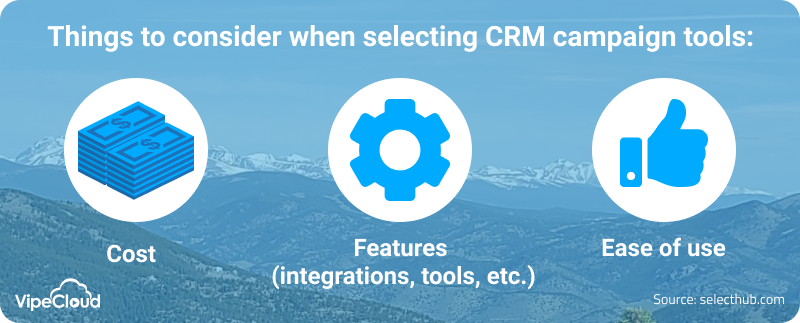
What Is The Best CRM For SaaS Companies And Why?
If you’re looking to get or migrate to a new CRM for your SaaS company, consider trying VipeCloud! You can get started for free with no CC required.
VipeCloud is the best cloud-based CRM software for SaaS companies because it gives you access to a suite of sales, marketing, and customer service tools:
- Pipelines
- Email and text automation
- Social sharing
- CPQ
- Lead scoring
- Reports
- Tasks
- Integrations
And much more!
When we take a closer look at VipeCloud, you also find an affordable CRM adoption process, an easy learning curve, and plenty of resources that can help train your team for success.
If you’d like to book a demo to see how it works in action, request one today.
Ready to try VipeCloud, sign up for a 15-day free trial today!

Leave a Reply