Last updated on August 3rd, 2023

This guide has everything you need to know to create successful CRM workflows. There will also be workflow examples for you to adopt.
Workflows encompass the series of steps it takes to accomplish a particular task.
Businesses today have been more streamlined thanks to CRM’s influence on how they manage and execute workflows.
Keep reading to learn the different ways you can organize your workflows using CRM automation, pipelines, tasks, and much more.
Table of contents:
- How Does CRM Help Determine Workflow Success?
- How Can I Organize My Workflow?: Using A Workflow Chart
- What Are Examples Of CRM Workflow?
- Final Thoughts On Using CRM For Workflows

VipeCloud is the only Automation tool your small business needs to
be the hero to your customers.
With Email, Texting, Social, Suites, Chat, Stories, Video Email & Sign Up Forms fully built-in, we provide you with the perfect platform to grow your business.
15 Day Free Trial – Get started risk free. No CC needed.
How Does CRM Help Determine Workflow Success?
Customer relationship management (CRM) helps workflow success by offering tools to make your business processes more efficient.
With CRM you can find:
- Automation for marketing, sales, and customer service
- Pipelines to track project milestones and overall CRM flow
- Tasks that remind members of essential action items
Having a CRM can reduce repetitive tasks and better map out the blueprint you want to accomplish.

For example, let’s say you’re offering a free lead magnet to traffic that lands on your signup form.
You can create workflow automation that sends your leads the free lead magnet and nurtures them with a 3-step email drip campaign.
CRM can also help by letting you realize where the workflow bottlenecks are.
For example, a project management pipeline can help you pinpoint project slowdowns based on the mini-milestones you set.
Let’s say an eCommerce company is supposed to send 3 emails a week to its list.
If they notice that only 2 emails are scheduled in some weeks, they can look at their CRM project management pipeline to determine that draft deadlines are being missed.
These are all ways CRM can help make processes more successful.
How To Create A CRM Workflow In 5 Steps
1. Pinpoint Your Workflow Goal
Sure, it sounds obvious, but getting very clear on your workflow’s objective can never be missed.
Are you marketing your product to a list?
Are you tailoring a new sales process for a specific demographic?
By getting clear on your workflow’s purpose, you eliminate unnecessary action steps.
Here are some workflow ideas that companies tend to use CRM for:
- Email marketing automation
- Text message marketing automation
- Signup form drip campaigns
- Automatic list segmentation using tags
Once your workflow goal is established, mapping the different steps is next.
2. Create A Workflow Chart To Outline The Different Steps
Workflow charts are diagrams that display the linear steps for completing an objective.
For a lead magnet drip campaign, it would look like this:
Lead enters information → automated email lead magnet sent immediately → Wait 2 days → Send 1st nurturing email → Wait 3 days → Send 2nd nurturing email → Wait 5 days → Send 3rd nurturing email.
Even with your workflow chart, if you’re using automation, you can have conditions like ending the automation when someone responds or engages with the email in some kind of way.
Workflow charts can be fundamental to keeping everyone on the same page when working with a team.
You can research workflow diagram builders online to plan your different CRM campaigns!
3. Leverage The Right CRM Capabilities
Once everything is mapped out, you can use the appropriate CRM tool(s) to carry out your workflow objective.
For instance, maybe a realtor wants to promote a new home listing to his email list of 5,000 people. He can use VipeCloud’s video email capabilities to send a recorded video and track his ideal email KPIs.
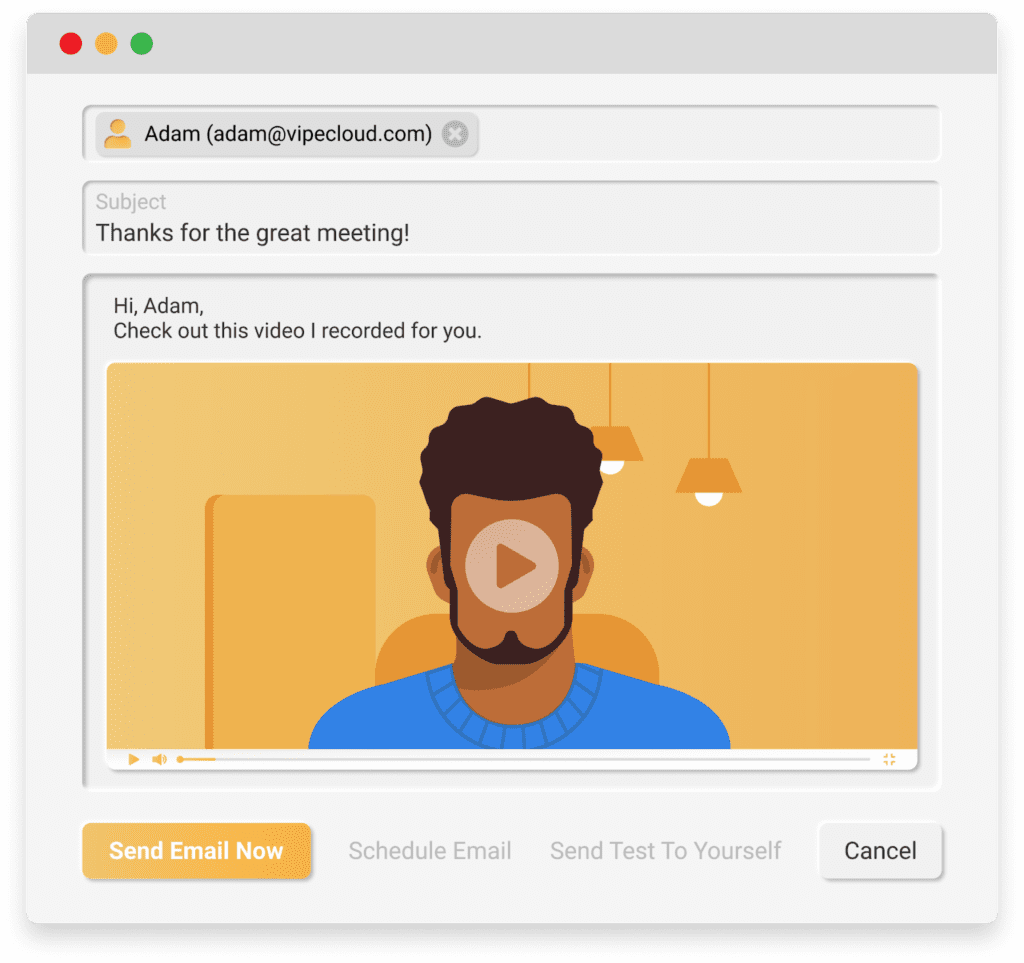
Here’s a way of knowing which CRM tools to use:
- Automation – repetitive tasks, marketing, sales follow-up
- Tasks – Action-items, customer service
- Pipelines – Projects, sales cycle, account management, customer service
- Segmentation – marketing, sales
Keep in mind that many workflows are dynamic, meaning they can intermingle things like tasks and automation steps like the example below.
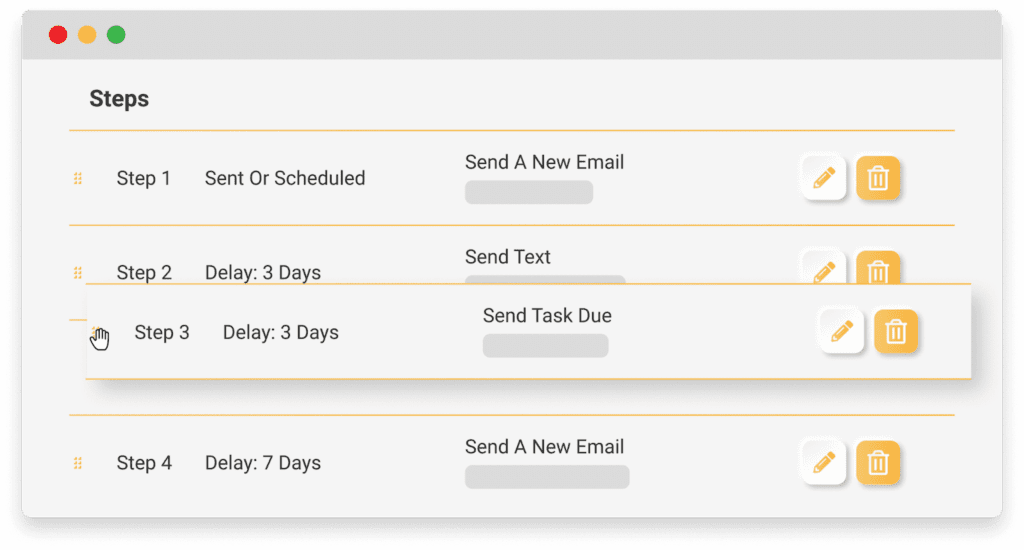
4. Check & Test Your Workflow
Before making your workflow official, try testing it to ensure everything is in the right place.
This could mean troubleshooting your automation for any mistakes or simply checking that your tasks are set to fire at the correct time.
5. Execute & Track Its Success
Lastly, set your workflow underway and keep track of whether it’s improving your process. Here are some questions you can ask yourself:
- Is this workflow accomplishing my objective?
- Is this workflow making getting to my objective easier?
- What KPIs can I measure that will tell me that this workflow is working?
- How can I make this workflow better?
Let’s now look into some examples.
What Are Examples Of CRM Workflow?
Email Marketing Automation
Email marketing can be an automated workflow that happens in sequential order. For instance, a company can send 2 emails in a given week to their list. Both those emails can be split tested with different subject lines.
This company can also have a CTA on both emails that bring their audience to two different landing pages selling their product.
The goal of this workflow is to get email marketing product purchases, but it’s done in a way that tells the company which subject lines and landing page is giving them the best results.
After the weekly campaign is done, they can pair the best subject line and landing page in future emails.
Deal Management
Your CRM workflows when it comes to your deals need to be down-packed, especially since it’s directly tied to revenue.
Your deal management can encompass the different steps you take to win a deal and how you manage your new customer.
Here’s a SaaS company example:
Inbound ad campaign → discovery call/demo call → follow-up → demo #2 → close → software implementation/onboarding.
Once the prospect becomes a client, they can move over to the account management phase (this is known as CRM flow).
When it comes to winning your deals, keeping your pricing accurate and easily deliverable can be done using CPQ.
This can help reduce pricing deliverable time and even help avoid pricing mistakes. In addition, it’s an ideal fit for products or services that are customizable.
Social Sharing Workflow
The average daily usage of social media has reached 2 hours and 27 minutes.
And if your target audience is in the younger demographic, it’s even more!
CRM workflows can be created for a consistent posting schedule. You can use a project management pipeline to track the creation, editing, scheduling, and posting of social media content.
You can use VipeCloud’s social sharing tool to share your posts and keep you top of mind with your market.
Customer Service Workflow
Pipelines can also be used to track your customer service inquiries as well as finished tickets.
Excellent customer service can mean the difference between long-term clients and short-term ones. In fact, 85% of consumers churn because of poor service that could have been prevented!
Your customer service workflow can include:
- Website chatbots
- Ticket creation
- Ticket assignment
Lead Scoring Workflow
Lead scoring is a point scoring system that ranks leads based on their potential value for your business.
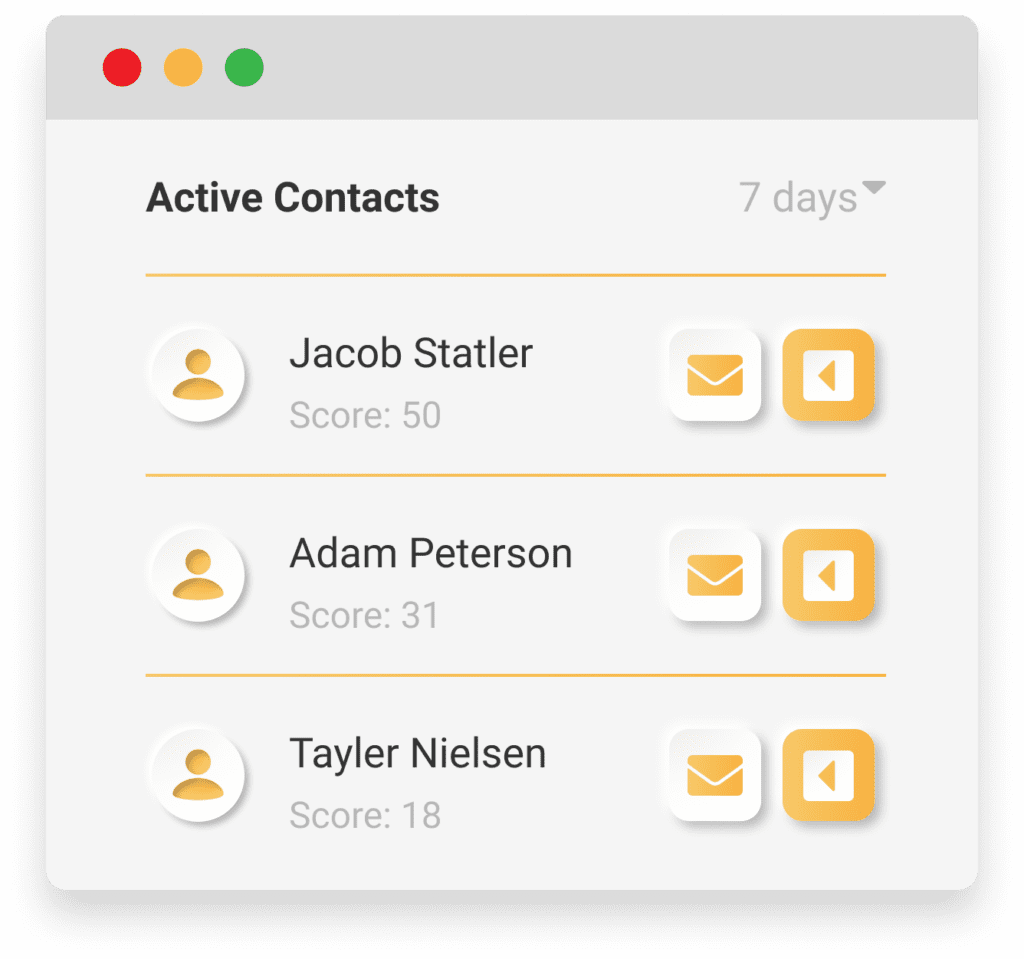
Leads are typically scored implicitly (their behaviors) and explicitly (their information). You can create a CRM workflow with specific points automatically given for high-value actions like booking a call or filling out a form.
Points can be given to people who fit your ideal prospect’s criteria, like a company’s decision-maker.
Lead scoring works the other way as well — you can deduct points for leads that don’t fit your criteria or ideal behaviors. For instance, you can deduct points if a lead has been inactive for 6 months or is in a geographical territory where you don’t service.
Here are some specific things you can score leads on:
- Job title
- Company size
- Industry
- Email engagement
- Website engagement
- Position in pipeline
A Kentico study found that 38% of businesses had a higher lead to opportunity conversion rate since adopting a lead scoring system.
Lead Distribution Workflow
A lead distribution workflow outlines how prospects are designated to which sales reps.
Some lead distribution systems include:
- Round robin – Reps taking on deals in chronological order
- Shark tank – First comes, first-serve model of lead distribution
- By top performers – Letting the best performing reps choose their leads
- Geography – Reps get leads based on the geography they cover
- Cherry-pick – Reps choose prospects based on the workload they can take on
Task management can be a helpful tool for your lead distribution workflow. You can set and schedule tasks for your reps to accomplish and track the latest task completion with your pipeline cards.
Lastly, if you’re using or testing different lead distribution models, be sure to create separate workflow charts for each.
Account Management Workflows
Account management should have processes that ensure customer success with your product and positive sentiments.
With CRM, account managers can:
- Follow up with customers and ask them about the success of using your product
- Schedule meetings for guidance or service reporting
- Organize accounts using an account management pipeline
- Upsell current customers on additional features since they can track which features they’re currently using
Here’s an example account management workflow using a digital marketing agency business model:
Onboarding → media planning → kick-off call → campaign launch → client check-in → testimonial → service upsell.
And these are the CRM features that would make this workflow efficient:
- Email and text marketing automation (for reminders and document delivery)
- Calendar (meetings)
- Pipelines (managing the account’s progress)
- CPQ (service upsell)
- Task management (action-items)
- Signup forms (client feedback for testimonials)
Get Started Using CRM For Workflows
Workflows keep your business processes transparent and communicate the end-game very clearly.
When you toss in a versatile CRM like VipeCloud to the mix, you gain more efficient and effective workflows thanks to the array of tools at your disposal.
With all of these capabilities, it only makes sense that you see it for yourself.
Take advantage of VipeCloud’s Sales & Marketing Suite for a free 15 days.
We’re also glad to walk you through how it works when you request a demo.

Leave a Reply