
This guide will cover everything you need to know about CRM pipelines from customer pipelines and stages to pricing and internal workflows.
In the business world, a CRM pipeline is a visual depiction of all possible customers, sales processes, and task management.
Pipelines in CRM software helps you keep track of data like:
- Deals in your pipeline (deals size, industry, etc.)
- Deal engagement
- Project management ETAs
The right CRM system allows SMBs to centralize pivotal sales, account, and project management processes.
Table of contents:
- What Is A Customer Pipeline?
- A Deeper Look Into Pipelines: What Is CRM Flow?
- How Do You Make Your Sales Pipeline?
- Building Your Sales Pipeline By Stage
- Create The CRM Pipelines That Move The Needle
 Automate All Your Communications With VipeCloud
Automate All Your Communications With VipeCloud
VipeCloud is the only Automation tool your small business needs to
be the hero to your customers.
With Email, Texting, Social, Suites, Chat, Stories, Video Email & Sign Up Forms fully built-in, we provide you with the perfect platform to grow your business.
15 Day Free Trial – Get started risk free. No CC needed.
What Is A CRM Pipeline?
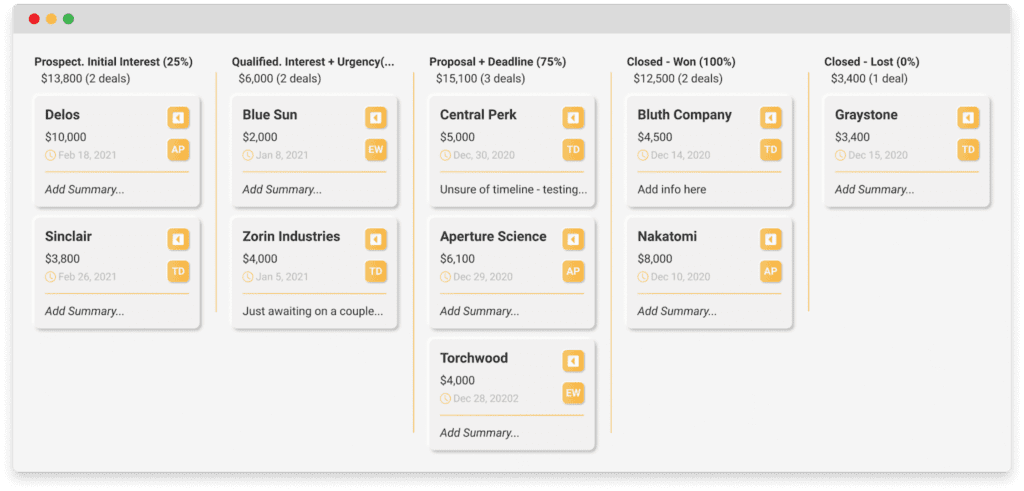
A customer pipeline is a dashboard that displays all of the potential buyers for a product and how they progress through each stage of the sales process.
In essence, you use pipelines to track rep or company progress across a series of specific sales stages.
These customer pipelines help with deal analysis.
You can compare your conversion rates at each stage to determine the sales bottlenecks.
For instance, perhaps you see significant drop-offs when leads go from MQL to SQL.
A solution could be to make your marketing more targeted so that higher-quality deals enter your pipeline.
Typical stages you might find in a sales pipeline include:
- Prospect
- Qualified
- Sales presentation/proposal
- Closed/Won
- Closed/Lost
Your CRM pipeline provides a clear picture of where the various sales efforts are allocated at any given time.
Which helps managers coach reps on what to do to sell more effectively.
Pipelines also help managers view data on the effectiveness of their sales strategy, enablement resources, and team activities as a whole, thanks to reporting.
In other words, It helps them understand which sales activities and resources are translating deals into actual sales and which aren’t.
With VipeCloud’s horizontal and vertical pipeline customizability, pipeline data can always be customized based on preferences.
Now, keep in mind that customer pipelines can be used for different areas of business (not just sales.)
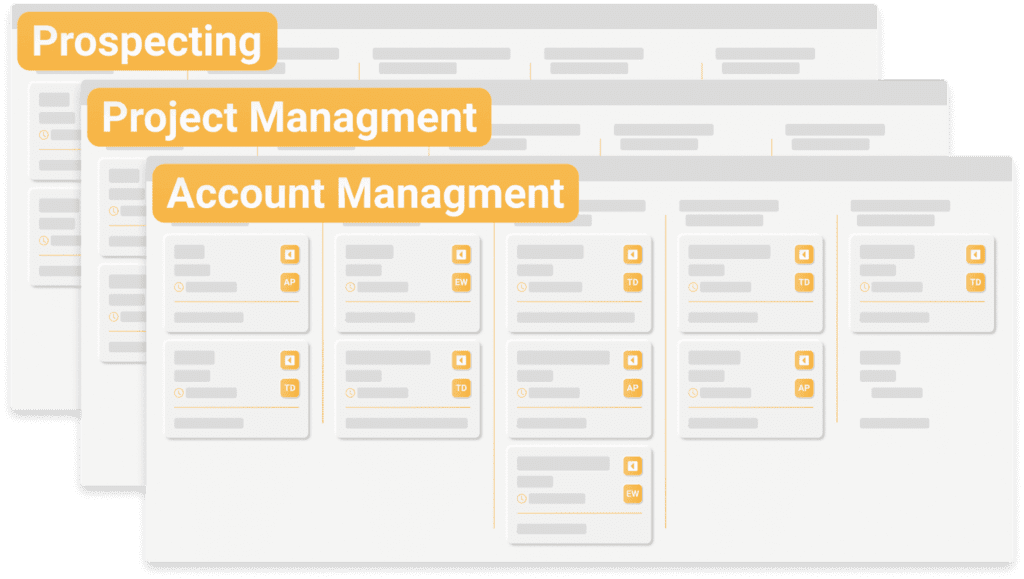
You can have a pipeline for project management, customer service, and more.
Your different pipelines can relate to one another in a way known as CRM flow.
A Deeper Look Into Pipelines: What Is CRM flow?
CRM flow encompasses how customers move through one pipeline into another.
A good example is a conveyor belt when physical products are made.
The machines complete one phase of product creation (ex: putting food in a can) and then moves it into another phase (ex: label wrapping and boxing).
This is precisely how CRM flow works, moving a deal in the sales phase and then onto another phase like account management, where the customer relationship can be built and service success is reached.
The account management phase would typically involve a new pipeline, especially if your product or service has multiple steps to it.
For instance, a marketing agency’s account management pipeline could include:
- Onboarding
- Kick-off strategy call
- Campaign/media Planning
- Campaign Launch
You can also place won deals in your customer support pipeline to keep track of inquiries and feedback.
In essence, CRM flow is crafting processes that win your market, service, and retain them.
How Do You Make Your Sales Pipeline?
Sales pipelines can take time and effort to get them just right, and you shouldn’t rush the process.
You’ll probably need to talk to a few team members or departments to get an accurate idea of what info to include.
Thanks to its ease of use, you can create one using VipeCloud’s Sales CRM.
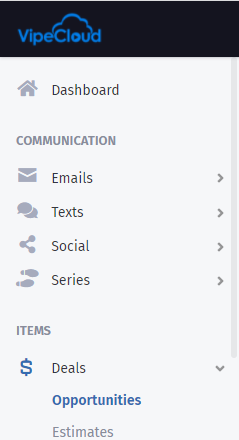
On the sidebar, a section called “My opportunities” is where the magic happens.
You can view, create and edit the different pipelines that help track the movement of deals and workflows.
Pipeline stages can be edited to fit your company cycles, as well as the cards themselves.
You can filter what data you want to see with your pipeline cards.
So, for instance, “deal size,” “deal summary,” and “latest task type” are popular pieces of card information to have.
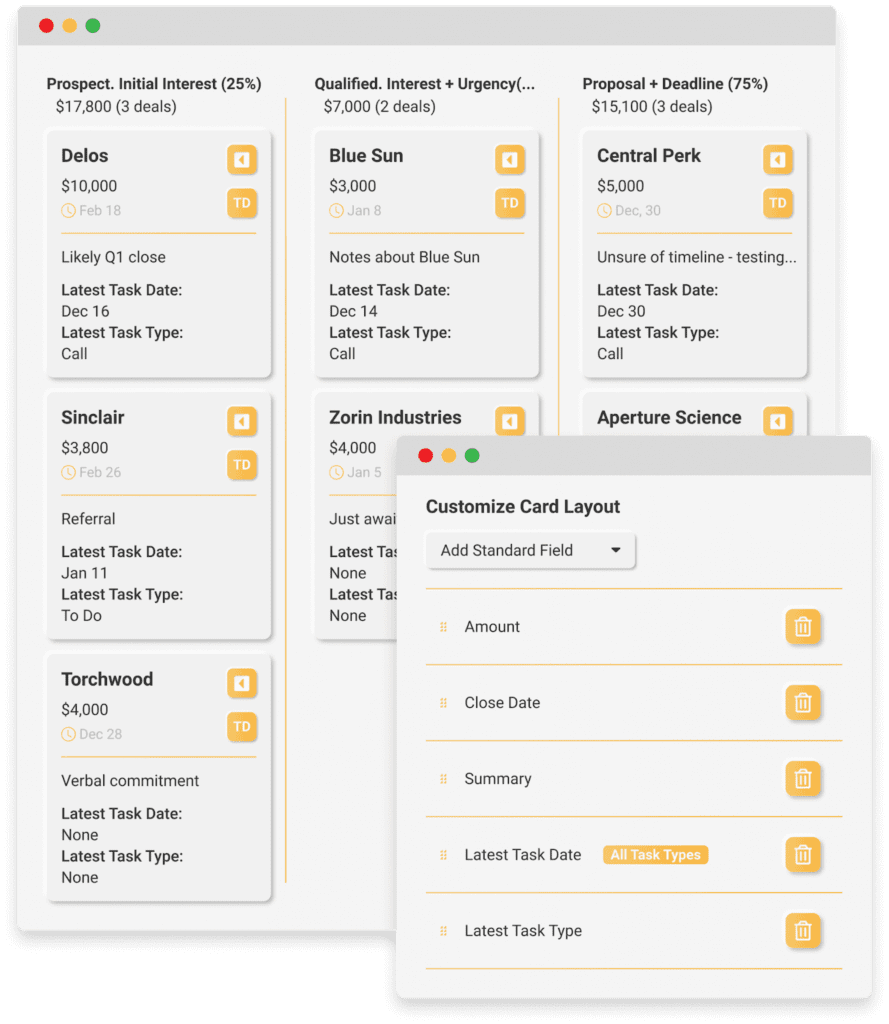
You can create as many different pipelines that match your different business operations and move deals accordingly between pipelines based on your CRM flow.
Let’s look at some key components that go into making a CRM pipeline.
1. Prospective Buyers
Be sure to have a compiled list of the people you already know want to buy from you and a list of people you think could be interested.
They should be added to your CRM database via a spreadsheet upload if they’re not already there.
An alternative can be to automatically sync them based on text message campaigns or email engagement.
When it comes to your prospective buyer list, you can never be too detailed, so don’t be afraid to include any and all information you have!
At the very least, be sure to include contact info, company info, their position at the company, and how you connected with them (ex. social media, google ads, email, etc.).
Having this basic information can help with future segmentation efforts.
If you’re already in contact with some of your contacts, you can assign them a pipeline stage like “prospect” or “contacted.”
This begins the process of organizing leads who can add revenue to your business.
2. Your Sales Process
Your sales process is the detailed outline that shows your team the linear steps in closing a deal.
Good sales processes will yield successful results over and over again.
Findings show that a formalized sales process boosts rep quota achievement by 65% and augments company sales goal achievement by 88%.
Your sales process will coincide closely with the steps of the pipeline, so if you already have a process, you’re in great shape.
If you don’t yet have a solid sales process established, researching your industry competitors and outlining your business model are sound ways of getting it down-pact.
3. Your Revenue Targets
Pipelines are allies for helping you reach the revenue targets you set for your company.
VipeCloud’s CRM allows you to track recurring revenue from your deals and forecast the value of your won deals across different time frames.
This can help you prioritize your deals based on value and overall product fit.
Using the S-M-A-R-T goals formula is a strong aid for sales goal-setting.

Also, don’t forget about sales velocity.
Sales velocity is a metric that shows how fast you’re making revenue.
Its calculation is based on:
- How many opportunities are in your pipeline
- The average opportunity size
- Your win-rate
- Your average sales cycle
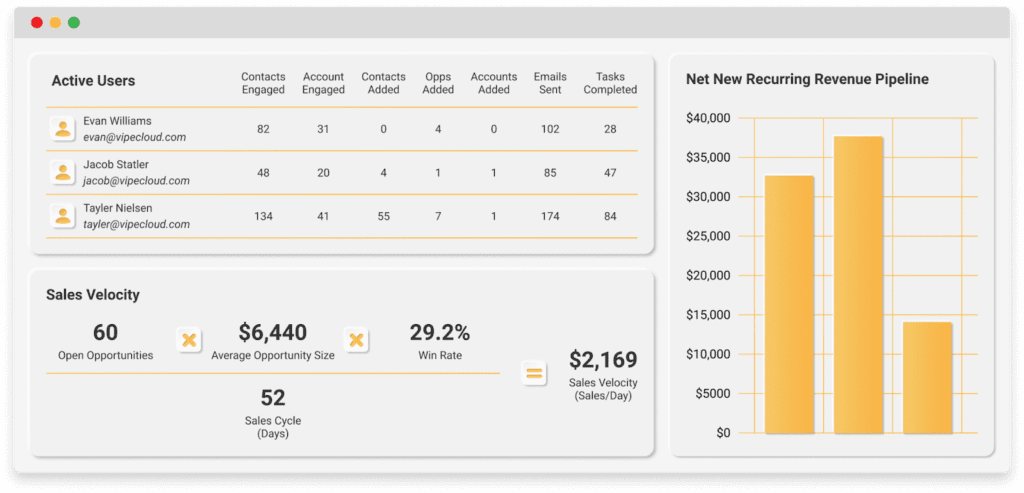
You can even further break down sales velocity to individual users themselves.
Revenue targets provide a clear idea of how many sales you need to achieve your goals. Setting them helps mold your sales process for more wins.
4. Team Input
Pipelines can be used across the entire sales team, and therefore, having team members involved in the pipeline design process helps its effectiveness.
Here are company roles that should contribute to pipeline ideas, whether it’s stages or different pipelines themselves:
- Sales managers
- Account executives
- SDRs
- Project managers
- Marketing managers
Synergizing different ideas from your team members keep everyone on the same page.
Team pipeline input also makes it easy to map out important concepts like:
- What is a quality lead?
- Which pipeline stage(s) require most sales enablement resources
- What role each pipeline stage plays in the bigger picture of each deal
Build Your Sales CRM Pipeline By Stage
Here are some common stages that a B2B company might have in their pipeline.
Use these stages as examples, but make sure to tailor your CRM pipeline to how your company operates.
Prospects
Despite the unique elements of each, every pipeline pretty much starts the same way — finding buyers who need your product.
Having buyer personas outlined is an excellent way of making sure you’re speaking to the right prospects.
Marketing and sales need to be on the same page for your sales process to succeed. After all, the quality of your “prospecting” stage will trickle down to your other stages.
Lastly, some marketing avenues may yield better results than others, depending on your industry.
For instance, perhaps organic outreach via Facebook groups works best for your business rather than paid social ads.
Qualifying
After you have potential buyers, you need to figure out which of them are the perfect fit for your product.
Qualifying is about researching your prospect, which will help you ask the right questions when it comes time for the discovery call.
This is one of the most crucial parts of the pipeline because, without adequate research, sales reps could waste valuable time speaking to non-decision makers or asking questions that don’t move the needle.
One of the best ways to keep your qualification stage sharp is with BANT sales.
BANT sales is a sales framework that encompasses:
- Budget – establishing if the prospect can invest in your solution
- Authority – Seeing if they have the ranking to make a decision
- Need – evaluate if there is a need and, if so, how badly they need your solution
- Timeframe – pinpointing the timeframe in which they need your solution. If it’s sooner, you can look to close soon, and if it’s later, you can outline a sales follow-up cadence.
Sales Presentation
Sales presentations should showcase solutions and use-cases that fit your prospect’s specific needs.
Even though it’s a presentation, this sales stage should still be a fluid dialogue with reps asking questions, clarifying themselves, and repeating what’s essential.
Customers want to be heard and want a solution that will truly solve their pain point. Interactive and concise sales presentations can set your product apart from competitor vendors.
As the big deciding factor for how the deal will go, sales leaders should do everything they can to maximize the sales presentation’s effectiveness, whether updating sales enablement, listening to recorded calls or actively doing sales role-play in sales meetings.
Nurturing Relationship Development
Next, you need a stage dedicated to solidifying your relationships with potential customers.
This step is not about constantly badgering the potential client until they throw in the towel but contacting them occasionally with relevant and helpful info for their circumstance.
This might involve sending them helpful whitepapers that educate them on their situation—or offering a frank Q&A session over Zoom, where they can ask you in-depth questions about your product.
Nurturing and relationship development has been statistically proven to yield leads that have a 47% higher order value than their non-nurtured counterparts.

And when it comes to nurturing, automation can help your reps save time, thanks to drip campaigns!
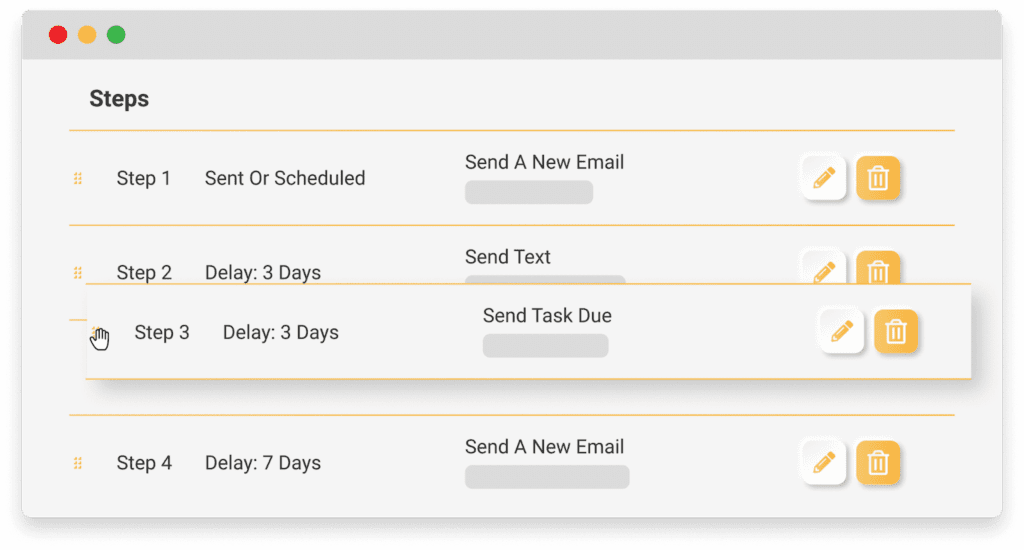
Schedule your campaigns and let them do the selling for you, while you focus on other deals that need your immediate attention.
Closing/Won
This stage is all about closing that sale. Whatever your company’s process is should be outlined here.
One of the best ways to make closing streamlined is with CPQ software within your CRM.
Configure, Price, Quote allows you to send pricing quotes to your customers and track their interaction with it.

All too often, deals get a verbal “yes” but fall through the cracks due to slowed or inaccurate pricing.
The truth is, how you handle your deal with a customer after a “yes” is the first impression they’ll have about your service delivery.
Once the deal is official, your new client can be moved to your account management pipeline, helping you service them in an organized fashion.
Create The CRM Pipelines That Move The Needle
VipeCloud offers a pipeline builder to help you maximize sales, manage your accounts, and organize internal projects.
With easy-to-make sales pipelines, you’ll have access to reporting that keeps your sales volume transparent.
Want to see it for yourself?
Try VipeCloud’s Sales & Marketing Suite today for a free 15 days!
We also provide walkthroughs of the CRM, so if you’d like to see it in action, request a demo today.




Leave a Comment