Last updated on August 3rd, 2023

If you use QuickBooks for business accounting purposes, this article will outline how it can work with CRM and other software in your tech stack.
Quickbooks is an online business accounting software that helps you keep a tally of incoming revenue, transactions, and taxes.
Nowadays, end-users can partner QuickBooks with a CRM tool to centralize contact and accounting data.
Table of Contents:
- Why Should QuickBooks Be Paired With CRM?
- 3 Benefits Of Integrating QuickBooks With CRM
- Does QuickBooks Have A CRM Tool?
- What Software integrates With QuickBooks?
- What’s The Best CRM That Works With QuickBooks?

VipeCloud is the only Automation tool your small business needs to
be the hero to your customers.
With Email, Texting, Social, Suites, Chat, Stories, Video Email & Sign Up Forms fully built-in, we provide you with the perfect platform to grow your business.
15 Day Free Trial – Get started risk free. No CC needed.
Why Should QuickBooks Be Paired With CRM?
For many businesses, QuickBooks is an essential accounting and bookkeeping software that’s used for tracking internal revenue growth and expenses.
QuickBooks does a lot as a business accounting tool but it can fall short of truly building customer relationships.
The solution?
Increasing the power of your QuickBooks and CRM by integrating the two.
Pairing CRM with QuickBooks combines your revenue-generating activities directly with your important financial statements.
In other words, you’ll be able to tie your marketing, sales, and customer relationship management activities to the financial health of your company.
3 Benefits Of Integrating QuickBooks With CRM
However, to be more specific, here are 3 ways integrating QuickBooks with your CRM will benefit your company.
Reduce Data Entry
QuickBooks lets businesses save time by eliminating the repeated data entry that doesn’t scale.
After all, if you’re creating a contact in your database, then creating that same contact in your financial software creates extra work that can be eliminated.
And the thing about data entry is it gets more tedious the more data you have.
Consolidate Contacts & Transaction Information
The more things you add to your business (new hires, tools, and overall systems), the more complexity there tends to be.
When it comes to CRM, consolidating your crucial marketing, sales, customer service, and financial tools tends to birth simplicity.
By connecting your QuickBooks to your CRM, you’ll consolidate the following information:
- Customer purchase history
- Estimates
- Payment
Boost The Speed Of Estimates
Sales CRMs like VipeCloud give you the ability to pass on sales opportunity data to QuickBooks for faster estimates.
The best part is that this sales data is what automatically populates into QuickBooks when a deal is created, rather than doing it manually each time.
The result?
Faster estimates!
This is helpful for B2B deals with long sales cycles or highly customizable product offerings.
Does QuickBooks Have A CRM Tool?
Quickbooks doesn’t currently offer an “official” CRM tool, but it makes up for that by integrating with a plethora of CRMs.
But keep in mind that, not all Quickbook CRM integrations are made equal.
Some users may run into technical issues with one CRM and may not with another.
Luckily one of the CRMs Quickbooks pairs well with is VipeCloud. After creating an account, you can easily sync your CRM Estimates with Quickbooks allowing you to access information on your quotes from both tools.

And it doesn’t just end there, VipeCloud allows for CRM customizability which helps make CRM your own. There’s also contact syncing from multi-channel marketing campaigns that consistently auto-adds new contacts to your database.
Top Software To Integrate With QuickBooks
VipeCloud
VipeCloud is a sales and marketing CRM built for small and medium-sized businesses.
It offers a QuickBooks integration, helping you sync customer information from your CRM database into QuickBooks.
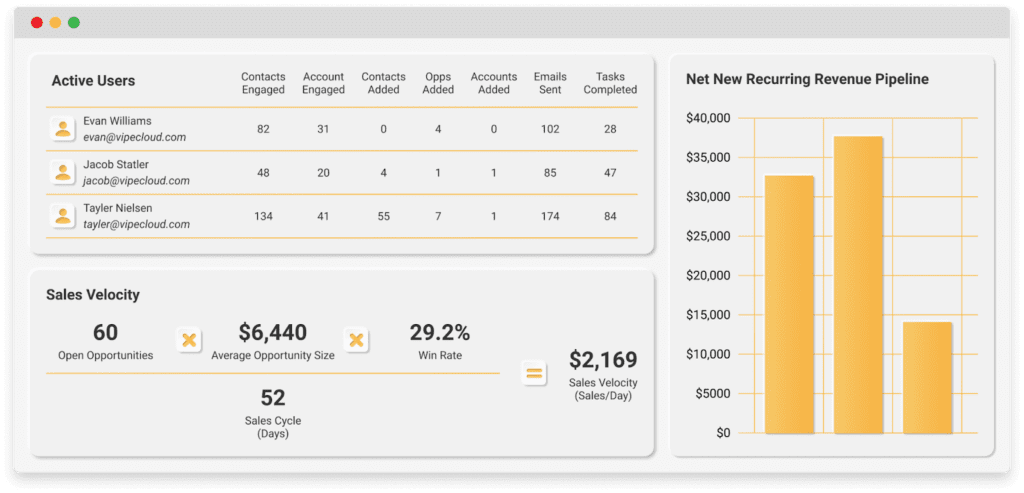
You get the power of knowing your average sales numbers (win rate, velocity, number of opportunities), helping you modify your sales efforts. And when it comes to your won deals, QuickBooks helps keep your bottom line transparent.
If you’re currently using CRM and looking to add QuickBooks to the mix, here are some features that might perk up your ears:
- Seamless invoicing/estimates
- Revenue reports
- Sales tracking
- Tax deductions
- Track inventory
- Organize receipts
- Track business miles (ideal for businesses with physical locations)
CRM can act as a secondary revenue tracking tool, helping you compare your numbers with QuickBooks.
Sure, the syncing of data will very likely ensure that things look the same.
Bill.com
Bill.com is a POS system used to process business transactions, and it can be powered with QuickBooks to track payments easily.
As you may have guessed, Bill.com syncs with QuickBooks Online to automatically update payments and save you time on manual entry.
Here are some other benefits:
- Approve payments on any device
- Drag and drop vendor invoices from email
- Audit trails showing transaction history
- Bill payment reminders
Shopify
Shopify is a leading provider when it comes to hosting eCommerce sites. eCommerce businesses can export their sales data to QuickBooks.
Here’s come of the capabilities:
- Export Shopify fees and payments
- Export sales receipts
- Export summaries and account balances
- Automatically export line items and taxes
- Automatically import tax rates based on region
DocuSign
DocuSign is an electronic signature suite giving users the ability to sign documents and track signatures.
DocuSign can be paired with QuickBooks to send signature required estimates.
You can even add “digital payment” tags, requiring your recipient to send payment as a document is signed and sent back.
If you think about it, this QuickBooks paring can be valuable if you’ve experienced slowed turnaround times when it came to closing deals.
With DocuSign’s ability to store custom templates and the added power of QuickBooks accounting, there’s faster delivery of essential documents.
PayPal
As a world-renowned payment processor, many businesses rely on Paypal to send and receive payments. If you do transactions online, QuickBooks can be a fantastic integration to manage better where your money is going.
- Sync Sales Data
- See transaction history & receipts
- Separate fees from gross sales revenue
Another value add is that many customers prefer to transact using Paypal due to its safety measures. QuickBooks can open the door to your business meeting the customer where they are while simultaneously tracking your transactions better.
What’s The Best CRM That Works With QuickBooks?
When it comes to a CRM that fits the needs of a wide range of industries while also having a seamless QuickBooks integration, VipeCloud stands tall.
Have your Sales & Marketing Suite sync contact details and sales data to your QuickBooks account while you focus on urgent and important business tasks.
You’ll find that VipeCloud lets you save between 2,000 and 60,000 contacts for a lot less than most CRMs on the market.
And when you throw in calendars, forms, email, estimates, text messaging, and sales pipelines, there’s all the functionality you need.
Try VipeCloud’s Sales & Marketing Suite today for 15 free days.
We’d also love to show you how our QuickBooks integration works when you request a demo.

Leave a Reply