Last updated on August 3rd, 2023

Read this guide to learn about the 10 best CRMs for nonprofits and how to choose the best one for your organization.
CRM is typically associated with for-profit businesses and, to an extent, social enterprises.
However, here’s a secret:
Nonprofit organizations are no different when it comes to managing “customer” relationships.
With the right CRM, nonprofits can stay on top of their operations, reach suitable donors and inspire public confidence.
Table Of Contents:
- What Does A CRM Do For Nonprofits?
- Do Nonprofits Need CRM?
- How Do I Choose A Nonprofit CRM?: 9 Steps For NPOs To Follow
- The Top 10 CRMs For Nonprofits To Consider
- Try The #1 CRM For Nonprofits Today!
 Automate All Your Communications With VipeCloud
Automate All Your Communications With VipeCloud
VipeCloud is the only Automation tool your small business needs to
be the hero to your customers.
With Email, Texting, Social, Suites, Chat, Stories, Video Email & Sign Up Forms fully built-in, we provide you with the perfect platform to grow your business.
15 Day Free Trial – Get started risk free. No CC needed.
What Does A CRM Do For Nonprofits?
Customer relationship management (CRM) is a tool built to help organizations create and maintain connections with their target market.
For nonprofit organizations (NPOs), this means having the proper marketing channels that educate your volunteers, donors, and program recipients about your cause.
The truth is nonprofits have to balance 3 forces with their operations:
- Having a clear mission
- Spreading their mission
- Having the infrastructure to be sustainable for the long haul
CRM helps NPOs show their cause to the right people.
And having a clear mission can inspire public buy-in.
This leads to more donations and funding since the mission inspires people to do their part and be confident in the nonprofit.
This contribution of infrastructure helps the nonprofit reach its goals of social change.
NPOs have to run their operation like a for-profit corporation to be impactful, market effectively, and manage their connections.
Let’s look into why NPOs need a CRM in this day and age.
Why Do Nonprofits Need CRM?
CRM bridges any marketing, relationship, or communication gaps to help nonprofits reach the people they want to help (and those that can help nonprofits).
Here are some CRM features that bring value to NPOs.
Contact Management
Some NPOs often run into the problem of having essential contact data scattered across emails, spreadsheets, and miscellaneous files.
This is an organizational nightmare when you consider the importance contractors, volunteers, and partner charities have on a nonprofit’s success.
A solution is CRM’s contact management capabilities.
Here, you can store your contacts’ information in one place, making them more accessible.
Another plus?
Contacts can be synced from emails and segmented based on what you do for them or what they do for your nonprofit.
Marketing
CRM marketing is what brings your cause in front of more eyeballs.
The more impressions you get from your ideal donors and the people you’d like to help, the better.
Social media marketing is a powerful form of content marketing that keeps organizations trending and relevant to their audience. With CRM software like VipeCloud, you can schedule and automate content to stay top-of-mind for your audience.
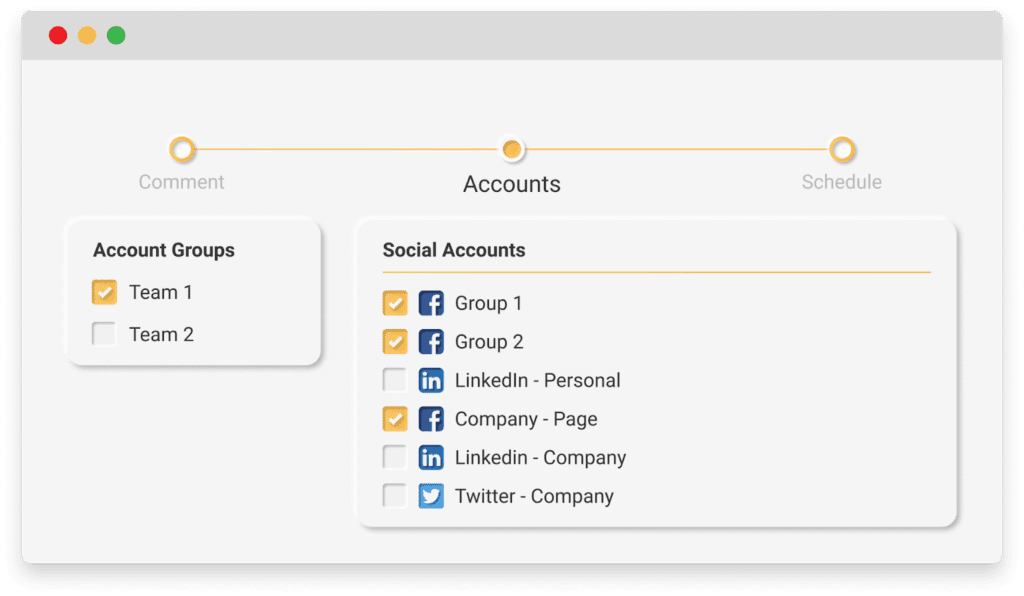
For example, you can schedule Facebook or LinkedIn posts that educate your audience and drive traffic to your website or landing page.
There are also email marketing suites that come with the best CRM for nonprofits.
This comes into use for automating weekly emails or scheduling email sequences for events like a charity drive on a particular day.
You can then use tags to segment your contact list based on the category they fall under and have specific sequences for them within your CRM.
Here’s an example of that in action:
A nonprofit that runs clothing drives can have segmented email and text message sequences for those that sign up to get clothing from the drive and another segmented sequence for those donating to it.
But possibly one of the most valuable aspects CRM brings to marketing effectiveness is the ability to directly use CRM data in your marketing.
Here’s what I mean:
Let’s say you’re trying to implement an email outreach strategy to find more donors.
You can use the information about current donors in your CRM to determine a donor profile that best fits who your best donors are.
Then, you can use those ideal donor profiles in your email prospecting to focus on the people or organizations to most likely become donors.
Ultimately, CRM makes it possible for NGOs to keep marketing effective without spending lots of capital on paid social ads or relying solely on them.
Pipeline Reporting
Reporting gives NPOs raw data on revenue brought in and is a great way to keep track of your bigger donors.
Sometimes, partner charities can make a big difference with your social cause, and having a CRM pipeline to track their contribution stage can go a long way.
You can name the different stages of your pipeline and create multiple pipelines based on what you’d like to track.
Your different pipelines can be of:
- Market segment of people you’re helping
- Inquiry support
- Private donors and partners
Task Management
Task management is the automated approach to letting everyone know their responsibilities.
Chances are that your organization has consistent workflows that need to be taken care of daily, weekly, and monthly basis.
You can use your CRM to set up automated workflows that are triggered by an event and assigned to the right team member.
For example, when a call is finished with a donor, you can have automated tasks to be assigned for sending follow-up emails with educational content for the donor.
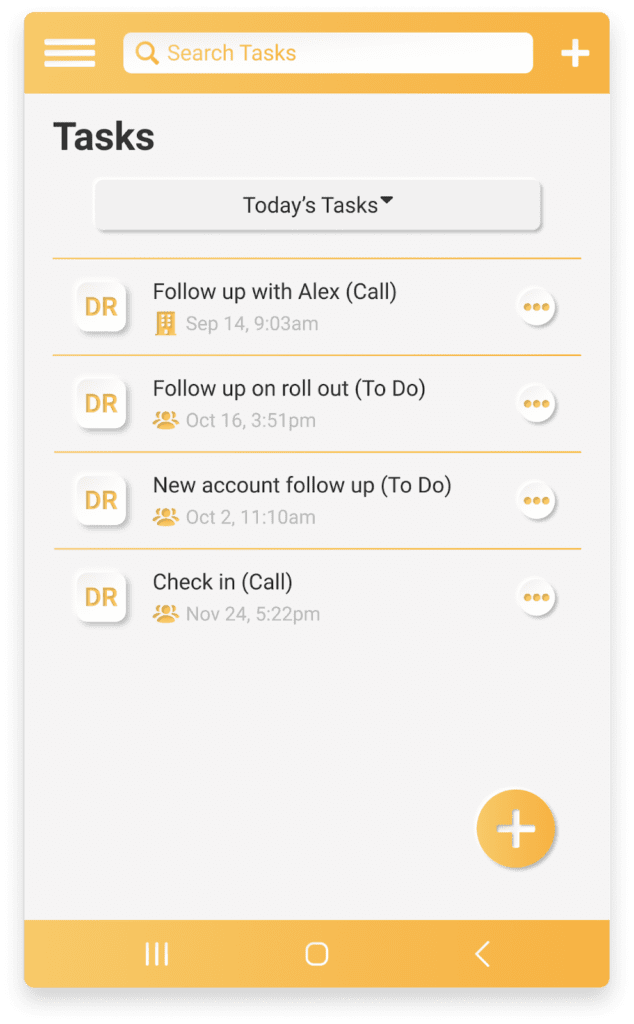
There’s less need for back and forth emails and a lower likelihood of miscommunication by scheduling and automating tasks.
Data Collection
NPO’s tend to collect a lot of information, and CRM makes this easy thanks to online forms.
For example, with VipeCloud’s signup forms, you can build pages that collect the right information you need along with appropriate fields.
The information you collect becomes organized and can be reused for your future marketing campaigns.
Here are some form ideas to consider:
- Donation landing page
- Event registration
- Volunteer signups
- “Contact Us” form
If you plan on creating a landing page with a form, make sure to keep these best practices in mind:
- Have a compelling headline (grabs attention and makes people want to scroll or take action)
- Have inspiring visuals, and on-brand graphics
- Tell your story using impactful wording (background about your cause, why people should donate, who you’re helping, etc.)
- Keep your form simple by only including the information you need the most
- Make it mobile-friendly (most of your traffic is likely to come from mobile)
- Have a clear CTA button
How Do I Choose A Nonprofit CRM?: 9 Steps For NPOs To Follow
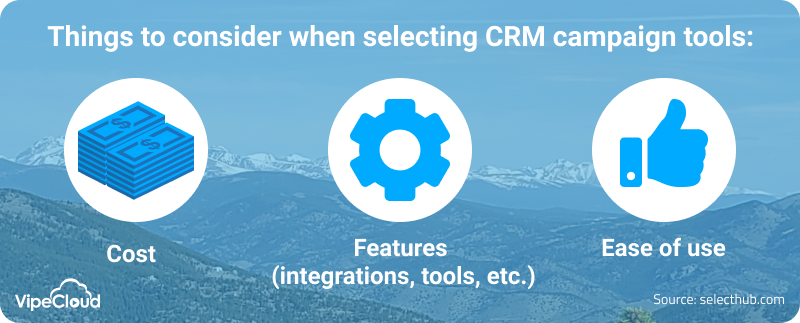
1. Take an inventory of your needs – Integrations, marketing needs, etc. (get input from your nonprofit partners, and staff)
2. Consider the number of contacts you’ll need – This includes internal staff, partners, contractors, volunteers, etc. Some CRMs charge by the number of contacts, so having an estimated range can help your organization choose the right pricing tier
4. Price – Compare the different pricing structures you come across. Some will be per contact amount, others will be based on the features you’d like. Next, establish a CRM budget and how much your investment will be in 6 months, a year, and so on.
5. Ease of use – Evaluate the learning curve of the CRM. Consider which staff members will be using it and the degree of training they will need
6. Resources and support – The CRM company whose system you adopt should have a plethora of resources and an excellent online support presence. This helps to answer your own CRM questions while having accountable experts accessible when needed.
7. Number of seats by cost – Evaluate if the CRM vendor charges per seat and if it’s worth the investment
8. Learn from and speak to CRM SMEs – Attend live demos to distinguish what features your NPO prefers.
9. Narrow down your CRM choices and choose the most valuable – Speak again with your team members to get a final agreed-upon CRM solution.
The Top 10 CRMs For Nonprofits To Consider
1. VipeCloud
VipeCloud is a cloud-based CRM that was built to serve all sorts of industries, including nonprofits. Below are the features that can help NPOs maximize their impact.
Multichannel Marketing
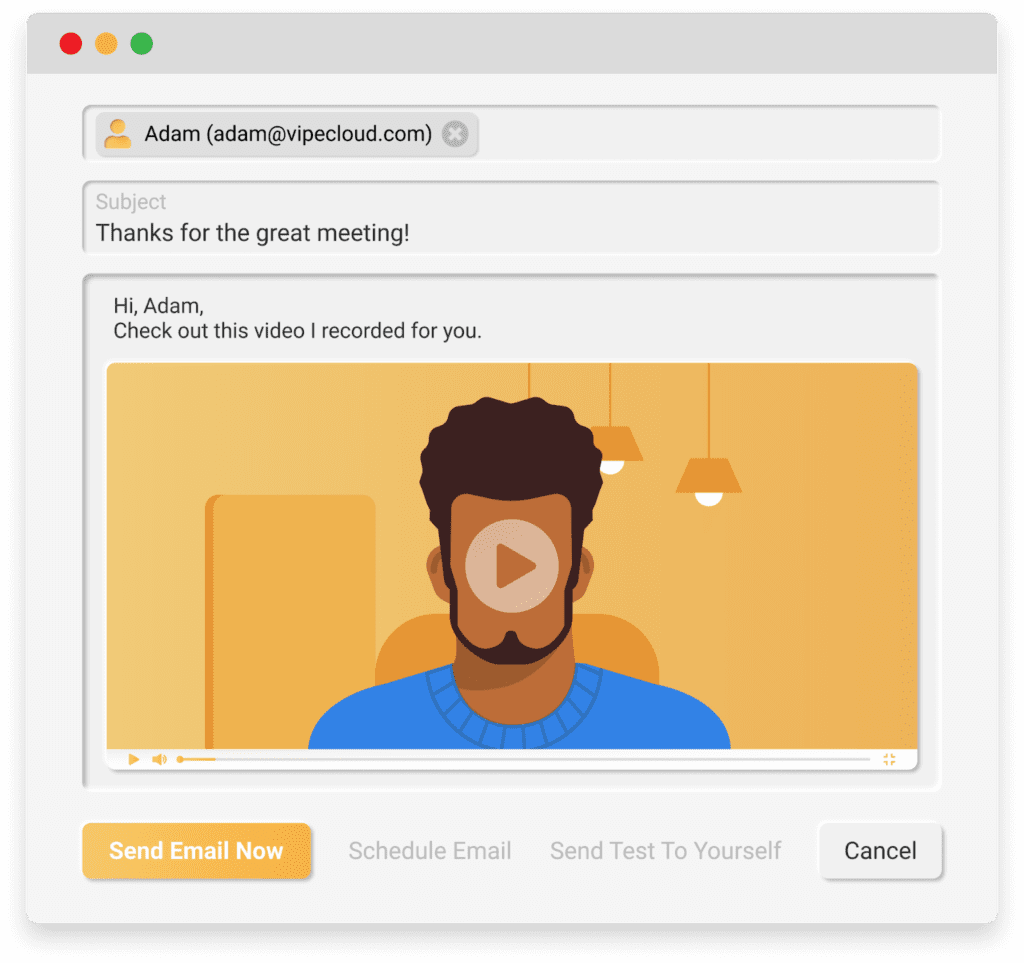
Leveraging VipeCloud’s multichannel marketing can help your nonprofit spread its messaging in dynamic ways, including:
- Email marketing – Email campaigns, email video, email stories
- SMS marketing – Mass text campaigns, trigger actions based on keywords, drip campaigns
- Social sharing – Share images, videos, or text via LinkedIn, Instagram, Facebook, Twitter
Pipeline Management
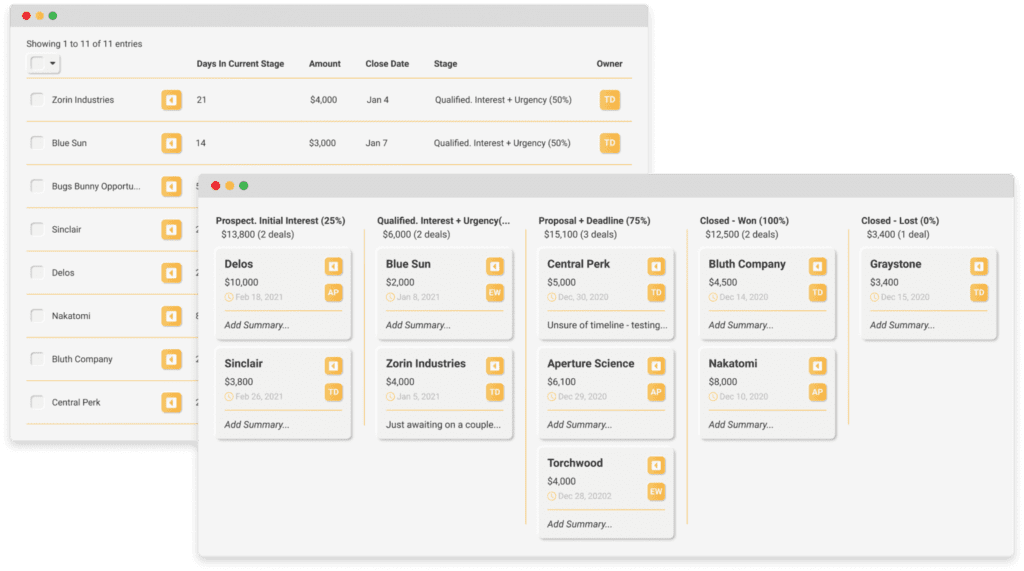
VipeCloud’s pipeline management tool helps you direct potential partnerships (with tracking private contributions being a strong use case).
- Customize pipeline stage names
- Latest task type completed for each card
- Assign tasks to team members
Nonprofits can also benefit from the project management aspect of pipelines, where you can track what stage your internal workflows are in. For example, you can have your nonprofit marketing workflows of email marketing and social sharing on a project management pipeline.
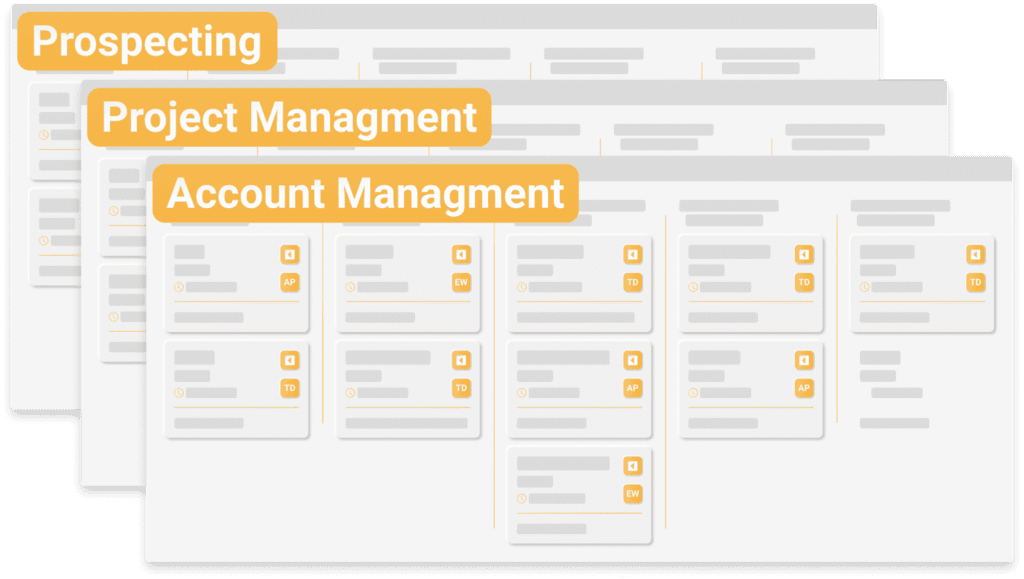
Segmentation
Segmentation is a foundational approach to organizing your contacts. In fact, there are a plethora of ways to segment them:
- Segment by tags (ex: a geographical area, volunteers, partners)
- Segment by forms submitted
- Email marketing A/B Testing
- Pipeline stages
Integrations
VipeCloud can connect and communicate with third-party software, helping you sync data even further:
- Go-to-webinar – Generate lead lists from your online nonprofit webinars/events
- Quickbooks – Sync your accounting data into VipeCloud
- Zapier – Sync information from your Zaps onto contact records
- Email – Sync emails in your inbox
Support For Nonprofits
VipeCloud provides resources for your team to adopt, which is especially important in the learning phase of CRM adoption.
When you hover over to the “features” tab on the VipeCloud, you can get detailed overviews of the different CRM components.
Here are other ways VipeCloud can support you:
- Amazing customer service (we humbly take pride in this)
- CRM implementation ideas based on industry
- VipeCloud’s CRM success blog
- Free CRM migration
- Free demos where an expert walks you through how VipeCloud works
- A help center with helpful “how-tos”
- A YouTube channel with helpful videos
Pricing
VipeCloud offers 4 pricing tiers based on your needs.
Here’s how the pricing measures up when billed annually:
- Plus – $20 (or $25 monthly)
- Pro – $40 (or $50 per user monthly)
- Enterprise $60 (or $75 per user monthly)
- Custom – $255
Here’s what each tier consists of:
Plus:
- Feature-rich CRM, one pipeline
- 2K contacts
- 10K monthly emails
- Email marketing
- Video email
- Texting
- Stories
- Social sharing
- Sign up forms
- 1 user
Pro:
- Everything in Plus, along with:
- 10K contacts per user
- 30K monthly emails per user
- Sales & marketing automation
- Custom fields
- Account management
- Sales estimates & QuickBooks integration
- Inbox sync
- 1 scheduler
- 1 team
- Phone support
- Up to 10 users
Enterprise:
- Everything in Pro, along with:
- 60K contact per user
- 60K monthly emails per user
- One-email-per-minute mass email processing
- Multiple schedulers
- Website tracker
- Contact scoring
- 10K email verifications per month
- Multiple pipelines
- Multiple teams
- Unlimited users
Custom:
- Everything in Enterprise, along with:
- Custom contact count
- Custom email sending quantity
- Custom email verifications quantity
- Dedicated SMTP delivery account
- Dedicated IP addresses and rDNS support
- Custom implementation and training
2. Network For Good
Network For Good offers concrete reporting and a suite that hosts unlimited NPO users. In addition, users enjoy its ease of use and practical nonprofit tools like event ticketing.
Network For Good’s support is also strong thanks to live training that covers everything your team needs to know.
Features
- Event ticketing
- Peer-to-peer campaigns
- Analytics dashboard
- Donor management
- Unlimited users
- Reports
- Email marketing
- Text message marketing
Limitations
The email builder could give more room for email creativity, along with more templates. Finding answers to questions via their documentation can take time, requiring you to speak with someone more often than not to find a solution.
Pricing
- $100.00-$400.00 per month (500-10,000 contacts)
3. Salsa CRM
Salsa CRM helps nonprofits build and track constituent relationships and manage online fundraising efforts. Its dashboard provides campaign performance assisting NPOs in analyzing what’s working.
It also has tools for social media branding and email marketing capabilities for driving more donors and systems to manage fundraising.
Features
- Email marketing
- Social scheduling
- Online event registration
- Task reminders
- Pledge management
- DIY fundraising campaigns
Limitations
Salsa’s support has shown to be lacking, and users mentioned that reporting options are hard to navigate. If nonprofits want more marketing functionality, they’ll also have to add Salsa Engage. The learning curve of Salsa CRM can also be steep.
Pricing
- Quote-based pricing – vendor must be contacted to get a price. Salsa offers no per-user fees
4. Salesforce.org Nonprofit Cloud
Salesforce’s nonprofit cloud provides tools to helpNPOs fulfill their services, raise funds from donors and reach customers through marketing automation.
NPOs also get to take advantage of Salesforce’s SMEs, who have a strong track record of helping organizations with CRM implementation.
Features
- Marketing automation
- Volunteer management
- Interaction studio
- Reporting & Analytics
- Donation management
Limitations
Users have reported that implementation can be tedious and time-consuming.
Although its breadth of features helps with scalability, learning the tools and integrations require more training than most CRMs.
It can get expensive if you opt to go the CRM consulting route.
Pricing
- $48.00-$72.00 per month (billed annually)
5. Kindful
Kindful does a fantastic job of onboarding nonprofits onto their platform. In the CRM, end users get access to a user-friendly dashboard of real-time insights.
Their wide array of apps and integrations allows for all sorts of customizability. Donor management also opens the door to deeper relationships with contributors.
Features
- Unlimited users
- 40+ apps and integrations
- Forms
- Donor management
- Reports
- Email marketing
- Pledge tracking
Limitations
End-users have reported instances of support being slow or responses to inquiries being vague. It’s also said that the Mailchimp integration can take some trial and error to set up.
Pricing
- $100.00-$700.00 per month (billed annually, up to 70k contacts)
6. DonorPerfect
DonorPerfect gives NPO teams room for unlimited users, reporting analytics, and helpful live chat support.
Users can leverage donor management to serve their donors more personally and automated workflows to market to new constituents.
Donorperfect also provides adequate user support with their video training and customer service.
Features
- Unlimited users
- Reporting
- Forms
- Donor management
- Task management
- Email marketing
- Quickbooks integration
Limitations
DonorPerfect’s first 3 tiers don’t provide that many constituents for you to save (only up to 7,500). Users have also mentioned that reporting can be confusing and less transparent than other software. DonorPerfect may require more staff training as well.
Pricing
- $99.00-$799.00 per month
7. NeonCRM
NeoCRM is an all-in-one tool that includes donor relationship management and even an online store for nonprofits to raise extra money with.
It’s a good fit for smaller organizations and provides video training and documentation to help maximize the CRM experience. NeonCRM also offers competitive pricing while still maintaining a suitable array of tools.
Features
- Fundraising and membership
- Email marketing
- Activity tracking and prospecting
- Online store
- File storage
- Peer-to-peer fundraising
- Analytic dashboards
Limitations
Reporting has been said to be hard to use and learning the software, in general, can be steep. In addition, the Quickbooks integration may require more trial and error compared to CRMs like VipeCloud.
Live support can be inconsistent, with some users experiencing strong guidance and others not so much.
Pricing
- $99.00-$299.00 per month
8. Keela
Keela is another all-in-one CRM solution and offers pricing that fits the budget scope for NPOs of all sizes.
It also offers a clear reporting dashboard with insights on donor activity as well as email marketing to communicate with them. This helps with timely communications and better servicing.
Features
- Donor management
- Reporting
- Forms
- Fundraising
- Event management
- Email marketing
- Integrations
Limitations
Dashboard customizability could use improvement to help users see their ideal insights. Design features are also limited when it comes to forms.
Pricing
- $125.00-$1550.00 per month (1000-150,000 contacts)
9. Bloomerang
Bloomerang gives NPOs tools to succeed, like generosity scores which screen for top contributors in your constituent database.
You also have social listening, which helps nonprofits monitor their social media presence and find potential donors speaking about them. Customer service is also said to be helpful to questions.
Features
- Unlimited users
- Online forms
- Email marketing
- Wealth screening
- 10GBs-50GBs file attachment storage
Limitations
Bloomerang charges based on contact records for up to only 40,000 contacts (If you need more, you must contact them). Bloomerang also has less customizability than industry peers, which is something they could improve for not only the user experience but for CRM effectiveness.
Pricing
- $99.00-$499.00 per month
10. Monday.com CRM
Monday.com offers robust project management tools for internal workflows. It’s also affordable for smaller nonprofits to adopt and provides a visual interface that makes it easy for beginner CRM users to navigate.
Features
- File storage
- Integrations (eventbrite, hootsuite
- Team projects
- Forms
- Automation
- Tasks
- Reporting
- Pipeline management
Limitations
Monday.com lacks substantial documentation for end-users to learn from. It excels with project management capabilities but falls behind with time tracking abilities. Users have also mentioned the busy UI design can look complicated.
Pricing
- $0.00-$20.00 per seat, per month (free plan offers 2 seats free)
Try The #1 CRM For Nonprofits Today: VipeCloud!
VipeCloud offers an all-in-one platform for nonprofits to keep track of their donors, manage people in the ecosystem, and market to potential contributors.
Try VipeCloud’s Sales & Marketing Suite, free for 15 days!
If you have questions, request a demo, and we’ll not only answer them but also walk you through how it works.

Leave a Reply