Last updated on August 3rd, 2023

Want the secrets for greater CRM usage? Then, read this guide for 11 CRM best practices you can’t ignore going forward!
CRM implementation is one thing, but honing in on best practices is a different beast.
CRM best practices help reduce adoption hassles you may experience.
Which will help increase your CRM investment’s ROI.
So today, we’ll give you 11 CRM best practices every small business needs to know.
Table of Contents:
- 11 CRM Best Practices For Small Businesses To Implement
- 5 Factors That Measure CRM Success
- The Bottom Line With CRM Best Practices
 Automate All Your Communications With VipeCloud
Automate All Your Communications With VipeCloud
VipeCloud is the only Automation tool your small business needs to
be the hero to your customers.
With Email, Texting, Social, Suites, Chat, Stories, Video Email & Sign Up Forms fully built-in, we provide you with the perfect platform to grow your business.
15 Day Free Trial – Get started risk free. No CC needed.
11 CRM Best Practices For Small Businesses To Implement
1. Automate The Mundane
As a small or even medium size business, there’s a chance you have inefficiencies.
And the worst of them are the tasks that can be automated.
Think of things like data entry, your emails, and so much more.
Therefore, your first best practice is to automate activities where it makes sense, be it sales, marketing, or customer service.
Here are some practical things you can automate:
- Email (cold outreach, “thank you emails” for new clients, follow-ups)
- Sales scheduling – using a calendar
- Tasks – using tasks management
- Lead qualification – using contact scoring
- Lead magnet delivery – using email automation
2. Keep CRM Data Clean
Your CRM can hold a lot of data that works in your favor.
But it can turn against you if this data isn’t well managed.
In other words, make it a standard operating procedure to keep data clean and well managed.
Clean CRM data means data that is:
- Updated
- Formatted well
- Not duplicated
- Manually entered correctly
- Synced correctly
Here are a couple of best practices for keeping your CRM data clean:
- Have a designated person fix formatting issues and other CRM errors
- Focus on specific text field types when creating forms (ex: using a phone number field rather than a “free text” field to accept a phone number)
- Establish data standardization for everyone to follow
- Communicate with contacts to get updated information every other quarter
3. Focus On Your Analytics
CRM analytics show the progress of your marketing and sales efforts.
The information you see can help you draw conclusions and create action steps to maintain or improve on the data.
Business decisions are made best when you have analytics at your disposal because it adds clarity.
Here are CRM analytical data you should track closely:
- Sales Velocity
- Win Rate
- Customer Lifetime Value
4. Establish KPIs
Key performance indicators are crucial for progress with your CRM.
Successful small businesses have weekly, quarterly, and yearly KPIs they strive to achieve.
KPIs give the organization a “north star” to strive for and directs the actions of their departments.
Your KPIs may even drive your organization to leverage more CRM features to reach goals.
In other words, you’ll do everything possible to leverage the different tools at your disposal when you come across a roadblock.
5. Keep The Customer Experience Top Of Mind
86% of those who had an outstanding customer experience were likely to repurchase from the same brand, while only 13% would if they had a bad experience (Qualtrics XM Institute).
Customers are what grow your business, but they don’t just consider your product when buying.
They consider their experience as well.
When adopting CRM, it’s easy to get lost in the countless tools and use–cases and forget about the big picture.
And what’s that?
The customer experience!
The customer experience is the collective exposure someone gets from doing business with you (from prospect to end of customer lifetime).
The customer experience should be top of mind because when it’s superb and combined with a good product, revenue will pour in.
In other words, your CRM is a vehicle for creating valuable customer relationships.
So use your CRM to create a more relevant customer experience at scale.
You can do this with contact segmentation, automations, action item management, and by ensuring CRM data is used during the sales process — across the organization.
6. Have CRM Training And Support
CRM will demand different things from your different departments.
And your department members may have different levels of skillsets with CRM.
For that reason, CRM training and support should be mandatory.
And if you think about it?
Training and support increase the likelihood of CRM adoption.
CRM adoption is simply a measure of CRM usage in your organization.
There are metrics to track CRM usage, which can make the process simple. (VipeCloud’s Item Counts metric should be monitored).
Here’s what you can do to implement CRM training and support:
- Create CRM training inside an LMS system
- Use CRM vendor resources for information gathering (video training modules, blogs, whitepapers, and more)
- Attend live demos with your team or key members of your team
7. Use An All-In-One Cloud-Based CRM
The best CRMs today for small businesses are all-in-one solutions.
Why?
These CRMs cover your marketing, sales, and customer service needs giving you more to work with than CRMs of the past.
In addition, it’s ideal to have a cloud-based component since you can save all your data on the internet (the cloud).
And the best part?
This allows you to spend less since you’re not building an internal vault of servers. Instead, you’re leveraging your vendor’s servers to hold company data.
With this best practice, knowing how your CRM vendor keeps your data secure is essential. You can ask questions about security on demo calls to get an idea or review their security policy.
Knowing that your vendor complies with security measures can be a good value add for doing business (especially if you’re in an industry where data security is critical).
8. Use Customer Data To Find Upselling Opportunities
The past buyer behavior of your customers can be a massive help in finding where you can upsell.
Upselling increases the average order value of a given customer, giving you more revenue without investing a marketing dollar.
If you sell multiple products or have “tiers” to your product, you can put customers under the products they’re using with your CRM pipeline.
As time passes, you can add notes for when you’ll contact the customer to upsell them on a higher tier, feature, or add-on.
You can also use the history of a customer’s actions to predict the best way to upsell them.
For example, suppose customers typically respond to your text communications but tend not to open emails. In that case, a text or phone call may be the best way to begin an upsell conversation.
Consider putting upselling strategies in your sales playbook.
9. Integrate CRM With Other Software
Even the most versatile CRMs can be customized with additional features from third-party apps.
This is one of the reasons why our customers choose VipeCloud.
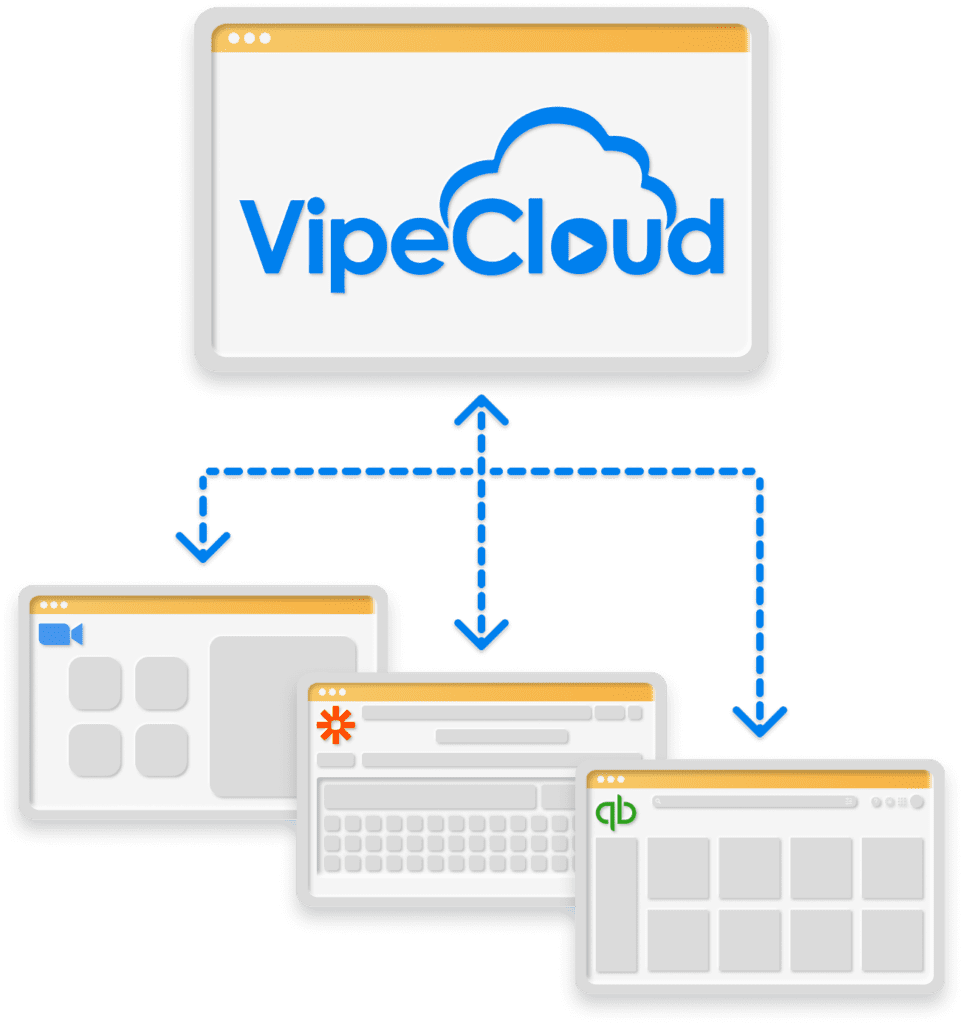
VipeCloud allows end-users to:
- Create advanced automations using Zapier
- Integrate revenue numbers with Quickbooks
- Create high-converting webinars for inbound leads to watch with Go-To-Webinar
App integrations help you stick to the software you’re already using so they can better communicate with your central hub of information.
Be sure to visit your CRM company’s integrations page to see how you can get the most out of your techstack.
10. Tailor CRM To Your Company
Customizable CRMs have loads of benefits, including:
- Higher productivity
- Better automations
- Easier time training
- Easier CRM Adoption (thanks to familiarity)
Tailoring CRM to your company means adapting it to your company’s requirements, vernacular, and workflows.
An example of a “requirement” could be opting for a HIPPA-compliant CRM if you’re in the health care industry.
With vernacular, it’s making the language of your CRM match how your organization speaks.
To illustrate, you can rename your sales pipeline stages to match your unique sales process.
And as far as workflows?
You can designate automations to deliver specific documents.
An example could be automatically sending client onboarding forms based on the client segment/list that your customer is in.
11. Audit Your CRM Quarterly
Your CRM is the centerpiece of your business, so it’s natural for it to go through many changes.
Auditing your CRM is taking an inventory of:
- It’s ROI – how well is it helping build better customer relationships and making your operations easier?
- Data quality – How useful is your data?
- Effectiveness of automations – Are automations making your process more efficient?
- CRM usage – Are team members using CRM enough?
- Integration effectiveness – Are your third-party apps making a positive impact?
- Process compliance – Are best practices implemented consistently? (ex., Tasks getting completed, project management tools being used, etc.)
- Reporting quality – Is your system reporting information accurately?
As you note the weaknesses of your CRM and how it’s used, you make improvements.
For instance, perhaps, CRM usage is high — however, process compliance isn’t very good.
This would tell you that your team may need to get re-trained on CRM use so that tasks get done correctly.
Lastly, your auditing process may require a mixture of data insights, observations, expert opinions, and second-hand information from those in your organization.
5 Factors That Measure CRM Success
Here are the top 5 factors that contribute to how successful a small business is with CRM.
1. Training – The efficacy of your company’s CRM training plays a role in how well it’s used. The better your training, the better CRM will be used.
2. Adoption Rate – The rate at which members of your team use CRM. Ideally, you want it to be a requirement since it’s such a foundational element of the company.
3. CRM’s Fit – The CRM itself has to fit your needs to see success with us. Consider its pricing, features, scalability, ease of use, and support.
4. Data Quality – The quality of data your CRM holds matters since it’ll power your sales and marketing campaigns. Your data also contributes to the customer experience and relationship building. Without adequate data, you’re falling short of the personalization that today’s buyer needs.
5. KPIs – Your key performance indicators will be the metrics you analyze and draw conclusions from. When you set KPI goals, you can begin using the CRM tools that help reach those critical numbers.
Want To Try The Best CRM For Small Businesses?
CRM best practices help you navigate CRM and keep fundamentals in place as you scale.
Small businesses that implement these best practices tend to see positive results.
But, again, one of the biggest factors of CRM success is the CRM itself.
You likely want an effective, affordable, proven system that can grow with your small business.
Fortunately, VipeCloud was created for small businesses like yours to get a leg up on the competition.
Want to see how it works?
Request a demo today, and one of our experts will walk you through it.
You can also try VipeCloud free for 15 days (no card required)!

Leave a Reply