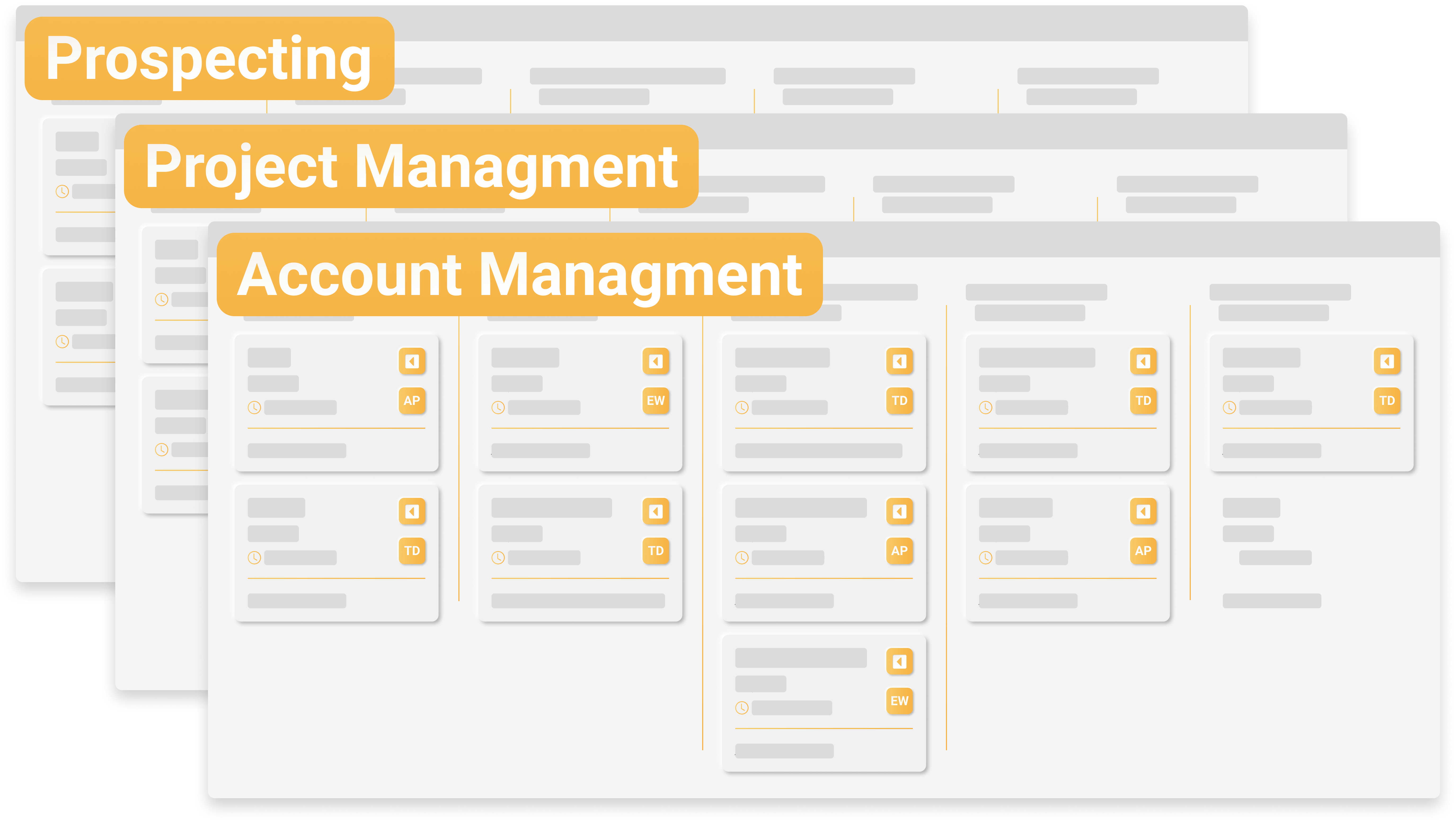SALES PIPELINE
An Easy-To-Use Visual Pipeline
Turn Leads Into Sales With A Top-Down View Of Your Sales Pipeline
Your Pipeline At A Glance
Eliminate the guesswork when it comes to your sales pipeline. VipeCloud's pipeline gives you an instant top-down view of your business' sales opportunities. Customize your pipeline to access the information you need to grow your business.
Customize your pipeline stages to reflect your business' real-world pipeline. Modify card layouts to view your most critical data directly in the pipeline. Create filter views to sort your opportunities by type.
Talk to an expert today to learn more about how VipeCloud's sales pipeline will make selling simpler for you.
An Overview Of Sales Pipelines
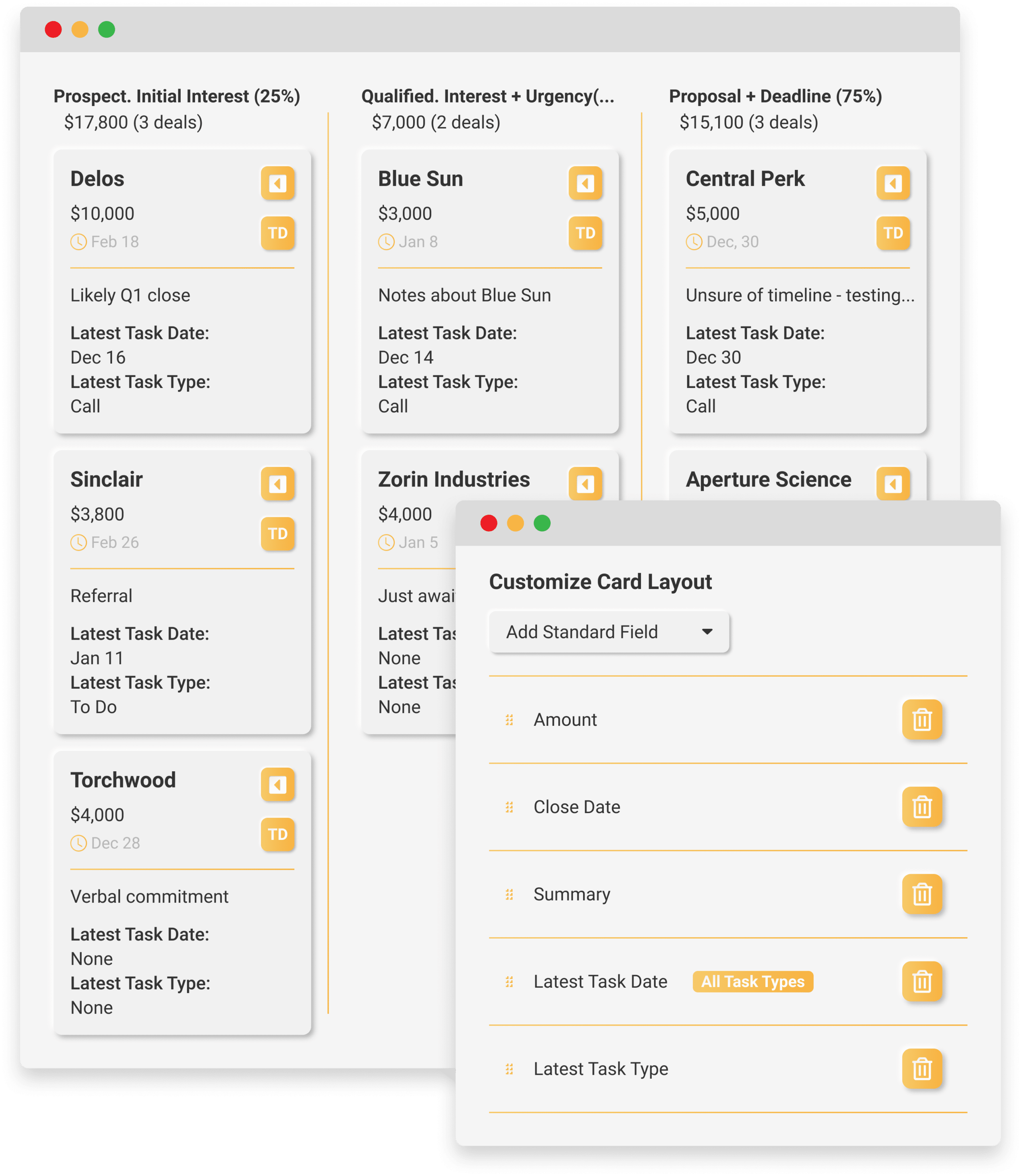
The Bird's Eye View You Need To Manage Your Pipeline
View more than just what deals you have in your pipeline. Fully customize what data is displayed so you can see the details that matter most to you and your sales team. Set your cards to display primary contacts, value of the deal, last contact date, and more.
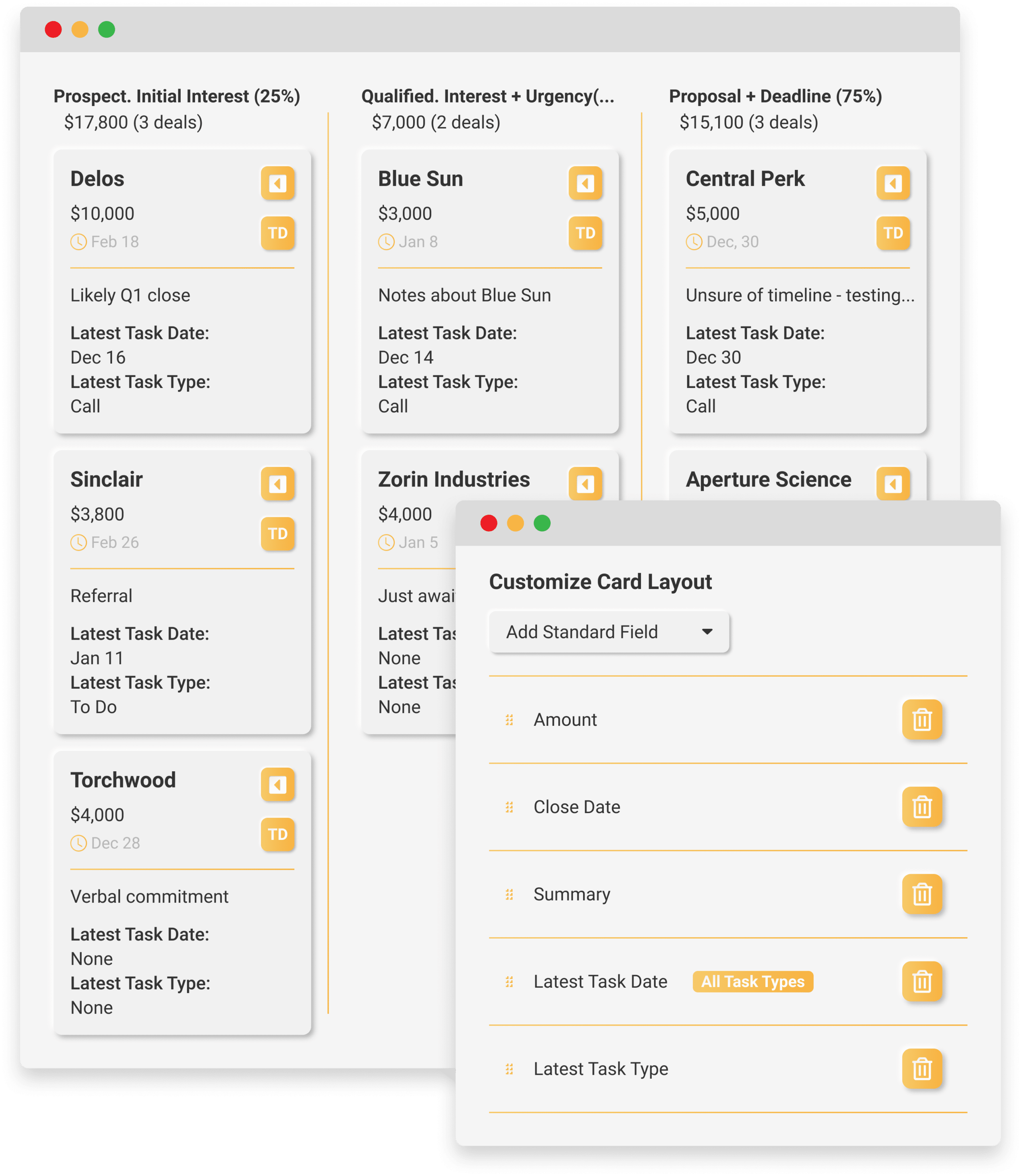
The Bird's Eye View You Need To Manage Your Pipeline
View more than just what deals you have in your pipeline. Fully customize what data is displayed so you can see the details that matter most to you and your sales team. Set your cards to display primary contacts, value of the deal, last contact date, and more.
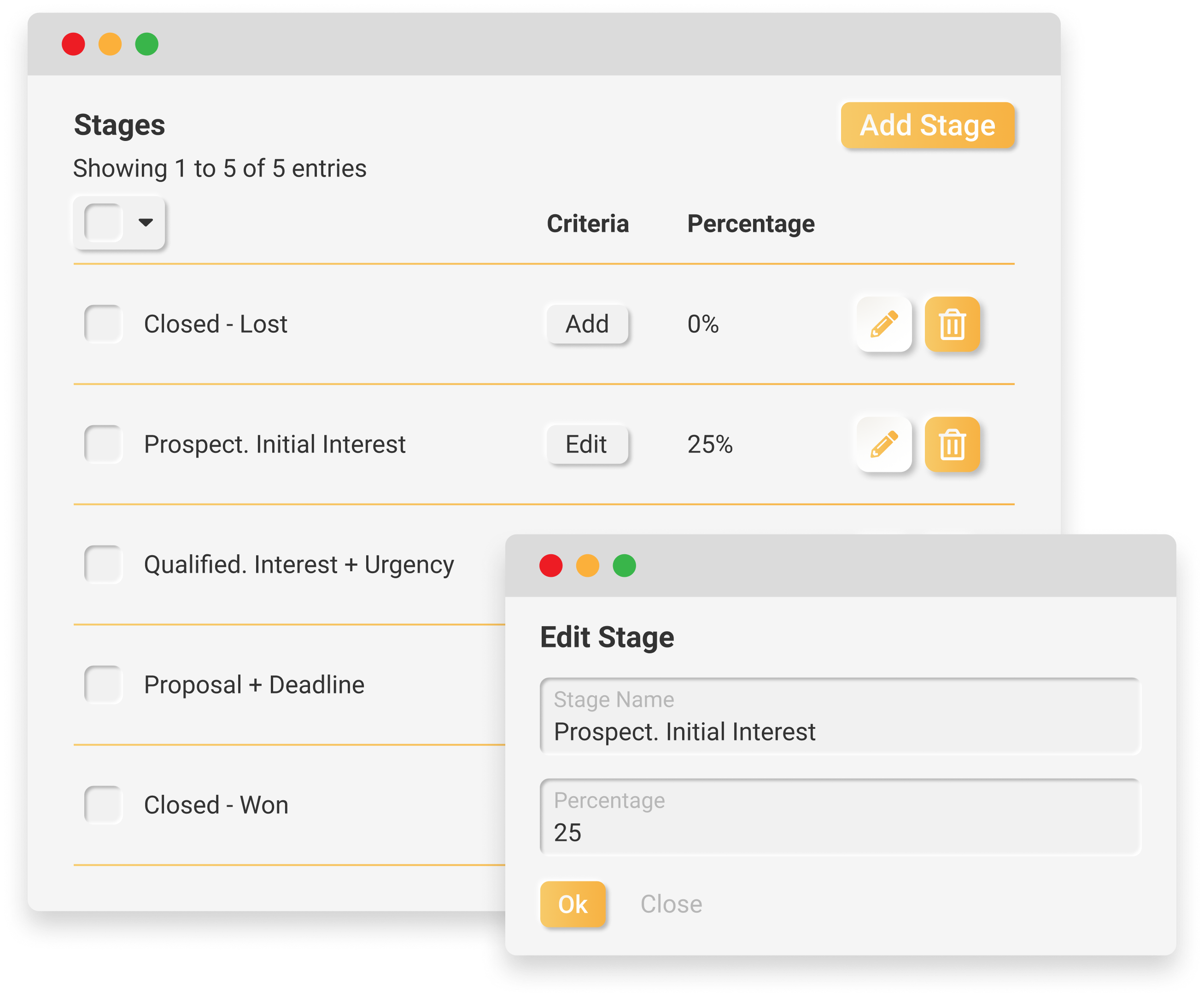
Customize Your Pipeline Stages & Names
Represent your company's unique sales cycle by creating a pipeline stage for each part of the sales journey. Name each stage and create stage criteria so it's clearly defined which lead belongs in which stage.
Customize Your Pipeline Stages & Names
Represent your company's unique sales cycle by creating a pipeline stage for each part of the sales journey. Name each stage and create stage criteria so it's clearly defined which lead belongs in which stage.
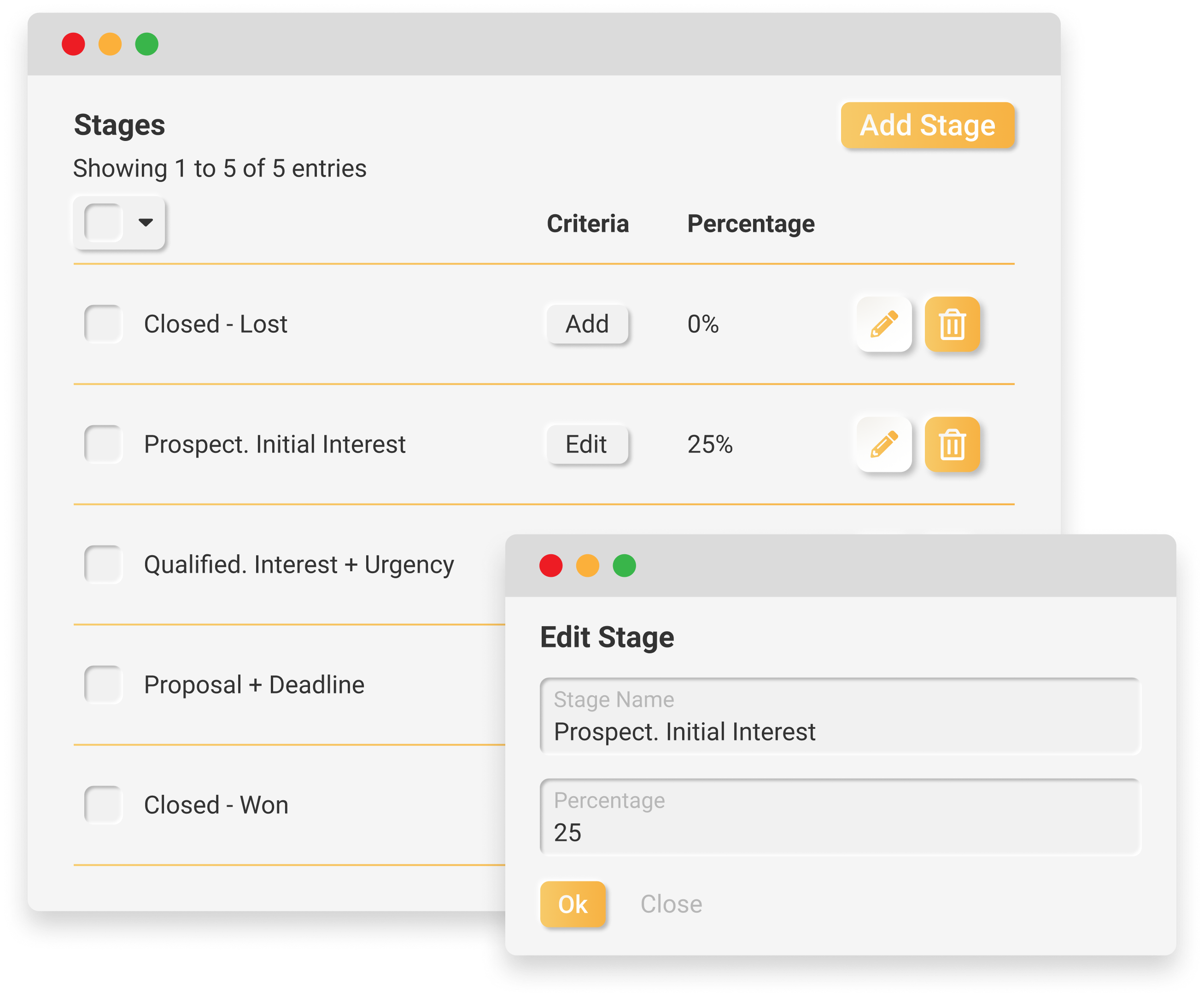
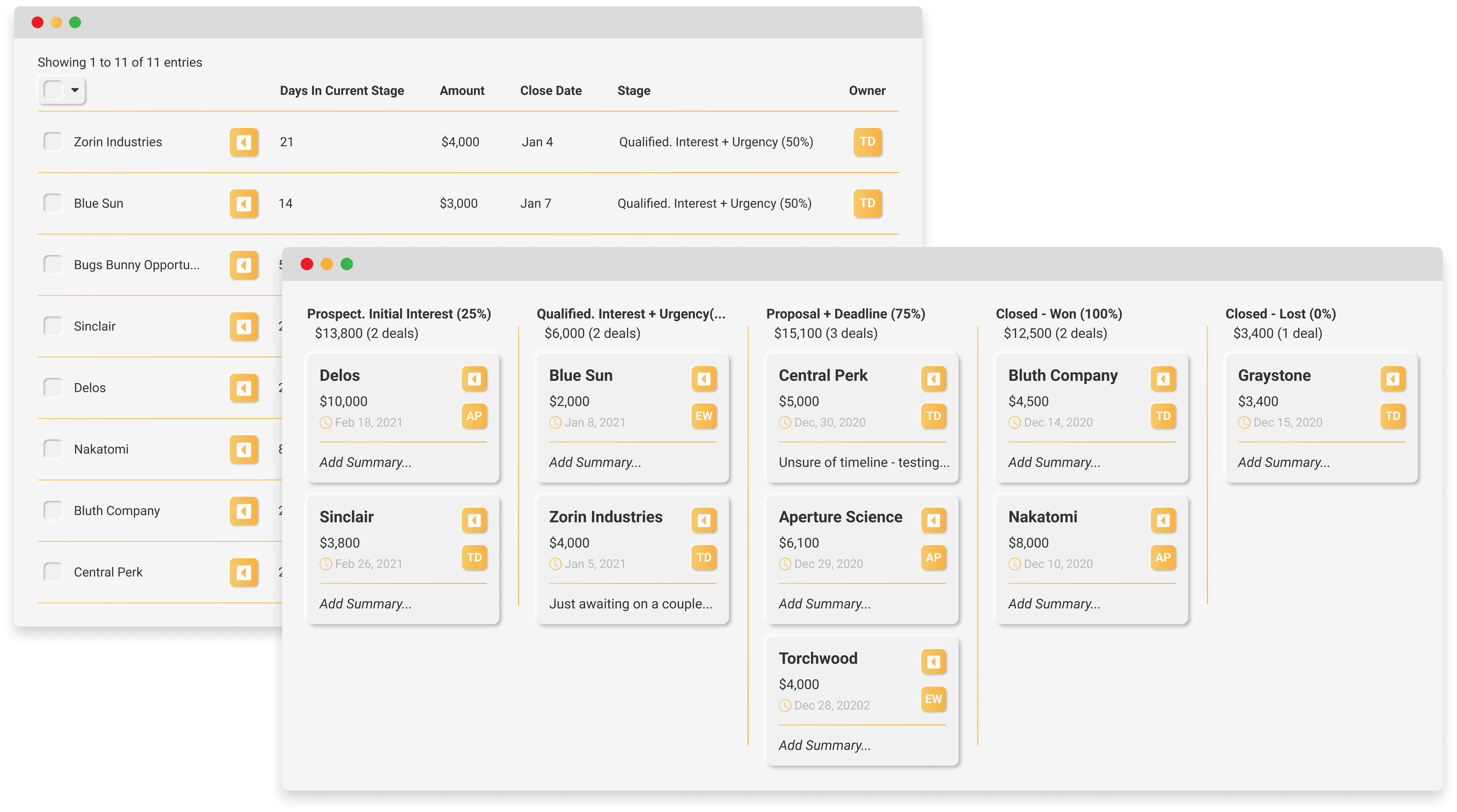
View Your Pipeline In Card And Table Views
Toggle every pipeline between card and table views. Card view is a traditional visual pipeline view and table view displays every opportunity as a row in a data table. Use card view to see a visual representation of your pipeline in stages. Table view makes it easy to review large amounts of data at a time.
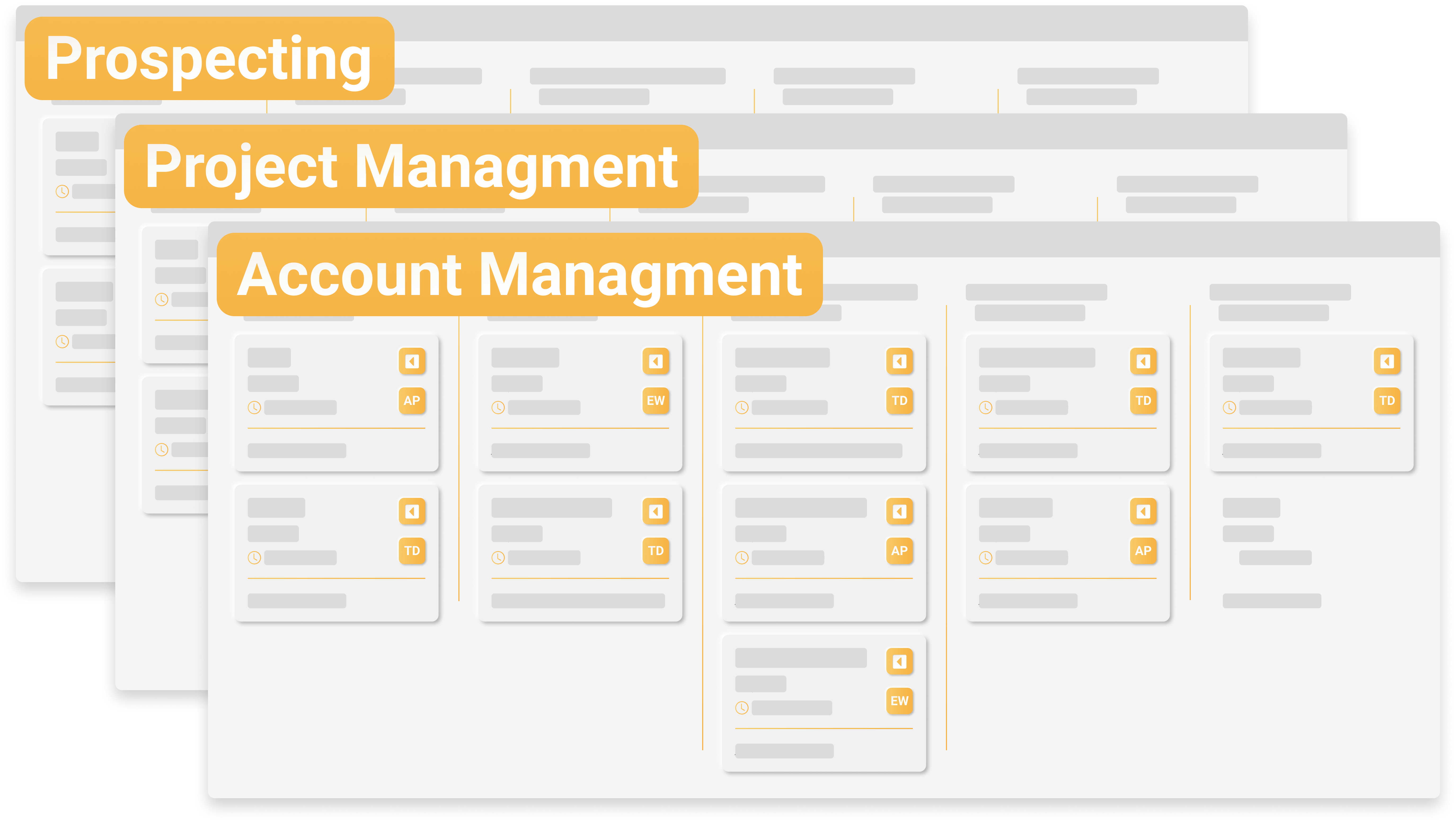
A Pipeline For Each Of Your Sales Cycles
Track your various sales cycles individually by using multiple pipelines. Examples of this could be for lead generation vs account management, keeping territories separate, or different products/services that are approached differently.
Create a pipeline that is used for project management. Assign tasks to team members that will be found alongside their day to day sales tasks. Upload attachments to keep track of digital assets that pertain to your project.
A Pipeline For Each Of Your Sales Cycles
Track your various sales cycles individually by using multiple pipelines. Examples of this could be for lead generation vs account management, keeping territories separate, or different products/services that are approached differently.
Create a pipeline that is used for project management. Assign tasks to team members that will be found alongside their day to day sales tasks. Upload attachments to keep track of digital assets that pertain to your project.