Where Unsubscribe Links Are Added
VipeCloud will automatically add unsubscribe links and your business address (per CAN SPAM law) to emails that legally require them: mass emails and series.
All that is needed from you is you to set up your office address, privacy policy and mass email footer in the send email settings.
The address you put in the "Office Address" section will be merged in with %ADDRESS_MULT_LINES%. You can modify the presentation and wording of the rest of the footer as long as you include the merge tags for your unsubscribe link, privacy policy link, and address.
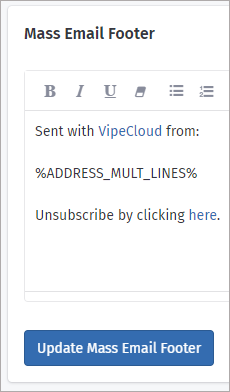
Didn't See The Footer In A Test Email?
Emails that you send to yourself or another contact as a 1:1 email won't have the footer because they aren't a mass email or a series. The system will only automatically add the footer to these types of emails.
If you'd like to test the footer, try sending a mass email to yourself.
An Exception
Templates with integrated footers will include the unsubscribe footer even in 1:1 sends because this footer is essentially hard-coded in the template. If you would like to avoid this happening, you'll need to copy the template and make a version without the integrated footer.
To learn more about integrated footers, see this tutorial.
