VipeCloud has a robust QuickBooks integration that allows you to import contact, product / service, and tax data from QuickBooks. It also allows you to send estimates to QuickBooks, and with it, contact data as well.
Here, we'll go over how to set this up and configure your settings.
Integrating QuickBooks
Integrating QuickBooks
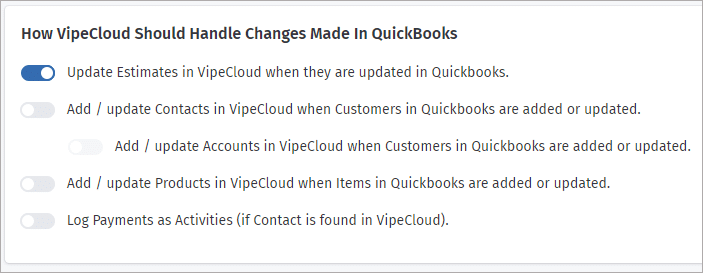
Update Estimates in VipeCloud when they are updated in Quickbooks:
If you make a change to an estimate in QuickBooks that also exists in VipeCloud, your updates will be reflected in VipeCloud as well.
Add / update Contacts in VipeCloud when Customers in QuickBooks are added or updated:
This will sync contacts and update to contact records from your QuickBooks to your VipeCloud. Changes in VipeCloud will not be synced in QuickBooks. Toggle the child setting to add / update Accounts in VipeCloud based on added or updated Customers in QuickBooks.
Add / update Products in VipeCloud when items in QuickBooks are added or updated:
This will sync your Products in VipeCloud based on changes that are made within QuickBooks. Changes made in VipeCloud will not sync to QuickBooks.
Log Payments as Activities (if Contact is found in VipeCloud):
See QuickBooks payment activity in VipeCloud for contacts that are also found in QuickBooks. This data will be shown on contact records in their engagement history as well as for any Accounts or Opportunities that they are also associated with.
Import Items / Customers / Tax Codes
Click the buttons under each of these sections to import Items (products / services), customers, and your company's sales tax codes from QuickBooks.
Important: if you would like to sync estimates with QuickBooks and have tax calculated on the estimates, you will need to import tax codes into VipeCloud.
API Logs
This shows a history of syncs that have taken place between VipeCloud and QuickBooks.
You will be able to confirm that you have successfully set up your Page to post for your Group on the next screen where it will now say "Post As: Page - YOUR PAGE HERE"
