Texting is considered by the FTC and CTIA to be a high value form of communication, which carries additional responsibility.
By choosing to use VipeCloud for texting you agree that you have read and understand the CTIA Messaging Principles and Best Practices
Step 1: Create Your Text Subscription
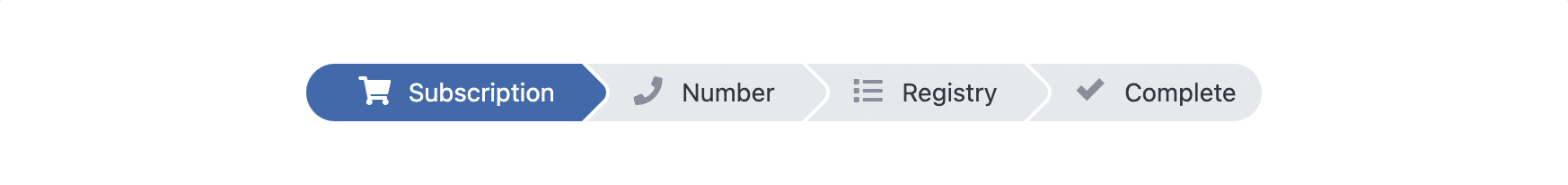
If you are a member user, it's possible that your Admin user has already setup a text subscription for you. If this is the case, you can skip this step.
Text subscription details:
- Monthly text subscriptions are $10 per 500 credits per month, or 2 cents per text.
- Unused credits will rollover, and inbound text messages are free.
- An additional $2 per month will be added to your subscription to cover the monthly Campaign Registry fee, as well as a one-time $4 Campaign Registry registration fee.
- Create your subscription today and we'll waive an additional $15 one-time fee also related to your registration.
- [Admin users only] Text subscription payments are a new line item on your subscription bill, separate from Seats and Social Accounts
Step 2: Select Or Port Your Number
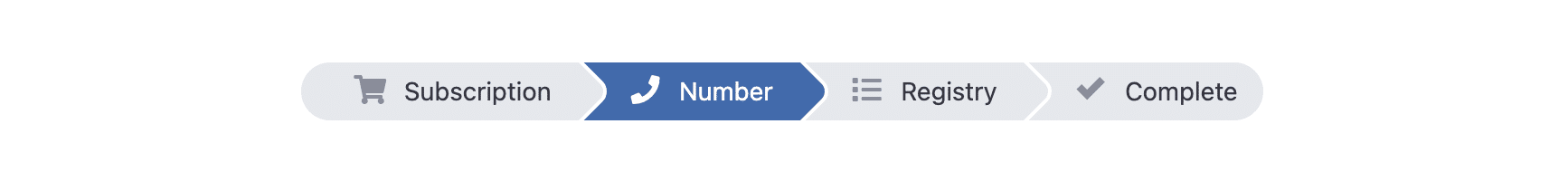
VipeCloud supports 10 digit long code numbers for texting (10DLC).
If choosing a number, you can search area code and number patterns.
We highly suggest choosing a number, instead of porting one. The process to port numbers is becoming increasingly onerous.
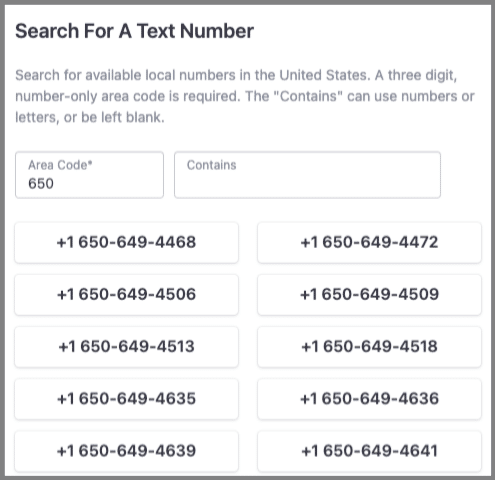
If you are porting a number from another system we'll ask you for the following information:
1. The number to port.
2. Current provider name.
3. Authorized name on the account with your current provider.
4. Billing phone number on record with your current provider.
5. Phone service address.
Once you submit this number, we'll submit the information to our backend provider and then request an electronic signature from you to confirm your request.
You cannot port your own cell number. Text numbers in the US can only be used in one circumstance so if you try to port your cell phone, your cell phone will no longer work.
Step 3: Register With The Campaign Registry
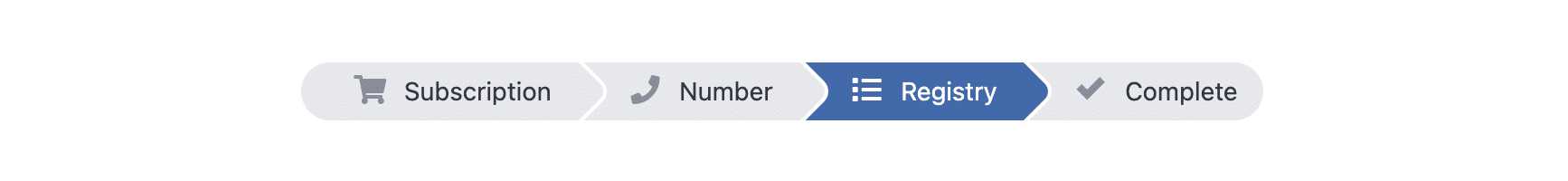
Every texting number is required to register with the Campaign Registry. After waiting one hour from when you selected your number, you can submit your registration. The registration includes information about your business, your physical location, your opt-in process, and samples.
If you register as a Sole Proprietor: you will be required to verify your mobile phone number. The Campaign Registry will send you a text with a code that you will enter into VipeCloud to verify.
In order to comply with Campaign Registry best practices, we will append "Reply STOP to opt out" to the first message you send to any contact.
Step 4: You're All Set! Be Sure To Use Best Practices
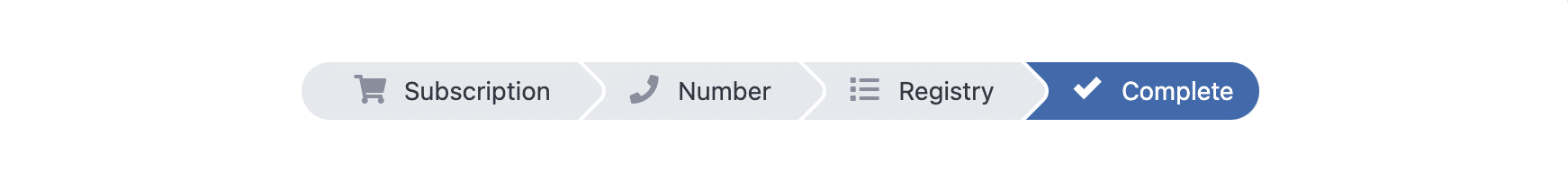
Text lengths. Whether MMS or SMS, if you include a message in your text, the maximum length is 1530 characters. However, if there is even one emoji or one special character in your message, the maximum length allowed is 670 characters. Text messages longer than this will be flagged "undelivered" by a growing number of carriers.
Links In Texts. Generic short links are not allowed. No bit.ly or ow.ly or any short links are allowed. If you include a link in your message, do not start or end the message with the link. Put the link in the middle of your text.
Your First Text To A Contact. For the first text you send to a contact, be sure to ask them to respond because we do not allow a second text message to be sent to a contact unless you have received an inbound text from them (and not an inbound that opts out).
Opt Outs. VipeCloud will automatically handle your opt outs. You can also manually opt out a contact on their contact record.
Texts To Lists. All texts to lists will be processed at a rate of one text per five seconds, with a 5-10 minute pause every 200 texts. A maximum of 1,000 messages can be sent to T-Mobile numbers per day. AT&T / Cingular numbers will be processed last, due to slower throughput limits.
Messaging Code Of Conduct. We highly recommend that you read this messaging code of conduct.
