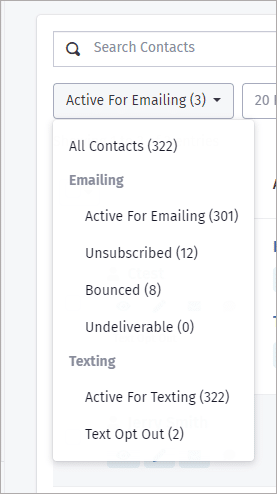When looking at Contact Lists, you'll see a variety of contact counts. The reason for this is to show you the communication reach that your List has via different channels.
All: This is the total number of contacts that are on your list, regardless of what marketing channel you have their contact information for and that they are opted in for.
Emailing: This is the number of contacts that you have an email for AND are opted in for.
Texting: This is the number of contacts that you have a mobile number for AND are opted in for. This will only appear if you have texting set up in your VipeCloud account.
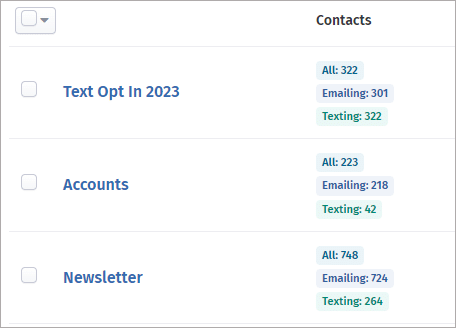
When you click into a Contact List, the filter dropdown will show you a further breakdown of each subset of contacts on your list. This includes a breakdown of your issue contacts; ones that have either had delivery issues or have opted out from your communications.