Trigger Emails And Workflows Automatically
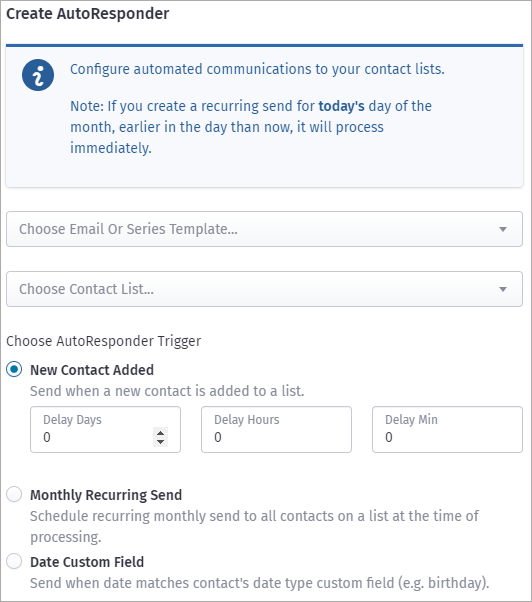
Create an AutoResponder to automatically send emails or launch complete workflows, boosting your efficiency so you can spend more time on other tasks. Whether you want to launch a drip campaign when someone submits a form or want to automatically send your best clients a happy birthday message, AutoResponders have you covered.
An Overview Of AutoResponders
New Contact Added
This will send an email template or launch a series when a contact is added to a contact list. Whether you want to create an onboarding campaign for new customers, automate task creation for you to reach out in set intervals to groups of people or have a mail list which you'd like to create an automatic welcome email for, you'll love the many utilities of this feature.
Monthly Recurring Send
This will send an email template or launch a series once a month. You can set this to occur on a specific day of the month, with the option to wait until Monday if that day of the month falls on a weekend. This is great for business processes that are on a monthly schedule. A possible use case is also for internal reminder to your team, such as submitting expense reports.
Date Custom Field
This will automatically send an email to a contact in a set contact list when a custom date field is matched to today's date. A common use case for this is for sending birthday messages. You could also use this for thanking customers for their business on the anniversary of becoming a customer.
Sign Up Form AutoResponder
You can send single emails in response to a sign-up form submission or launch an entire workflow with a series. You can give AutoResponder emails a personal touch by having them come directly from your email (instead of a company or generic address), using merge fields with the info provided in the original form and a time delay (as opposed to instantaneously, which is a giveaway for automation).
