CONTACT SCORING
Your Top Contacts: Sorted
Spend Less Time Looking For Your Best Leads And More Time Closing Them
What Is Contact Scoring?
Contact scoring helps measure a prospect's current interest level by attributing points to their various engagements such as email opens, clicks, bounces, unsubscribes and page visits. This enables sales teams to quickly prioritize the highest-intent leads and allows marketing teams to efficiently determine the point at which to pass MQLs to sales.
How To Use Contact Scoring
Where To View Contacts' Scores
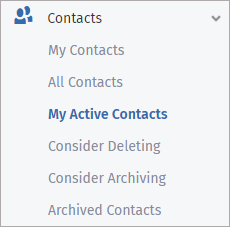
There are two other places you will be able to view a contact's score. It will be found in the upper right corner of their quick view modal and in the upper right of their contact page.
Website Tracker
Track your website visitors with a simple snippet of code in your website. When your email recipients click a link to your website, they'll receive a cookie in their browser that tracks their activity on your website. This info will appear on your contact records, providing your sales and marketing teams with valuable information.
Additionally, this activity will contribute to their contact score. You can adjust their point value of your pages so that high intent pages add more to their score and low intent pages, like a job listing page, add less or even subtract from their score.
